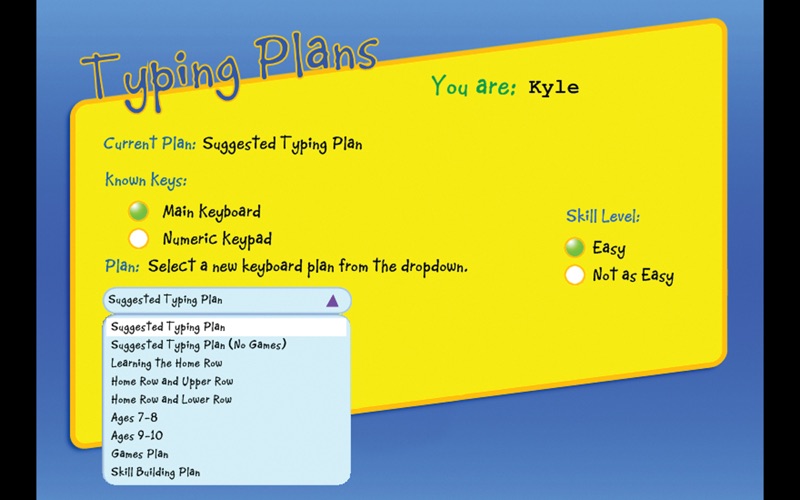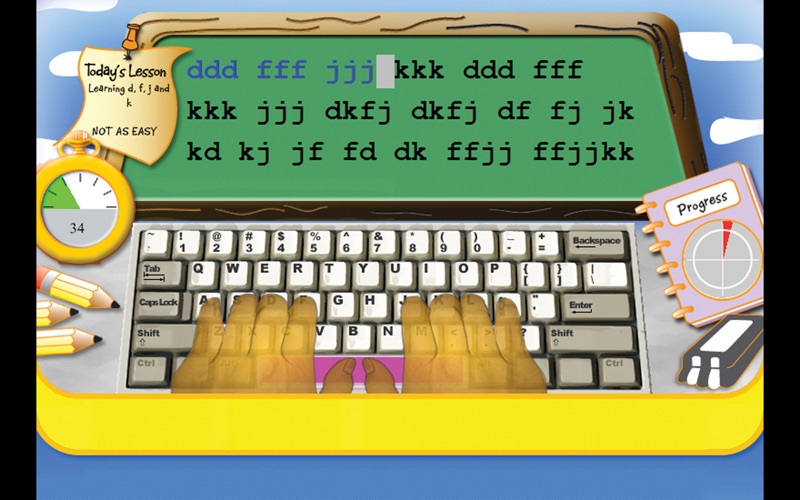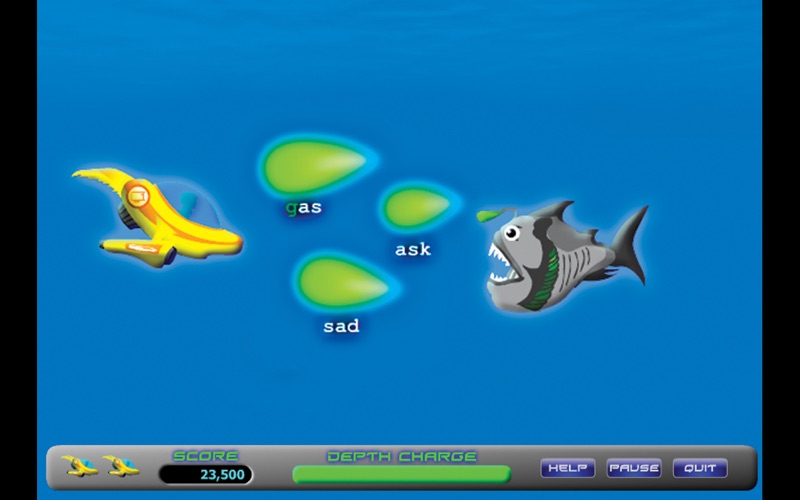What's New
Bug fix...
Bug fix...
Size:
415242876
Category:
Business
Business
OS:
iOS
iOS
Price:
19.990
19.990
Compatible:
iPhone iPad
iPhone iPad
Requirements:
Version:
5.0
5.0
Description - Typing Instructor for Kids Platinum
.
If you are iPhone and iPad owner,you now can download Typing Instructor for Kids Platinum for 19.990 from Apple Store. The application is designed for use in English language. It is a whopper, weighing in at 415242876, so make sure you have plenty of free space on your iOS device. The new Typing Instructor for Kids Platinum app version 5.0 has been updated on 2014-11-25.
More Info: Find more info about Typing Instructor for Kids Platinum in Individual Software Inc.`s Official Website : http://www.individualsoftware.com/support
More Info: Find more info about Typing Instructor for Kids Platinum in Individual Software Inc.`s Official Website : http://www.individualsoftware.com/support
Typing Instructor for Kids Platinum 5 The Exciting Way for Kids to Learn to Type Learn in English or Spanish 1 Best-Selling For Kid s Typing Kids learn to type on an exciting adventure on Typer Island. They learn ...
Graphics are nice and my child loves the program but the program doesn t have a way of focusing on lessons to learn each letter s placement The child is given a lesson to learn a few letters and then is immediately given a breather of a game and the games include many letters most of which the child has not yet learned So to keep up with the game the child reverts to hunt and peck Maddening Impossible to stay with lessons shifts to games that include letters not yet learned Parent of 9-year-old
Crashed when I opened it can t get it to open fully It is very buggy The work area doesn t fill the computer screen very difficult to see It is a poor product and I just wasted 20 All the one star reviews on the Apple site are correct Worthless Caveat Emptor_1234
I dont normally spend time writing reviews but I was so happy to find this program after purchasing a few duds My 8 year old son has trouble writing so it was suggested to help him begin to learn to type I also is really important if you are thinking about your child having assistive technology or if they are having trouble writing at school and are at the grade where they have the option to type out their work My son loves the program Its not as boring as the others out there They change it up with challenges at the end of a practice They help with practice to work on which fingers to use for which letters It has fun games to try that are challenging and maybe frustrating when you first try them but they look fun and playful and it makes it seem less like learning I am very happy we found this program and sorry I wasted our money on 2 other programs I tried that were terrible The music can be a little annoying on this program at times but my son figured out himself to just mute the sound to not get distracted Also the map in the settings allows your child to pick an adventure place they want to explore that has lessons on different letters Lots of interesting things on this program that make it not monotinous I very happy we found it BEST TYPING PROGRAM WE COULD FIND Funnykidsmom
All I get after the startup screen is a black window Clearly this app is not updated to the latest Apple software So then why is Apple selling it Or is there an update Black Screen ninatim
it s a decent app but the company is slow to update the app with new updates to the apple OS With every upgrade in OS Mavericks Yosemite the app stopped working Reinstalling did get it started again but there are a lot of bugs which renders the app unusable slow to update mw.mobile
My daughter started this when she was 8 and she wasn t really that consistent with it in that she usually only did it when I told her to but after a year she is typing without looking at the keyboard and really just needs to increase her speed Worked great Daughter is now typing Kliewvii
This app came reccomended by ADDitude magazine I am very disappointed with this app Besides the glitches it s too advanced for children and made my 10 year old very discouraged The program also needs to show the keyboard and hand placement on the computer screen until the user is proficient Your child will have to look at the keys if they forgot where the letter is on the keyboard and that is not a good habit to start I am not sure if this matters but I found it annoying that they obviously gave the boy in the app a girl s voice while the parrot had a boy s voice too difficult for childrren tebrock2
There were a few bugs in the program including the fact that I couldn t delete an adventurer Sometimes the background music worked sometimes it didn t What really bothered me was that the program was too advanced even for the easy level It jumped from the home row to the top row in two lessons My eight year old daughter was never able to master the home row before she was sent to the next level She couldn t pass that level and got so frustrated she didn t want to continue the program I don t blame her There should be more practice at each level so the child doesn t have to hear over and over again Sorry better luck next time I m really surprised by all the positive reviews I thought this program was simply awful Not the right program for our family Snail Star Awesome
After using two other typing programs with my homeschooled children I do not recommend this program It is hard to get out of a screen the lessons are short and it does not have enough material to cover more than a month of typing Not worth the money Germanteacher
I just started using this program and I am having fun learning to type this summer I m getting ready for my new school s laptop program I need to learn to type a lot better than just using a few fingers like I have been doing I like the Ziggy game the best Fun Learning to Type Sweet Caroline1
Awesome Product I have just gotten started and already I am typing 30 wpm Usually I do two lessons a day and then some games for review Only had it two weeks and already I have 75 of the keyboard down I love that this game only uses the keys I ve learned The variety keeps it so intresting and challenging for me I just can t wait to play it The track is detailed and useful so I can see how I m doing my speed accuracy and the keys I m having trouble with Amazing Game Totally Worth the Money Rachel Conners
This was recommended to me by my friend so I could learn how to type I tried the one he bought and liked it so much I bought my own The games are super addictive and teach you how to type well This is the best typing game I ve tried so far totally worth the money Soccerchik658