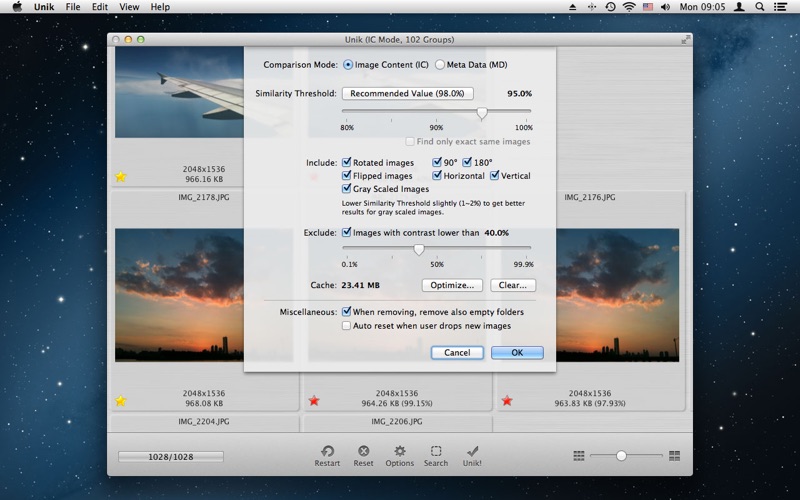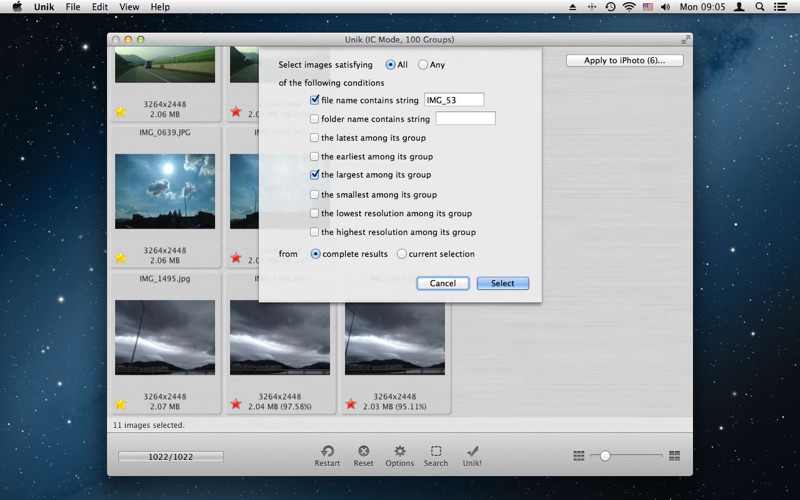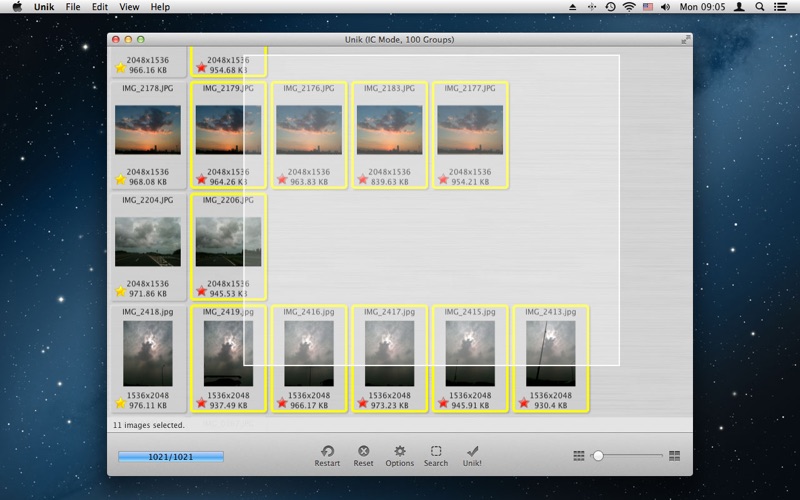What's New
Bug fix...
Bug fix...
Size:
1632864
Category:
Business
Business
OS:
iOS
iOS
Price:
1.990
1.990
Compatible:
iPhone iPad
iPhone iPad
Requirements:
Version:
3.1
3.1
Description - Unik: Duplicate Image Finder
.
The Unik: Duplicate Image Finder is now available for 1.990 for both iPhone and iPad owners.The application is supporting English language. It is a whopper, weighing in at 1632864, so make sure you have plenty of free space on your iOS device. The new Unik: Duplicate Image Finder app version 3.1 has been updated on 2014-11-20.
More Info: Find more info about Unik: Duplicate Image Finder in Meanterm Inc.`s Official Website : http://www.meanterm.com/
More Info: Find more info about Unik: Duplicate Image Finder in Meanterm Inc.`s Official Website : http://www.meanterm.com/
A True Duplicate / Similar Image Finder. Just drag and drop any image folders from Finder or events from iPhoto on your local drive onto Unik. Then Unik will start comparing. You can simply add more ...
THANK YOU UNIK you just saved me HOURS of sitting in front of the computer comparing images For some reason my pictures were duplicated all in the same sometimes different folders but with different names Grab the folder s drop them and it compares them press a button and it gets rid of all the duplicates selecting the best one based on resolution file size or oldest before modifying If you want to keep more than it suggests you can although normally you dont need to Sometimes it s confusing because if you have two very similar images they might appear in many groups so basically the one at the left is the main photo and if theres something alike it might show at the right but if you have the sensitivity very high that one might become a main photo below as well and also be kept So basically put your sensitivity at 99 and trust it takes a bit to understand but I LOVE IT Me14863
I don t know the universe of duplicate identifiers out there but this does a fine job on an absolute basis You have to play a little bit to really get it primed to erase only those selected but once you play with the include exclude star options you can get there I like that you can specify percentage similarity because relevance and accuracy will depend on image content to some extent you can search iteratively Very useful for me I really appreciate this app thank you Best two bucks I ve spent Fab aliris19
The reason for my high rating is that I have been using Unik to remove duplicate images for a few years now I know that there are several choices for duplicate image detection apps and a few of them are pretty good but Unik was the app I kept coming back to Even though its interface isn t that slick and it doesn t allow for too much flexibility more on that later I still preferred it because it was so efficient simple and user friendly I recently upgraded to El Capitan and discovered that this app no longer seems to work even though it isn t labeled as being incompatible the app launches but it crashes once I try to actually use it I realized that this app hasn t been updated in over two years so perhaps it s time to create a new version that is guaranteed to be compatible with El Capitan and ideally whatever comes afterward If you do update this app perhaps you could also incorporate some improvements The first improvement that I suggest is to allow for more transparency and flexibility in the selection and removal of images This could be done by allowing users to know and set the priority and or direction of the selection criteria and or by allowing users to toggle key images or add remove key images to prevent both the accidental deletion of images and the unnecessary retention of them as well The second improvement that I suggest is to allow users to add images via an in app button and or an item in an in app drop down menu While it s nice that you can add images via drag and drop having drag and drop as the only option for adding images can be inconvenient when trying to compare images from multiple sources as it means having to go back and forth between Unik and the Finder Update needed and some improvements would be nice RafAngel1
Had looked at pricey applications to sort through the majority of a recovered crashed hard drive of hundreds image files many of them duplicates I knew I didn t need Unik worked perfectly Easy to use Thanks I like it LoveRock9
I have a project that I had over 1000 images with duplicates that I reduced the resolution and renamed the file then accidentally combined them in the same folder I looked for an app that didn t just look at the date meta data but one that actually compared the image itself and this was what I needed this has saved me days and possibly weeks of sorting I don t normally give a review but I could not ignore this app s help Thank you Life Saver Awesome Gump3rs
I tried many of the more expensive photo dup finders None of them worked nearly as well as this simple app for finding duplicate photos I changed the default settings to 100 match so that I wouldn t have to worry about which file the app chose to remove At 100 it only found exact dups Worked like a charm Works great nikonion2000
This program is incredible After 10 years of collecting photographs it found all kinds of duplicates that even photoshop couldn t detect Literally saved me hundreds of hours and 10s of gigs of data Awesome program Christopher R R
Had over 10 000 pictures taken in the last 7 years Lots of dupes Gone in 60 seconds Simple and as advertised Arcii
The app does an amazing job of identifying duplicates Just throw a folder or set of folders including nested folders with thousands of images in it and in less than a minute it will have identified duplicates BUT the interface to then choose which ones to keep is very poor The ones the app recommends keeping are marked with a yellow star but there is no way to move that star to another image You can click on the blank star under other images but it then turns green You can also shift click on them and a box appears around them These two actions may or may not have the same effect the instructions are minimal and very unclear and in any case seem to mark the image for deletion not retention The app could easily win a 5 star rating if it had a consistent easily understood way of showing exactly which images would be retained Also the app needs to show the folder path to each image as that can be a criterion for selection of which image to keep particularly in the case of exact duplicates Poor interface spagiola
Processed 40 000 images quickly Lets me examine the matches one by one and choose which ones to delete or you can do bulk deleting if you want I prefer to delete on a case by case basis so I have total control of what I keep This way the only mistakes are mine You can do a lot of customization in the Preferences for the search parameters I m very happy with this app It does exactly what I want Yeoman007
Reasonably solid image compare algorithm Handled a batch with 1 2 million images Took all night and bogged a MacPro to do it but it didn t crash Only one big screaming problem it desperately needs some way to designate a master folder to compare against so that it only targets images outside the master folder for deletion As is it goes for whichever image it deems best and targets the rest for deletion OK fine but I m smarter than it is sometimes I have my own reasons for wanting the images in my LR catalog to be the masters regardless of what it may think Largely because the ones in the LR catalog have valid metadata and some of the others in the huge disk recovery archives I m working with don t or it s fouled I know the master archive is good As is I d have to manually sort through something like 100K matches out of 1 2M to figure out which one it s going after and make sure it s aiming at the right one Not gonna happen It does have a way to target specific file paths which is a decent work around but it d be a lot simpler to just designate a master folder It d also be nice if you could tell it to ignore apparent matches within the master folder Sometimes it gets false matches on very similar images which means that if you just hit delete it fries unique images out of your master archive The false positive rate isn t horrible but it does happen For a few hundred iPhoto shots no probelm to hand check before deleting For large archives you have to be able to trust it not to foul up your master data Not bad but could be better Alberic6
Instead of complaining about what a 1 99 app doesn t have I ll say that Unik does a fantastic job at finding duplicates and makes it really simple to process thousands of files I found it so good that I just began to trust it and didn t bother looking at every single match I haven t been dissapointed in it yet Sure it d be great to have batch editing and what not I m glad the developer spent the time that he she did on the parts of the app that work as well as they do becuase they work REALLY WELL As it stands the app is worth much more than 1 99 and worth every bit of the 5 stars that I m giving it Fantastic at what it does andrew.starks
I used this app to delete duplicate iphoto files and it worked well at that but after it left all my iPhoto pics a Blank Dotted Line Square and I have to Rotate all the pics over 3 000 4x s to get the pic to show back up in iPhoto and be in the correct position I found out that you can do multiple pictures so it makes it easier getting your iPhoto previews back but it won t let you rotate if you have a Video file in the selected pictures to rotate iPhoto Previews Gone AlterTheEnding
Screwed up my iPhoto library with not very intuitive instructions on how to integrate with iPhoto Make sure you backup your library before using Screwed up my iPhoto library Caltex1
Works amazingly well There are several other similar programs but many of them are expensive and not nearly as user friendly Unik does exactly what it is supposed to do is extremely easy to use and a steal at 0 99 Great App Birdyaddict
You can t go wrong with this small app especially for less than a buck In a test case folder of over 5 000 images it found every duplicate and near duplicate You can set the criteria It found the same image copies whether in TIF or JPEG format at different resolutions and whether edited or original The only place it had trouble is images of some text pages which is understandable This is better performance than any other duplicate finder I ve used Thanks for a great app Just works Danubius9
This is some of the best software I ve used for locating and removing duplicate photos I have a library of over 20 000 pictures that I maintain with this software and it handles the task very smoothly The new caching feature is an excellent addition since I scan the same folder over again after adding new files and it saves a lot of time Pros Excellent user interface clean attractive Integrated quicklook Multiple options for handling duplicates Adjustable sensitivity Bugs 1 Unik button is missing from main window This means I have to highlight every file right click then click remove I miss the Unik button from the previous version that automatically removed all dups 2 A simple typographical bug when removing files the dialog that appears says that files will NOT be moved to trash but DELETED This is not true clicking Ok moves the files to trash Synopsis Excellent software and well worth the price Developer is active on project and the small bugs present will surely be fixed Great software Small Bugs Natrobius
Made great improvements in this version Stability issues fixed works great If you haven t tried it this program is a must have for any Iphoto user trying to build your library coming from any other media Thank s guys for such a powerfull product at such an awesome price Version 2 0 chadmscott
While image matching works very well without a bulk editiing feature this app is kind of useless Unless you have a tremendous amount of time to spare You get what you pay for psjofors
This app found thousands of duplicates and you do not have to delete them individually as other reviewers wrote After looking over the selections to be sure you want them all deleted just press a button and they are gone works perfectly Mom!!!!!!!
My hard drive crashed but I was able to extract about 45 000 photos Most of the photos were duplicates of photos and some photos weren t even photos From an external drive I used this app to filter all the photos and brought them down to 19 000 pictures I had to rescan many times which wasn t a problem and I now have 10 000 photos with duplicates I probably had 6 000 orignally I found it was best to not use iPhoto for as long as I can with this app But doing this i ve learned alot from this app PROS Works fast Scans Well Can scan from different drives Simple to use Cheap If not in iPhoto Can find the best quality photo from hundreds of duplicates and delete them in one click CONS No help from help bar or online they figure the app is already simple enough A scanned iPhoto library marks all their duplicates with stars to delete these duplicates you have to unclick them to make them un stared Unik will delete all unstarred photos but you have to click on these duplicates ONE AT A TIME It s annoying and takes forever This app simply needs a button that says Unstar all red star photos If this app were updated with that it would be a perfect duplicate deleting app Hope this helps Awesome just what i was looking for G.O. Fry
In theroy great app In practice DOES NOT WORK Does not turn up duplicate files I myself see and know exist And the results are inconsistent Sometimes after a restart some duplicates are found sometimes does not Simply does not work and there is no support available through the app or website I am using Lion OSX If anyone finds an app that does work please let me know It would be very useful Does not work FrancesPB
I would give this app a 5 for image duplicate detection and deleting if i didnt have to click 1 by 1 to delete all my images Finds Duplicates NEEDS BULK EDITING giza dude
We should be able to delate any color star we want How fantastic would that be I would like to delete all the red stars or yellow or green I m sure you fine people are working on that right now otherwise a great app We need more choices MARK WHITE
The product does a great job identifying duplicates but the key use for the program manipulating such duplactes is sorely lacking Each duplicate image has to be manually examined Tedeous when one has a couple thousand pictures from multiple hard drives to deal with The program needs a way to specify that every picture in a certain directory stricture should be kept Furthermore it alters the file names when moving images to the trash making restoring any mistakes tedious Good duplicate detection but poor as in non existant bulk editing options bd.reno
I had 14k photos and this found 2k duplicates saving me quite a bit of disc space I just ran the 100 match Now I m going to try the 90 match to see if I have photos where people are blinking etc Nice application Simple and fast I could not have done this by hand Other applications sell for 10 and do the same thing It did it Chis cringle
This app DOES NOT properly report large file sizes Example a pic of 1000x1400 in Unik reads 240x336 not just a unique case either many images give this kind of false info I have to open the file in Preview to check the ACTUAL size comparison This is unacceptable for people who really care about images This program has much potential I like the way its headed ALMOST a great app jesterjman
I have a few thousand images in my iPhoto library and have many duplicates After dropping the iPhoto library into Unik it listed all the duplicate derivative and close files Although there were one or two VERY similar images that it listed as possible duplicates it was very easy to see what to keep and what not to keep This is a very good 4 star application HOWEVER it doesn t actually work with iPhoto It never claimed to do so and that is of course a failure on my part While it did in fact de dupe my library nicely it removed all the thumbnails iPhoto uses to display small images on the screen while browsing Everything was clearly laid out and it told me it was going to do exactly what it was going to do I ended up making a fresh iPhoto library and importing in the contents de duped into the new file structure If you don t want to do that and loose any face or places meta data in iPhoto you should be aware of this limitation On the other hand it never claimed it was going to preserve these It did an excellent job of finding duplicate files and as long as you don t expect it to do things it doesn t claim to do it works great If iPhoto integration were added it would be a five star application at several times the price I paid Unik does exactly what it says it does and no more BnB!
Having gathered roughly 14 000 examples of old photography from various places I ve put off trying to find the duplicates for years I expected that it would be a week long project Unik not only found over 1 000 duplicates scattered across many folders in minutes but almost universally tagged the best version as the one to keep It is able to identify the same photo at different resolutions with different names across multiple folders and will automatically tag the oldest best version for saving You can manually override Unik s choices on an image by image basis after it presents you with all simlar images or even choose to keep multiple copies of certain photos just click the star on the image to tell the app not to delete it during clean up Then click the Unik button and all found images not marked for keeping are moved to the trash for you If you have digital images from different sources and have inadvertently accumulated duplicates Unik can help you find and remove them quickly Very glad I bought this app Extremely useful app I m thoroughly amazed =z
I have a huge collection of clip art for digital scrapbooking and projects Over the past 2 years it seems like I have backed them up so much that ithey have grown out of control This is just what I needed Clip Art Driving Me Crazy Kurleycc
and def worth the cost especially for a version 1 0 It s not great yet but it has potential It did allow me to reduce the number of photos on my system by 80 However when I tried to go to the company s website there was only a link to generate an email It s good CNJKevin