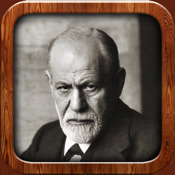What's New
Bug fix...
Bug fix...
Size:
6.4 MB
Category:
Utilities
Utilities
OS:
iOS
iOS
Price:
$0.99
$0.99
Compatible:
iPad
iPad
Requirements:
Compatible with iPad.
Compatible with iPad.
Version:
2.0
2.0
Description - Video Vault for iPad
.
If you are iPad owner,you now can download Video Vault for iPad for $0.99 from Apple Store. The application is supporting English language. It weighs in at only 6.4 MB to download. It is highly advisable to have the latest app version installed so that you don`t miss out on the fresh new features and improvements. The current app version 2.0 has been released on 2014-11-19. The Apple Store includes a very useful feature that will check if your device and iOS version are both compatible with the app. Most iPhone and iPad are compatible. Here is the app`s compatibility information: Compatible with iPad. Requires iOS 4.2 or later.
More Info: Find more info about Video Vault for iPad in Hurryforward Ltd`s Official Website : http://www.tomsoft.co.uk/iphone/iphone-design.htm
More Info: Find more info about Video Vault for iPad in Hurryforward Ltd`s Official Website : http://www.tomsoft.co.uk/iphone/iphone-design.htm
Video Vault for iPad allows you to password protect your videos so you can stop worrying about people stumbling across any of your "private" videos Video Vault allows you to easily upload and download videos using ...
What a disappointment After loading movies worked finethen no sound when playing movies Googled it and it is a common problemwithout any solutions found Emailed the developer several times with absolutely no response Why does Apple allow this to happen All my other apps work perfectly By default I have to give it one starbut it should not get any DisappointedA Warning
DO NOT DOWNLOAD this app After you do so it does not even open and you lose your money Video Vault for iPad
Purchased this app to work with my new iPad Unable to get videos into iTunes and onto my iPad Email developer and still havent heard back from them Cant get it to work with new iPad
There is a weird vertical stretching thing that distorts images Instead of zooming an original widescreen it appears to fill screen or stretch I dont like this app Weird vertical
No audio when playing movies This is evidently a known problem with no solution Warning No sound
Please fix the crash issue when ever you open the app it takes a good 10 seconds for it to just black out then crash thanks Crash
The app at first did not let me upload any images or videos into it but I deleted it and the re downloaded it 3 times and I finally got it to upload and then of course it messed up again and doesnt play sound Worthless piece of crap Horrible Dont download
Please try to fix your app When I put more than two movies it crashes Doest work
I used this program on my original iPad and it was decedent It does not work on my new iPad Not surprising since the last update was in December 2010 The developer seems to have lost interest I suggest everyone lose interest in this app and the developer Does not seem to work with OS7
What more can I say Videos can be copied from iPhoto but cant actually be viewed once added in iTunes to be transferred cant be deleted They transfer to a folder of your choice onto the computer but arent encrypted Virtually everything advertised doesnt actually work Simply doesnt work
I was a bit skeptical at first seeing the first negative review But the price of 99 cents got me to give it a try So far it works as expected Not too bad Does the job as expected
This review is for the application only The instructions are in serious need of work To upload pictures to Video Vault connect the iPad to your computer and click the iPad name under the DEVICES section of iTunes After the new screen operns click on the Apps tab in iTunes and sroll to the BOTTOM of the screen to the file sharing section All apps with file sharing capabilities will be displayed to the bottom left Click on the Video Vault icon and the Video Vault information will be displayed in the box at the bottom right of the screen Click the ADD icon to launch the file browser Locate the video files on the computer using the file browser and select the files you would like to upload to Video Vault Use the Shift or Control keys on the keyboard to select multiple files You can also drag and drop files into the Video Vault box The iPad is synced with iTunes as the video files are added to Video Vault If you have Video Vault open on the iPad you will need to close the app and reopen it to see the new files on your iPad In the Video Vault app on the iPad go to the bottom left of the ome screen and tap the folder icon to add folders The folders added will also show up in the Video Vault section of iTunes as you add them To move the videos to the applicable files tap the video file then tap the Move icon then tap the folder to move the file Although the folders are displayed in the Video Vault box in iTunes I could not get the video files to upload to a folder during the upload process I first had to upload the files to Video Vault and then move the files using the iPad screen To delete files and folders click the files and folders in the Video Vault box in iTunes and hit the Delete key on your keyboard I could not delete files using the mouse Thats it Now your videos are safe from prying eyes Great Program Horrible Instructions
The app will playback 3gpp files however files stored with the 3gpp extension do not appear in the application The files are in fact there but you cannot see them and therefore cannot play them Renaming the file with a mp4 extension fixed the issue the files can then be seen and played transcoding was NOT necessary The only way to get content onto the app is via iTunes so no on the fly sharing with friends or quickly moving a new video from a cell phone etc You can move photos already on your iPad to the Vault app inside the app but you cannot do this with videos 3gpp files
I HATE THIS APP It times out everytime you use it Wish i could give it NO STARS Waste of my money
Not good It was before the last OS upgrade Now it is useless Do not buy until the App is fixed Crashes
The only suggestion I have is to make a way to delete things Thats the only reason this got four stars and not five could get five stars if
This app is absolutely the easiest out there Just be sure to actually read the instructions Only reason I gave it 4 stars is there doesnt appear to be a way to delete the videos once loaded Ok now I feel stupid Just go back into iTunes file sharing under apps tab for iPad select the file you want to remove and hit Delete button on keyboard I would still like to see a delete button in the app though but for the time being this will work Excellent
I just wasted 3 on this stupid app Movies will play in my regular Videos application but when I download them onto the Vault application they dont work I can just use my finger and scan to capture stilled images of the videosIts doesnt play there is no musicFIX IT DOESN
Do not underestimate the annoyance of what others have said This app will stretch and distort your video to fill the frame Unless youre watching video already in the 4x3 aspect ratio this can be VERY distracting If this doesnt bother you the app works well as advertised Also when replaying a video youve already watched this app does not restart where you left off That said I havent found an app that does Also note I emailed the company about the video stretching issue and never even got a canned email in response I took a star off just for that alone Stretches video
Thank you Jal3188 I couldn t make this work to save my life and it was only after having read your review and following it that I realized this is a great appincredibly cheap and does exactly what you would think it would dokeep videos out of sight if you dont want everyone seeing them I would say to Hurryforward Ltd that since you have a great product take a note of the bad instructions you give in your description and know that these are probably not doing you any favors Your product is great make the way we understand how to use it as equally great Simple instructionsfollow Jals about scrolling down to find the apps that do file sharingI hadnt known that Anyway hope this helpscause you have an amazing valued product right now Excellent product dont be put off by bad instructions read Jal3188s they will help
This app is no good Crashes as soon as you try to open it No explanation or fixes from developer Crash
By Kostas Gar.