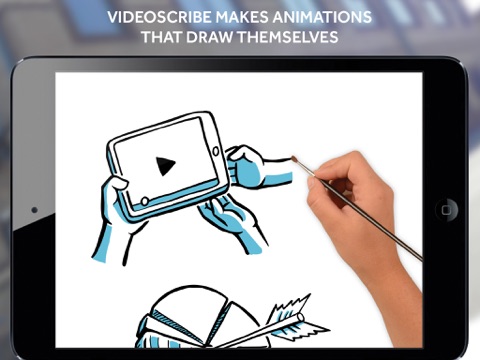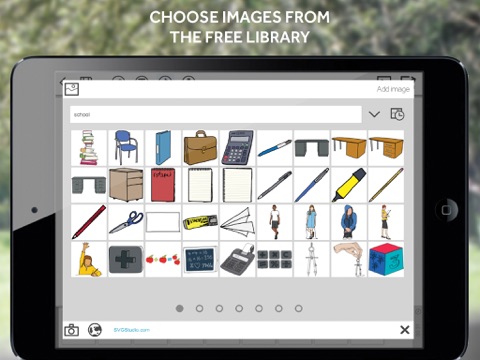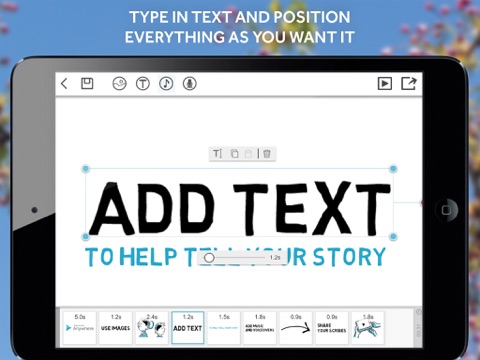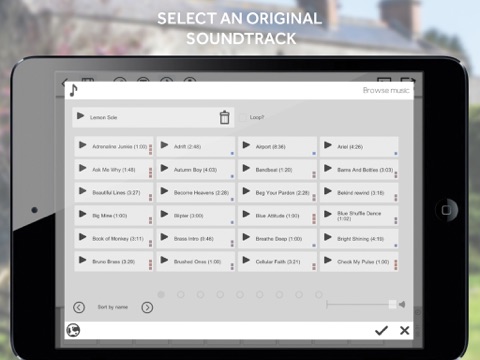What's New
Bug fix...
Bug fix...
Size:
54.6 MB
Category:
Productivity
Productivity
OS:
iOS
iOS
Price:
Free
Free
Compatible:
iPad
iPad
Requirements:
Requires iOS 8.3 or la
Requires iOS 8.3 or la
Version:
1.0
1.0
Description - VideoScribe Anywhere
.
If you are iPad owner,you now can download VideoScribe Anywhere for free from Apple Store. The application is supporting different languages: English, Dutch, French, German, Italian, Portuguese, Spanish, Swedish. It weighs in at only 54.6 MB to download. The new VideoScribe Anywhere app version 1.0 has been updated on 2015-06-23. For ensuring consistency with the device you should take into account the following app compatibility information: Requires iOS 8.3 or later. Compatible with iPad.
More Info: Find more info about VideoScribe Anywhere in Sparkol`s Official Website : http://www.videoscribe.co/anywhere
More Info: Find more info about VideoScribe Anywhere in Sparkol`s Official Website : http://www.videoscribe.co/anywhere
PLEASE NOTE VideoScribe Anywhere was originally released as version 2.1.3 to the older VideoScribe app. However, many users found it different enough for it to become a separate app. If this causes you any ...
I prefer the old version of this app which has the ability to frame position the object as well as the time control of the transition between objects As the team currently implies the limitations on the mobile version on those functions it really pushes me to find another app Comparisons HiepTon
This app is basically a teaser and marketing tool to get you to buy their full function PC application It s so limited as to be almost useless You pay 4 95 to be able to save to your camera roll but the result is not the same as what you created It is a ripoff Not a good app alhearn
It s awesome I can create easy animations and it s amazing but it would be better if you added different hands and maybe even the people that naught it like me could add there own and it would be cool if there were more Google pictures so please update it It s awesome except for Nathanfort 2543
Could be better for custom drawings Could Be Better Extremely unique
Nehehbggsgxbxb Bdhdhhddh Woo-HOOđ
This app is awesome I can create amazing animations and it s very easy to do and use Exept one very very annoying problem IT CRASHES ALL OF THE TIME Every time I place a pic or load anything or save it to my camera roll it crashes It was fine at the beginning when I started a project but as it got bigger it crashed all the time It annoys me SO much Sometimes I even loose a lot of work But the final product turns out great so I d get it if your looking for a good animation app Great But Zin Zana
Please make the game easier to figure out Can you add an option where you can draw PLEASE Ok Anonymous unicorn rainbow
Wrote a review for the iPhone app that it won t open just stays a white screen forever Now I m trying to open on iPad app which worked last night and it s crashing when about 80 loaded Considering that I m not trying to use this free and have paid for a years subscription it should work Crashes on start DraAI
I purchased their previous app which is now unusable due to its need for an internet download on first run guess Sparkol pulled the content from their servers Bought this with its IAP assuming they had upgraded it Instead I find that they have removed significant features This is not a native app it s a port of their Flash application and is buggy and hard to use The purpose for this to exist in the App Store is to try and upswell you to their subscription based desktop app But with such poor support I don t know why anyone would trust them after using this Significant downgrade JoshRivers
So I lived the app but then it wouldn t let me save it for my camera roll and I m a YouTube so I was gonna to make a animated intro but it won t go to my camera roll only some stupid folder in the updates can you pretty please add it to save to the camera roll Thank you Fyiihhhjkkgj
If you re used to the full version on the computer this will be a huge disappointment This should be free They apparently removed many features from earlier versions Very Poor Jay Carpenter
When finishing up a school project it crashed on me and I lost all of my progress I even saved it too Now this app won t even let me use it Don t use this is is just a waste of time Worst App Ever FNAF FAN 35284
I love videoscribing but the anywhere app does not have all the features of the previous app videoscribe Setting the camera transition timing to name a few Missing the full fledged features of videoscribe Iingstragram
The concept of VS is great and the products advertised are impressive The app on the iPad is difficult to use however It is next to impossible to upload vector files to the app It would seem natural that many users would want to use their own artwork The good folks from Sparkol need to make this more intuitive VideoScribe BoomToons
Initially the update would not work I deleted a competing version and it functions now originally it produced nothing but an unusable white screen Sparkol has great ideas but their upgrade path over the past 2 years has been umm Rocky I think they are headed in a good direction it just needs to work And for the commenter I know how to work the app just fine and have been using it for a while It did NOT work for me until I did the troubleshooting caused by the fact that Sparkol created a mess with this app in the first place requiring me to have two versions Check their history on this Regardless they now seem to be moving in a positive direction Still evaluating Topvidreviewer
I would have to differ with the other review on here They must not have known how to use this app I loved Videoscribe for the Mac from it s 7 day trial but couldn t afford the yearly subscription This app which is free but 4 99 to save your creations is a nice substitute Very intuitive and I was able to create a short RSA type animate in a matter of minutes Thanks Sparkol Awesome App Worth the Price mbsurferchick
I spent a lot of time researching this app visiting Videoscribe s website and reading their community site This app is very close to being very useful but it is missing some key features that make it eventually very disappointing In particular the inability to set a camera position prevents the result from being usable even for the most basic of projects Videoscribe had a fully featured Ipad app that they have recently pulled 3rd Sept and that seemed to be much more feature full but have opted for simplicity in this new app It is definitely easy to use but lacks in sufficient features to make it worth considering If those are added this would definitely be worth considering Would be great missing critical features MattBromley
I was pretty excited about this release However the only timing adjustments you can make are drawing time Missing are the critical pause and transition timings Why oh why would those be left out Deal breaker Missing several critical features from the desktop version Schnaap
This apps S ks No HD export to camera roll Waste of Money rown grg
Please don t tell me I wasted five bucks on this There used to be a variety of fonts and backgrounds too What happened Regrets No audio in the saved copy HonestlyRache
On latest update Unusable Nothing but white screen
I was pretty excited about this release However the only timing adjustments you can make are drawing time Missing are the critical pause and transition timings Why oh why would those be left out Deal breaker Missing several critical features from the desktop version
I spent a lot of time researching this app visiting Videoscribes website and reading their community site This app is very close to being very useful but it is missing some key features that make it eventually very disappointing In particular the inability to set a camera position prevents the result from being usable even for the most basic of projects Videoscribe had a fully featured Ipad app that they have recently pulled 3rd Sept and that seemed to be much more featurefull but have opted for simplicity in this new app It is definitely easy to use but lacks in sufficient features to make it worth considering If those are added this would definitely be worth considering Would be great missing critical features
This apps Sks No HD export to camera roll Waste of Money
Please dont tell me I wasted five bucks on this There used to be a variety of fonts and backgrounds too What happened Regrets No audio in the saved copy
By Kostas Gar.