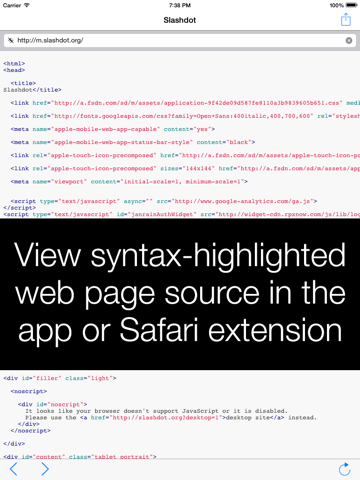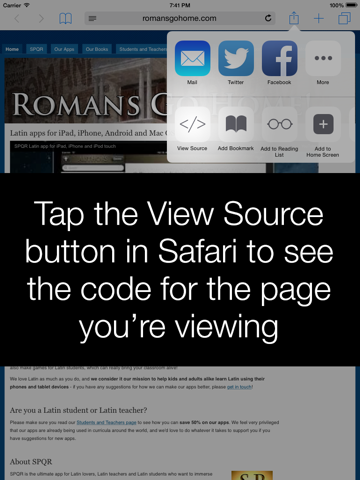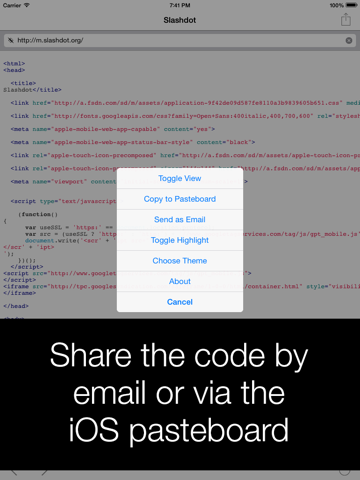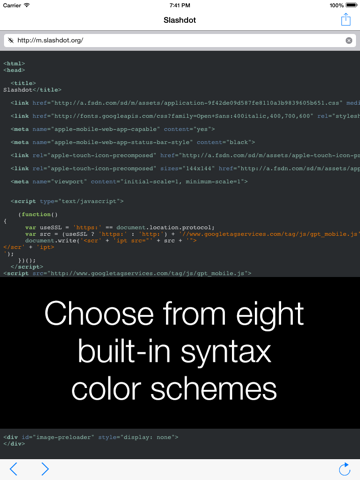What's New
Bug fix...
Bug fix...
Size:
2.8 MB
Category:
Utilities
Utilities
OS:
iOS
iOS
Price:
$0.99
$0.99
Compatible:
iPhone iPad
iPhone iPad
Requirements:
Requires iOS 8.0 or la
Requires iOS 8.0 or la
Version:
1.0
1.0
Description - View Source – HTML, JavaScript and CSS
HIGHLIGHTS
.
The developer states there are more features to come. found in 1 reviews
I'm a beginner. found in 1 reviews
With the latest update it already does all I really need. found in 1 reviews
Wonderful app for developers. found in 1 reviews
And even look at it on mobile code editors. found in 1 reviews
The new additions for DOM. found in 1 reviews
Not quite Chrome's dev tools on my Mac. found in 2 reviews
But the app keeps on crashing when I type a URL in. found in 1 reviews
view source showed nothing except a spinner. found in 1 reviews
but I couldn't find a way to view CSS or JS. found in 1 reviews
I see some poor reviews but I disagree. found in 1 reviews
Fairly useless without options to search the source for matching strings. found in 1 reviews
Would be nice if you could view other linked files such as css. found in 1 reviews
Doesn't reflow text to fit the window. found in 1 reviews
Can't select particular text. found in 1 reviews
The lines don't wrap. found in 1 reviews
Would love to see a nicer implementation of the document tree. found in 1 reviews
and the app won't let you zoom in or out to see better. found in 1 reviews
and any site I try to load crashes. found in 1 reviews
Useless for my purposes. found in 1 reviews
like Solarized and font options would be great. found in 1 reviews
If you are iPhone and iPad owner,you now can download View Source – HTML, JavaScript and CSS for $0.99 from Apple Store. The application is supporting English language. It weighs in at only 2.8 MB to download. It is highly advisable to have the latest app version installed so that you don`t miss out on the fresh new features and improvements. The current app version 1.0 has been released on 2014-09-17. The Apple Store includes a very useful feature that will check if your device and iOS version are both compatible with the app. Most iPhone and iPad are compatible. Here is the app`s compatibility information: Requires iOS 8.0 or later. Compatible with iPhone, iPad, and iPod touch. This app is optimized for iPhone 5.
More Info: Find more info about View Source – HTML, JavaScript and CSS in Paul Hudson`s Official Website : http://www.stealmycode.com/viewsource
More Info: Find more info about View Source – HTML, JavaScript and CSS in Paul Hudson`s Official Website : http://www.stealmycode.com/viewsource
View Source is an app plus an iOS 8 Safari extension that makes it easy to do one key web developer task: view the HTML, JavaScript and CSS source of any web page, with beautiful ...
I really love the concept of adding an extension to safari so that you can inspect elements on iOS devices and the extension icon was designed well which makes it like a built in function But the source code it presented turns out to be badly formatted there is no indent or properly line wrap or any other formatting scheme which gives me headache by just looking at it DOM viewer is almost useless and JavaScript injector is barely functioning The highlight function is pretty well though and asset viewer but still what a mess As for my biggest concern is the author didn t upgrade this app for how long 3 years perhaps It looks like a completely abandoned project But don t get me wrong I really like this app and I only wish this app could be more elegantly designed and user friendly but it seems impossible now due to its lacking of maintenance Great Concept Horrible Formatting Lack of Maintenance Jeff Hurricane
Like others have said app crashes when you start scrolling crashes cmhawke
Crashes every time I try to use it if the page is even slightly complex or long As soon as I start to scroll down in the source the app just disappears Happens on both view source and DOM tabs Constantly crashes on moderately sized pages Shoes_like_a_noose
Crashes frequently when scrolling code on the latest iOS When it worked it was fabulous Doesn t seem to work anymore Mac156
Great Just add line numbers and iOS 10 support Add Line Numbers Doss://jb
Best app i use but Crash when i highlight on the page Best But crash in ios 10 Abdulla9699
Every time I try to use it it crashes without exception Crashes every time Ncox85
Used to work great Now in ios10 it crashes constantly Please update Lots of crashes in ios10 now cabaynes
Does what it says and does it well Perfect Stee-rider
trying to copy the url for an image this sorry excuse for an extension only allows the default behavior of saving it can t copy the link give me a break useless neaumusic
Really like this extension used it a lot and it has many features to display the code by different structures Two suggestions though that should be fixed 1 Please include a proper search field at the top The current way via the highlight string menu is counter intuitive and the text field does not clear automatically when you open the menu again 2 The extension crashes quits when it cannot open a script e g because a server is not reachable or blocked There should be a could not load message instead 3 Optional but nice to have a scroll bar that quickly lets me jump to the bottom or any line Good extension with little flaws _Mav
This app is really nice It earned the fifth star when I found the Solarized Light theme Fantastic Does what it promises to do and stays out of the way otherwise The only improvement that I can suggest is that there are some settings buried under a share icon and that s confusing UX IMHO the next version of this app should move its settings into the standard system preferences dialog shared by other apps Or at least put the settings under a gear icon not a share icon Best 99 I ever spent in the App Store Ryan-in-Miami
App isn t useful at all Source code is all concatenated and not displayed as written There is no way to navigate a website so there s no way to view source code for views for which there s no url Also app is not optimized for iPad pro and is all stretched out Waste of money iLikeSlurpees
Love this tool for looking at mobile source code but wish I had the ability to use a function similar to CTRL F so I could find specific lines of code Senior SEO Analyst Austin Bay
This tool would be very useful but unfortunately it is practically unusable Whenever I try to scroll down in the source code the tool crashes From an iPad Air 2 User King Dragonhoff
This is an amazing app I would love to be able to use it with the new Firefox app Works great hairspraysuppository
Very well done and exactly what I was looking for just wish it also worked in Chrome Very nice techiegene
Safari Extension always crashes Pulls actual CSS code not the actual page code too much scrolling to get through CSS and if I wanted the CSS code I would load the link to it I want to see the link to the code not the actual code Don t alter the page just send the actual code in the page App works ok but it s like it s almost done so let s put it on the App Store Please finish the app and get the bugs out please This could easily be a five star app if it was finished and the extension didn t crash Months later the app still crashes if the page loaded in the safari extension has any amount of data Still needs to be fixed Could Be Great But Not Finished Shogun88888888
I appreciate the ability to view source on my devices Great job and highly recommended Very Convenient wrightph
This provides a much needed feature and I can t balk at the price But it is a bit flaky crashing back to the browser in many cases Highlighting for copy paste can be bit awkward at times The Highlight string find crashes Along with the color coded pretty print it would be nice to have an option to re indent the source for ease of reading prettify lint It would also be beneficial to allow copying of asset URLs Hopefully in a future release Good start needs work dkallan
Crashes every time I try to use it Even a reinstall didn t help Crashes Every Time Jarrod Davis
This utility works great and is valuable to anyone doing web development for mobile I also use it to quickly snag graphics or other resources from web pages using the assets tab of the view Just select the asset and then Save to your Photo library Feature request Please add link tag assets for things like fav icons and apple touch icon precomposed Excellent extension for devs more Mobilemind
Doesn t show all the source and yen is adding code that doesn t exist in the original version Not true source csgaraglino
Being able to view code from my iPhone makes my life so much better This app is very well designed and has lots of good features Invaluable Aubrey Markham
Can t view the source of my website Crashes a lot Alfamonk
Went to a page that output XML view source showed nothing except a spinner I just wanted to see the raw XML sigh Bummer ipod geek
It s cool that I can see the assets Could you make those url s copyable to the clipboard I d buy this app again if it had that Thanks Please let me copy paste asset urls Drew Lesueur
This app is great I was using a JavaScript bookmarklet to view source It also gives a nice breakdown of elements in the page s html hierarchy Perfect lookBeforeYouLoop
I wanted to view the source of just one page I used the button in Safari The spinner came up on a blank screen spun for maybe 20 seconds then returned to the normal view of the page Not one line of source was displayed Rinse repeat Useless for my purposes Broken Anencephalic
I ve only been using it five minutes and I already got my money s worth I travel frequently and don t like lugging my laptop But there is no iOS option when I want to view a source to show my clients how to use SEO on the back end of their sites this app is great Love it Radiomogul
The program is ok However I can only select text in the beginning of the source After I scroll down a little I can no longer select it Please fix the problem Can t select particular text edba1970
Does what it says on the tin intuitively and effectively Well worth it Well done NE_Code
It s not quite there yet like chrome on pc Some video links are present on chrome s that can t be found on this app Great app but MandiepPan
Very well done This will come in handy especially when using it through the Safari Extension One request custom themes Excellent PriRmentndo
I like it cause I like viewing source code on my Mac Pretty good Markosb
I m a beginner and I don t really have access to a computer that often so this is great if you re learning and want to look at source on the fly And even look at it on mobile code editors Beginners Sdog300
This app makes iOS 8 what it s supposed to be Please do one for JSON also if you can Yasssssss joshavtech
Not quite Chrome s dev tools on my Mac but a very useful tool for the iPhone especially the Safari integration Nice Bill St. Clair
This is a great app The new additions for DOM Assets and custom JavaScript sent this over the top Definitely worth the Top Notch DanteGab
But the app keeps on crashing when I type a URL in Other than that there s been great improvements over the past few weeks I like the update Luisazmouz
Lots of great changes in 2 0 which turns the extension into a great lightweight developer tool Would love to see a nicer implementation of the document tree some syntax highlighting for the JS and a console in future updates Almost Perfect Cashlion
Every update brings features I didn t know I needed As close to firebug Dev tools as we are going to get in iOS Wonderful app for developers OrtalG
Works great and it s even optimized for iPhone 6 and 6 plus Awesome ............................1
Ive only been using it five minutes and I already got my moneys worth I travel frequently and dont like lugging my laptop But there is no iOS option when I want to view a source to show my clients how to use SEO on the back end of their sites this app is great Love it
Doesnt show all the source and yen is adding code that doesnt exist in the original version Not true source
Would like to be able to zoom out and see more text at once with the extension Almost there
With the latest update it already does all I really need Does what it says on the tin
Went to a page that output XML view source showed nothing except a spinner I just wanted to see the raw XML sigh Bummer
Very well done This will come in handy especially when using it through the Safari Extension One request custom themes Excellent
Would love to see a find feature Would be nice if you could view other linked files such as css Be a lot of work but a interactive inspector would be amazing As it stands it not bad for a buck Though there have been free bookmarklets that could do this for years Nice though a bit simple
A great time saver I would recommend adding the ability to zoom out on the code so that you can fit entire lines on screen without horizontal scrolling Also disabling or toggling converting long numbers into phone call linksThe blue color the os gives those clash with some of the themes and make them hard to read This tended to affect Facebook and Twitter app ids in headers This is a must have for any web developer Fantastic
This is a great app The new additions for DOM Assets and custom JavaScript sent this over the top Definitely worth the Top Notch
The share extension doesnt work Tried to view the source of web pages through multiple apps and all I get is a white page with the spinning loading wheel The only reason it gets two stars is because I can copy the webpage URL to the iPhone clipboard then paste it into this app Doesnt work
The app was a bit buggy in v10 but v11 fixed the issues while adding several new features The developer states there are more features to come so it looks like this is the extension to have for viewing source code Thanks Developer is on it
Does what it says on the tin intuitively and effectively Well worth it Well done
Its not quite there yet like chrome on pc Some video links are present on chromes that cant be found on this app Great app but
Every update brings features I didnt know I needed As close to firebugDev tools as we are going to get in iOS Wonderful app for developers
I like it cause I like viewing source code on my Mac Pretty good
The program is ok However I can only select text in the beginning of the source After I scroll down a little I can no longer select it Please fix the problem Cant select particular text
Not quite Chromes dev tools on my Mac but a very useful tool for the iPhone especially the Safari integration Nice
Itll help occasionally in a pinch but I couldnt find a way to view CSS or JS just the markup The lines dont wrap and the app wont let you zoom in or out to see better When I tried to copy just one portion of a line of code it would only select the entire row which is annoying Its hard to edit things after pasting in iOS Hoping the app continues to improve Seems like a first draft
Safari Extension always crashes Pulls actual CSS code not the actual page code too much scrolling to get through CSS and if I wanted the CSS code I would load the link to it I want to see the link to the code not the actual code Dont alter the page just send the actual code in the page App works ok but its like its almost done so lets put it on the App Store Please finish the app and get the bugs out please This could easily be a five star app if it was finished and the extension didnt crash Months later the app still crashes if the page loaded in the safari extension has any amount of data Still needs to be fixed Could Be Great But Not Finished
The only thing that would make this better is exporting the source code to document providers like Transmit Dropbox and iCloud Drive Great app
This provides a muchneeded feature and I cant balk at the price But it is a bit flaky crashing back to the browser in many cases Highlighting for copypaste can be bit awkward at times The Highlight string find crashes Along with the colorcoded pretty print it would be nice to have an option to reindent the source for ease of reading prettifylint It would also be beneficial to allow copying of asset URLs Hopefully in a future release Good start needs work
This utility works great and is valuable to anyone doing web development for mobile I also use it to quickly snag graphics or other resources from web pages using the assets tab of the view Just select the asset and then Save to your Photo library Feature request Please add link tag assets for things like fav icons and appletouchiconprecomposed Excellent extension for devs more
Lots of great changes in 20 which turns the extension into a great lightweight developer tool Would love to see a nicer implementation of the document tree some syntax highlighting for the JS and a console in future updates Almost Perfect
Crashes every time I try to use it Even a reinstall didnt help Crashes Every Time
I see some poor reviews but I disagree Does as advertised Would be nice for more but a review is of what is and to that end this app does as is advertised I do wish more apps would do the same as a basic standard But for the price this app is great greg Nice app
But the app keeps on crashing when I type a URL in Other than that theres been great improvements over the past few weeks I like the update
Cant view the source of my website Crashes a lot
A simple but ingenious app that offers a rather useful extension for web developers using Safari on iOS Recommended Simple ingenious app
Fairly useless without options to search the source for matching strings linewrapping and zoom levels to scan more quickly Very cool to see this sort of extension is possible in iOS 8 Its a start
I didnt realize how much I wanted a view source option on iOS until I found this Does what it says on the tin
Its cool that I can see the assets Could you make those urls copyable to the clipboard Id buy this app again if it had that Thanks Please let me copypaste asset urls
I appreciate the ability to view source on my devices Great job and highly recommended Very Convenient
Im a beginnerand I dont really have access to a computer that often so this is great if youre learning and want to look at source on the fly And even look at it on mobile code editors Beginners
This app is great I was using a JavaScript bookmarklet to view source It also gives a nice breakdown of elements in the pages html hierarchy Perfect
I bought this app specifically because of the advertised app extension The extension does NOT appear in the action list of Safari to be enabled this is true on my iPhone 5 and iPad Mini Retina App extension not available in Safari
Works great and its even optimized for iPhone 6 and 6 plus Awesome
This extension is amazing It needs some improvement It runs a little sluggish on my 6 Worth the 1 Great App does what it says
Being able to view code from my iPhone makes my life so much better This app is very well designed and has lots of good features Invaluable
I wanted to view the source of just one page I used the button in Safari The spinner came up on a blank screen spun for maybe 20 seconds then returned to the normal view of the page Not one line of source was displayed Rinse repeat Useless for my purposes Broken
Doesnt reflow text to fit the window which means lots of horizontal scrolling Bare bones
This app is very slow and any site I try to load crashes Extension functionality wouldve been great had any of it worked Slow crashes a lot
This app makes iOS 8 what its supposed to be Please do one for JSON also if you can Yasssssss
By Kostas Gar.