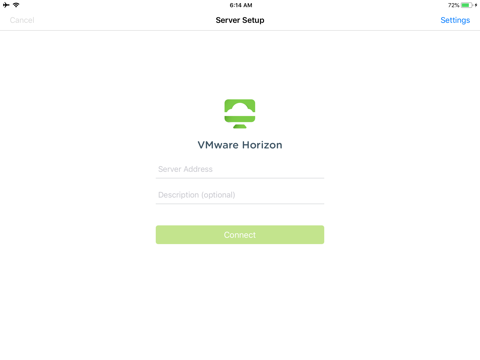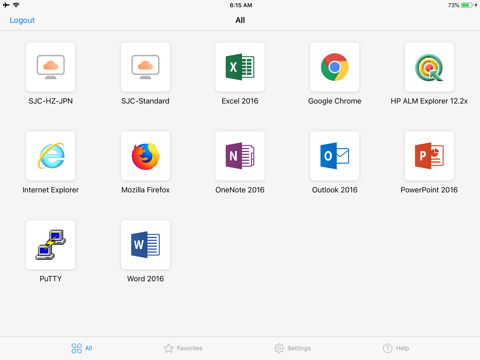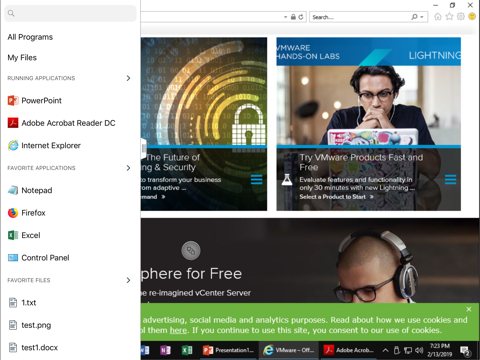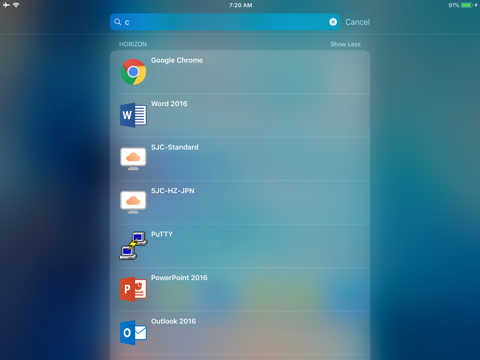What's New
Bug fix...
Bug fix...
Size:
6.1 MB
Category:
Business
Business
OS:
iOS
iOS
Price:
Free
Free
Compatible:
iPad
iPad
Requirements:
Compatible with iPad.
Compatible with iPad.
Version:
1.5
1.5
Description - VMware View for iPad
HIGHLIGHTS
- Great news: the new version brings back arrow keys support..
.
Overall Satisfaction53
I love this appl.
Reliability48
Works exactly as advertised. found in 1 reviews
It's wonderful to have desktop access anywhere. found in 2 reviews
unity touch bridges the gap between your touch screen and your windows applications. found in 1 reviews
Finally VMware Gets This out the door. found in 1 reviews
touchpad and the overall user experience. found in 1 reviews
Great release. found in 1 reviews
Great performance on iPhone & iPad. found in 2 reviews
I love this appl. found in 1 reviews
This application is the best i have in my ipad. found in 1 reviews
Performs very well. found in 1 reviews
The UI is easy to pick up. found in 1 reviews
Status Bar. found in 1 reviews
Please add smart card authentication. found in 2 reviews
Neither option is very usable. found in 1 reviews
The chief problem is mouse navigation. found in 1 reviews
6 fixes a lot of outstanding little issues like Retina graphics. found in 1 reviews
needs better keyboard support. found in 1 reviews
you cannot type text directly in your distant window. found in 1 reviews
Needs custom resolution settings. found in 1 reviews
Can't find it after updating to ios6. found in 1 reviews
Note that it does not work with RDP sessions. found in 1 reviews
but hate the new menu circle. found in 1 reviews
despite if you have a bluetooth keyboard connected. found in 5 reviews
Please add smart card support. found in 1 reviews
And I can't reinstall it. found in 1 reviews
auto login. found in 1 reviews
Updated hoping to improve functionality and actually went backwards. found in 1 reviews
Mouse zoom mode would be nice for quick precise mouse touch use. found in 1 reviews
if you're forced to use this by your work. found in 1 reviews
Another fun problem: When it senses a bluetooth keyboard. found in 5 reviews
This safety feature renders this app useless. found in 1 reviews
No backwards compatibility. found in 1 reviews
Piece of crap software. found in 1 reviews
Trackpad on iPhone 6 plus not working. found in 2 reviews
the new version totally broke my connectivity. found in 1 reviews
Who needs a start menu on an iPad. found in 2 reviews
the screen resolution doesn't adjust to fit the screen automatically anymore. found in 1 reviews
New OS fail. found in 1 reviews
Useless on anything other then wifi. found in 1 reviews
If you are iPad owner,you now can download VMware View for iPad for free from Apple Store. The application is supporting English language. It weighs in at only 6.1 MB to download. It is highly advisable to have the latest app version installed so that you don`t miss out on the fresh new features and improvements. The current app version 1.5 has been released on 2014-11-18. For ensuring consistency with the device you should take into account the following app compatibility information: Compatible with iPad. Requires iOS 4.2 or later.
Bottom Line: For more information about VMware View for iPad check developer VMware, Inc.`s website : http://www.vmware.com/go/viewipad
Bottom Line: For more information about VMware View for iPad check developer VMware, Inc.`s website : http://www.vmware.com/go/viewipad
VMware View Client for iPad makes it easy to access your Windows virtual desktop from your iPad with the best possible user experience on the Local Area Network (LAN) or across a Wide Area Network ...
It works great smooth UI no freezes or crashes Incredible work Smooth agile great performance Xabrien
we run horizon view 7 2 with instant clones this app now no longer works thanks a lot for preventing us from using our ios devices everything was fine before this update now the connection times out before connecting do not install this update rc2012
Umm but wasnt this called the VMware View app though Im confused is this a new app or an update VMware View
This application is for the iPad but much of the iPad functionally is lost when entering your virtual workstation through the VMWare application It is easy enough to browse and bring up the keyboard tap with three fingers but simple things such as the magnifying glass the iPad double tap of the space bar providing a period at the end of the sentence and the iPads autocorrect function make this extremely difficult to do more than the very basic things It would be ideal if the program could tap into the abilities of the iPad that its running on More PC than Mac
This app will help you a lot in school Good app
When trying to enter capital letters it just back spaces Need to fix this Cant enter caps
This app is simply amazing i love it and i use it alot but the downside is that alot if people dont know what server addresses are and people will get confused by what it is so they delete it but why not add a tutorial to help ignorant people use this amazing app Needs to list server addresses
Perfect for me if I dont have a computer around so I can work on documents with no lag on the phone You should get this app Great
Very convenient for remotely accessing my desktop onthego Resolution and screen quality are excellent even on an iPhone 4s on the cellular network Highlyrecommended if your company has a View implementation Just be sure to confirm the supported versions Also I believe it only supports PCoIP on iOS but I could be mistaken Great performance on iPhone iPad
This app is fantastic In fact one of the main reasons for getting a 6 rather than the 6 was to have the larger screen when using this app This update is fabulous and works flawlessly on my 6 now The resolution is crisp and colors come through great I couldnt be happier with this app Multitasking between desktops works well Fabulous Best App Ever
It freezes and stops there should be an automatic keypad great but
I love this for homework such as power points you can get to your saved work from home Love it for school
I liked old interface instead of annoying sphere inside my screen hindering with my screen At least please can I have option to select the menu button as I like either old style menu pop in top screen or the new sphere I wish I could go back to earlier version and should not have updated it Change back interface plz
Wow This is the first review I have done because this virtual desktop works perfectly The connection is phenomenal and pointer lag is nearly nonexistent If your business or school has VMware I can not recommend this enough Fully functional Virtual desktop on your iPad Works perfectly
This is a piece of junk I can never connect to the server Even at home when I am the only one on the wifi it doesnt connect JL
First if you have the freedom to choose your own remote login app go elsewhere Teamviewer is my favorite However if youre forced to use this by your work it will do the job My gripes theres an annoying transparent icon always in the middle of the screen to access the keyboard exit etc accessing the keyboard is two taps instead of just one I havent figured out a reliable way of activating a right click where I want it their method is twofinger single tap but where does it place the equivalent mouse cursor Good but right click is difficult
Ive been using this app for a few years now Its wonderful to have desktop access anywhere Love it
They almost had it fully functional with now with os7 and the latest update Ive lost basic functionality of the arrow keyswhy oh why did we go backwards on this Lost functionality
I love the full keyboard functionality but hate the new menu circle It is always in the way on the screen I work on a desktop version of VMWare all day it is frustrating that the menu is different on my ipad now Please put back the pull down menu at the top or offer it as an option Otherwise this is a great software Change it back
Yeah boi Best app
Please add smart card support PIVCAC
Please add smart card authentication Smart Card
Since update on 224it wont work Please fix This is how I work Update yuck
Very slow even with a new iPad Air If there is another option that works better choose it However the app does work how it is supposed to and the way hand motions are interpreted in order to speed use is nice Not horrible functions
I was hesitant to upgrade to the new Horizon version but I found the complete requirements on vmwares website It only requires version 461 of View Connection Server Security Server optional and View Agent NOT version 52 like the description might lead you to believe This app works great on my View 50 environment Only requires View Server 461 or later
ABSOLUTELY WORTH HAVING AWESOME
Does not work with selfsigned certificates Does not work
Cannot connect with version 232 on a network inside a VPN it seems It does work with home wifi though for instance Version 232 mostly works
Product does not work Trackpad on iPhone 6 plus not working
Much more difficult to use than the previous version Updated hoping to improve functionality and actually went backwards The new wheel icon in mid screen is extremely awkward to maneuver and adds significantly more taps and steps to navigation Whereas the previous version was quite elegant the new version is basically nonfunctional for my uses Wish I could go back Md
Fantastic works great Fantastic
Just what I needed Great app Awesome
If you can figure out how to add mouse support when using Windows inside of the VMware View app then this would truly be a 5star product Great product
Unable to install certificate or bypass certificate Terrible app dont waste your energy Please VMWare build a better product that actually works Same issue with Mac version as well Doesnt work
Completely denies untrusted connections Worthless
Brandon VMware
Ignore all these bad rates This app is great for school work or when you are not around a computer Great
App worked great until I updated to iOS 7 New OS fail
app does not support any windows 8 touch features Works the same as it does in windows 7 no one finger scrollingno gesturesIm sure this can be implemented as splashtop managed to do it fairly easily Not fully windows 8 compatible
Great functionality Please add Chromecast support AirPlay is great but several other apps like Netflix have Chromecast support on iOS Add Chromecast support for iOS
Great news the new version brings back arrow keys support Enough said Arrow Keys Are Back
Upgraded and works better with iOS7 My keyboard has full functionality again arrow keys and CTRL key work again Thanks Great fixes
Agree a great app and reporting that I too have issues on the iPhone 6 Plus Needs update
Ive had an iPhone since it first came out and this is the first review Ive ever written This app deserves 10 stars Works perfect Does exactly what you need Excellent interface If you have a virtual machine and an iPhoneiPad you literally no longer need your computer I write code make excel sheets etc all from the comfort of wherever Fantastic work Fantastic
The track pad function no longer works That was the only way it was usable It stopped working
With the new iOS 7 this app disconnects after spending on 2 to 3 minutes in another app Im not an expert but apparently iOS 7 prevents apps from refreshing to save on battery life or connectivity It also gives users the option to bypass this functionif the developer takes advantage of the background app refresh feature in the systems general settings WMware developers apparently have yet to do so and it is really annoying that I have to reconnect every time I leave the VMware app to use some other app on the iPad Needs an Update
Needs custom resolution settings auto login better ergonomicsuse more multitouch Mouse zoom mode would be nice for quick precise mouse touch use Meh
The app loads but then it dosent let me go in the server Dose not work on I pad air 2
Unfortunately the iOS app requires a signed certificate otherwise it will not connect to an esxi instance Changes to the app settings to allow untrusted connections and installing the servers certificate to my device also does not work This safety feature renders this app useless Untrusted connection unable to connect
This app is great in design and functionality I am able to quickly access my desktop and have had no issues with the connection Great Application
I cant speak for other View environments but for mine the new version totally broke my connectivity We are on View 50 and the update has broken anyones iPad connectivity to the View environment We have tested now with multiple iPads and versions with the 20 client and it works fine but upgrading to the 21 version on the same iPads it doesnt work It simply tells us The View Connection Server connection failed Connection timed out There is nothing in the view logs showing there was even a connection attempt So at this point we are stuck I would not upgrade until these issues are addressed Im not sure how to get this one in front of VMWare New Version Totally Broke Connectivity
This version doesnt have an option to accept an unverified certificate from the server Cant connect Get this option back Broken
By Kostas Gar.