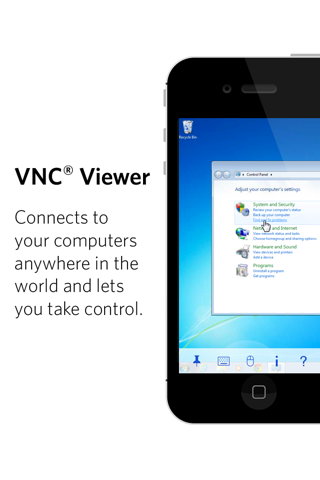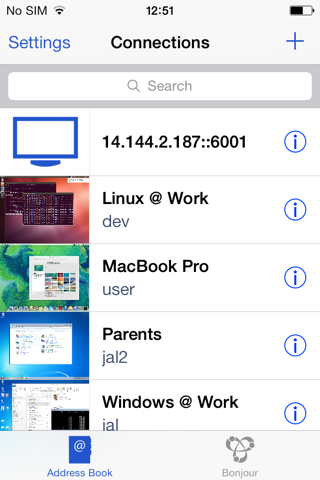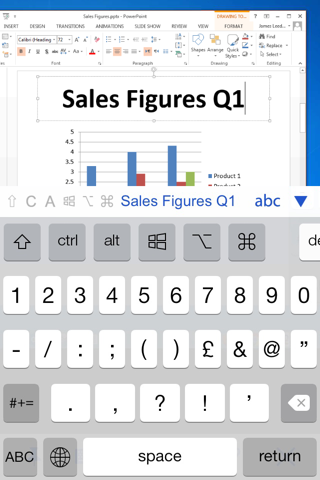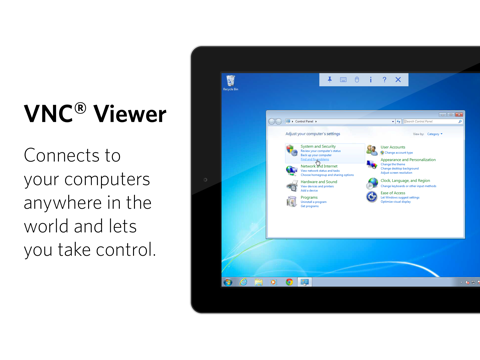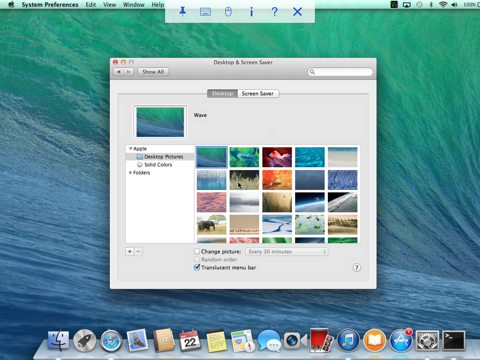What's New
Bug fix...
Bug fix...
Size:
Category:
Productivity
Productivity
OS:
iOS
iOS
Price:
$9.99
$9.99
Compatible:
iPhone iPad
iPhone iPad
Requirements:
Compatible with iPhone
Compatible with iPhone
Version:
2.0.3
2.0.3
Description - VNC Viewer
HIGHLIGHTS
- A great compliment to desktop version of Real VNC Viewer..
- Amazing app for iPhone/ Mac users..
- This is one of the best remote control apps that I've used..
- I manage a 7 station cluster of radio stations..
- Keyboard Support keyboard mode and dedicated mouse mode..
.
Overall Satisfaction96
This is probably the best VNC app out there and I've tried several.
Best vnc client I've used for the iPod touch.
By far and away the best remote desktop app available.
This is one of the best remote control apps that I've used.
love being able to use my computers from my iPhone when I'm out.
Fun & Engaging100
Awesome job on this app guys.
Awesome iPhone 5 app.
Usefulness92
Simply an essential tool.
and the iPhone app is incredibly useful addition to my toolkit.
VNC Viewer is an essential part of my workflow.
It does everything as advertised.
Very useful and stable.
Production Values69
they instead use the the touch interface as a multitouch trackpad.
Fantastic interface.
Ease of Use90
fast and easy setup.
easy to expand /contract magnification.
Areas for improvement: Screen scrolling is counter intuitive and unnatural.
intuitive product.
Setup was easy for me to follow.
this one was by far the most stable and easy to use.
Very smart and easy to use interface.
Reliability16
Security & Privacy91
My iPad now gives me access to my windows desktops at the office.
For security I'd highly recommend that you use a VPN.
Updates & Support61
I've used the desktop version for years and love it.
Have used PC version for years.
Simply put be more productive without being tied to your desk. found in 4 reviews
The mouse to screen interaction is responsive and intuitive. found in 3 reviews
Just wish that desktop version would've been as fast and robust. found in 3 reviews
I even used it on an airplane to access my home computer. found in 8 reviews
Best management tool in my digital toolbox. found in 3 reviews
This is the best remote access app I have used so far. found in 71 reviews
makes iPad useful for business purposes beyond just email. found in 3 reviews
Even over 3G with multiple monitor hosts. found in 6 reviews
Best vnc client I've used for the iPod touch. found in 124 reviews
A must have for IT professionals. found in 2 reviews
turning this tablet into more than a toy. found in 1 reviews
This is probably the best VNC app out there and I've tried several. found in 143 reviews
Great remote desktop viewer for the Mac. found in 12 reviews
especially the keyboard/ mouse emulation. found in 5 reviews
I had used Mocha and prefer this one a lot. found in 5 reviews
Awesome for local network VNC connections on the same network. found in 5 reviews
I use this app to control three home PCs. found in 6 reviews
PCs and Macs - highest quality and superb tech support. found in 7 reviews
2 mil a year business out of my truck. found in 5 reviews
It is annoying to have to move the cursor. found in 3 reviews
It should stay hidden until a multigesture touch is done. found in 3 reviews
remotely connect to the home/office computer. found in 3 reviews
WOW - But needs Linux support. found in 2 reviews
but missing one key feature. found in 1 reviews
Please please add folders so I can organize my remotes easier. found in 2 reviews
Doesn't appear to work with OSx Lion. found in 2 reviews
I'm running into issues with osx lion. found in 7 reviews
you cannot sign into your Mac unless you disable VNC password. found in 4 reviews
We don't want to disconnect and reconnect every time we switch applications. found in 2 reviews
Can be perfect if make the touch screen work. found in 1 reviews
Update: This is still a problem. found in 2 reviews
not a remote mouse. found in 4 reviews
It needs updated for the 6 plus screen. found in 3 reviews
besides two annoying features. found in 2 reviews
Certain things I don't want to store on the IPAD. found in 2 reviews
but security issue. found in 2 reviews
multi screen problem. found in 2 reviews
please please implement SSH tunneling support. found in 3 reviews
They should tell you that if you are running Windows 7. found in 5 reviews
If you have windows vista or 7. found in 3 reviews
Crashes When Connecting To Mac With Multiple Monitors. found in 7 reviews
the desktop vnc viewer had no problem connecting. found in 3 reviews
It does NOT compatible even with Mac OS X Snow Leopard. found in 23 reviews
Still failed to work with lion. found in 9 reviews
The server software won't even install on my Mac. found in 8 reviews
0 version is out and still no Lion support. found in 3 reviews
Needs support for lion user login. found in 5 reviews
Do not auto correct VNC ever. found in 3 reviews
Won't connect to OSX Lion Server. found in 7 reviews
Broken with multiple displays on Lion. found in 4 reviews
The VNC Viewer is now available for $9.99 for both iPhone and iPad owners.The application is supporting English language. It weighs in at only 10MB to download. It is highly advisable to have the latest app version installed so that you don`t miss out on the fresh new features and improvements. The current app version 2.0.3 has been released on 2014-11-23. The Apple Store includes a very useful feature that will check if your device and iOS version are both compatible with the app. Most iPhone and iPad are compatible. Here is the app`s compatibility information: Compatible with iPhone, iPod touch, and iPad. Requires iPhone OS 3.0 or later.
Bottom Line: For more information about VNC Viewer check developer RealVNC`s website : http://www.realvnc.com/products/iphone/
Bottom Line: For more information about VNC Viewer check developer RealVNC`s website : http://www.realvnc.com/products/iphone/
Control a computer from your iPhone, iPad or iPod touch VNC Viewer connects your device to a computer anywhere in the world, displays its desktop, and lets you take control. You can run applications, change ...
Excellent app very easy to use User friendly
Well designed and implemented Real VNC makes remote access truly useable Even over cellular with multiple monitor hosts it works and works well It only takes a moment to get accustomed to the interface and then youre cruising along almost as quickly as if you were at the local terminal The best VNC client for the iPhone
The version 232 blunder with autocorrect is finally resolved and I can restore the 5star rating Great app once again
My iphone went from a phone with a few extra computer features to a computer with a phone feature thanks to this app Fantastic
Perfectly easy works great Simple
We recently migrated from PC Anywhere within our organization to Real VNC We really like the snappier response to screen updates and keystrokes with Real VNC The iPhone iPad app are a great compliment to the desktop viewer program The way that Real VNC implemented screen sizing and special key strokes in IOS is pure genious A great compliment to desktop version of Real VNC Viewer
I never had any problems with this appThis is a must have app iphone 5 Awesome App
I have tried many other VNC apps and this is by far the best one I am able to VPN into my home network on my iPad and run my Mac Mini easily Thank you for making this available Outstanding app
Love everything about this app I use it all the time and it never fails me I never use all caps on reviews but this app is so simple and compact that I LOVE it AMAZING
I use the viewer on my iPad and on Windows 7 and my apple MacBook Pro The server can be run all the time with hardly any CPU usage so I can access my computers fro my iPad locally or across the internet If you have more than one system on a LAN setup the server to use a nonstandard port instead of the default of 5900 Then use port forwarding on you internet gateway router to send remote VNC viewer connect requests to the appropriate system based on assigned port like 6000 or 6100 This is the best VNC App Ive used
The app provides smooth access to vnc servers mac Linux windows whatever and a nice method of input Took Few minutes to get used to and now I love it Cant beat it for the price Smooth vnc access
This is an incredibly useful app easily the best VNC app out there However as more and more remote devices become touch enabled it would be great to provide the option of using the iOS device as a direct touch screen interface Very useful app direct touchscreen control would be nice
Awesome app Awesome
Ive used VNC for years I log in from all over the country and its rock solid on both the iPhone and iPad Great control very easy to control Its almost as good as sitting there As an additional security measure though CTRLALTDEL lock your PC as you exit just in case Works EXACTLY as advertised
This client is extremely easy to use and configure It is the best app for the job Awesome app
Best Vnc app that I could find Great app
Works perfectly no issues on my Mac iPhone 6 iOS 90
Connection and security are working but even though my server is set up for 256bit the iPad app is only using 128bit Secondarily even though the autocorrect is turned OFF the keyboard still shows the suggestions and WORSE allows my password to be viewed by prying eyes so for now Ill have to use the PC version of the viewer Almost Flawless
Works better than most Remote Desktop apps but does hav some flaws Pretty good
Took a little while to figure out the gestures but once I didWow Very solid implementation Rock solid
Thank you for allowing passwords to be stored within the app Reliable and fast
Ive been using the app for a while and it never fails to work perfectly Even when off wifi the connection is always relatively upstanding It required me to portforward and set up a static DHCP in order to be able to access it always on mobile but if youre using this through the same wifi network none of that is required Overall its a very good app and necessary for any tech enthusiast Good and reliable
i use this app daily its great never crashed and tell you before closing the session great vnc viewer
VNC Viewer is the only app that offer quality remote desktop access for free The premium license is reasonable for security protection VNC viewer rocks
The server isnt free but it just works The only time I ever had an issue their tech support guys were very helpful If you have the RealVNC sever software this should be a no brainier Very solid VNC viewer
iPad IOS 81 Works great connecting to a Mac Air seems to be view only when connecting to Windows and for whatever reason it wouldnt accept mouse clicks or keyboard input Connects and Thats It
It does everything I need it to do Works great
This is by far one of the best remote connection apps that I have tried on iOS The time it took to learn where the settings and controls were was almost nonexistent Everything is so intuitive and it just works Thanks for a great product Outstanding
I work from home and love this app for the added convenience of being able to access a fully loaded laptop from anywhere on my property with only an iPad or iPhone My laptop around is heavy and doesnt have the best battery duration Using VNC is so much better I dont need to undock my laptop and carry it with me all of the time I move around all day working from different spots It is a nice freedom Great app
I like the speed And ease of use I just wish it would work thru firewalls And Be easier to use And work with names not just ip addresses But for an app that just does remote access realvnc does remote access very very well Awesome remote control app
After setting up VNC on my server using this app makes it so easy to immediately connect with my server and I can do everything I need to do to monitor server performance from the palm of my hand No issues at all connecting authenticating even launching Remote Desktop on the server through VNC so I can connect to other computers in my network that arent running the VNC host Excellent Works very nicely on my iPhone
Perfect Perfect
At a great price Works great
Works like magic if youre familiar with setting up VNC Works like magic after a little reading and research if youre not familiar with setting up VNC If you work in a terminal shell inside a windowed environment it doesnt get much better Works great with MacOS X and Linux Id imagine its decent in Windows too Price is right software is absolutely top shelf Get it now Cant give u higher recommendation than that Truly refined desktopclass app a musthave
This program is fantastic I used pcAnywhere for many years and this is so much easier and more reliable It does everything that I need and more It has allowed me to throw away the laptop and only use my iPad It is a little more expensive than I originally understood due to the charge for the VNC server but well worth it 100 awesome Fantastic
Real time saver Log into your Mac downstairs without leaving your bedroomwhat more can a man ask for Awesome app
RealVNC is so very useful that I use it daily The encryption secures your connection while address masking keeps others out Has all the features
Nice app I use this frequently to access my various Macs Works great
Have used VNC to remote manage my home network for years and now I can do it from my phone or IPAD Totally recommend this product Easy to use and very powerful Thank you Finally
Great app lightweight yet powerful for my use Great App
This app is great I use it all the time Its quick easy and the connection is pretty good It isnt that laggy at all Also complements on the mouse being centered in the middle of the screen it allows for clicking to be alot easier And its functionality is great It handles anything i need it to do Also the keyboard and access keys are great There is just one thing though If the caps key is pressed on my keyboard physically on the laptop I cant undo the caps You cant press caps on or off on your phone to get it to go on or off on the laptop Also i didnt see how a whole bunch of spam about asking to rate the app like the other guy said But yeah I wouldnt do that By bat is extremely annoying Though i havent seen it on here Great app Helps alot Great vnc app
Unparalleled functionality Getting used to the sliding pointer took a little learning I still want to tap the screen But thats on me not VNC Used the free version for a while then bought the commercial version Worth every penny Wonderful program
Reliable Thanks developer Works good
Better than Logmein This app ROCKS Most Excellent
Great app Works great Love everything about it But 1 star because the constant pop up asking me to rate the app is annoying You wanted my review so bad that you kept popping up asking me for one Enjoy your 1 star Annoying
This is by far the best remote app available If you need access to a Windows or really any other desktop environment but dont want to lug a laptop around with you this is the best option The mouse feature is very simple one tap with your finger equals the left click two fingers equals the right click You can sync a Bluetooth keyboard or for quick use the builtin keyboard function is very intuitive This app works with any VNC configured desktop Mac Linux and has become a major part of my tablet necessities VNC will save you time money and space Best Remote App Available
I am a paralyzed veteran who used to be a network administrator this app helps me access computers that were physically unreachable to me I love it Helps the disabled
In the past I paid the 10 for this application Despite being free anymore I dont regret that Good developers have to eat The best little VNC viewer out there
VNC is the best remote computer control program on the market Awsome A
One of those all too rare apps where theres just nothing wrong A perfect app
By Kostas Gar.