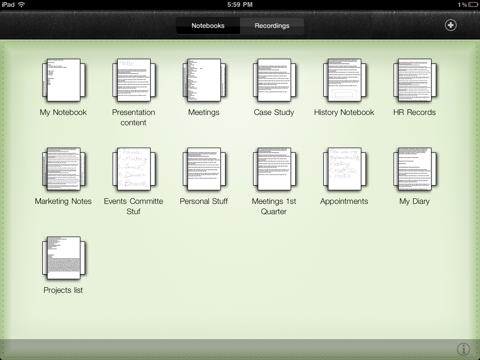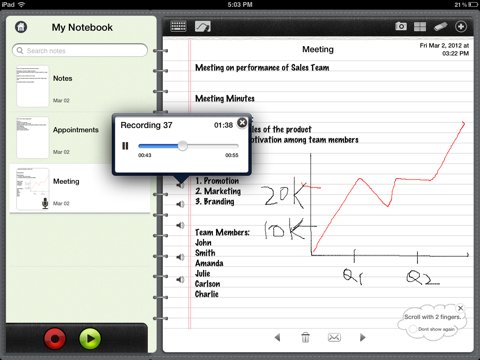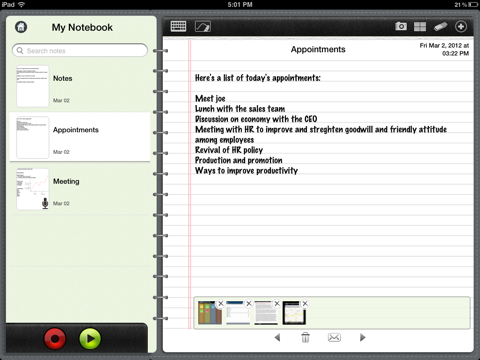What's New
Bug fix...
Bug fix...
Size:
5.1 MB
Category:
Productivity
Productivity
OS:
iOS
iOS
Price:
Free
Free
Compatible:
iPad
iPad
Requirements:
Compatible with iPad.R
Compatible with iPad.R
Version:
1.5
1.5
Description - Voice Pad - Get more out of your meetings
.
The Voice Pad - Get more out of your meetings is now available as a free download on Apple Store for iPad owners. The application is supporting English language. It weighs in at only 5.1 MB to download. It is highly advisable to have the latest app version installed so that you don`t miss out on the fresh new features and improvements. The current app version 1.5 has been released on 2014-11-25. The Apple Store includes a very useful feature that will check if your device and iOS version are both compatible with the app. Most iPhone and iPad are compatible. Here is the app`s compatibility information: Compatible with iPad.Requires iOS 4.2 or later.
More Info: Find more info about Voice Pad - Get more out of your meetings in TenPearls`s Official Website : http://www.tenpearls.com
More Info: Find more info about Voice Pad - Get more out of your meetings in TenPearls`s Official Website : http://www.tenpearls.com
Get more out of your meetings Voice Pad makes meetings more effective. You can now spend time listening more effectively during meetings, instead of worrying about capturing everything in your notes. Voice Pad allows you ...
When I try to erase a recording it crashes Crashes Tony1702
I love being able to type notes while recording a whole seminar It s very simple and the only reason I m not giving it five stars is that I m having trouble now saving my audio files so that I can listen to them again I can t figure out how to save photos taken during the seminar either so that I can e mail the notes to be printed With these few adjustments this would be perfect and I would be happy to use it forever I have loved this App Lweather
It s a good app but it should be able write down the words so that you could read it to Good app Kitty cat03
Please fix this problem When I upgraded to iOS 7 it messed up the app I can no longer type notes and see them as I am typing and it is a good thing I saved the notes I had prior to the upgrade or I would have lost all of them Tried to go back after upgrading to save my notes I copied and could not do it Sad sad sad I really enjoy this app a lot Messed up when I upgraded to iOS 7 Dwater#
I used this app to record and take notes are weekly church deacon meetings The recording was excellent I heard voices clearly even over background music people speaking over each other etc my only problem is that one notebook which I needed cant be opened Each time I do it crashes the program I found the recording and had to take notes all over again ive tried everything and I still can t open that one notebook and don t know why Works well Je691
Was a little apprehensive when I first started using it but after a few test runs I found this to be a great tool especially for phone conferences Allows you to participate in the meeting then go back listen and take pointed notes Love it Great app Tdoug77
I actually use this as a note taker plus it records my lectures It organizes my classes into notebooks and is easy to go back and listen to my lectures with my headphones I use this everyday for my college courses especially for those long lectures If you have a keyboard for your iPad it is perfect It s free MichiBishi
I ve had this app less than three months and already it is displaying the problem other users mentioned namely crashing when you try to stop a recording This is NOT a good thing when trying to record parent meetings one after the other I finally got it to reopen without immediately crashing 5 hours later but that is too long when I had four meetings over 5 hours that I was required to record Breaking out the old school tape recorder and cassettes UGH CRASH NanCk
I LOVED this app for almost a year now but unfortunately I am experiencing the recording problems I ll record then try to stop it but it won t Then I have to completely close the app When I reopen it there are over 200 recordings of my ONE recording Then I have to manually sit there and delete them one by one I use this app for school and I record every single class instead of trying to take hand written notes Now that this is a problem halfway through the semester I have lost most of my recordings I don t know what I m gonna do for my cumulative final Ahhhhh please fix this ASAP Recording problems RAIDERoxy
No idea how to use this app Great idea Poor to no implementation Needs a rewrite by someone who knows how Sorry Unusable Rachmiel
Usually I am pretty savvy and don t have to resort to user manuals In this case I needed one There is none I also went to dev support page via the App Store link The site is for TenPearls which states that Voice Pad is a client of theirs and provides no usage info I love the idea of this app I created a test note consisting of 4 words this is test note and a companion recording of two sentences There is no stop button to stop the recording Pressing the record button again did not work nor did hitting the only other button available the play button I had to double click the home button and use the minus sign to stop the app When I opened the app again my note was on the note page however on the recording page there were 157 recordings of the approx two minutes I spent trying the stop the recording The only way to delete them was ONE BY ONE with the Are you sure you want to delete this message each time I thought this must be a fluke so I deleted the app entirely and reinstalled Conducting the test again led me to similar results 164 recordings Going to settings usage shows the data use for this app at 3 2 MB the audio quality was set at medium That is only the data use the entire app itself is just over 10 MB Maybe it s iOS 6 I don t know but I do know that the last hour I have spent with this aggravation earns this app 1 star 2 min 164 rec 4 words 3 2 MB of data TodazeNews
Cool Now I can downloads my recordings to iTunes Nice update Rob1n H00d
The only thing I don t like about the app is the word limit When taking notes in class I have to go onto a separate page to continue during lectures Aside from that this app is the best I have come across Love the app kelsey10hayes
Wonderful idea and app however if you want to free write with a stylus its not very responsive to the touch and makes it unintelligible I would rate lower for this reason but it is free and everything else works great Free writing bad Cbarrientos44
Nice layout Good sound reproduction Very useful being able to record in background Perfect Dalleyman
Great idea Love the simplicity and voice tagging feature Neat BusyMom76
I ve compared Voice Pad with another note recording app called AudioNote and found Voice Pad to have a much superior sound quality during playback With that said the recording file size is much greater though at around 10Mb min vs AudioNote at around 1Mb min If the development team could figure out how to get a great quality recording with a better file size compression the app would be the best out there Would like to see some additional features such as hiding the recording indicator to be discreet and allow changing the font to one that is easier to read Also would like to see better options for exporting the recordings off the iPad since the file sizes are huge Besides that its a great app Sound quality is flawless Tropic Winds Beach Condo
Made it so much easier to pay attention even added a picture of the layout the showed us Thanks Made my life easier spiritwand
I really like how this app plays back recordings based on what you wrote down during the recording This thing is epic Love the record tagging feature appuser786
Ive had this app less than three months and already it is displaying the problem other users mentioned namely crashing when you try to stop a recording This is NOT a good thing when trying to record parent meetings one after the other I finally got it to reopen without immediately crashing 5 hours later but that is too long when I had four meetings over 5 hours that I was required to record Breaking out the oldschool tape recorder and cassettes UGH CRASH
No idea how to use this app Great idea Poor to no implementation Needs a rewrite by someone who knows how Sorry Unusable
Ive compared Voice Pad with another note recording app called AudioNote and found Voice Pad to have a much superior sound quality during playback With that said the recording file size is much greater though at around 10Mbmin vs AudioNote at around 1Mbmin If the development team could figure out how to get a great quality recording with a better file size compression the app would be the best out there Would like to see some additional features such as hiding the recording indicator to be discreet and allow changing the font to one that is easier to read Also would like to see better options for exporting the recordings off the iPad since the file sizes are huge Besides that its a great app Sound quality is flawless
The only thing I dont like about the app is the word limit When taking notes in class I have to go onto a separate page to continue during lectures Aside from that this app is the best I have come across Love the app
Usually I am pretty savvy and dont have to resort to user manuals In this case I needed one There is none I also went to dev support page via the App Store link The site is for TenPearls which states that Voice Pad is a client of theirs and provides no usage info I love the idea of this app I created a test note consisting of 4 words this is test note and a companion recording of two sentences There is no stop button to stop the recording Pressing the record button again did not work nor did hitting the only other button available the play button I had to double click the home button and use the minus sign to stop the app When I opened the app again my note was on the note page however on the recording page there were 157 recordings of the approx two minutes I spent trying the stop the recording The only way to delete them was ONE BY ONE with the Are you sure you want to delete this message each time I thought this must be a fluke so I deleted the app entirely and reinstalled Conducting the test again led me to similar results 164 recordings Going to settings usage shows the data use for this app at 32 MB the audio quality was set at medium That is only the data use the entire app itself is just over 10 MB Maybe its iOS 6 I dont know but I do know that the last hour I have spent with this aggravation earns this app 1 star 2 min 164 rec 4 words 32 MB of data
Great idea Love the simplicity and voice tagging feature Neat
I used this app to record and take notes are weekly church deacon meetings The recording was excellent I heard voices clearly even over background music people speaking over each other etc my only problem is that one notebook which I needed cant be opened Each time I do it crashes the program I found the recording and had to take notes all over againive tried everything and I still cant open that one notebook and dont know why Works well
Please fix this problem When I upgraded to iOS 7 it messed up the app I can no longer type notes and see them as I am typing and it is a good thing I saved the notes I had prior to the upgrade or I would have lost all of them Tried to go back after upgrading to save my notes I copied and could not do it Sadsad sad I really enjoy this app a lot Messed up when I upgraded to iOS 7
I love being able to type notes while recording a whole seminar Its very simple and the only reason Im not giving it five stars is that Im having trouble now saving my audio files so that I can listen to them again I cant figure out how to save photos taken during the seminar either so that I can email the notes to be printed With these few adjustments this would be perfect and I would be happy to use it forever I have loved this App
Was a little apprehensive when I first started using it but after a few test runs I found this to be a great tool especially for phone conferences Allows you to participate in the meeting then go back listen and take pointed notes Love it Great app
I really like how this app plays back recordings based on what you wrote down during the recording This thing is epic Love the record tagging feature
I actually use this as a note taker plus it records my lectures It organizes my classes into notebooks and is easy to go back and listen to my lectures with my headphones I use this everyday for my college courses especially for those long lectures If you have a keyboard for your iPad it is perfect Its free
I LOVED this app for almost a year now but unfortunately I am experiencing the recording problems Ill record then try to stop it but it wont Then I have to completely close the app When I reopen it there are over 200 recordings of my ONE recording Then I have to manually sit there and delete them one by one I use this app for school and I record every single class instead of trying to take hand written notes Now that this is a problem halfway through the semester I have lost most of my recordings I dont know what Im gonna do for my cumulative final Ahhhhh please fix this ASAP Recording problems
Its a good app but it should be able write down the words so that you could read it to Good app
When I try to erase a recording it crashes Crashes
Cool Now I can downloads my recordings to iTunes Nice update
Nice layout Good sound reproduction Very useful being able to record in background Perfect
Wonderful idea and app however if you want to free write with a stylus its not very responsive to the touch and makes it unintelligible I would rate lower for this reason but it is free and everything else works great Free writing bad
Made it so much easier to pay attention even added a picture of the layout the showed us Thanks Made my life easier
By Kostas Gar.