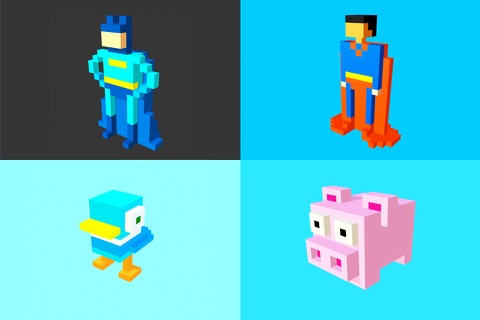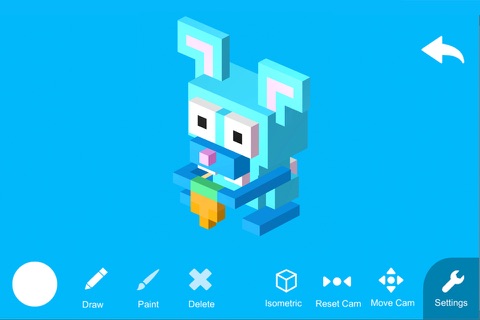What's New
Bug fix...
Bug fix...
Size:
40109056
Category:
Entertainment
Entertainment
OS:
iOS
iOS
Price:
Free
Free
Compatible:
iPhone iPad
iPhone iPad
Requirements:
Version:
1.1
1.1
Description - Voxel Draw
Roberto Narvaez , the publisher behind many iOS app (Pic Frame AR ,Voxel Draw ,GCube), brings Voxel Draw with a number of new features along with the usual bug fixes. Voxel Draw app has been update to version 1.1 with several major changes and improvements. App release that improves performance, provides several new options.
.
If you are iPhone and iPad owner,you now can download Voxel Draw for free from Apple Store. The application is supporting English language. It is a whopper, weighing in at 40109056, so make sure you have plenty of free space on your iOS device. The new Voxel Draw app version 1.1 has been updated on 2016-04-19.
More Info: Find more info about Voxel Draw in Roberto Narvaez`s Official Website : http://icoms.co
More Info: Find more info about Voxel Draw in Roberto Narvaez`s Official Website : http://icoms.co
Voxel Draw is an app to easily create voxel art (3d pixels) on your mobile devices. Just tap to create a voxel, rotate the camera with swipe and zoom in or out with pinch. Easily create ...
I taped to pay for save feature but nothing happens also some models export to scatchfab without random voxels I like ui please fix and let us pay wanna pay but cant ksmch
So I just found voxel art on sketchfab so I searched voxel and this was made for sketchfab Great app anyways Coincidence Zi7ar21
I love this This is one of those apps that you are lucky to discover I m currently making a mobile game and in an isometric view This app gives me exactly what I need Sometimes it s hard to know how an object looks when its rotated in an orthographic or isometric view To accomplish what I wanted I was considering making 3D models to help me make I for 360 view of the objects I create Then I can take a screenshot import it into Procreate and then illustrate over it in a pixelated style Problem was I don t own any 3 D modeling software that can give me an isometric view on my computer or iPad until now Also I can export to sketchfab which is an added bonus Thank you Roberto Breve you are a hero Please split screen support for iPad Pro different shapes and a much larger canvas to do larger voxel projects Fantastic App Only one to do 3 D isometric models @davessuccess
So this app is awesome And for a person making a video game on an IPad with a voxel art style this the only thing I can rely on and I expect to be able to save and export my models Their is a save button but you have to pay 99 cents which I m okay with but it won t let me purchase Please fix this if u even read these Awesome but needs fix asap Minighost11
I ve spent a lot of time with desktop voxel editors and I ve been looking for a good iPad app What this app does it does well namely basic voxel building painting rotating and deleting The color picker on the left hand side is really nice and the tools are laid out well This app would really benefit from a few basic additions like a color fill bucket tool a voxel selection tool single and multiple voxels and the option to show a grid The only thing I didn t like was that sometimes I could see seams in between the voxels as if they weren t quite connected to one another Might be challenging to fix if the cubes are the default cube objects in Unity Overall a nice app but would be even better with further development Good basic functionality but could use more tools Reinfeldx