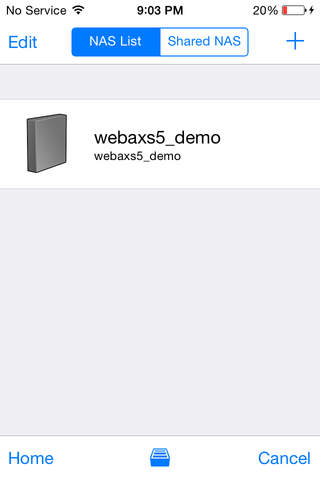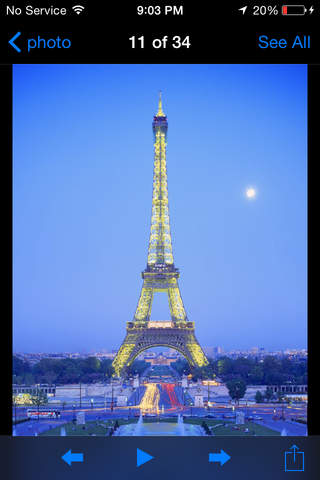What's New
Bug fix...
Bug fix...
Size:
3.4 MB
Category:
Entertainment
Entertainment
OS:
iOS
iOS
Price:
Free
Free
Compatible:
iPhone iPad
iPhone iPad
Requirements:
Compatible with iPhone
Compatible with iPhone
Version:
1.40
1.40
Description - WebAccess i
BUFFALO INC. , the publisher behind many iOS app (StationRadar ,おうちカム ,WebAccess for Business HD ,TVリモコンi ,File Manager for RUF3-AL ,WebAccess i HD), brings WebAccess i with a number of new features along with the usual bug fixes. WebAccess i app has been update to version 1.40 with several major changes and improvements. App release that improves performance, provides several new options.
HIGHLIGHTS
.
Overall Satisfaction32
Reliability28
thank you for fixing bugs.
Nice app when it works. found in 1 reviews
supported models. found in 1 reviews
the following linkstation series are supported with firmware version 1. found in 1 reviews
Allows me to stream music. found in 1 reviews
One of the better remote access apps. found in 2 reviews
webaccess i gives you easy access to your linkstation or terastation from anywhere. found in 1 reviews
Cloud computing and accessibility. found in 2 reviews
and windows 8. found in 1 reviews
ssl support encrypted communication ensures confidentiality and message integrity. found in 1 reviews
Wont let me log in. found in 1 reviews
Update: Automatic uploading doesn't work. found in 3 reviews
poor file format support. found in 1 reviews
Doesn't play music. found in 3 reviews
Please Fix Mute Button. found in 1 reviews
Works but could use a few feature. found in 1 reviews
When using webaccess even on the home network it constantly stalls. found in 3 reviews
can't play music over 3G
Ok Ok but iphone auto upload very much needed. found in 7 reviews
artists or genres would be great as well. found in 1 reviews
Not Bad but needs WEBDAV support. found in 1 reviews
It doesn't support videos in multiple formats like avi. found in 1 reviews
Needs better iphone 5 support. found in 2 reviews
Anybody know how to open movie files larger than 10MB. found in 1 reviews
If you're trying to play music that's. found in 5 reviews
Lately I can't do anything with this app. found in 1 reviews
The iTunes server isn't much of a server. found in 1 reviews
I can no longer use auto backup. found in 4 reviews
Terrible app keeps crashing when trying to upload to bad. found in 7 reviews
no iPhone 5 support. found in 2 reviews
0 web access that seems bogus. found in 8 reviews
crashes constantly and automatic uploading does not work. found in 3 reviews
The WebAccess i is now available as a free download on Apple Store for both iPhone and iPad owners.The application is designed for use in English language. It weighs in at only 3.4 MB to download. The new WebAccess i app version 1.40 has been updated on 2014-11-27. For ensuring consistency with the device you should take into account the following app compatibility information: Compatible with iPhone, iPod touch, and iPad.Requires iOS 3.1.3 or later
More Info: Find more info about WebAccess i in BUFFALO INC.`s Official Website : http://buffalonas.com/manual/i/en/
More Info: Find more info about WebAccess i in BUFFALO INC.`s Official Website : http://buffalonas.com/manual/i/en/
Give your iPod touch or iPhone access to terabytes of photos, videos, music and data files easily from your Buffalo LinkStation or TeraStation network storage solution. The unique WebAccess i app puts your digital content ...
The app works well for viewing pictures and streaming video from the NAS drive You have to make sure your video is one of the formats supported by Buffalo I have not used the upload function Also have not be able to figure out how to access a folder that has restricted users mainly because Buffalo insturctions for the NAS are so complex It s OK For Simple Tasks MickeyMBG
The interface hasn t been optimized for 6S Plus screen Makes it look out of place Also it does crash on start sometimes But I have been able to copy files down so it kind of works Needs iPhone 6 6S Plus Optimization Sajor Prime
I read other people s reviews Don t know why I didn t take it back to the store right then Yea that was a bad idea because this is a really bad product Sad _jolly
This app crashes immediately after launch Search the web Everyone has issues with it Apple Just remove this app from the store to keep people from wasting their time Pointless App don t waste your time suthey1
I so far like my LinkStation and appreciate this app for remote access to all my files It really needs an Open In ability from other apps to upload more than just the camera roll and make it a two way street The app has been updated a couple times since I have had it so I know they are at least semi actively developing it Needs upload Clear1048
It is completely useless and technical support is unresponsive App Does NOT Work GA_VJK
Would like the ability to move to iPhoto also you should be able to natively view NEF photos Not Bad runner2625
This app needs a lot of work On a good WiFi connection this Web Access app still repeatedly fails on file upload The app also just closes down unexpectedly when given a command For the Buffalo NAS products to be fully useful this app needs a ton of work Please address it Fails Constantly LiteRunner
Cannot access network in sync process whereas we can access the files from the linkstation in the app itself Cannot sync photos anymore Jpf_06
This NAS would be great if they invested some time and money into there app When I try to upload photos from my phone the app simply quits You would think that the app developers would have given that feature a try Hopefully Buffalo invests in this hardware and makes the app more useful Great NAS App needs some work PNWpappa
After reading the reviews of this app I started to second guess my purchase I followed the instructions on how to set up the link station with web access changed my router to allow traffic to from the Internet then I ran web access when I wasn t connected to my home network and it worked as expected You just have to set up user access and read everything I wish the app would open the iPhone music player when listening to music from the NAS but again it s very basic and a bit slow with one user I haven t tried the download feature yet Rudimentary but it works Lock_n_Load1
Unusable Says timed out and instantly crashes Open the app and repeat Hire some real devs Pathetic Atothendrew
Would like an option to download photos from drive at full resolution along with all EXIF tags Still missing ralphtrent
Worked great till the iOS 7 1 2 was installed Please fix this I love this APP I use it for so so so much too and need it to work Crashes iPhone 4S iOS 7 1 2 Eviction
This web access shortcut works fine I would suggest adding more features to the music A slider bar to skip ahead in the music would be great Being able to somehow sort by music titles artists or genres would be great as well The iTunes server isn t much of a server I m just accessing the files as they were uploaded Just needs to have a user friendly interface Works as described Musicscoles
The app is ver in stable will not auto start uploads continue to crash need seamless process for auto uploads Unstable app AllN-1
Anything I try to do crashes the app Buffalo please fix this App Crashes Benny74
Lately I can t do anything with this app Doesn t open a single file doesn t even show my folders It used to work Please fix Used to work Segermonster
This app has been very frustrating I have an iPhone 4s 3G owned personally and Windows phone for work The iPhone version of this app stops playback after about 12 minutes whether I am connected via wifi or 3G After this happens the app must be closed and reopened music folder found playback started and repeated 12 minutes later when music playback stops One user on their support site indicated this app worked BEFORE the upgrade to iOS 7 Tells me they need to find out why its not working with the new iOS This morning there is an update for this app for iOS 7 Guess what same results Also I was directed to try the Biz version of this iPhone app Again same results Now The Windows phone version works fine except I don t want to use too much data on my work phone Doesn t work well Daytondog
Many video types not supported can t play video over 3G can t play music over 3G Doesn t play music even though it s a supported file type Not really good for much would be nice to email files There s not much to do but view PDFs and jpegs that s about it It doesn t crash thats why I have two instead of one star Needs A LOT of work MeatballSubs
I can no longer use auto backup app crashes when starting backup process Backup crashes app needs work cnomadic
Had a western Digital Nas before which sucked due to no remote or admin rights This apps makes you send others files via email from the NAS itself Movies pics music stream with ease even with 4g Just make sure you have adequate bandwidth in your home before trying this make sure your 3G 4G is not buggy either The makes it easy to multitask between files within the app which is another plus Love the item love the app Great OSHANE'S IPHONE
Very unstable needs work The app crashes when I try to execute an upload of several photos from my iPhone Also I have no idea which pictures I have selected as the interface doesn t indicate which how many photos have been selected Good Concept but App still needs work Mondo_1318
I had the cloudstor that ran with pogo plug and i can say that this is not even close to what i had I am really dissappointed Please do something Worst app ever Lfsalvi
1 Open in import transfers file types from other apps into Webaccess to upload onto NAS 2 Open in export transfers files from Webaccess to other apps for viewing editing 3 Upload music files from Music Library onto NAS 4 Upload videos in original size Do not compress my videos Until these features are included this app is very limited and borderline useless Missing Important Features musiquenthusiast
I ve updated the NAS to the latest firmware but when I try to connect to it from this app it crashes I was really excited to use this feature to backup photos and videos I m a little disappointed Please update for iOS7 amglori
Same issue as others Cannot connect to nas after updating to iOS 7 Buffalo needs to update app Broken when updated to iOS 7 Jnh79
Crashes after asking the NAS name Very annoying Please fix Thx OS7 not supported so far Rom1usa
Purchased the Airport Extreme Discovered that the iPhone could no longer remotely access the Buffalo LinkStation NAS even with LTE connection Could only access the NAS while on my Home Network which is useless I uninstalled the Web Access app and did a soft reset on the iPhone Then re installed the Web Access app only to learn that it CRASHES every time I am searching for my Buffalo LinkStation NAS even on my own Home Network I no longer have ANY access to my NAS with my iPhone Called Buffalo Support They claim this is an issue with Apple because Buffalo is not the developer of the app Lie Contacted Apple Support They also pass the blame Who is responsible for correcting this issue SOMEBODY NEEDS to STEP UP and develop a corrected update for this app Stopped working iPhone 5 iOS7 darrenjday
The concept is amazing If it worked Crashes before I can add my drive Broken in iPhone 5 iOS 7 SeanVN
Can t auto upload Everything else works I wish it could upload all kind of file formats Same issue 3.141592x
The sole reason I want this is to stream music from my NAS My music library size is many times over what my iPhone can hold and sometimes I randomly want to listen to a song that isn t on my iPhone at the time Web Access setup is easy if you follow the instructions in the sticky on the Buffalotech forums and the app works smoothly from there If others are giving this app a lower rating because of other issues I can understand but the app allows me to do the only thing I need it to do Allows me to stream music Jamaro85
Can t auto backup anymore Can t auto backup anymore chen0453
This worked before the update What happened Stockto
Really glad they added the iPhone 5 App Works well Dantheman876
This is another one of those apps that do absolutely nothing Unable to connect to a NAS on my network I can access the NAS from any computer at work another at home at a friends house or in another state But with this app nothing I was happy with using Safari on my iPhone to access my data they now block it when I upgraded the firmware for the NAS You must use this app Duh they broke something that used to work flawlessly Another one of those zero rating apps Texas A Big Place
Ended up purchasing the 3TB NAS at a store because the WD Live NAS wasn t instock At the end of the day Buffalo gets the job done with regards to providing me with a personal cloud for my business and design files The company falls off completely with regards to speed and user interface When using webaccess even on the home network it constantly stalls I have to refresh constantly Im frustrated at home cant imagine this away from my home network I felt like I was installing a Windows Dos application when I first launched the utilities software The iPhone app is basic aka primitive in layout and functionality I now have buyers remorse because the WD Live integrates Dropbox which weve been using for our needs and has a much smoother layout and design This is important as not everyone in my company is technically inapt The web access process took me a week to setup because I m a busy entrepreneur and couldn t figure out the MULTIPLE steps process the first time around Yes I m tech savvy I m praying Buffalo steps up thier game and 1 Integrates with popular storage like Dropbox 2 Revamps the UI for both online and iPhone apps Horrible interface Stephane Jean-Baptiste
Needs better iphone 5 support when looking the app it will not use the entire screen size Even when streaming movies it is a smaller screen output the size is still iphone 4 size Please fix iPhone 5 support Bminus
I bought a NAS and I want to maximize its usage But my current work goes into google dropbox NAS has become a dumping ground Which I definitely do not like Ok Ok but iphone auto upload very much needed Ahind
For accessing your files this is great But for backing up your photos and videos from your phone or tablet it is bad I have an iPhone 5 and it crashes constantly even after a update that they said would fix it The automatic upload feature fails constantly I d check out other NAS systems if you want to be able to back up your mobile device files unless Buffalo fixes this I should have read the other reviews on here before buying this NAS Auto uploading does not work Rads76
Five Stars Follow the manual these are not streamlined tasks YET For what it is home cloud computing Buffalo answers Great job Nice firmware update Works great spartandrive1982
thank you for fixing bugs Bug fixed nanamine7
I got a great deal on Buffalo LS V3 0tl Setup was great and it s perfectly working as expected but I m disappointed with this app It keeps crashing all the time on my i5 Developers not doing good job Please fix it Crash all the time on i5 Pyaremohan
Having seen a lot of the technology that goes into this type of product being a computer engineer patent attorney I am very impressed I have this setup on multiple iPads iPhone MacBooks and windows 8 bootcamp without any issues Cloud computing and accessibility DT033
Very unstable needs work The app crashes when I try to execute an upload of several photos from my iPhone Also I have no idea which pictures I have selected as the interface doesnt indicate which how many photos have been selected Good Concept but App still needs work
Developer team great job in developing this app However it would be really nice if you could enable WebAccess 20 and earlier Really looking forward to an update Thx Does not support WebAccess 20 or earlier
This is another one of those apps that do absolutely nothing Unable to connect to a NAS on my network I can access the NAS from any computer at work another at home at a friends house or in another state But with this app nothing I was happy with using Safari on my iPhone to access my data they now block it when I upgraded the firmware for the NAS You must use this app Duh they broke something that used to work flawlessly Another one of those zero rating apps
For accessing your files this is great But for backing up your photos and videos from your phone or tablet it is bad I have an iPhone 5 and it crashes constantly even after a update that they said would fix it The automatic upload feature fails constantly Id check out other NAS systems if you want to be able to back up your mobile device files unless Buffalo fixes this I should have read the other reviews on here before buying this NAS Auto uploading does not work
Would like an option to download photos from drive at full resolution along with all EXIF tags Still missing
Anything I try to do crashes the app Buffalo please fix this App Crashes
Nice app when it works App crashes on startup after April 16 update
Cant upload photos from iPhone to bad No support Dont buy hardware if you need storage uploading from iPhone Terrible app keeps crashing when trying to upload to bad
Im have Synology and Buffalo and Synology is simply better than Buffalo Buffalo needs to benchmark Synology Especially how they separated their Apps for different contents manage buffer memory and cache for seamless playing design interface for iPhones and iPads Synology is better
Really glad they added the iPhone 5 App Works well
Cant auto backup anymore Cant auto backup anymore
I had the cloudstor that ran with pogo plug and i can say that this is not even close to what i had I am really dissappointed Please do something Worst app ever
Ive updated the NAS to the latest firmware but when I try to connect to it from this app it crashes I was really excited to use this feature to backup photos and videos Im a little disappointed Please update for iOS7
Generally I am quite happy with it The main feature I find lacking is the open in functionality from other apps Then I could save a downloaded file to the nas drive Also files like PDFs etc Thanks for creating this app hope more updates come soon Works but could use a few feature
Many video types not supported cant play video over 3G cant play music over 3G Doesnt play music even though its a supported file type Not really good for much would be nice to email files Theres not much to do but view PDFs and jpegs thats about it It doesnt crash thats why I have two instead of one star Needs A LOT of work
Five Stars Follow the manual these are not streamlined tasks YET For what it is home cloud computing Buffalo answers Great job Nice firmware update Works great
I got a great deal on Buffalo LSV30tl Setup was great and its perfectly working as expected but Im disappointed with this app It keeps crashing all the time on my i5 Developers not doing good job Please fix it Crash all the time on i5
Crashes after asking the NAS name Very annoying Please fix Thx OS7 not supported so far
I can no longer use auto backup app crashes when starting backup process Backup crashes app needs work
Wont let me use my web access user name to log in And use the auto pic and video syncing function but be sides that it good Wont let me log in
After reading the reviews of this app I started to second guess my purchase I followed the instructions on how to set up the link station with web access changed my router to allow traffic tofrom the Internet then I ran web access when I wasnt connected to my home network and it worked as expected You just have to set up user access and read everything I wish the app would open the iPhone music player when listening to music from the NAS but again its very basic and a bit slow with one user I havent tried the download feature yet Rudimentary but it works
thank you for fixing bugs Bug fixed
This webaccess shortcut works fine I would suggest adding more features to the music A slider bar to skip ahead in the music would be great Being able to somehow sort by music titles artists or genres would be great as well The iTunes server isnt much of a server Im just accessing the files as they were uploaded Just needs to have a userfriendly interface Works as described
One of the better remote access apps It does require the device but you can connect to multiple NAS devices Slide show and photos work really well Works
Update Automatic uploading doesnt work It keeps saying creation of folder failed login using an administrator account even though I am using the admin account and have created the share folder that buffalo suggests to do Please fix it This app is really great and helpful There are some issues though that I hope Buffalo will fix in their next update Id like to see the following features to make the best use out of my NAS I dont know if Buffalo developers actually look at our reviews or not but here they are 1 ability to play wmp or iTunes music playlist Or even if it creates its own format Just play a playlist instead of everything in a folder 2 ability to manage your NAS remotely or shut it down 3ability to play wider range of video and audio formats could be by updating dlna firmware on the NAS 4 ability to upload multiple files with any format 5 an iPhone back up to NAS option would be a great option Back up everything you have with one click 6 settings could be a little more specific about audio and audio quality Right now the quality isnt good Suggestions
The app is ver in stable will not auto start uploads continue to crash need seamless process for auto uploads Unstable app
Same issue as others Cannot connect to nas after updating to iOS 7 Buffalo needs to update app Broken when updated to iOS 7
App is great Just bought a 6tb for my home Just one suggestion Please change video playback so that it plays even when device is on mute Very important for me Please Fix Mute Button
The sole reason I want this is to stream music from my NAS My music library size is many times over what my iPhone can hold and sometimes I randomly want to listen to a song that isnt on my iPhone at the time Web Access setup is easy if you follow the instructions in the sticky on the Buffalotech forums and the app works smoothly from there If others are giving this app a lower rating because of other issues I can understand but the app allows me to do the only thing I need it to do Allows me to stream music
Needs better iphone 5 support when looking the app it will not use the entire screen size Even when streaming movies it is a smaller screen output the size is still iphone 4 size Please fix iPhone 5 support
Unusable Says timed out and instantly crashes Open the app and repeat Hire some real devs Pathetic
Having seen a lot of the technology that goes into this type of product being a computer engineer patent attorney I am very impressed I have this setup on multiple iPads iPhone MacBooks and windows 8 bootcamp without any issues Cloud computing and accessibility
Ended up purchasing the 3TB NAS at a store because the WD Live NAS wasnt instock At the end of the day Buffalo gets the job done with regards to providing me with a personal cloud for my business and design files The company falls off completely with regards to speed and user interface When using webaccess even on the home network it constantly stalls I have to refresh constantly Im frustrated at home cant imagine this away from my home network I felt like I was installing a Windows Dos application when I first launched the utilities software The iPhone app is basic aka primitive in layout and functionalityI now have buyers remorse because the WD Live integrates Dropbox which weve been using for our needs and has a much smoother layout and design This is important as not everyone in my company is technically inapt The web access process took me a week to setup because Im a busy entrepreneur and couldnt figure out the MULTIPLE steps process the first time around Yes Im tech savvy Im praying Buffalo steps up thier game and 1 Integrates with popular storage like Dropbox 2 Revamps the UI for both online and iPhone apps Horrible interface
This new update keeps crashing Crashing
Works just the way it said it would Like the comments before it would be great if it supported the open in feature in order to save more than pics and videos to the NAS Needs open in
If youre trying to play music thats m4p it will not work on this app Speak up so future versions will play these files Wont play some iTunes music
Purchased the Airport Extreme Discovered that the iPhone could no longer remotely access the Buffalo LinkStation NAS even with LTE connection Could only access the NAS while on my Home Network which is useless I uninstalled the Web Access app and did a soft reset on the iPhone Then reinstalled the Web Access app only to learn that it CRASHES every time I am searching for my Buffalo LinkStation NAS even on my own Home Network I no longer have ANY access to my NAS with my iPhone Called Buffalo Support They claim this is an issue with Apple because Buffalo is not the developer of the app Lie Contacted Apple Support They also pass the blame Who is responsible for correcting this issue SOMEBODY NEEDS to STEP UP and develop a corrected update for this app Stopped working iPhone 5 iOS7
This app has been very frustrating I have an iPhone 4s 3G owned personally and Windows phone for work The iPhone version of this app stops playback after about 12 minutes whether I am connected via wifi or 3G After this happens the app must be closed and reopened music folder found playback started and repeated 12 minutes later when music playback stops One user on their support site indicated this app worked BEFORE the upgrade to iOS 7 Tells me they need to find out why its not working with the new iOS This morning there is an update for this app for iOS 7 Guess what same results Also I was directed to try the Biz version of this iPhone app Again same results Now The Windows phone version works fine except I dont want to use too much data on my work phone Doesnt work well
The concept is amazing If it worked Crashes before I can add my drive Broken in iPhone 5 iOS 7
Lately I cant do anything with this app Doesnt open a single file doesnt even show my folders It used to work Please fix Used to work
Worked great till the iOS 712 was installed Please fix this I love this APP I use it for so so so much too and need it to work Crashes iPhone 4S iOS 712
This NAS would be great if they invested some time and money into there app When I try to upload photos from my phone the app simply quits You would think that the app developers would have given that feature a try Hopefully Buffalo invests in this hardware and makes the app more useful Great NAS App needs some work
I bought a NAS and I want to maximize its usage But my current work goes into googledropbox NAS has become a dumping ground Which I definitely do not like Ok Ok but iphone auto upload very much needed
This worked before the update What happened
1 Openin import transfers file types from other apps into Webaccess to upload onto NAS 2 Openin export transfers files from Webaccess to other apps for viewing editing 3 Upload music files from Music Library onto NAS 4 Upload videos in original size Do not compress my videos Until these features are included this app is very limited and borderline useless Missing Important Features
Had a western Digital Nas before which sucked due to no remote or admin rights This apps makes you send others files via email from the NAS itself Movies pics music stream with ease even with 4g Just make sure you have adequate bandwidth in your home before trying this make sure your 3G4G is not buggy either The makes it easy to multitask between files within the app which is another plus Love the item love the app Great
Cant auto upload Everything else works I wish it could upload all kind of file formats Same issue
App does not install correctly every times it starts downloading but when the process reaches to installation phase goes to loading again I install other app later and it seems that there is no problem by my side Trouble installing app
I so far like my LinkStation and appreciate this app access It really needs an Open In access from other apps to upload more than just the camera roll Needs upload
It doesnt support videos in multiple formats like avi If I wanted to keep my videos in iPhone format Id just download them on my phone Weak at best poor file format support
By Kostas Gar.