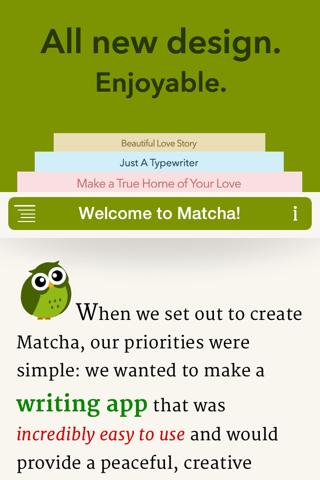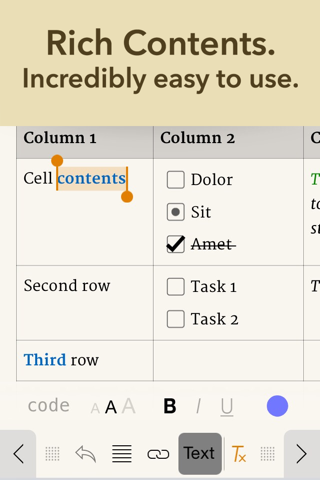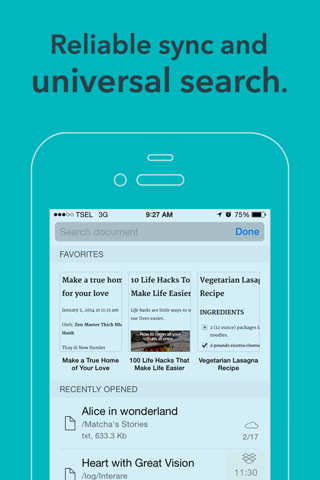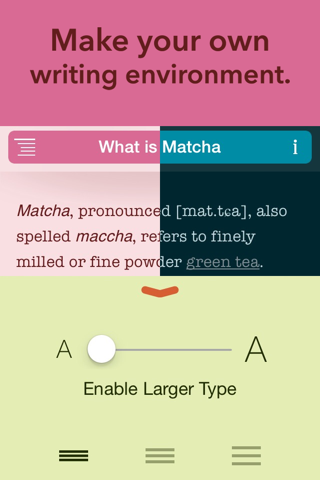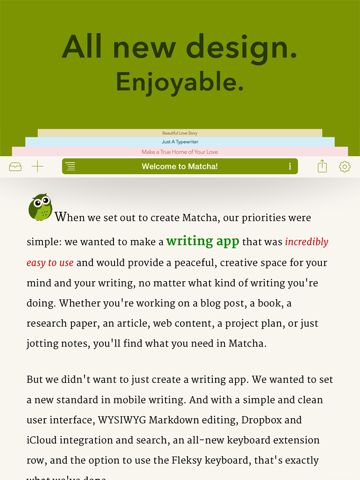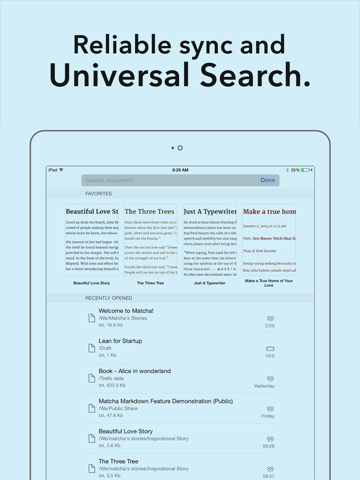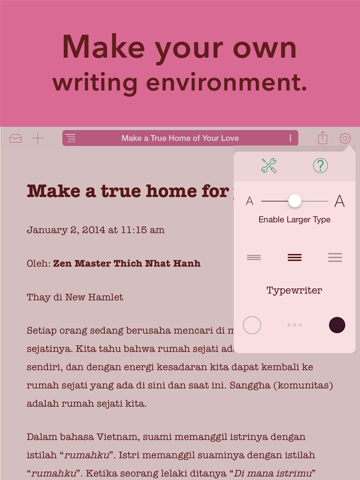What's New
Bug fix...
Bug fix...
Size:
7.3 MB
Category:
Productivity
Productivity
OS:
iOS
iOS
Price:
$4.99
$4.99
Compatible:
iPhone iPad
iPhone iPad
Requirements:
Compatible with iPhone
Compatible with iPhone
Version:
1.0.6
1.0.6
Description - Wisdom|
HIGHLIGHTS
- I write a lot of short stories and..
- Simply the best word processor out there for iPhones and iPads..
- easy writing tool that just keeps getting better..
- My favorite diary app..
- The system's been great for keeping track of my research..
.
Overall Satisfaction86
This is one of the best writing app with a full keyboard.
It's simply amazing.
By far one of my favorite apps-- I highly.
Fun & Engaging68
I used to keep both on my iPad.
Awesome APP to keep.
Usefulness84
Ease of Use92
Intuitive and powerful.
It feels very natural and intuitive.
Reliability59
It's comfortable to look at and comforting to write with. found in 2 reviews
The usability and Dropbox integration are where it really shines. found in 6 reviews
Or structured check lists for getting things done. found in 5 reviews
Thanks for the time and effort spent on this. found in 1 reviews
I used it for taking notes at a convention and it works great. found in 1 reviews
and find every single draft in one document. found in 3 reviews
- Dropbox support and good file management. found in 3 reviews
AND it gives you your word count when you select all. found in 6 reviews
Thank you for this resource. found in 1 reviews
Use it more than all d other typing and note taking apps. found in 7 reviews
Even the narrow line spacing is too wide with bulleted lists. found in 3 reviews
Wishes: more options when exporting to PDF. found in 4 reviews
Streamlines the creative writing process. found in 4 reviews
Really like the upgrade. found in 2 reviews
It's a great investment. found in 3 reviews
No Spell Check. found in 1 reviews
Hard or impossible to edit or see layout. found in 1 reviews
Needs Offline Mode. found in 1 reviews
I can't do a search and replace. found in 1 reviews
Please please add icloud sync support. found in 2 reviews
awesome but buggy. found in 1 reviews
That's poor design redux. found in 1 reviews
No right to left. found in 1 reviews
Good but Glitchy. found in 1 reviews
It frequently force closes after opening larger. found in 1 reviews
my icloud folders do not match on my iPhone and iPad. found in 2 reviews
The developer simply must fix this. found in 2 reviews
but until then I recommend waiting. found in 1 reviews
and this does not correct the issue. found in 1 reviews
Terrible Technical Support. found in 1 reviews
Experiencing Crashes. found in 1 reviews
Emailing documents always crashes on my iPad 3. found in 2 reviews
I think the problem lies in the integration with Dropbox. found in 1 reviews
but the new pink one is lovely too. found in 1 reviews
No auto correction updates. found in 2 reviews
This update puts the ap in crap. found in 1 reviews
Doesn't reliably save work. found in 1 reviews
Issues right out if the box. found in 1 reviews
If you are iPhone and iPad owner,you now can download Wisdom| for $4.99 from Apple Store. The application is supporting English language. It weighs in at only 7.3 MB to download. The new Wisdom| app version 1.0.6 has been updated on 2014-11-19. For ensuring consistency with the device you should take into account the following app compatibility information: Compatible with iPhone 3GS, iPhone 4, iPhone 4S, iPhone 5, iPod touch (3rd generation), iPod touch (4th generation), iPod touch (5th generation) and iPad. Requires iOS 5.0 or later. This app is optimized for iPhone 5.
Bottom Line: For more information about Wisdom| check developer Johanes Sungarda`s website : http://wisdom.cocoten.com
Bottom Line: For more information about Wisdom| check developer Johanes Sungarda`s website : http://wisdom.cocoten.com
App Description 1.0 Now ON SALE 90% Discount Special price for holiday session and introduction release :) Buy NOW Price will go UP when next version arrived very soon Welcome to Wisdom| Writing and ...
Love the colors fun to work in but the app keeps screwing me up I do my own numbering for lists by hand not wanting bullet points or anything automatic I step away from the app for awhile and come back to find the app has sneakily added bullet points while I was away and there is NO easy way to undo that The user guide shows how to add numbers and bullet points to a list but NOT how to undo them Also sometimes it hides my list of documents leaving me in fear that I ve lost them all only to have them reappear later Stressful Need to find something simpler Cute but super frustrating Imyerhuckleberry
Simples to use and yet very complete Loved it Simple and great Fernandatralala
I love matcha It is so easy to use and so intuitive to learn It does exactly what I need it to do and it doesn t distract with too many fiddly options But it does give me the options I need It s a great balance of features for me Thanks matcha My favorite iPhone word processor SteveX-Ray
I love this app when writing in English but I ve noticed when writing in Chinese that it will lose the last half of whatever I was writing The first half of the paragraph will be saved but seems to stop saving part way e g when entering in the pinyin mode the last pinyin letters I typed in will be retained but not converted into characters and no further characters entered will get saved Would appreciate a fix for this need better Chinese support Not my usual game
I created a test document and couldn t get back to the main page Coding error I m guessing Terrible Duuuude1484256
If you have searched for the iOS equivalent of the popular WYSIWYG none Mac store app called Typora then you have found it with Matcha It combines markdown quick image tables and a clever toolbar of keyboard utility shortcuts I am hoping that it doesn t get forgotten as the developers focus on their other products eg Matcha 3 and that they add more features such as mathjax equation support Powerful WYSIWYG markdown xolaniboy
Sencillo pero poderoso procesador de palabras con funciones que deber a tener la app nativa del iOS A todo el que pueda se la recomiendo Excelente aplicaci n dibal12
Am I going to have to buy matcha 3 to be able to put page numbers and breaks in Love the forward edit function for Apple products though Page formatting Bent dots
Just bought it Crashes immediately Suggestions please Won t Open on iPad Pro Edmundobrien
This app has revolutionized note taking for me on my iPhone It comes with a lot of nifty features that allow you to keep up with speakers so that you can come back and refer to what you listened to earlier Things like a quick undo and easy access to paragraphing inserting images and tables I also love the Dropbox integration and the overall organizational capabilities of the app Thanks matcha Great app have used it for over a year now IseilOkri
This is a very beautiful app The Dropbox support is exceptionally well done No other app does it better Fantastic @Sigil
I want my 2 0 version back as 3 0 is obviously a disaster When I first started using this app I agree it was a best kept secret as an earlier reviewer remarked It s been my 1st choice for voice to text but still it was kind of clunky It saved many files as Untitled despite my having titled them and never would allow them to be renamed I also had trouble keeping track of where files were saved and and sometimes lost them all together So when I got a message today about a free upgrade I instantly clicked yes However it turned out NOT to be free Apple apps store charged me 9 99 which I happily paid as I really like d this app and want its developers succeed so I can continue to have a good product But when I opened a new doc in the just released 3 0 version it was straight downhill The cursor won t stay where I put it and keeps placing all additional material at the very beginning or at the end It doesn t allow me to edit in new material inside of existing text Then my whole paragraph of text suddenly superimposed itself over the title and new tag line space I was forced to close out the program to restore some measure of normalcy However the constant screw ups just kept on coming with both keyboard virtual and my Log Tech blue tooth and the voice to text as input devices It s behavior was so totally unworkable that I gave up altogether and copied my work n progress into an email to myself This new cat 3 0 should stay safely in the bag where it belongs until it s owners get it whipped into shape and it can safely to released to the public I will NOT be using Matcha unless there is a way to revert to the pervious 2 0 version Hope to hear the developers had a breakthrough and soon we will be back to business as usual Until then beware no one who liked Matcha 2 0 and no new users should download the fatally flawed 3 0 You will only be sorry An all time worst upgrade of what used to be best note maker voice to text app Faithgibson
The app has been updated to accommodate the newer iOS and it works great Happy the devs continue to update and improve a great writing app Great job Updated and awesome DistantSkunk
A pretty lovely writing app for short articles A cute writing app Mutnau
Still not iPad pro optimized iPad pro Ajooba1982
This app is now my go to for word processing Syncs reliably and quickly Intuitive layout Awesome Essential Mercenary Writer
Simply the best word processor out there for iPhones and iPads Streamlines the creative writing process elegant Scot Perry
Why not a theme of all black with green fonts like how those old computers used to be Nostalgic Kid ranger
You sell new version3 9 99 But I don t need photo editting SO A little high price to me If your new app has good export and import abillty It will be worth it to some peope Super cool PC apps has price 9 99 um Great app but no update to fix bugs not yet Alex
This timely update fixed issues I had with the previous version It works fine on both my iPhone and iPad Thanks Nice app nice update lz2006
this app is my wonderful I ve been using it for years and have very little to say about it negatively though i am concerned about how wildly inaccurate the word count can be off by more that 2 6 words when i transfer works to google docs ms word ao3 hope that can be fixed soon thanks matcha team ckybae
Buggy with iOS update and no customer service whatsoever Other users have same problems with text tool bar overlapping Disappointed DistantSkunk
The title says it all I can t sort my files by name only by date It displays a lot of word processor like controls I thought the point of a markdown based editor was to do everything in plain text If you re creating documents with it it might be okay But for editing markdown files created elsewhere as in Scrivener which carefully sorts its files for you by file name Editorial still rules Good but suffers in comparison with Editorial Drag0nSilver
Update deleted 9 months worth of iCloud documents which were not recoverable from another device Lost my stuff FitsBump
Best editor I ve found for iPhone iPad It s Dropbox interface is awesome and its UI is very well thought out and easy to use Fantastic editor Linuxguy42
This app allows me to share my writings in many formats html markdown rtf which are useful when you want to continue what u have already started on your phone I use it mainly to outline my ideas The best writing app out there MeroTheOne
I have been using Matcha for some time now and I really like it Not only is it easy to work with but it is also a visual pleasure The color schemes are great I have noticed a bug though When the Text button on the top shelf of the keyboard is tapped the controls show up awkwardly below overlapping with the top shelf Other keyboard functions are inhibited when this happens I don t know if there are more symptoms this is the one I ve found I m using a 6 with iOS 8 4 It would be cool to incorporate rich text but that would change the app a lot For text alone this app is great Thanks for your work Devin Good app but there s a bug humminghawk
If possible more fonts and colors should be added Thanks Fix the keyboard error More fonts and colors Sophearhav
I love it a very good app Please update are made more innovation and more update I love it writing but More updates GrandFlood
Hit plus to open a new text file Easy enough Type a title Also easy Save the file say to Dropbox How None of the available buttons do that And if you hit the text button you re stuck it won t let go Delete the program reload it and start over Repeat ad infinitum Absolutely Unintuitive kencj
In the modern age where software is supposed to make your life easier to accomplish a task using Markdown instead of Rich Text Formatting is time consuming and unnecessary If you want to remember Markdown format codes and use their symbols to manually format your text then this program probably deserves four or five stars If you want to get some work done then use a program that uses Rich Text Formatting to do the work for you Why Markdown JohnF9
Markdown based writing experience but with most elements rendered live Excellent for writing editing documents more structured than a typical text file particularly if your document includes a lot of subheads links images footnotes and you like to see those things rendered while you write but don t want to mess around with formatting Things I like Love the canvas and spacing between sections typical of WYSIWYM editors like LyX which makes writing and organizing on the fly easy New tool bar has a slight learning curve but is intuitive and feels comfortable with use Has a nice pull up outline that you can use to jump to different sections Dropbox support and good file management Could still use A little customization of toolbar could go a long way even if it s just one or two buttons Easier way to shuffle around paragraphs without resorting to cut and paste Ability to export to Word with formatting intact I ve tried exporting to RTF but it opens in Word as plain text Part text editor part word processor and part outliner Benjamin Morris
Works like it says waiting for a Mac version Loving it so far Rod "razzle dazzle" P
I use two text based writing programs Drafts and Matcha I prefer Matcha for longer documents text files mainly that I keep synced in a Dropbox folder that I return to over a period of time Drafts on the other hand I use for capture I like how Matcha updates the file versions in a clear and effective way I m indifferent to the customizable color tools but appreciate the app s clear layout and design It makes even iPhone 4S usage reasonably possible Using iPad Air 128 GB iPhone 4S 64 GB Straightforward editor works well with Dropbox Bill O'Basket
Byword is a close second and there may be a place for it still but this is clearly the best markdown app available I ve payed for many Makes producing markdown a snap Recommended Best markdown app in iOS Viberider
Keep it going guys your app is smooth and make writing so pleasure I feel like I can write anything Thanks Best writing app 2204bbc
There are too many of them But none of them is comprehensive like Matcha though I never like the new name I started using Matcha previously known as Wisdom Writer ever since it was released And it has been my only text editor ever since Why do we need all those editors E=ME2
After looking at a half dozen apps of this type I ve settled on this one The features one expects e g Markdown styles export are simple to use and flexible The interface is clean without making it a mystery where the functions are And for people whose vision is impaired the display options are a boon control of contrast between text and background linespacing options serif fonts are especially welcome Easy to use pleasant to look at julesjanin
Has had no trouble handling the 25 000 words I ve written so far on my next novel Some of the writing apps I used before started crashing as I approached 10 000 I m glad they did though as I like Matcha s feature set style and philosophy better than any of the many writing apps I d tried before A nice simple writing app E Willnow
This is a very robust Markdown editor with quite advanced features that nevertheless is not overwhelming or complicated Everything is implemented in a way that it feels unobtrusive yet intuitive The functionality is more advanced than in Byword and the other distraction free writing environments without feeling cluttered I like the built in navigation of the document outline especially and how application of the formatting commands for Markdown is implemented Much better than Byword and iAWriter just another reviewer 3
Matcha Matcha is the best simple text note app I ve seen on the App Store It should be praised Developers managed to include all the features I believe are essential for such an app Dropbox iCloud and local files live markdown preview full screen reading view similar to safari s email print copy and open in export options Here goes my few suggestions I d love to see implemented the option to start the app ready to write a new note as featured by Drafts and other apps That would be awesome Renaming folders and moving files between them should be allowed There s definitely no need for a pop up to appear whenever I choose to copy the text That just slows things down I don t think the notes should begin with a mandatory title Not every note demands a title That also slows things down When the keyboard is dismissed previously selected text should be automatically deselected After the last upgrade 12 17 2014 Matcha is now beautifully displayed on my new iPhone 6 The best of its kind pedrolsleite
I m having trouble with files from my Dropbox and it has always worked fine can t upload or download Help please It was perfect but it doesn t work anymore Victor Esteves
Like the title says the developer behind this goes on for days about the cleverness and specialness if the app can t work which is the case for me I used to it and liked it Now no matter what I do it crashes on opening No getting around it Save your money Doesn t matter how clever or well thought through an app is if it crashes every time you open it Aethervision
I copied text from the notes app and tried pasting it in this app Every time I try to do so it crashes I tried several times and it crashed each time I also think that this app lacks a lot of features found in other apps Bug Fototico
From the moment I began experimenting with this app I could tell a difference in how it felt It s comfortable to look at and comforting to write with I like it Aesthetic Dynamite Ironchaplain
Several beautiful color themes a clean simple interface AND it gives you your word count when you select all Matcha is both functional and pleasant to use If you need a no frills word processor for your mobile devices look no further So perfect quackadilly
At the beginning the app was a little bit difficult to use but now that I got used to it I can t stop writing Simply and on the go Loving it mmeapple
This is a great app for those who are looking for a good business or school writing app It is easy to navigate and auto correct works great on it I definitely recommend this app Business writing made easy Jsolano01
This app allows me to share my writings in many formats html markdown rtf which are useful when you want to continue what u have already started on your phone I use it mainly to outline my ideas The best writing app out there
Matcha Matcha is the best simple text note app Ive seen on the App Store It should be praised Developers managed to include all the features I believe are essential for such an app Dropbox iCloud and local files live markdown preview full screen reading view similar to safaris email print copy and open in export options Here goes my few suggestions Id love to see implemented the option to start the app ready to write a new note as featured by Drafts and other apps That would be awesome Renaming folders and moving files between them should be allowed Theres definitely no need for a pop up to appear whenever I choose to copy the text That just slows things down I dont think the notes should begin with a mandatory title Not every note demands a title That also slows things down When the keyboard is dismissed previously selected text should be automatically deselected After the last upgrade 12172014 Matcha is now beautifully displayed on my new iPhone 6 The best of its kind
I was really frustrated with my inability to save files but I guess I should have read the instructions No complains otherwise Good editor
The title says it all I cant sort my files by name only by date It displays a lot of wordprocessorlike controlsI thought the point of a markdownbased editor was to do everything in plain text I cant do a search and replace If youre creating documents with it it might be okay But for editing markdown files created elsewhere as in Scrivener Editorial still rules Good but suffers in comparison with Editorial
Works like it says waiting for a Mac version Loving itso far
It seems perfect Linked from Dropbox with no problem showed me all my files looks real good But actual implementation is not there at all Every time I tried to open one of my files it would only open the introductory file I can edit this to my hearts content but I cant access my own files Also the only way I can ever seem to close a file is by accident I really wanted this app to work but its useless if I can only accessedit one file that isnt even mine This doesnt even make sense Such a tease
Hit plus to open a new text file Easy enough Type a title Also easy Save the file say to Dropbox How None of the available buttons do that And if you hit the text button youre stuck it wont let go Delete the program reload it and start over Repeat ad infinitum Absolutely Unintuitive
This is a very robust Markdown editor with quite advanced features that nevertheless is not overwhelming or complicated Everything is implemented in a way that it feels unobtrusive yet intuitive The functionality is more advanced than in Byword and the other distraction free writing environments without feeling cluttered I like the built in navigation of the document outline especially and how application of the formatting commands for Markdown is implemented Much better than Byword and iAWriter
Great way to save articles Format is nice with the opportunity to edit Simple design easy to navigate Thank you for this resource Great tool
I love it a very good app Please update are made more innovation and more update I love it writing but More updates
I copied text from the notes app and tried pasting it in this app Every time I try to do so it crashes I tried several times and it crashed each time I also think that this app lacks a lot of features found in other apps Bug
From the moment I began experimenting with this app I could tell a difference in how it felt Its comfortable to look at and comforting to write with I like it Aesthetic Dynamite
I use two textbased writing programs Drafts and Matcha I prefer Matcha for longer documents text files mainly that I keep synced in a Dropbox folder that I return to over a period of time Drafts on the other hand I use for capture I like how Matcha updates the file versions in a clear and effective way Im indifferent to the customizable color tools but appreciate the apps clear layout and design It makes even iPhone 4S usage reasonably possible Using iPad Air 128 GB iPhone 4S 64 GB Straightforward editor works well with Dropbox
Perfect Before buying this app you need to know NO UPDATES Great app but no update to fix bugs
In reading the intro there is a typo No big deal I decide to take a screen shot and let them know about so they can fix it I follow the contact us links to the website Tap til I get to contact us again and the link for email doesnt work A writing app shouldnt have typos on principal alone and the support links should work They are advertising using Appgratis so the exposure today 082014 will be huge They dont appear ready for prime time And who accepts txt documents No school college or professional position Ive ever known So this is only good for personal things you dont need to have in Word or Pages Issues right out if the box
When returning back to the app the keyboard returns to a white color instead of the dark keyboard using the dark theme After a the next letter is not uppercase even after tapping the space bar twice Very annoying Some bugs
Simply the best word processor out there for iPhones and iPads Streamlines the creative writing process elegant
Im having trouble with files from my Dropbox and it has always worked fine cant upload or download Help please It was perfect but it doesnt work anymore
Like the title says the developer behind this goes on for days about the cleverness and specialness if the app cant work which is the case for me I used to it and liked it Now no matter what I do it crashes on opening No getting around it Save your money Doesnt matter how clever or well thought through an app is if it crashes every time you open it
If possible more fonts and colors should be added Thanks Fix the keyboard error More fonts and colors
In the modern age where software is supposed to make your life easier to accomplish a task using Markdown instead of Rich Text Formatting is time consuming and unnecessary If you want to remember Markdown format codes and use their symbols to manually format your text then this program probably deserves four or five stars If you want to get some work done then use a program that uses Rich Text Formatting to do the work for you Why Markdown
How about the color violet Not purple or lavander but violet it is after all symbolize dreams imagination and royalty which is perfect to program our subconscious into being creative Violet
The excellence of this unassuming app named after the highest grade of Japanese green tea was a delightful surprise I use it many times a day w Siri to automatically transfer onthefly verbal notes to text which it does better than any other app ive used including Dragon Speaking Also Matcha works very well for typing with a bluetooth keyboard for iPad The simple text layout is uncluttered and the type itself is attractive and easy to read Other wordprocessing feature such as bolding text etc are all easy to use and robust enough for my needs So far this app is a best kept secret but Im more than happy to let that cat out of the bag So download this jewel and brag about it to all your friends Matcha is gotcha good and its developers should get the praise they so richly deserve for such excellent work very best note maker voicetotext app ever used
Update this app has crashed on me 5 times now 3 of which were all within 15 minutes Every crash erases whatever writing Ive done since my last upload Im using an iPad Mini Retina my iOS version is up to date and my device is not jailbroken PLEASE FIX THIS I really dont want to have to ask iTunes for a refund on this app but I will if its not fixed soon I dont want to have to use another writing app but if the crashing isnt fixed Im going to have to Been using Matcha for 3 days now and last night the app crashed on me and I lost some of what I was writing That is not cool Please fix it I hate to give this app 2 stars because its an incredible writing app and I love it but with an app like this crashes just cannot happen Not even once Ill change my rating to 5 stars ifwhen theres an update addressing the crashing Experiencing Crashes
This app is now my goto for word processing Syncs reliably and quickly Intuitive layout Awesome Essential
There are too many of them But none of them is comprehensive like Matcha though I never like the new name I started using Matcha previously known as Wisdom Writer ever since it was released And it has been my only text editor ever since Why do we need all those editors
Love the wysiwyg editing Its attractive and wellstructuredlots of options that get out of the way when you dont need them I use it for my discussion notes when I lead Bible studies and have really enjoyed it Wishes more options when exporting to PDF like changing the font More line spacing options Even the narrow line spacing is too wide with bulleted lists Complaints Its missing some standard bluetooth keyboard shortcuts like cmdarrow to move to the end of a sentence very full featured for a text editor
Oh thank you thank you Just what I needed Finally Found What I was Looking For
When you get to using it you will be pleasedThe change of color for the wording and the ability to resize them are cool features Nice
So useful and powerful and easy to use All the great aims by the designers are implemented superbly And matcha exports in rtf and pdf an essential plus a necessary bonus The Best
Byword is a close second and there may be a place for it still but this is clearly the best markdown app available Ive payed for many Makes producing markdown a snap Recommended Best markdown app in iOS
Ive been using Simplenote for a long long time due to its overall simplicity and design It had a few annoyances that Matcha simple handles better First Matcha is beautiful which is odd to say about a word processor The color choices are a great simple addition I use the green The way it handles document organization is much better than alternatives with headers used for indexing the individual documents It makes it great for class notes and general overall note taking I absolutely love it Finally replaced my word processor
At the beginning the app was a little bit difficult to use but now that I got used to it I cant stop writing Simply and on the go Loving it
Keep it going guys your app is smooth and make writing so pleasure I feel like I can write anything Thanks Best writing app
This app has been awesome Start work on my phone then pick it up on my iPad then email it to my desktop This has been so useful helpful in my web design and blogging Great app all around Surprising
Was working fine but since iOS 83 update theres a keyboard bug when using the extended keys that makes it unusable The extended keys overlap each other and the top row of standard keys disappears Please fix because Matcha used to be the best of its kind Uh oh
I have been using Matcha for some time now and I really like it Not only is it easy to work with but it is also a visual pleasure The color schemes are great I have noticed a bug though When the Text button on the top shelf of the keyboard is tapped the controls show up awkwardly below overlapping with the top shelf Other keyboard functions are inhibited when this happens I dont know if there are more symptoms this is the one Ive found Im using a 6 with iOS 84 It would be cool to incorporate rich text but that would change the app a lot For text alone this app is great Thanks for your work Devin Good app but theres a bug
In my opinion the best and best looking word processor on the App Store Excellent
I normally dont write app reviews but Ive honestly never had a writing app that worked as simple and flawlessly as this one As someone who isnt always near a computer and is always needing to jot down things on the go this app is a lifesaver Very good
Has had no trouble handling the 25000 words Ive written so far on my next novel Some of the writing apps I used before started crashing as I approached 10000 Im glad they did though as I like Matchas feature set style and philosophy better than any of the many writing apps Id tried before A nice simple writing app
Several beautiful color themes a clean simple interface AND it gives you your word count when you select all Matcha is both functional and pleasant to use If you need a nofrills word processor for your mobile devices look no further So perfect
After looking at a halfdozen apps of this type Ive settled on this one The features one expects eg Markdown styles export are simple to use and flexible The interface is clean without making it a mystery where the functions are And for people whose vision is impaired the display options are a boon control of contrast between text and background linespacing options serif fonts are especially welcome Easy to use pleasant to look at
Notes This is my goto writing app Great
excellent gooa app
Markdownbased writing experience but with most elements rendered live Excellent for writingediting documents more structured than a typical text file particularly if your document includes a lot of subheadslinksimagesfootnotes and you like to see those things rendered while you write but dont want to mess around with formatting Things I like Love the canvas and spacing between sections typical of WYSIWYM editors like LyX which makes writing and organizing on the fly easy New tool bar has a slight learning curve but is intuitive and feels comfortable with use Has a nice pullup outline that you can use to jump to different sections Dropbox support and good file management Could still use A little customization of toolbar could go a long way even if its just one or two buttons Easier way to shuffle around paragraphs without resorting to cut and paste Ability to export to Word with formatting intact Ive tried exporting to RTF but it opens in Word as plain text Part text editor part word processor and part outliner
The thing that really sets this apart is the color themes It may not sound like much but each color set has a night option with darker colors that are easier on the eyes Very important if like me you do most of your writing at night Good for writers
Great app Being able to save to Dropbox is so helpful Matcha works great
This is a great app for those who are looking for a good business or school writing app It is easy to navigate and autocorrect works great on it I definitely recommend this app Business writing made easy
Really great app Really well designed As a suggestion include orthographic correction Great great app
Ive used Notability Evernote and 20 other writing apps and this is the first one thats got it perfectly right Without question this is the best
By Kostas Gar.