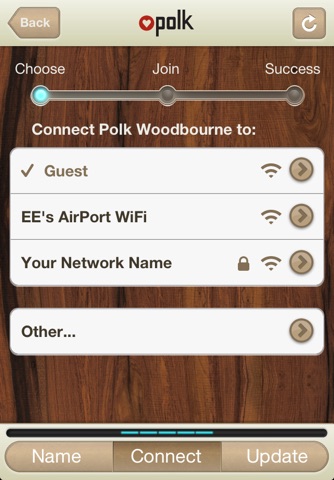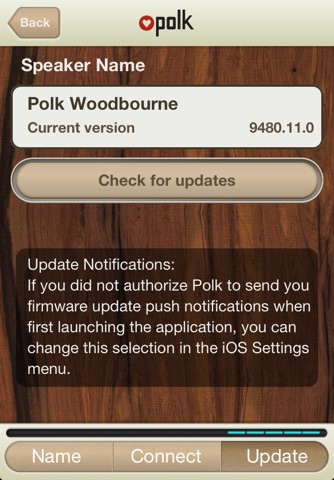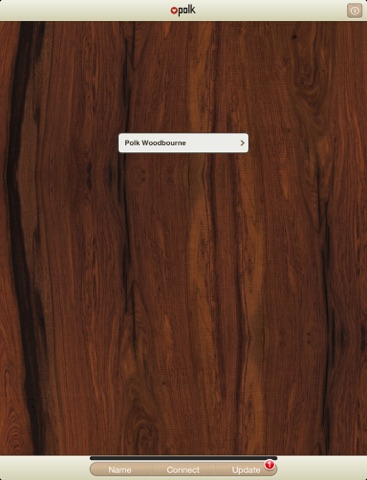What's New
Bug fix...
Bug fix...
Size:
52.1 MB
Category:
Utilities
Utilities
OS:
iOS
iOS
Price:
Free
Free
Compatible:
iPhone iPad
iPhone iPad
Requirements:
Requires iOS 5.0 or la
Requires iOS 5.0 or la
Version:
1.1
1.1
Description - Woodbourne
.
The Woodbourne is now available as a free download on Apple Store for both iPhone and iPad owners.The application is designed for use in English language. It weighs in at only 52.1 MB to download. The new Woodbourne app version 1.1 has been updated on 2014-11-18. The Apple Store includes a very useful feature that will check if your device and iOS version are both compatible with the app. Most iPhone and iPad are compatible. Here is the app`s compatibility information: Requires iOS 5.0 or later. Compatible with iPhone, iPad, and iPod touch. This app is optimized for iPhone 5.
More Info: Find more info about Woodbourne in Polk Audio`s Official Website : http://www.polkaudio.com
More Info: Find more info about Woodbourne in Polk Audio`s Official Website : http://www.polkaudio.com
Polk Audio`s Woodbourne Application can be used to configure your Polk Woodbourne loudspeaker. Main functions include (1) Naming your Woodbourne, (2) Connecting your Woodbourne to your WiFi Network, and (3) Updating your Woodbourne Firmware.
Would be potentially useful if this worked on iOS 11 Update porcupo
Does not work with iOS 11 Please update Doesn t work with iOS 11 alozairi
It was bad before but now it doesn t even work with iOS 11 30 dl speakers have much better apps and support Speaker ok app is junk CarlosCastillejos
Waste of time Crap Arkelio
The app is useless but found instructions online on how to connect computer directly to speaker via Ethernet to update firmware and it worked perfectly Use and Ethernet cable and laptop to update firmware and configure Travis Street
Only can change the network name and connect it Wi Fi Since the dang thing constantly drops the Bluetooth connection I thought the firmware update would help only to have it endlessly look for the update Fire that product manager today Worthless indeed Secretaznman5555
Had my Woodbourne a year sound is pitiful compared to price peers unless really pushed hard where there is a small sweet spot before distortion gets too bad App is absolutely useless except to rename it or connect it to network No tone controls and firmware update a joke there is none and app never connects to anything nothing about it on website either All this points to a poorly executed product and worthless support There are much better products for the money Worthless app low quality product hWg8v
The app loads fine but when connecting these speakers to both my iPad and iPhone neither knowledge that the speaker is plugged in Doesn t work at all on iOS 9 TAWoody84
This app will not work to update the firmware which is the only point of the app although it will change the name of the speaker on the network Couldn t tell if it helped to connect to wifi because iOS took over and of course that worked App does not work to update TXDL
Really don t need much the update process actually to work maybe Other than that the Woodbourne sounds amazing I will say that great company s have been blown into obscurity if they don t adjust with the times and the times they are a changing I will add that customer support is awesome and you don t find that too much any more Yep useless TJ Masters
Running iOS 8 1 1 The app can rename the speaker but it cannot properly input the correct data to connect to the wireless network error message always pops up no matter the security settings When I check to see if there s a firmware update it just runs constantly without ever finding anything It would be great if the MAC address could be displayed in the app useless app sporkmasters
Can t get it to do naming or connecting on my iPad Air or my iPhone 5 both running iOS 7 1 1 The radio buttons show up on my screen when I press the information I in the upper right but they are unresponsive I got my new Woodbourne connected to my home LAN for Airplay but this app was no help at all Pretty much useless under iOS 7 1 1 Steveg_VA
You will need a Polk Woodbourne loudspeaker to use this app very handy app Great little app Sa'ad Raouf
Running iOS 811 The app can rename the speaker but it cannot properly input the correct data to connect to the wireless network error message always pops up no matter the security settings When I check to see if theres a firmware update it just runs constantly without ever finding anything It would be great if the MAC address could be displayed in the app useless app
You will need a Polk Woodbourne loudspeaker to use this app very handy app Great little app
Really dont need much the update process actually to work maybe Other than that the Woodbourne sounds amazing I will say that great companys have been blown into obscurity if they dont adjust with the times and the times they are a changing I will add that customer support is awesome and you dont find that too much any more Yep useless
Cant get it to do naming or connecting on my iPad Air or my iPhone 5 both running iOS 711 The radio buttons show up on my screen when I press the information I in the upper right but they are unresponsive I got my new Woodbourne connected to my home LAN for Airplay but this app was no help at all Pretty much useless under iOS 711
By Kostas Gar.