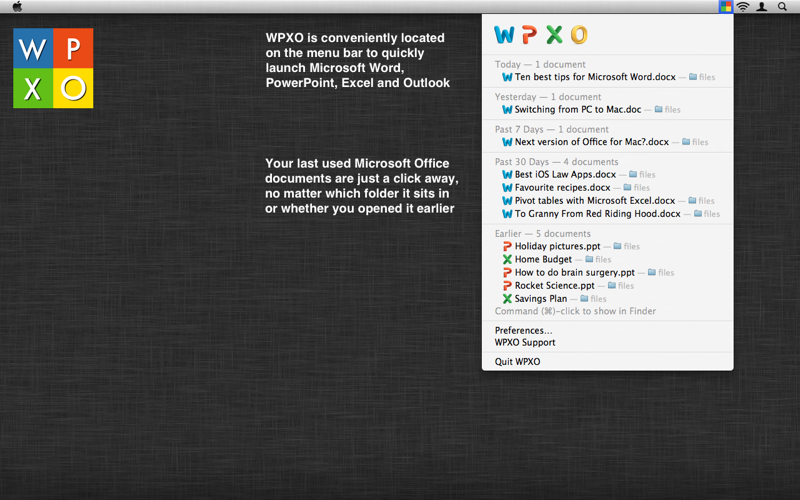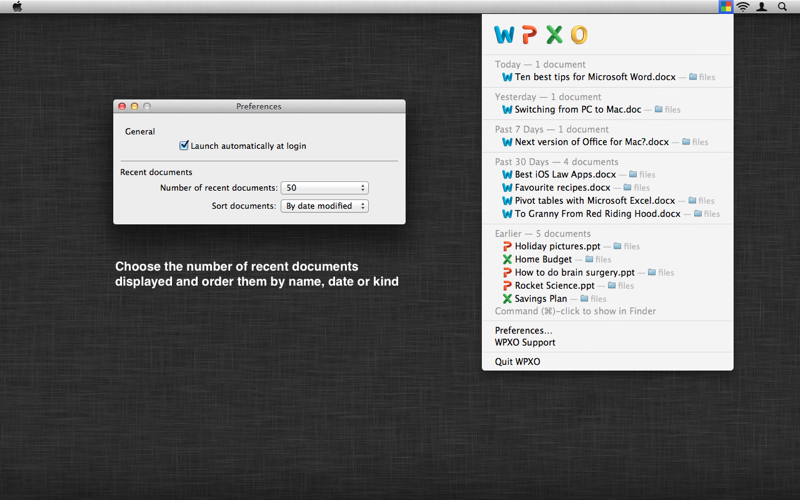What's New
Bug fix...
Bug fix...
Size:
645725
Category:
Business
Business
OS:
iOS
iOS
Price:
2.990
2.990
Compatible:
iPhone iPad
iPhone iPad
Requirements:
Version:
1.1.3
1.1.3
Description - WPXO
.
The WPXO is now available for 2.990 for both iPhone and iPad owners.The application is supporting English language. It is a whopper, weighing in at 645725, so make sure you have plenty of free space on your iOS device. The new WPXO app version 1.1.3 has been updated on 2014-11-19.
Bottom Line: For more information about WPXO check developer Dale Gillard`s website : http://dalegillard.com/wpxo_support.html
Bottom Line: For more information about WPXO check developer Dale Gillard`s website : http://dalegillard.com/wpxo_support.html
Quickly shows you which Office documents you've worked on recently (Requires Microsoft Office 2016 or 2011) WPXO - convenience and speed Simple, speedy menu bar application Up to 50 recent Microsoft Office documents just a click ...
Well I had been enjoying the app very very much Unfortunately it no longer works for me with the recent Office 11 update I have reached out to the developer for help and he has responded No solution yet unfortunately Hope he can get this fixed soon Three stars on the hope the the developer can get this resolved Stopped working after new Office update installed 4 stars pre breakdown Robair
App stopped working when iOSX was installed WPXO Broke Cheryl's iPhone 6 Plus
WPXO worked fine for awhile Then it didn t Changing preferences e g number of files to be displayed crashed the program Or the program kept running but only displayed WPXO with no files listed Did all suggestions made by the author of WPXO but nothing worked Like the idea but suggest waiting to purchase after these problems get fixed Have decided to use Found which is more robust and stable 3 is also too expensive for WPXO even it it did work It works it doesn t roll the dice coltnm
I have just read some of the awful reviews I have nothing but good to say about this It is smooth seemless and does everyone that I used to do on my PC To each his own I hardly ever write reviews but I just can t understand why folks are complaining Excellent No problem at all HarpDiva
I just downloaded this app and ITS NOT WORKING this is not a good app I WANT MY MONEY BACK WATEVER YOU DO DO NOT DOWN LOAD THIS APP DONT DOWN LOAD IT CRASHES lian8152000
I don t normally review apps but WPXO was sufficently disappointing that I felt it necessary to write I sought to utilize this app in the menu bar and save space in the tray It works as long as the apps are in your tray but once removed an error message states that the application can no longer find these apps and it fails to work It s effective and I like the recent document feature but being forced to keep the apps in my tray makes the WPXO app useless Disappointed farmerlawyer
This program works as advertised and provides a drop down listing of your recently used MS Office files If you live inside your MS Office applications on a daily basis this tool will be a timesaver for you and can dramatically improve productivity Office does not offer a feature like this that consistently works or includes all of the files accessed so finding this tool with easy access in the menu bar is a real benefit I particularly like the ability to sort on different elements and determine the number of documents to view It keeps a nicely organized and easy to access tool on my screen allowing quick access to my commonly used files or those I m working with that day It s a real productivity boon for heavy MS Office users Works as Advertised a Big Timesaver for MS Office Users Sociology_Thom
It s apps like this one that make Lion OS what it is Excellent addition for someone who uses MS Office frequently Excellent Addition jsbull
I don t know haw to use it Hoe to use it xiangmeng Zhao
Quick and easy access to recent work in Microsoft Office Simple interface saves a lot of time Good program Works perfectly very useful JohnSut
DONT WASTE YOUR MONEY ON THIS CAN I GET MY MONEY BACK THIS IS A JOKE ughh annoyed
PLZ GIVE ME MY MONEY BACK I HATE THIS CAUSE ITS REALLY DUMB NOW GIVE IT BACK RIP OFFERS gimme my money back AidenKe
CrazyLazy you thought for less than 5 00 you would be provided with Microsoft Office i e Word Excel Powerpoint and Outlook get serious This application does exactly what it states it opens Word Excel Powerpoint and Outlook from the menu bar and shows a history of the most recently used Microsoft Office documents It would be nice to have an auto login feature and perhaps a preferences pane in the next version CrazyLazy are you serious Boody Bood
Nice build V1 Aiways nice to see the progress an app makes down the road First m.silverman