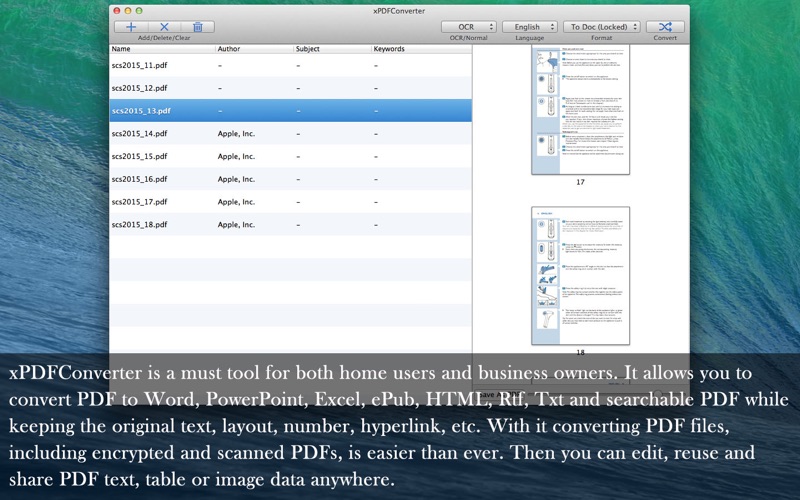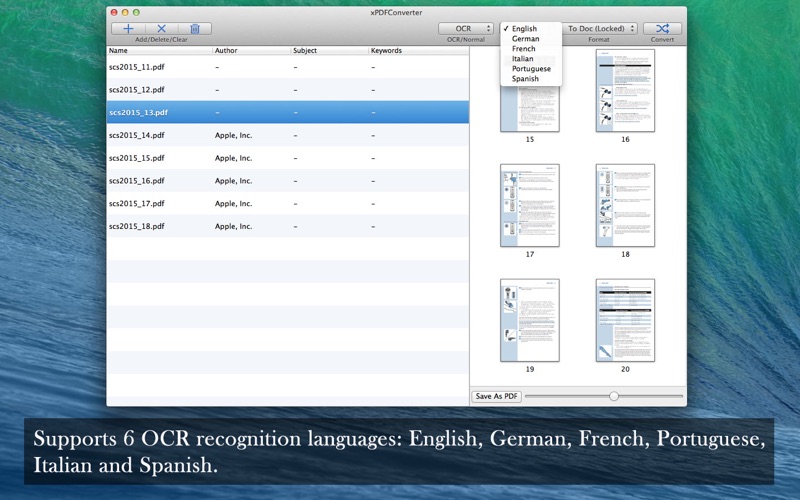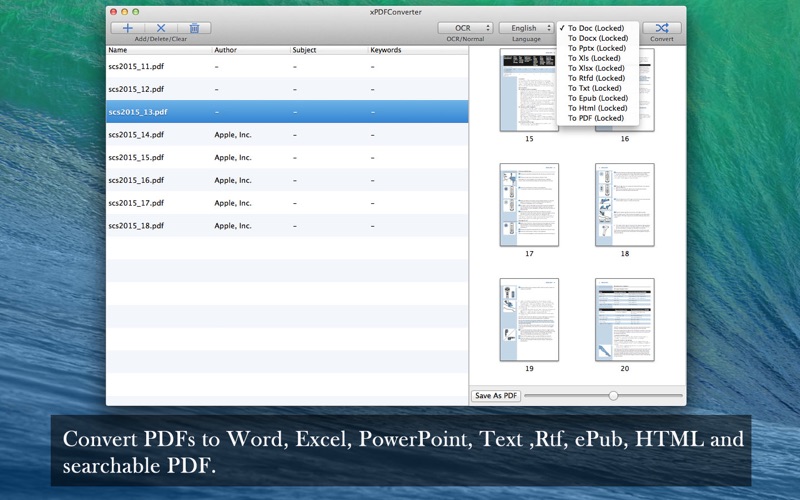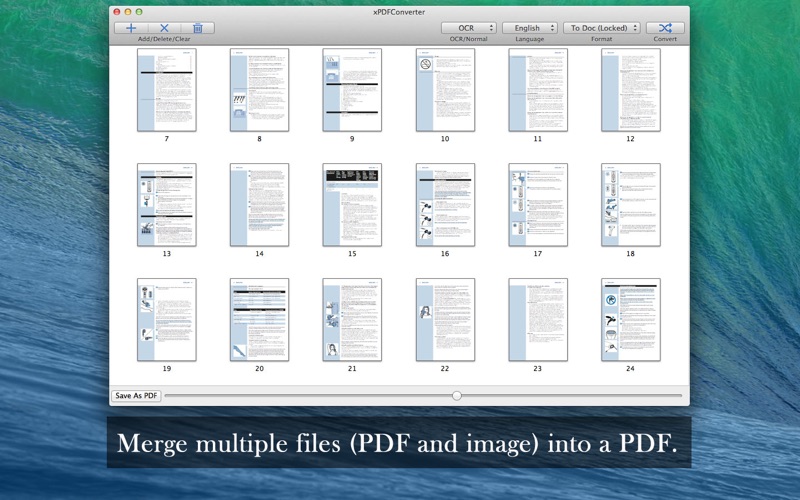What's New
Bug fix...
Bug fix...
Size:
57264747
Category:
Business
Business
OS:
iOS
iOS
Price:
Free
Free
Compatible:
iPhone iPad
iPhone iPad
Requirements:
Version:
1.2.6
1.2.6
Description - xPDFConverter
.
The xPDFConverter is now available as a free download on Apple Store for both iPhone and iPad owners.The application is designed for use in English language. It is a whopper, weighing in at 57264747, so make sure you have plenty of free space on your iOS device. It is highly advisable to have the latest app version installed so that you don`t miss out on the fresh new features and improvements. The current app version 1.2.6 has been released on 2015-09-11.
More Info: Find more info about xPDFConverter in Hui Xiang`s Official Website : http://www.macproducts.strikingly.com
More Info: Find more info about xPDFConverter in Hui Xiang`s Official Website : http://www.macproducts.strikingly.com
xPDFConverter - Convert any PDF to any formats. Why Choose xPDFConverter? xPDFConverter is a must tool for both home users and business owners. It allows you to convert PDF to Word, PowerPoint, Excel, ePub, HTML, Rtf, Txt ...
Nice user interface but conversion to powerpoint has issues for me It blacks out too many of the graphics Not suitable for my workflow Poor conversion mathumper
Non OCR conversion is very good When I converted editable PDF it was almost the same with the original format especially the location of image and the overall layout Good to word billy.no1
I use it to convert my PDF to Word I can buy the word conversion module alone it s so efficient convert fast and the word document is almost the same with the pdf good to word Chelsea Pugliese
I converted my pdf to word by it the word and the original pdf is almost the same it did a good job thanks Good Mr. Vaughn Fernandez
It s doing well in converting PDF to Excel but I still expect it to have some new improvements My PDF has a lot of pages I just want to convert one or two pages I hope it can help me solve this problem Overall it is still good nice to Excel but Mr. Richard Taylor
I need a way to get my pdf documents to powerpoint it does a good job of converting to powerpoint but the free version only supports converting three pages I have to buy it but it s still done do a good job MrsMiriam
It s one of the best PDF conversion software I ve ever used It provides me with two different conversion methods I can choose whether or not to use OCR to carry on the conversion according to my need I like this feature You know If my document is not a scanned PDF I do not need to use OCR to convert any more Recommended it Perfect conversion tool Ms.AndrewWilliams
Very beautiful interface it s probably the reason why I use it This leaves me a good impression But the conversion effect is still a bit of a surprise for me The format is well preserved and the converted information is completely preserved There are a lot of links and symbols in my PDF Thank God It did a good job I m quite satisfied with it by the way recommend it to you Good conversion to word Ms. Sweet Dorothy