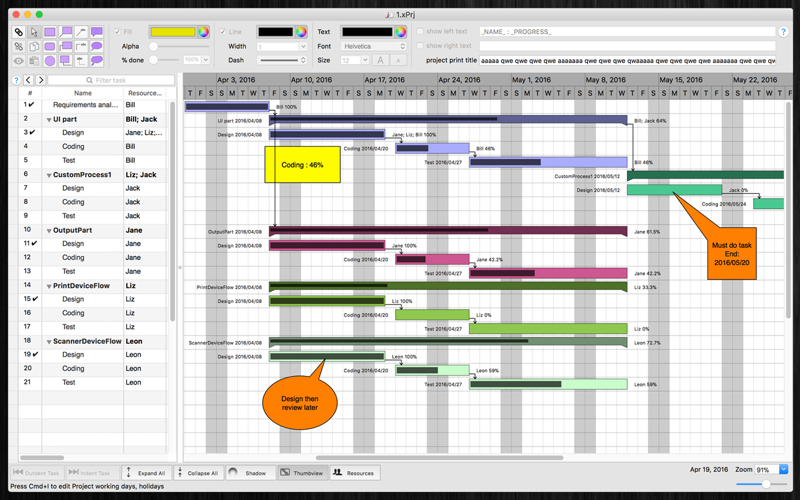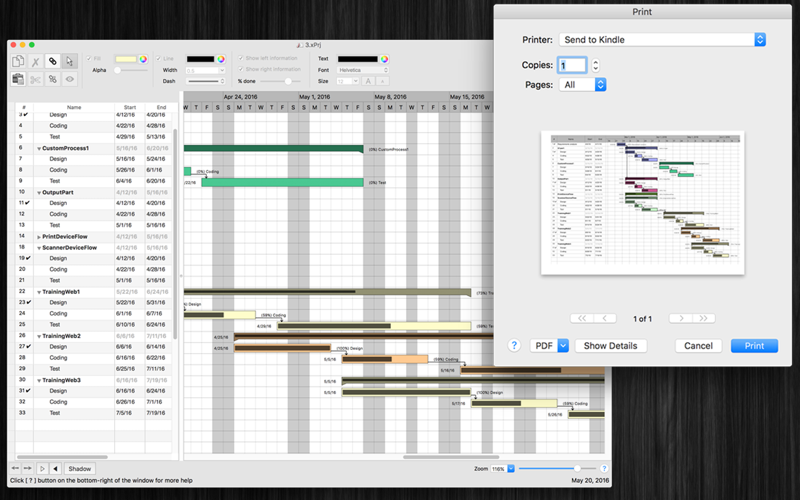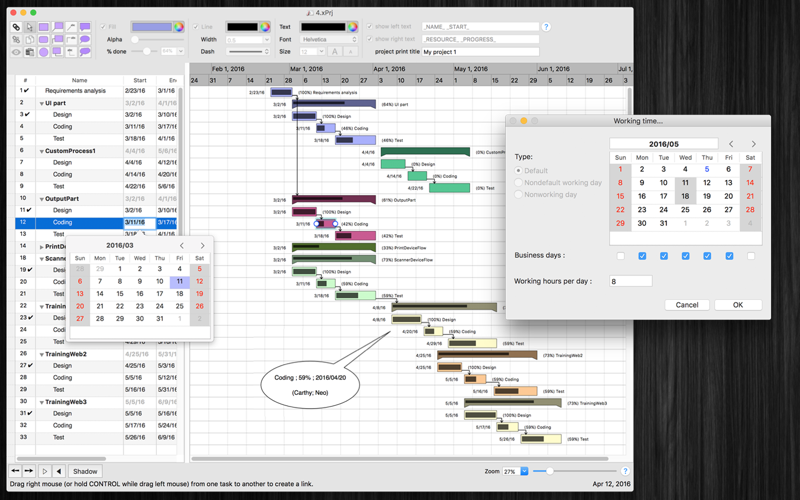What's New
Bug fix...
Bug fix...
Size:
5212772
Category:
Business
Business
OS:
iOS
iOS
Price:
15.990
15.990
Compatible:
iPhone iPad
iPhone iPad
Requirements:
Version:
1.1.3
1.1.3
Description - xProject
.
If you are iPhone and iPad owner,you now can download xProject for 15.990 from Apple Store. The application is supporting English language. It is a whopper, weighing in at 5212772, so make sure you have plenty of free space on your iOS device. It is highly advisable to have the latest app version installed so that you don`t miss out on the fresh new features and improvements. The current app version 1.1.3 has been released on 2016-05-04.
More Info: Find more info about xProject in Tien Thinh Vu`s Official Website : https://vutienthinh.wordpress.com/xproject
More Info: Find more info about xProject in Tien Thinh Vu`s Official Website : https://vutienthinh.wordpress.com/xproject
xProject is designed to help you planning your projects with Gantt charts, you could break down tasks, and monitor your entire plan s progress with it. xProject provides features like Gantt charts, schedules, milestones, controlling progress. STANDARD ...
This app crashed three times in the first 30 minutes I used it Spend a few more bucks and buy something else Don t do it CEJ47
I was looking for something simple that I could layout a delivery schedule and other activities I did not want to work with MS Project Open Project etc as it needed to be quick and not a lot of detail This works perfectly for that The price can t be beat I have been using it for about 9 mo and no real issues It does have some quirks but nothing major I would like to see the ability to put in floating comment boxes to point details but otherwise it works fine NIce quick and looks great Studedan
For 17 00 I wasn t very optimistic that this app would be what I needed but I gambled based upon the description Now that I ve used it for one of my projects I fully endorse this app It is so easy to use and very flexible PROS You can add as many line items as you d like add the date range and it s posted immediately to the chart which is visible to the right of your input info From here it gets even easier you can insert line items simply by left clicking and choosing you can move any of the line items up and down in your chart by dragging the item you can drag the date anywhere across your chart you can stretch or shrink the dates and printing is a snap I built a full Gantt for a dental building in less than two hours and I can edit it any way I choose CONS The only negative I see so far is that in the print box I cannot choose the number of pages vertically or horizontally that I want it to print on the only option is 1 1 An update to do this will seal the deal on this app Great Gantt chart app lrcoold
I just wanted a simple easy to use scheduling program This works I have only one complaint there is no way to add a title or header to the document or I just cannot find it Exaclty what I was looking for drh64