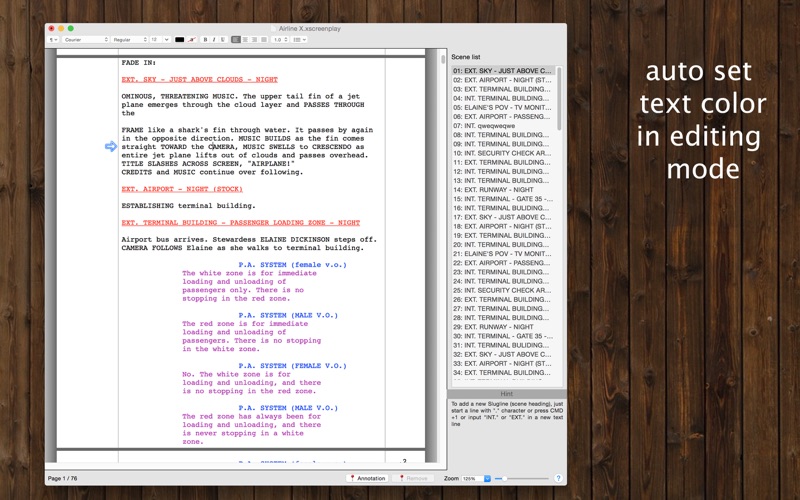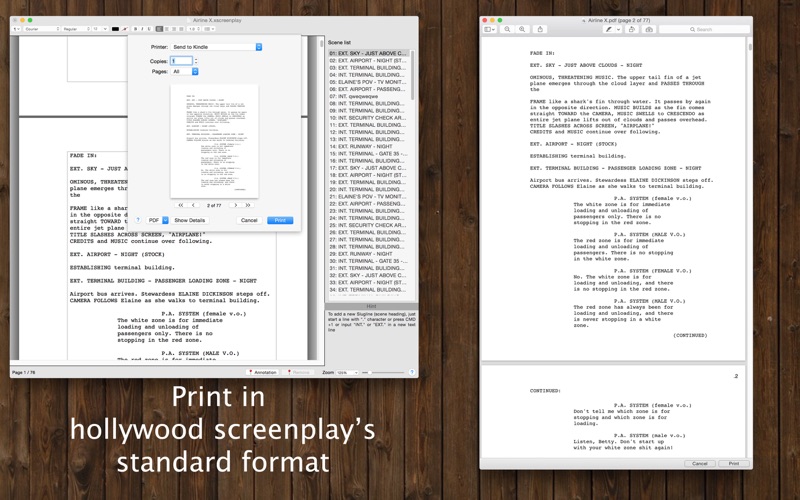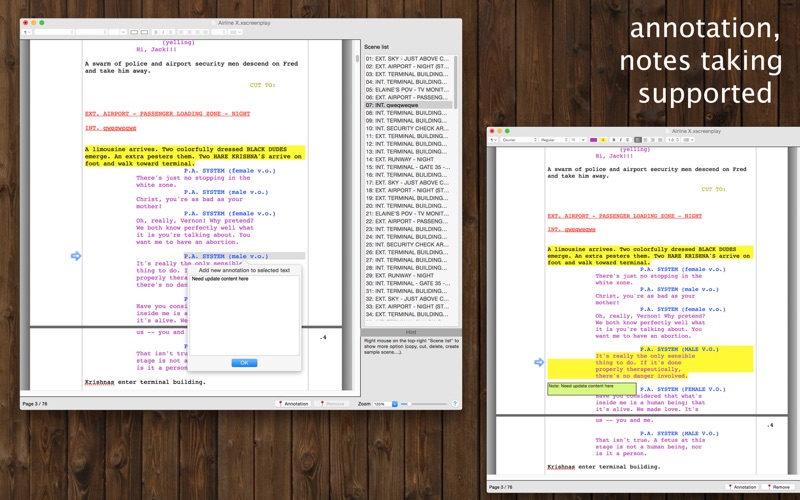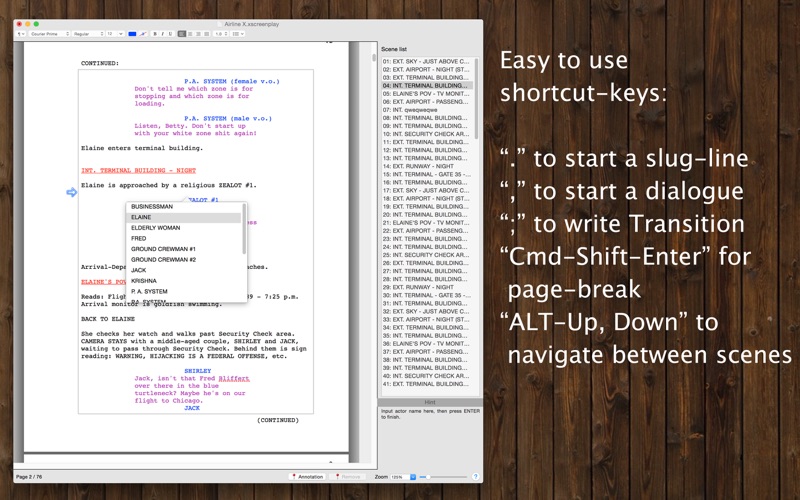What's New
Bug fix...
Bug fix...
Size:
4463452
Category:
Business
Business
OS:
iOS
iOS
Price:
8.990
8.990
Compatible:
iPhone iPad
iPhone iPad
Requirements:
Version:
1.06
1.06
Description - xScreenplay
.
The xScreenplay is now available for 8.990 for both iPhone and iPad owners.The application is supporting English language. It is a whopper, weighing in at 4463452, so make sure you have plenty of free space on your iOS device. The new xScreenplay app version 1.06 has been updated on 2015-04-02.
Bottom Line: For more information about xScreenplay check developer Tien Thinh Vu`s website : https://vutienthinh.wordpress.com/xscreenplay/
Bottom Line: For more information about xScreenplay check developer Tien Thinh Vu`s website : https://vutienthinh.wordpress.com/xscreenplay/
xScreenplay is a distraction-free application for screenwriting. xScreenplay lets you write, edit and read screenplay scripts on your Mac. Your scripts will appear perfectly paginated and formatted to industry standards every time. FEATURES - Simple interface - Formatting to ...
Character names don t update Can t update in scene and character list have to delete and add as new Simple straightfoward app does what it needs to do thank you Great Needs basic updating though Friend 000
xScreenplay is a wonderful app The app allows me to focus on my writing and not formatting Dr Bickenheuser EdD DrBickenheuser
I just need a simple screenplay writer for my students and I have been trying to use this one At first glance it seems great Simple and easy to use but after spending more time trying to get it to work it s just stuck on the transition mode I ll keep trying but I m already looking for something else It s not letting me select the different formats easily and it keeps going back to one that I didn t even select I guess you get what you pay for Not happy so far SonyaLore
Not knowing fountain or wanting to spend a couple of hours creating a cheat sheet or learning it I gave up and tried this I have Final Draft on my iPad which is fantastic but the price for the Mac version is a bit steep so I tried xScreenplay Right way it was pretty simple and even though I couldn t select the postition as I can in Final Draft the pop up tells you where you are and the hints are pretty good If you know how a screen play should be formatted it helps since you don t select Scene to start writing a scene If you know what a slugline is and no it isn t the blog from House of Cards there are shortcuts in the edit menu for the 5 most used formatting items which was very helpful after I found them If they where on screen with icons it would be a bit faster Finally the pop up for character names does help speed up the writing and the ability to start a line with a to create a new slug line does speed it up If you have never even seen proper Hollywood standard formatting get a guide so this makes sense I am sure there is an easy wiki somewhere on line and then xScreenwriter is a good deal for less than 10 Pretty good for the price KuhlToys
The software is quick to learn and there have been no bugs with the software I wish I could add notes comments on the margins and include reference images this would make the software exceptional and easily deserving of 5 stars Great But Not Perfect JayMatKel