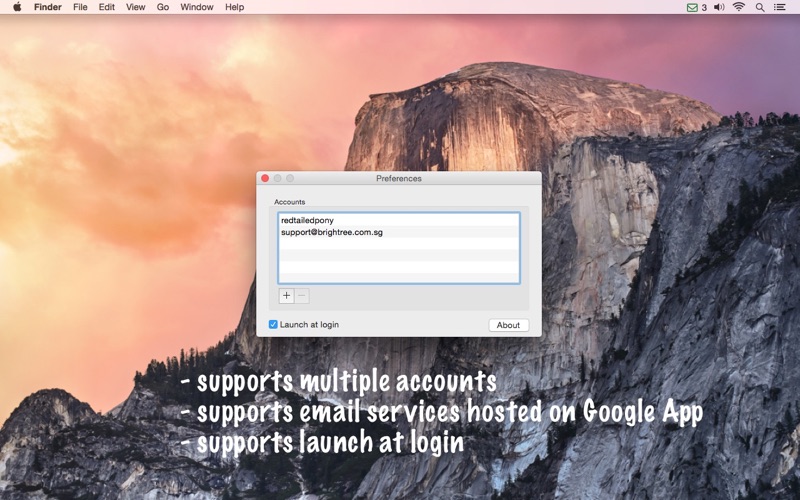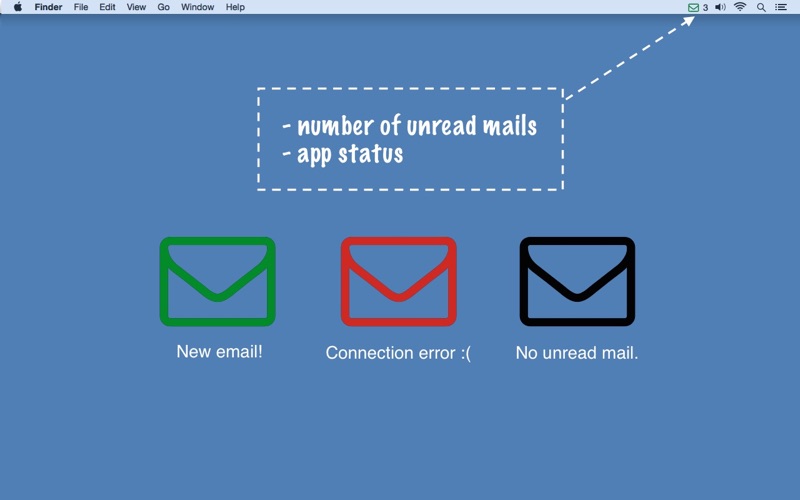What's New
Bug fix...
Bug fix...
Size:
281195
Category:
Business
Business
OS:
iOS
iOS
Price:
1.990
1.990
Compatible:
iPhone iPad
iPhone iPad
Requirements:
Version:
1.0.1
1.0.1
Description - You've got Mail! - for Gmail
.
The You've got Mail! - for Gmail is now available for 1.990 for both iPhone and iPad owners.The application is designed for use in English language. It weighs in at a hefty 281195, so make sure you have plenty of free space on your iOS device. It is highly advisable to have the latest app version installed so that you don`t miss out on the fresh new features and improvements. The current app version 1.0.1 has been released on 2014-02-20.
More Info: Find more info about You've got Mail! - for Gmail in Hong Wee Teo`s Official Website : http://supporturl.tumblr.com
More Info: Find more info about You've got Mail! - for Gmail in Hong Wee Teo`s Official Website : http://supporturl.tumblr.com
Lightweight Gmail notifier that sits on your menubar. Features - displays your unread mails - shows number of unread mails on menubar - supports multiple accounts - supports launch at login - supports dark menu bar To use it with email services ...
Works perfectly for me I get a preview of the subject not sure what that other reviewer was expecting One change I d love to see Could the notifier please turn red instead of green Or could we have an option The Google notifier always turned red and frankly after years of using that I m missing the green notification my issue I know Thanks for making this app Great FisherMusicInc
Since Google decided to kill google notifier in favor of using their own browser notification system I try this little up and it really offers the same solution but even more by letting you have mutilple accounts checked I only wish the developer could add in the future a way to say this account opens in safari this account opens in chrome etc That way you could stay signed in in two browsers and from this tool go to the appropiate logged in gmail account And one more thing it will be great to JUMP to an email right from the pull down menu THANKS Google Notifier Al