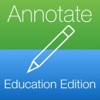Annotate+By yicai yang ( Free )
Annotate your images faster and easier by using Annotate+. Powerful Tools: Annotate now including line, dash line, curve line, arrow, twins arrow, curve arrow, rect, text, magnifier, spotlight, clip, blur effect and mosaic tools. Do faster Do ...