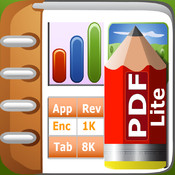ZCharts Chart MakerBy Zhang Guangjian ( Free )
ZCharts Chart Maker is a data visualization tool to create intuitive, interactive, and highly-customizable charts. In current version, the basic chart types ZCharts Chart Maker supports include line chart, bar chart, pie chart, funnel chart, ...