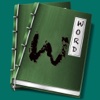Guide for iCloudBy Karl Hildebrand ( Free )
What is iCloud and how does it work? Which is the best way too use it? iCloud stores your music, photos, documents, and more. All data is wirelessly pushed to all your devices. Automatic, effortless, and ...