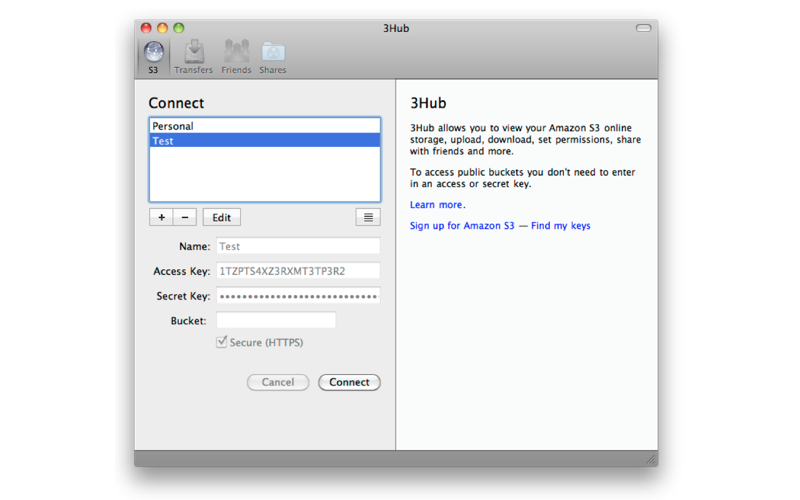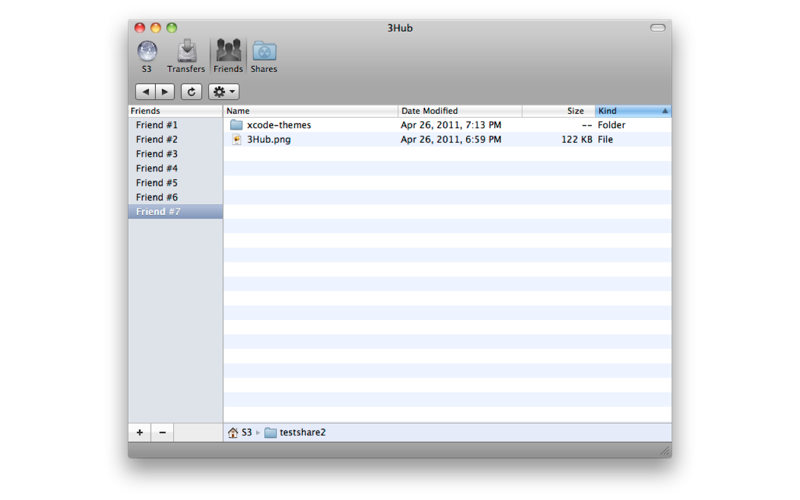What's New
Bug fix...
Bug fix...
Size:
2058853
Category:
Business
Business
OS:
iOS
iOS
Price:
Free
Free
Compatible:
iPhone iPad
iPhone iPad
Requirements:
Version:
1.0.9
1.0.9
Description - 3Hub
.
The 3Hub is now available as a free download on Apple Store for both iPhone and iPad owners.The application is designed for use in English language. It is a whopper, weighing in at 2058853, so make sure you have plenty of free space on your iOS device. The new 3Hub app version 1.0.9 has been updated on 2014-11-26.
Bottom Line: For more information about 3Hub check developer Gabriel Handford`s website : http://3hubapp.com
Bottom Line: For more information about 3Hub check developer Gabriel Handford`s website : http://3hubapp.com
3Hub is no longer being actively supported. Its been discontinued but its still available for those that still find it useful. 3Hub allows you to view your Amazon S3 online storage, upload, download, set permissions, headers, ...
This app has been my go to for S3 for many years but since El Capitan came out it throws these awful zero length errors when you try to perform most actions The app hasn t been updated in almost 5 years so don t expect a fix anytime soon This is a great app that went bad for lack of support Excellent app but buggy on El Capitan TizioJoe
The application can no longer edit meta information HTTP Headers or permissions reliably and is returning errors when trying to accomplish these actions Needs to be fixed or withdrawn from the App Store JohnChapin
The app s UI is clean and fairly snappy if rudimentary and clumsy at times e g renaming folders It s straightforward to set up and use My big problem with this app is that the transfer speed appears to be hamstrung On two different machines over a total of five different networks 3Hub gives me an upload speed of around 50 KB s yes bandwidth limitation is off while the s3cmd command line tool gives me transfer speeds closer to 90 of my available bandwidth at work that s over 15 MB s which is literally 300 times faster As a data scientist I m moving hundreds of gigs of data every day and as they say ain t nobody got time for that I m willing to believe that there s something wrong with my configuration or something but if there is I can t find it I d add a star or two if the bandwidth issue were fixed Okay app transfer speed hamstrung Shareaholic Bob
Great solution for editing mass quantities of files permissions and meta data Saved me a ton of time Time Saver Animo1416
Downloaded this app so I wouldn t have to use S3 s unfriendly uploader The advanced S3 uploader takes forever to boot up for me and I need it in order to drag in entire directories 3Hub was quick easy to use works just like your Mac Finder 5 5 would download again Great App Sweecey
I love how the developer kept it simple and functional Badly needed app He should charge money for this but I m glad he doesn t Outstanding AJ_Grant
As others have said this application is nothing fancy but it gets the jobs done It s easy to upload files and folders to AWS Simple hectorjcorrea
This app was perfect for bulk downloading of s3 files I could throttle set concurrent limits etc Great work Awesome for grabbing multiple files Reagan83
This app left my bucket a jumbled mess with all kinds of extra files and data I m removing the app promptly emptying my buckets and uploading manually Jumbled Mess MWPreacher
I had been using S3Fox and S3 Organizer in Firefox to manage S3 buckets until they recently stopped working 3Hub is an AWESOME substitute Not that I m doing anything complicated other than uploading deleting files and changing permissions But for those purposes it gets the job done Why didn t I know about this earlier Master of None
The app is simple fast and good at all but it has a buggy folder support AWS S3 doens t support folders but the clients can and should treat key files like mystuff as a folder but this isn t the case here The 3Hub uses a very weird and non elegant prefix system like folder that is only supported by itself It means that if you share the bucket with another clients it won t work and will possibly mess everything up It is a shame this is a quite neat app Very problematic Folder support educobuci
Installed got up and running quickly let s me manage S3 files like FTP Great tempire
Bought it about a hour ago it has crashed about 5 times Needless to say I am not too pleased Crashes all the time wish I could return software mcphersonz
Disappointing first try of the app Tried to upload a set of directories and immediately received POSIX errors on uploading files First try very slow and errors in POSIX Bhanudas108
I could not get the uploads to start and I found the documentation lacking After an hour and a half working with this and the online documentation I downloaded another free and was up and running in 3 mins Unimpressive jeffallender
This app needs some more work Developer clearly needs to invest some time in to ux ui its so basic that Please take a look at Coda Transmit CyberDuck and other client Also another anoying thing with this app it will not let you rename folders The function is there nut its not selectable on folders Great now I have to delete the folder and reupload with the name that I want Thanks and thas my 2 star rating Very basic app jazzybeat
When downloading some content from my s3 buckets the app consistently crashes There are no large files and no deep hierarchy so I m not sure what the culprit is good app but crashes lanemax
If you re on the hunt for a good S3 solution on the Mac I certainly would recommend 3Hub Always works and provides the features functions you need to get the job done For the price you have near zero risk with this app Only thing I d throw on the wish list is tighter integration with Finder Though you have to be careful what you wish for I actually tried another client solution Name begins with J but abandoned it because local folder name changes in Finder s nav bar were automatically mirrored in S3 which I didn t care for I ve also found that my particular S3 need is sporadic I like that I can run 3Hub as needed vs having it as an always on app taking up resources on my MacBook AIr 3Hub provides me with 95 of what I need and for the price I m a very happy customer Solid S3 Solution for Mac Jay Grady
It certainly lacks frills but it s exactly what I needed to manage my small collection of S3 buckets and add headers as needed Recommended Simple sufficient mannieschumpert
I ve been using this application for years even before it was in the app store It s not that it s pretty in anyway it s that it s good at what it does I can get to my files on S3 and I can control the necessary meta data to even share files with others I always recommend this product Great App for S3 Taf2
Great software for managing your s3 account Might night have all the flash but works all the time Just works ShoeMoney
I ve been using S3Hub for some time I had an old free version and decided to upgrade to the paid version primarily to support the develop I am not sure if the new features will prove useful but I can say that the base functionality of this program is rock solid I move huge directories of video files to and from S3 using this tool and it has never let me down I ve tried other tools including the ubiquitous S3 Fox This app is far superior to S3 Fox in every way In fact my only complaint is that this app is only available for OS X I would love to have the exact same app for Windows Best S3 tool I RichSad
This version logged me in quick and worked right away I love Cloudberry but its windows Thank you to the developer and please continue to add the features we need Tim Works nicely for permissions changing Tim Olson
crashes alot unusable C R A S H RacerX330
This app posts data to another web site not AWS Your credentials may be being sent somewhere else SECURITY SCAM THey keep removing my reviews me_myself_and_the_truth
My current goto s3 browser Does what it says on the tin court3
If you are looking for an application that can demonstrate the This application has crashed unexpectedly dialog in a very unpredictable way you ll love this one Crashes brilliantly monokrome
Drag from finder drag to desktop pause and resume all worked exactly as I expected Setup was only slowed down by the fact that I was copy pasting a bit slow from my browser I nested 5 folders to make sure recursive downloading worked saw no issues Glad to see symlink support is built in The only feature I would like to see is the ability to disable the special folder tokens that are created and then hidden by 3Hub I m sure it s to allow compatibility with some other program but I d like to remove that clutter as 3Hub is not the only way I use S3 Still 5 Stars Nearly Flawless PaulJulio
Enter access key Enter secret key Click connect Recieve Unknown Error Money wasted Simply doesn t work Simply doesn t work Bhhffgg
I use this like crazy though until now has been the previous non app store version s3hub It works great and most usefully over other clients can generate short lived urls for items in s3 which you don t want to make public Glad to give the dev some money for this great work Best S3 Client on Mac Brian McWoof
The few things I ve tried are working great I m new to S3 and other things I ve tried have meant some flailing This was easy and solid so far everything I need so far maitri1
It works auto retries stopped uploads has a nice interface and is cheap I replaced s3fox with this and am quite happy Great value Ryan Messner
I bought this in hopes that it would simplify copying and pasting a lot of objects between a lot of buckets It didn t First the UI for doing so was the same as S3 s brower based one Select a bunch of files copy move to another bucket paste It s slightly better in that your selection isn t lost like in the browser when it fetches more objects but pasting is the killer When pasting it asks to confirm every file With 500 files selected hitting show more 500 times makes this completely useless On top of that after each paste operation I receive a message about a key that doesn t exist The paste worked fine so I assume 3Hub is trying to access something that isn t there In short I m back to using the browser interface because this app provides a worse interface for copying and pasting Didn t help me with the bulk copy paste SereneKaos
3Hub has features Transmit currently lacks like the ability to set permissions and share folders but when I try to upload files the application crashes Good for management bad for uploading Luhmann
Very intuitive and easy to use I especially love the automatic permissions adjustments it does for you For whatever reason the current version of Transmit fails to upload s3 content 9 times out of 10 whereas 3hub succeeds every time so it s worth it for that reason alone Does what it says well Spaz _node