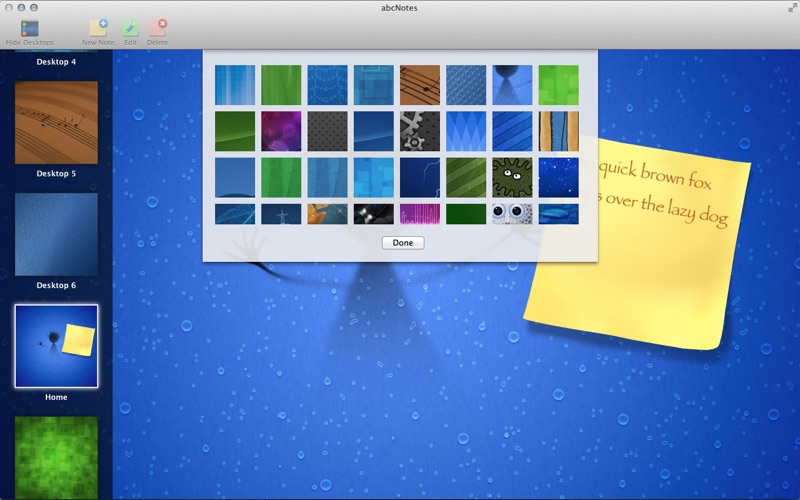What's New
Bug fix...
Bug fix...
Size:
9214562
Category:
Business
Business
OS:
iOS
iOS
Price:
2.990
2.990
Compatible:
iPhone iPad
iPhone iPad
Requirements:
Version:
1.4
1.4
abcnotes notes lists application sticky note application checklist sticky note notes checklist sticky
Description - abc Notes - Checklist & Sticky Note Application
.
If you are iPhone and iPad owner,you now can download abc Notes - Checklist & Sticky Note Application for 2.990 from Apple Store. The application is supporting English language. It is a whopper, weighing in at 9214562, so make sure you have plenty of free space on your iOS device. It is highly advisable to have the latest app version installed so that you don`t miss out on the fresh new features and improvements. The current app version 1.4 has been released on 2014-11-26.
More Info: Find more info about abc Notes - Checklist & Sticky Note Application in Grigoriy Uskov`s Official Website : http://alsedi.com
More Info: Find more info about abc Notes - Checklist & Sticky Note Application in Grigoriy Uskov`s Official Website : http://alsedi.com
abcNotes was designed to become your stylish and highly customizable, functional and easy to use assistant in taking notes and managing To Do lists. abcNotes is an awesome note taking application --== iCloud synchronization between Mac ...
Do not spend your money on this app it is misleading and virtually useless I would not recommend purchasing this app It s not even on your desktop It s just pointless and time consuming It aslo has a terrible design and there isn t even smaller notes If I could give it zero stars I would This app is misleading Me-Late
This is so stupid ITs NOT putting the notes on your real Desktop IT makes a second desktop for you If you are looking for somehting like stickies Dont buy this You cant even click the note and begin editing you have to edit in another window COME ON DUMB NOT STICKIES Dontforcemetowriteareview
This app hasn t been updated for almost 2 years At present on my relatively recent Macbook it crashes frequently Also the mouse doesn t work well on the notes If I click one note it won t let me change to another note all mouse movements are performed on the note I previously selected I love the concept and have the IOS version but it s unusable for me in it s current form Crashes and is erratic Dave in DC
I was having a problem syncing my Mac iPad and iPhone Previously it all worked and I could not understand why it stopped syncing Company was very responsive with emails going back and forth It turns out that I needed to upgrade the Mac OS to Mavericks Great App ChicagoFan237
This app will not work with Ipad Air 2 Warning Cjrich3300
I do really like this app I have the desktop version as well as the iPad and iPhone versions On my desktop I leave it open on a second monitor in the background So it s alway right there Very cool and works just like having a physical cork board on my desk But currently the smallest size allowed is equivalent on my 23 Cinema Display to a standard size post it That can fill up a screen in a hurry It NEEDS smaller sizes available You can go up to almost full letter sheet sizing but going to smaller sizes like the small post its is not allowed Add this simple feature and my 4 Star rating will go to a 5 Star rating It s my only real complaint Really like it but needs smaller notes as an option Sol765
I really like it It syncs perfectly with my iPhone and iPad Great app Yptcn
This does what it says but there is one really huge problem If I want to increase the size of my desktop the notes also increase in size This is stupid I cannot change the size of the notes inside each note so there is no way to make big and small notes I need to be able to increase the size of the desktop without changing the size of the notes I need to be able to make big notes and small notes Now let me say that I can change the size on the phone and ipad and the new size if reflected here but no way to do it here Needs major work The iphone and ipad apps are great Not the OSX app Antiduplicity
This app does what it says it will do However it will only sync to other devices if you BUY the app for EACH device you want to use it with So to use the app with my laptop my IPone and my IPad I have to buy it three times That s when I lost interest and decided I can do the same thing with Omnifocus which already use works okay hank quense
Have been using ABC Notes for more than a year It syncs great with all my apple devices Mac Mac Pro iPod iPad iPhone It is a pleasure to use Worth more than 5 stars Ron aa8qa
I left a comment yesterday for the iPad app asking for a Mac version and here it is I hadn t seen it before and it s exactly what I was asking for I have been using the iPhone and iPad app for about 2 years and I have no complaints at all I am a media designer and when I work on websites I use this app constantly to move pages around and organize and re organize and now that I can have it on my Mac my life is solved Two suggestions or three 1 when it comes to moving a whole batch of notes from one place to the other is very frustrating to have to do it one by one any way to be able to drag and drop in batches 2 it would be great if the desktops also had the capability of being dragged up and down 3 Interactivity interactivity interactivity If I could share my desktop with my team rather than a photo of it so they are able to make adjustments and correction that would be amazing We all use the app on our iPhones and iPads but when it comes to working on a desktop we need to recreate the notes one by one which is a waste of time I don t know how to maybe do it multiuser as long as every user has his own version something to think about Thanks guys GREAT job This is the ONE JGarbellotto
Tried the lite version of this first and upgraded to the complete one no ads Very happy use it to make notes and stay organized Like the way you can change color and style of notes and fonts as well Syncs seamlessly with my desktop Had a few problems with set up and emailed developer Received prompt help and was up and running in just a few minutes Great customer service and great app Great app for keeping organized betsy 4424
have iOS version of this app on my iPad and really impressed by it but on the Mac version even basic things like adjusting the size on the MBP are super laggy Fix all the problems ASAP plz I don t want to think I just wasted 3 bucks If it s not ready then you guys should at least not charge anything for this app Dr.DLL
I purchase this app on Mac without any hesistating and I am now totally regret ABCnotes is really cool on iphone iPod and ipad But on mac it seems so stupid and ugly also I cannot use the sync functions and the way to type a new note is awkward The way the note presented on the desktop is unclear It makes my font very ugly And it is hard to move or adjust the notes I believe the developers can make it much better but they just don t I think what a disppoint ABCnotes for Mac is really ugly and stupid comparint to the awesome ones on Ipad and iPhone JoyXiao4
it only show contents within this app itself it s useless useless key0830
I really like this app and appreciate the synchronization element My Mac and phone sync however my iPad doesn t sync Will be contacting support to see if there is a device limit Come to think of it I haven t tried it on my MacBook Come to think of it I believe I need to join Appleholics Anonymous D Anyway it s a great app The functionality beautiful backgrounds and the simplicity Update App syncs on my MacBook and after a reset my iPad now syncs Used iOS version Now Mac Version GirleeGolfer
I can t use this app on my rMBP 15 because I can t move and edit my notes I dragged one note to move another one moved I double clicked one note another one pop up for editing and it just went on and on randomly I ve been waiting for about two months but nothing was fix Moving Bug ChhRithy
Unlike some developers who create and move on not listening to feedback not interested in improvement the creators of abcNotes have an ear to their email and respond quickly The product which is great now is getting better all the time I love the artistic quality of the backgrounds and the ability to post a variety of notes that are easily accessible AND sync with iPhone and iPad The iOS version has the bonus of being able to select a custom background for a desktop if desired In requesting that feature for the Mac version the developer responded that it is in the works for an update coming soon These folks are on the ball This is fun and creative software with practical applications You won t be disappointed Responsive active developers Solid product mtmanner
I was looking for a replacement to the Stickies app that included checkboxes and I thought that this was it The screenshots make it look like the stickies float on the desktop but they are only within the app itself Waste of money Notes aren t floating jamiesmithnc
I didn t know how this app worked at first I thought the notes would be on my desktop Instead it sort of has its own desktop or actually 15 of them After figuring out the app though I think it s awesome I m pretty ADD and get distracted easily so this app has been great because I just open it up in full screen go to the desktop I want and start making notes about whatever I need to do I even write out my homework or project on the notes and then just paste it in to wherever it needs to go The scroll thing in the center of the mouse makes the note get bigger or smaller I can stack the notes and move them between desktops I haven t tried synchonozing them yet so I m not sure how that works I also hide the app s toolbar and other desktops to keep everything sort of focused I really like this app Bobaloba
The options of the sticky note colors and fonts is cool but I cant fugure out how to add the sticky note to my desktop I hate that I have to open up the app to see my sticky notes instead of having the sticky note visible on the desktop After all that is the whole point of having a sticky note This app feels a little more like a notebook with sticky notes inside of it Hopfully the update makes this app more into a sticky note app and adds this option of pasting my sticky notes on the desktop has potenial ChanelleHart