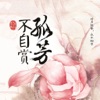What's New
Bug fix...
Bug fix...
Size:
48.9 MB
Category:
Utilities
Utilities
OS:
iOS
iOS
Price:
$14.99
$14.99
Compatible:
iPhone iPad
iPhone iPad
Requirements:
Requires iOS 7.0 or la
Requires iOS 7.0 or la
Version:
3.0
3.0
Description - Air Display 3 (with USB and Wi-Fi)
.
Overall Satisfaction57
Great app 1 recommendation.
Amazingly fast and useful.
thank you for reading.
100 best ipad apps pcmag.
type using air display's built in keyboard or any bluetooth keyboard. found in 1 reviews
50 must have ipad apps time april 12 2013. found in 1 reviews
choose normal retina or hidpi resolution to suit your taste. found in 1 reviews
windows users should get air display 2. found in 1 reviews
Major improvement to an already great app. found in 1 reviews
Gets 4 stars nonetheless for providing a retina external display. found in 1 reviews
This is using the usb cable. found in 2 reviews
But need a little improvement of finger touch experience. found in 1 reviews
Amazingly fast and useful. found in 1 reviews
It's not that laggy for surfing web pages. found in 1 reviews
host mac os x 10. found in 1 reviews
pardon my French. found in 1 reviews
zoom in to magnify the screen. found in 1 reviews
More screens under one system means more visualizations and more productivity. found in 1 reviews
BUT its really difficult to get the ipad and the mac to communicate. found in 1 reviews
The biggest problem I found is that by default. found in 1 reviews
but that excitement quickly turned to irritation. found in 1 reviews
great disappointment. found in 1 reviews
Needs touch input improvement. found in 1 reviews
if I want to interact with my second screen. found in 1 reviews
My stylus isn't supported. found in 1 reviews
I will be asking for a refund of this app. found in 1 reviews
but it is currently buggy mainly with UI and scaling glitches. found in 1 reviews
and it's not really clear what you're supposed to install where. found in 1 reviews
False information. found in 1 reviews
Waste of money to do one simple thing. found in 1 reviews
I don't draw or edit videos with it or anything fancy. found in 1 reviews
It's so annoyingly glitchy that I just gave up and deleted it. found in 1 reviews
Massive waste of cash. found in 1 reviews
Doesn’t work with second monitor. found in 3 reviews
Absolute Trash. found in 1 reviews
will request refund. found in 2 reviews
does not function as described. found in 1 reviews
Over USB connection it just freezes. found in 3 reviews
it is completely unusable due to severe mouse and keyboard lag. found in 1 reviews
Frustrating to deal with. found in 1 reviews
The display is buggy at best and is extremely slow over wifi. found in 1 reviews
The Air Display 3 (with USB and Wi-Fi) is now available for $14.99 for both iPhone and iPad owners.The application is supporting different languages: Chinese, En, French, German, Italian, Japanese, Spanish. It weighs in at only 48.9 MB to download. It is highly advisable to have the latest app version installed so that you don`t miss out on the fresh new features and improvements. The current app version 3.0 has been released on 2015-02-26. The Apple Store includes a very useful feature that will check if your device and iOS version are both compatible with the app. Most iPhone and iPad are compatible. Here is the app`s compatibility information: Requires iOS 7.0 or later. Compatible with iPhone, iPad, and iPod touch. This app is optimized for iPhone 5.
Bottom Line: For more information about Air Display 3 (with USB and Wi-Fi) check developer Avatron Software, Inc.`s website : https://avatron.com/apps
Bottom Line: For more information about Air Display 3 (with USB and Wi-Fi) check developer Avatron Software, Inc.`s website : https://avatron.com/apps
Air Display 3 turns your iOS screen into a wireless (or USB) display for your Mac. Increase your productivity with extra screen real estate or mirror your Mac computer display to your iOS device. (Windows ...
I was looking at getting a usb external display until finding a review for this I compared Air Display 3 to Duet and decided based on features to try Air Display Ive now used it for a few days and have been very pleased It handles disconnecting and reconnecting the iPad very well Its great to have a second monitor Thanks Does what I hoped
Worked great try to get on the road with me couldnt connect Now I cant get it to connect at home either and the troubleshooting on the website does not give any useful device Very disappointed Stopped connecting
I wanted a simple and portable solution to take my laptop and have a secondary portable display for the tools in Photoshop Since the app description doesnt address compatibility with Wacom and since it doesnt have a trail period I had to purchase to try it out The app fell short of desired performance It only connects through air display and this is a problem The company claims that you can connect it with the cable But I could not figure it out Expensive for what it is Someone please come up with a solution so that the Wacom pen interface can be used with the iPad as secondary display I regret buying this app
Ive been using Air Display since my 1st gen iPad It does a fine job of being a secondary display I dont draw or edit videos with it or anything fancy it just turns my iPad Mini into a nice little extra monitor for my iMac Does just what I want
This application does not work as described does not function as described
Got into a right mess after upgrading to Air Display 3 Retina iPad got picked as my primary display after which system prefs for the displays dont work Need to find a way to switch the displays without using the system prefs pane Beware
Unfortunately Air Displays name is now a misnomer as it would seem to indicate that it allows connection only over WiFi as such I was not initially aware that it also allows connection over USB So I found Duet and thought it would do what I need Uh no it caused a hitch in my mouse which could only be resolved be a reboot even quitting using Duet without rebooting wouldnt fix it it was an abject disaster when used with mirroring even if the iOS device wasnt one of the displays mirroring and their support has sent me no response now for over 35 business days other than the initial autoresponder Fortunately I did eventually find Air Display and its brilliant no lag on USB I havent tried WiFi no hitch in my mouse no problems with mirroring or with using as an extended desktop Buy this now Works perfectly
Many students tote around the Macs and iPads separately Now you can use both at once with a twoscreen set up that is just as portable This is an example of how the sum is greater than individual parts More screens under one system means more visualizations and more productivity Amazingly fast and useful especially with the new USB set up in 30 I also owned the previous version which only allowed Wifi connecting Highly recommended to everyone who likes productivity Student
I use the air display to connect my MacBook Pro with an iPad air 2 It works just too much worse than my expectation I am looking for a way to get a refund Ehh awful
Using this as my second screen for work is going great The biggest problem I found is that by default the HiDPI and Retina resolutions arent supported on the client app and if they are you cant turn on standard 1024x768 not HiDPI The mouse polling does seem pretty laggy as well as pointed out by others Working great as a second screen
Love this app air display 2 works great if you change up some settings based on your computer and Internet Air display 3 Please come to windows I got this with high hopes bought it cause I like air 2 but found out its only for Mac So please hurry and update it to windows Please come to windows with Air 3
Wasted time installing this Absurd confusing versioning
Its a great inexpensive alternative to paying 10002000 for a Cintiq and it sometimes comes in handy to have an extra screen to go with my MacBook Helpful friendly tech support I like it
This absolutely works now I use pro tools 10 with a 2011 MacBook Pro and use my iPad for the second monitor for my QuickTime picture No lag frame accurate This is using the usb cable The wifi works without a lag with the iPhone 6plus but not the iPad Air But with the usb connected it is seamless I bought Air Display 1 and 2 at full price both bad lagging and buggy too bad there was not an upgrade price You will be amazed how well this works now Spend the money 15 bucks and a iPad or iPhone and you have a second monitor Third time is the charm
I have had this app since the original and thoroughly appreciate the significant leap forward with Air Display 3 This app is not difficult to use but it is clear to me that the low ratings were left by users who either need to spend a day at the Genius Bar or were looking for something different than what this apps primary purpose is to seamlessly make use of an iPad or iPhone as a 2nd 3rd or 4th screen I am using the newest version of the Air Display host software on a late model MacBook Pro retina connected to an iPad 2 Air and an iPhone 6 plus through USB thunderbolt cables HiDPI is turned on and both displays are extending my primary display The displayed graphics are smooth the lag from previous wifi dependent versions is gone and I have a hard time telling the difference between my primary display and the air displays Do not hesitate to buy this app Major improvement to an already great app
I used to occasionally use v1 of this app and it was ok but laggy Upgraded and the new version is horribly buggy and is basically useless I want my money back Seriously Massive waste of cash Does not work
I buy this junk because it purports to work with Mac and Windows My first test is with a Windows 7 machine I go through all the trouble of installing it on my Windows machine and when all is set up and my Windows system sees my iPad I try to connect I then get Air Display 3 is not compatible with Windows Seriously You have a Windows app to work with this but it isnt compatible Utter waste of money Pathetic Absolute Trash
There are some display artifacts and it will never be as fast as native video Gets 4 stars nonetheless for providing a retina external display A previous version of this review attributed Mac crashes to this apps helper app but that attribution is no longer supported by evidence Nice albeit with some glitches
Latest iOS and OS X as of this review Concerns extended desktop via USB Bugs After returning to the apps screen the app window on the iPad returns to the laptop But the cursor showing on the app windows is false also the app window behaves strangely Not practical Can not leave the app without crashing the extended display Buggy and not practical
Every couple of hours my iPad screen ends up being mirrored by my MacBook screen The only way to get the screen changed back is to restart the computer This is incredibly annoying putting a decent dent in my productivity Buggy
Air Display 3 works as advertised it doesnt work for windows as it is described of course but I got the bundle because the old Air Display 2 was able to work on Windows so I was happy with it However iOS9 causes Air Display 2 to crash immediately so Ive lost windows compatibility It would be best if described as only working for Mac operating systems Works as advertised
Im using Air Display 3 with my second generation iPad and 2008 MacBook Pro I was concerned that my laptop would slow down to a crawl Instead it seems to be working faster This may be an illusion but I am delighted with the product I am using it via WiFi not even the USB cable which is an option Since I am working with software that has multiple palettes it has nicely extended my workspace Works as advertised
Air display 2 worked well aside from lagginess Upgraded to 3 but often it will not connect wirelessly now When it does it often disconnects after a while Network and locations have not changed Somethings not right with version 3 wireless I guess Ill have to use sub option but thats not good for my setup Great when it works
Works perfectly when wired Wireless it often fails to connect creating a dialog box on the computer which needs to be closed before it can try again Which you cant do from the iPad since it isnt connected Makes it difficult to use this as a replacement for the main screen Fantastic when it works
This APP doesnt work at all with my macbook pro Retina and second monitor This should be just in case 3rd monitor on iPad but it doset work Money spent for nothing Doesnt work with second monitor
OS X 1010 and iOS 901 My mac book pro keeps saying it cannot connect to the display Wasted 15 Doesnt work
Some of the new features in El Cap slow this app down a little The Spaces feature smears app images across the top and glitches out Great but not so ready for El Cap
I was pretty excited when I found this app but that excitement quickly turned to irritation For the amount of usefulness youll get out of this it probably is not worth the money youll pay for it Even the installation instructions are vague and its not really clear what youre supposed to install where I still havent been able to get it to work with my PC and on my Mac its just buggy Spend your money on a good tablet instead Probably not worth the money
I had used the air display 2 version and it had a lot of lag over wifi I went over to duet display which works better I wanted to get two iPads connected as monitors which duet does not support The new version of Air Display supports USB connections which might solve the lag issues Unfortunately the application just crashes on my PowerBook and will not start if both iPads are connected Not a good application yet Does not work well
Software is easy to use and works well Excellent
got the app was surprise to find out that you NEED an ACTIVEStylus to usewhy Now i cant test that functionality which is the other reason i wanted to use this app for Even in the app description states that you can even use your finger to paint in photoshop will request refund false advertising need an ACTIVEStylus to use
Air display is the worst app Ive ever usedwhats worst is that it costs 15 The display is buggy at best and is extremely slow over wifi Over USB connection it just freezesoh And I gotta spend another 15 to get air display 2 to do dual monitor on my PC Waste of money
This is a wonderful app I recently purchased a Wacom creative stylus 2 instead of the tablet and stylus for 400 Would have liked the app to behave like the tablet instead of the screen sharing as it currently functions In other words not utilizing the mirroring of the monitor or extended monitor Regards Great app 1 recommendation
And it takes a half hour to figure that out Pretty much worthless since you can rarely connect the devices when im traveling which is the only time I want it To be fair the other similar apps are terrible too so this is just a badly served niche USB not on windows
No support a user support manual with no answers Its not just blowing 14 bucks on a useless app but not even the hrs spent trying to make work it knocks off AirPlay at no extra cost What a bargain Version 3 doesnt work
This item does not accurately position the cursor to your selection on the iPad Air 2 connected with the cable to the MacBook Pro Retina 15 both running the most up to date OS and Avatron tech support claims not to understand how that is possible If the whole purpose for getting this is touchscreen technology well it doesnt work Not functional beware
Tried everything I can think of I have various remote clients up and running on the same serverclient pair rowmote remote mouse teamviewer MochaLite and this is the only one I havent been able to set upeven though it is by far the most expensive Couldnt get it to work over WiFi CC
Would like a refund please Refund
The integration of AirStylus is great But need a little improvement of finger touch experience since I dont always have my stylus by my side if I want to interact with my second screen itll be very hard to scroll up and down since the app usually assume Im zooming the screen when bot of my fingers are put on the screen at the same time I have to separately put one finger later for the app to recognise Im going to scroll Needs touch input improvement
You choose a minified version of your screen and you cant make your computer and the screen interact A cool idea but a really crappy implementation It doesnt work
Simple to install works right away Love the sub connect feature Great
I use my ipad as a secondary monitor for photo editing efficiency and the small fee for this app in nothing compared to the cost of a fullsize monitor With the USB connection everything runs smoothly unlike on wifi which can be to choppy for my application The only gripe i have is that they dont have different names on the apps Version 1 wireless and version 2 usb both have the same name This means that if you have both installed the only way to tell the difference if by looking at the small difference in the icons I know this is a silly gripe but just letting them know Thanks for the great apps Love it
If you want to try and manage your Mac using your iPad then I suggest you save yourself the money that I just wasted by buying this Its so annoyingly glitchy that I just gave up and deleted it Not very useful and irritatingly glitchy
When I purchased this I wasnt sure if this would be good because of the relatively low rating My coworker uses another screen extender but this bulk purchase seemed like a better deal In the end I decided to go with Avatron Air Display Im very happy with my purchase Clean install probably 10 minutes tops for me Its not that laggy for surfing web pages Plus I just extended my work station with a full retina screen Now I can use my desktoplaptop screen without constantly resizing things Should be rated higher
It will mirror and it will give you a secondary display However it is completely unusable due to severe mouse and keyboard lag You can stare at it just dont try to click on anything with your Bluetooth mouse Horrible Bluetooth mouse and keyboard lag
I dithered between Air Display 3 and Duet being the only Apps that can currently connect to an iPad via USB I opted for Air Display on account of the ability to also work via wireless WHEN the software works its great Exactly as expected not much lag etc etc 45 stars BUT its really difficult to get the ipad and the mac to communicate With a working setup quit the app go and do something else come back and try to get to all going again and youll need to reinstall and restart the software on both the Mac and the iPad Equally complicated if the Mac display goes to sleep when running Air Display it will not recover and reconnect to the ipad I have used Air Display 1 for years with satisfactory results for Wifi and had great hopes for this software However it is NOT consumer ready and certainly does not justify the price My setup MPB i7 OS1095 iPad 3 iOS813 great disappointment
Mouse position is completely off Another 15 wasted Worse than version 2
I dont often write reviews but was compelled to after upgrading to this latest version I have used all previews versions of Air Display but a month or so ago I tried the competitor who claimed 0 lag with their product via USB The claim was complete BS pardon my French and I ended up uninstalling the software from my MBP I decided to upgrade to Air Display 3 yesterday not expecting much better performance I was wrong Im here on vacation working in Photoshop with my iPad connected via USB and being able to actually work with all my palettes on the iPad screen The lag is minimal and the level of frustration is back to calm Dont bother with other solutions This one works just fine Works
USB connection is best but its nice to have the wifi option as a backup Great way to add an adhoc second monitor if youve already got an iPad Useful
When you buy an app to help your workflow you dont expect it to become the biggest obstacle in it Bought the app with hopes of replacing Duet Display because Air Display offers multiple device support Which would be nice if I ever got a chance to try it out The app repeatedly changed all the devices to mirror each other using the lowest screens resolution It would go into a loop and then just crashed on all devices and logging me out of my computer I never write reviews but for paying a nice bit for the app I would at least expect it to work Back to Duet Display it is Crashes repeatedly
By Kostas Gar.