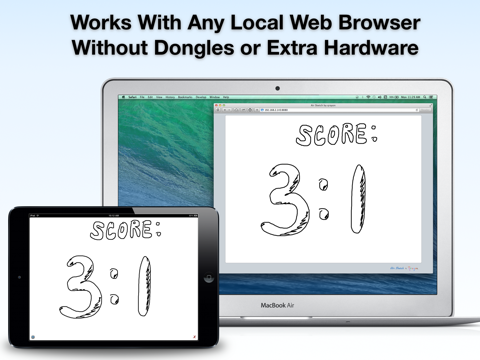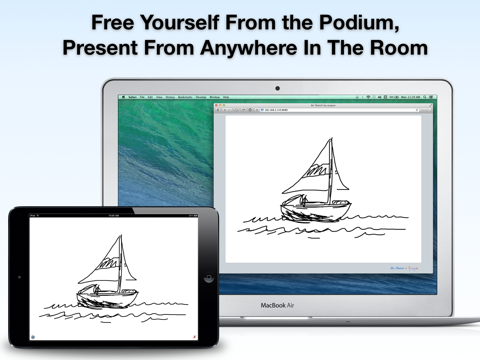What's New
Bug fix...
Bug fix...
Size:
Category:
Productivity
Productivity
OS:
iOS
iOS
Price:
Free
Free
Compatible:
iPhone iPad
iPhone iPad
Requirements:
Compatible with iPad.
Compatible with iPad.
Version:
1.1
1.1
Description - Air Sketch Free
.
The Air Sketch Free is now available as a free download on Apple Store for both iPhone and iPad owners.The application is designed for use in English language. It weighs in at only 10MB to download. The new Air Sketch Free app version 1.1 has been updated on 2014-11-27. The Apple Store includes a very useful feature that will check if your device and iOS version are both compatible with the app. Most iPhone and iPad are compatible. Here is the app`s compatibility information: Compatible with iPad. Requires iPhone OS 3.2 or later.
Bottom Line: For more information about Air Sketch Free check developer Qrayon, LLC`s website : http://www.qrayon.com/home/airsketch/
Bottom Line: For more information about Air Sketch Free check developer Qrayon, LLC`s website : http://www.qrayon.com/home/airsketch/
Turn your iPad into a wireless whiteboard Project live sketches to a local computer. Just fire up Air Sketch on the iPad and open the specified URL from any HTML5 compatible browser on another computer on ...
I do a lot of webinars and I love this tool Awesome App Guruelmer
Nice Very nice Good TOMAS VICENTE
I use this app always during my training and presentation sessions It keeps my ideas points flowing digitally without hindrance A must have Great Tool App A4one
Very very very easy to setup and use so awesome just one little thing wish it had an eraser besides that I m totally happy with it Thanks for the awesome tool Amazing app great concept minutesorhours
Have used this for business and personal use Great to sketch ideas and share quick and easy Great app for drawing and sharing concepts at meetings 4wildlife
It crashes as soon as it opens I uninstalled reinstalled and got the same result 3rd gen iPad Crashes SirTiksALot
Really cool just can t use a wifi connection that needs a password if you could it would be much better Works Great SSdragon!
With all the limitations of IPad and mirroring to windows PC and also VGA projectors Airsketch does what it needs to do Wireless whiteboard I would bring down the full version to a reasonable price and you would definitely get more upgrades Wish there was an eraser tool on the free version Cheers Great concept Swkreed
I can t imagine ponying up any cash for the upgrade when this can do nothing but draw a black line on a page and erase it No storage no superposition no nothing Worthless Useless waste r@ee
Great concept easy to use writes in real time free version to make sure it really works it DOES It even works without screen sharing My Screen Sharing is being utilized by Remote Management so I cannot use remote desktop apps This app does what they cannot Needs better font smoothing Once that is in place I ll be buying the full version Excellent EDU 101
I use this in our homeschool every day Great for school Stsawyer
Wow very impressive cannot wait to see the paid version Awesome Fun bgood2
What do I want this app for Would you quit ruining audio note s reputation Ridiculous Xucss
I bought the full version within ten minutes of using this In the full version you can use different tools Great app saltneck
The free version is understandably limited in features but it really works I would not hesitate to buy the full version if I found myself in a presentation setting It works on Safari and Google Chrome really well even on Linux and Windows Works great DavidInGA
Keeps up with a fast finger Haven t tried the pay version but the quality of this free version seems good Fast finger drawing SayAhoy
Cool app I won t have any trouble thinking of uses Worked great on my local network Love it Panshmolo
Very interesting With its current limitations it s kind of hard to figure out what it will be good for but it is a great proof of concept I can t wait to see what else the developers do with it cool Jeffcohenstudio
Have used this for business and personal use Great to sketch ideas and sharequick and easy Great app for drawing and sharing concepts at meetings
Great concept easy to use writes in real time free version to make sure it really works it DOES It even works without screen sharing My Screen Sharing is being utilized by Remote Management so I cannot use remote desktop apps This app does what they cannot Needs better font smoothing Once that is in place Ill be buying the full version Excellent
Nice Very nice Good
Very very very easy to setup and use so awesome just one little thingwish it had an eraser besides that Im totally happy with it Thanks for the awesome tool Amazing appgreat concept
Wowvery impressivecannot wait to see the paid version Awesome Fun
I use this in our homeschool every day Great for school
With all the limitations of IPad and mirroring to windows PC and also VGA projectors Airsketch does what it needs to do Wireless whiteboard I would bring down the full version to a reasonable price and you would definitely get more upgrades Wish there was an eraser tool on the free version Cheers Great concept
Really cool just cant use a wifi connection that needs a password if you could it would be much better Works Great
I cant imagine ponying up any cash for the upgrade when this can do nothing but draw a black line on a pageand erase it No storage no superposition no nothing Worthless Useless waste
Very interesting With its current limitations its kind of hard to figure out what it will be good for but it is a great proof of concept I cant wait to see what else the developers do with it cool
The free version is understandably limited in features but it really works I would not hesitate to buy the full version if I found myself in a presentation setting It works on Safari and Google Chrome really well even on Linux and Windows Works great
Keeps up with a fast finger Havent tried the pay version but the quality of this free version seems good Fast finger drawing
Cool app I wont have any trouble thinking of uses Worked great on my local network Love it
What do I want this app for Would you quit ruining audio notes reputation Ridiculous
I do a lot of webinars and I love this tool Awesome App
It crashes as soon as it opens I uninstalledreinstalled and got the same result 3rd gen iPad Crashes
I use this app always during my training and presentation sessions It keeps my ideas points flowing digitally without hindrance A must have Great Tool App
I bought the full version within ten minutes of using this In the full version you can use different tools Great app
By Kostas Gar.