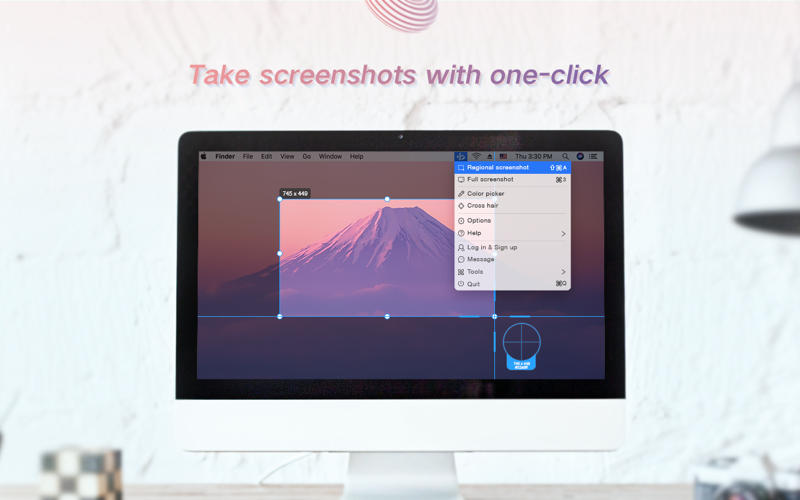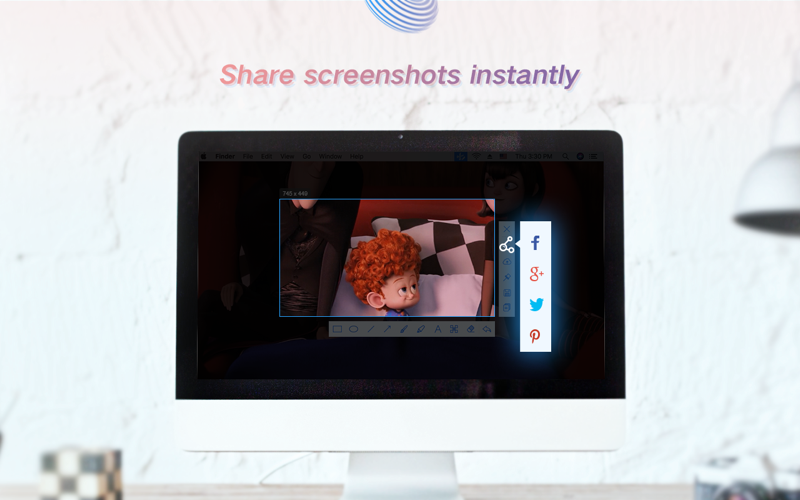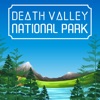What's New
Bug fix...
Bug fix...
Size:
2771564
Category:
Business
Business
OS:
iOS
iOS
Price:
Free
Free
Compatible:
iPhone iPad
iPhone iPad
Requirements:
Version:
1.1.2
1.1.2
Description - Apowersoft Screenshot - Capture Screen Easily
.
The Apowersoft Screenshot - Capture Screen Easily is now available as a free download on Apple Store for both iPhone and iPad owners.The application is supporting English language. It is a whopper, weighing in at 2771564, so make sure you have plenty of free space on your iOS device. The new Apowersoft Screenshot - Capture Screen Easily app version 1.1.2 has been updated on 2015-02-13.
More Info: Find more info about Apowersoft Screenshot - Capture Screen Easily in Apowersoft Limited`s Official Website : https://www.apowersoft.com/support/
More Info: Find more info about Apowersoft Screenshot - Capture Screen Easily in Apowersoft Limited`s Official Website : https://www.apowersoft.com/support/
Apowersoft Screenshot is a simple yet powerful screenshot utility developed for Mac OS users. It's capable of taking a screenshot of anything displayed on screen as image. This useful screenshot utility comes in handy when ...
If you are trying to grab screenshots off of a second monitor then it doesn t work My resolution is much higher on my external which was an issue to move the image to my primary macbook monitor Works great if you have 1 monitor Zazajdh
The app looks like it has potential I like the quick interface for grabbing and annotating but when I copy to my buffer it does NOT properly copy into my normal buffer Atleast what I paste into email or hipchat is not the screenshot I just took annotated and hit the copy to buffer button on Instead I get a snippet of the app I m pasting into Like doing a Cmd V is taking a quick screenshot putting it in my buffer and pasting that instead copy buffer not working right Erin_G
This app had 5 stars from me until recently when I could no longer paste my screen shots into google docs on a safari browser I take notes from my e textbook on google docs and use this app to paste the figures I need into my notes This is my primary use of this app so it is frustrating that it is no longer compatible in the safari browser Please fix this issue Great but evalorrainem
I was sick and tired of my built in OS screenshot utilities getting blown out by imaging LDAP user profiles and this is 10xs better than the OS abilities You can not only do all of the original functions like copy to clipboard and save as a picture but also highlight outline blur to name a few Indespensable tool if you need a reliable professional screenshot utility to document workflows create training docs Perfect tool for advanced screenshots on a macOS machine kyle.thompson
It appears to work great hight the region I need opens in editor add my notes copy in clip board and it grabs something random from my other screen Disappointing No Dual monitor support Jedimac
I hate it that Mac does not have simple screenshot button without having to memorize a 4 key combination to get to what I want which is to simple capture screen to clipboard This is still not better than the simplicity of the windows option but this is the closest I ve come and it makes me happy I use screenshots all the time and I have working on my Macs when I m doing so Windows is so much easier But this app saves the day You start it up and it lives as an icon on the top You can do keystroks command 1 or 2 for selection or whole screen or you can just click on the icon up top and tell it which you want to do If you do the selection option you can rapidly select whatever you want and as you do you see the options of what to do with the grab all around the right and bottom of the box you selected One of those options is to copy the grab to clipboard That s ALL I want from this but it will clearly do a lot more But that was my goal and this works great Have tried many and wanted a simple thing done well This does it SMS82
I actually had to pay 40 for this app when I came across it online not in the app store While it was awesome and did exactly what I needed it to it quit working about two weeks after I used my activation license and kept crashing upon opening I m pretty sure I was scammed for my money as I see this same program is a free app here that doesn t even open on my computer either If I could give this app a rating of zero stars I would Crash Burn smgk5eb
Whenever I cut and paste the image it is so blurry you cannot read it When I enlarge it it is worse I am also unable to find all copied images that are sent to the clipboard for easy access not a good app Blurry Kristy Johnson
I like it Nice and simple I don t need any of the editing features just capture and go I also like that I can either save to file or clipboard Nice and Simple Rhys Ryan
Perfect tool to show people easter eggs while playing video games D Cannont get better BushSword
Does exactly what I need Simple to use Great and Simple Mitch295
This is a very well conceived and executed application It allows for easy annotations of a screenshot without the need to copy paste into an editting application You can very quickly capture annotate copy and paste Simple and effective Very good annotation tools boris7200
Was looking for Window s like snipping tool and this is it Even better annotations and flexibility Easy to use as well Highly recommend Great better than Windows Snipping tool SultryS3
I m very impressed by the number of features supported by this screenshot utility My only concern is that there is no copy to clipboard option there appears to be an icon for it but clicking prompts to save the file bug Once this can copy to clipboard it will be 5 stars easy Robust screenshot utility GGritmon