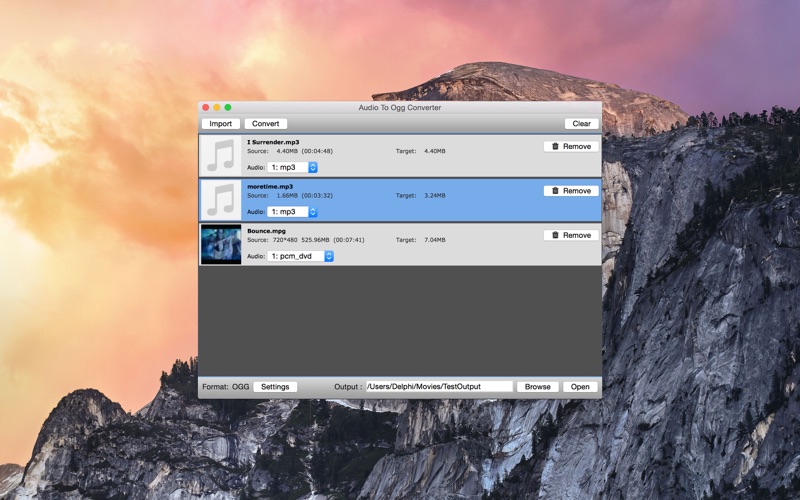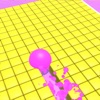What's New
Bug fix...
Bug fix...
Size:
25508470
Category:
Business
Business
OS:
iOS
iOS
Price:
1.990
1.990
Compatible:
iPhone iPad
iPhone iPad
Requirements:
Version:
2.6
2.6
Description - Audio To OGG Converter
.
If you are iPhone and iPad owner,you now can download Audio To OGG Converter for 1.990 from Apple Store. The application is supporting English language. It is a whopper, weighing in at 25508470, so make sure you have plenty of free space on your iOS device. It is highly advisable to have the latest app version installed so that you don`t miss out on the fresh new features and improvements. The current app version 2.6 has been released on 2015-10-03.
More Info: Find more info about Audio To OGG Converter in QING ZHU`s Official Website : http://www.hulusoft.com/
More Info: Find more info about Audio To OGG Converter in QING ZHU`s Official Website : http://www.hulusoft.com/
Audio To OGG Converter is an tiny and easy audio converter. It converts other format to ogg. It goes with both single and batch mode support. Supporting multi-language interface and dynamic change. Change language way : menu Tools>Language Features: - multi-language ...
INTRO This app is perfect if you just need to get something to OGG format I am using it for spoken word short snippets outputting at 96 kbps You simply drag the source files you want right into the window select the output bitrate and so on and the destination folder and convert Easy THE GOOD The app is quick and the outputs I find to be of excellent quality as expected Example output a 31KB mp3 came out as a 28KB ogg using this app both 96 kbps this was versus my ogg output directly from TwistedWave my editor of choice which outputted the same file as a 34KB ogg from the source wav file Thus I recommend that if you are producing both mp3 and ogg files for a web project for example that you do your mp3 export first and then use this app to make your ogg files since they will be smaller with no significant difference in sound Obviously the source wav file had way more info to compress than the source mp3 thus the file size savings THE BAD 1 Most glaringly this app names the output files with a date time stamp before the original filename plus the ogg designation I see no reason to have to do this It means that if you do a batch process of let s say 30 mp3 files you will end up with 30 ogg files with date time stamps in front of the filenames you want and so you have to use the Finder to rename find replace the files by removing the date time stamp I do see a use case for a timestamp but I think it should be a Setting Preference and not manditory 2 Also I do not know how but I got stuck in a loop once where I was not able to click on anything in the app window it would simply beep and blink my screen as if I were ignoring a pop up dialog although there was no pop up dialog I got out of it by randomly clicking on the menus in the upper menu bar Strange I think it was after I set the settings once OVERALL A great simple lightweight app that gets the job done at an excellent price The couple of small annoyances that hopefully will be fixed in the future do not detract much from the utility of this app Overall good but with a few glitches kaliko