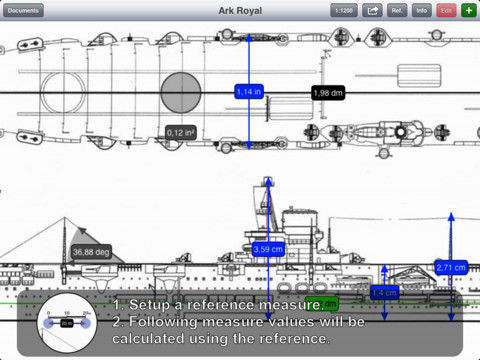What's New
Bug fix...
Bug fix...
Size:
3.9 MB
Category:
Productivity
Productivity
OS:
iOS
iOS
Price:
$0.99
$0.99
Compatible:
iPad
iPad
Requirements:
Compatible with iPad.R
Compatible with iPad.R
Version:
1.1
1.1
Description - Auto Measures
.
If you are iPad owner,you now can download Auto Measures for $0.99 from Apple Store. The application is designed for use in English language. It weighs in at only 3.9 MB to download. The new Auto Measures app version 1.1 has been updated on 2014-11-27. The Apple Store includes a very useful feature that will check if your device and iOS version are both compatible with the app. Most iPhone and iPad are compatible. Here is the app`s compatibility information: Compatible with iPad.Requires iOS 5.0 or later.
Bottom Line: For more information about Auto Measures check developer Software Scribes S.L.`s website : http://www.scribesware.com/apps/automeasures.html
Bottom Line: For more information about Auto Measures check developer Software Scribes S.L.`s website : http://www.scribesware.com/apps/automeasures.html
Auto Measures has been created to aid scale model makers to measure distances, angles or areas in his plans. Based on a knew reference that must be a real distance, the rest of the measures ...
This app is great It does exactly what it says Is easy to use Fun to work with When I had a problem customer support emailed me back right away and worked with me to get the problem solved I was so impressed Fantastic
Pros This product is worth the price for using as a quick reference I use it for estimating electrical projects on 2 dimensional floor plans and I find it to be a huge time saver not to mention saving paper on printed drawings It is very simple to use as well Virtually no learning curve Cons I am unable to switch units on a drawing Even though I set my reference to feet my measured dimensions show up in inches If I attempt to change them the program crashes and I have to reopen it I then use a calculator to convert the units Not a big deal but should be fixed Otherwise I am happy so far Great for quick reference
This app could be really useful I got it to be able to measure on 2D PDFs but so much degradation takes place when you open a large PDF 39MB that it is utterly useless You cant even zoom in on the crappy PDF Please fix Could be great if it didnt degrade PDFs
We use PDFs of our plans and it wont recognize PDFs to open It will export as a PDF but will not open PDFs Does not read PDFs
This app worked great until a few days ago when I opened it and I can no longer switch between units in a drawing The program closes every time I go to switch between units Its a one of a kind app when it works Excellent when it works
By Kostas Gar.