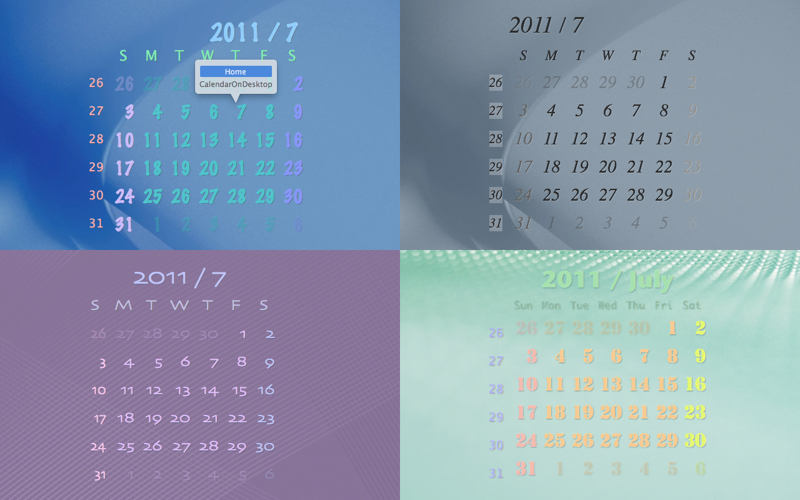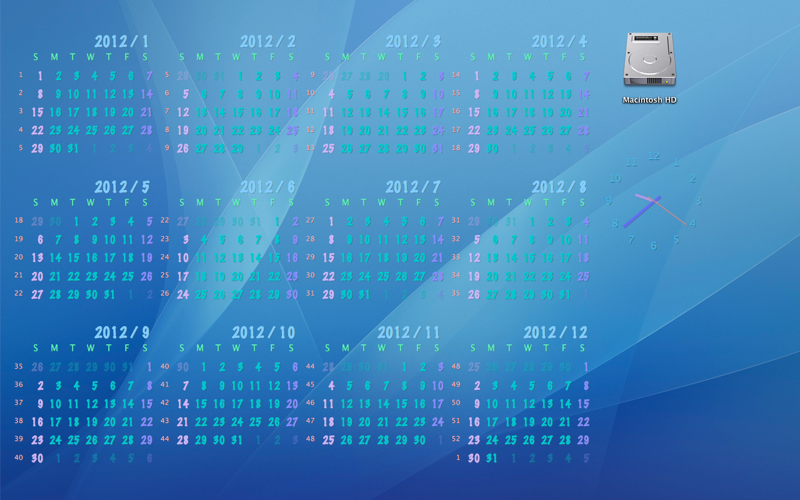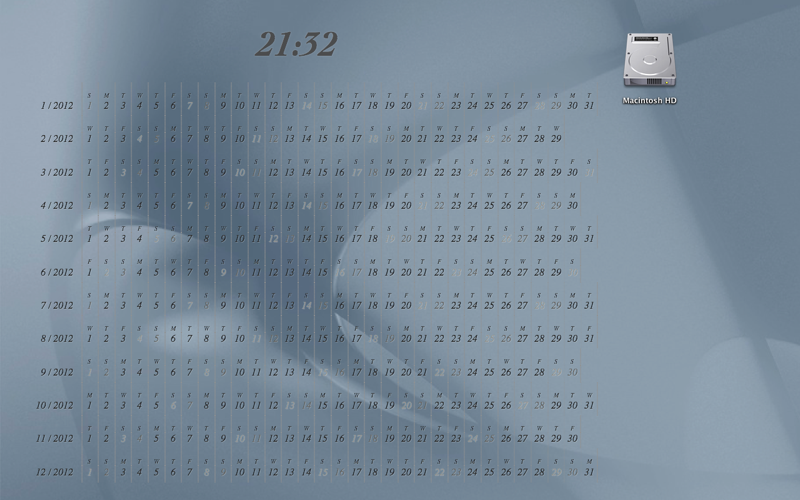What's New
Bug fix...
Bug fix...
Size:
2517603
Category:
Business
Business
OS:
iOS
iOS
Price:
2.990
2.990
Compatible:
iPhone iPad
iPhone iPad
Requirements:
Version:
1.3.11
1.3.11
Description - CalendarOnDesktop
.
If you are iPhone and iPad owner,you now can download CalendarOnDesktop for 2.990 from Apple Store. The application is designed for use in English language. It is a whopper, weighing in at 2517603, so make sure you have plenty of free space on your iOS device. The new CalendarOnDesktop app version 1.3.11 has been updated on 2014-11-27.
Bottom Line: For more information about CalendarOnDesktop check developer Takashi Hamada`s website : http://d-lit.com/macosx/calendar_on_desktop/
Bottom Line: For more information about CalendarOnDesktop check developer Takashi Hamada`s website : http://d-lit.com/macosx/calendar_on_desktop/
CalendarOnDesktop is a little application that displays calendars on the desktop of your Mac. CalendarOnDesktop has the following features: - Move and resize the calendar. - Display a calendar in matrix or inline. - Display more than one month. - ...
After installing the macOS 10 12 5 beta release you have to edit this apps preferences by using the menubar icon instead of methods that previously worked For a while I thought it was not possible to get to Preferences anymore prior to this discovery Even the calendar and clock resizing must be done through the menubar so turning that feature off may obscure the ability to make changes to the app Since I had Dark Mode enabled I had to hover over a blank area in the menu bar to discover the apps preferences Getting it exactly like you want it might take some work as many features requires many settings be changed so lots of experimentation may be required but for me it was worth the work from the author Even still this is a unique app and I would wait then purchase it after those fixes occur Beyond WeatherMin a desktop app which puts the weather and forcast on the desktop there is NOTHING ELSE LIKE THIS APP IN THE Mac Store period You can change the font and color of the calendar and the clocks to suit your style and match your desktop image Based on that description I cannot see any reason for so many negative reviews Some of the buyers must expect it to be a calendar replacement application It shows a calendar on the desktop which can show appointments or block out time from appointments you schedule in APPLE S Calendar application I LOVE this app I use it to put a calendar on the lower left corner of my desktop much like Windows users used to have a calendar in the Windows Sidebar on the right I also simultaneously put a clock at the upper left corner both borderless showing my desktop image as the background only showing a minimalist view of each I wish I could attach a photo so you could see the beauty of this app It is realatively inexpensive The only slight negative is with such power there are many options and you will have to take some time to figure out all the options but the end result of taking the time to explore them is you get exactly what you want and for such a little price No I did not write it No I do not know the author but it bothers me to see such negative reviews for an application that hasn t NEEDED an update since the T REX yet keeps working Rock solid an B E A U T I F U L One negaive comment said you cannot start the week on Sunday Since I have my calendar set to display the week on Sunday I can tell you that is incorrect There is a calendar setting to do exactly that I have experienced no problem going in a changing the settings many times as another negaive comment said you cannot I do not know what their motives are Maybe it is a user rights issue or maybe it is a negative review from a competing developer I can only say it has worked for me Show a Calendar AND a Clock on the DESKTOP But caution FlyGuyTy1914
As has been mentioned in other complaints there is no way to go back and adjust the settings once in place Not good So I ve had to adjust the rating from five star to one until this issue is resolved Exactly what I needed An unassuming display of a calendar on my desktop No fuss Useful and elegant enhancement Well pleased Got What I Expected Update Coach D Stew
Absolutely no way to make the week start on a SUNDAY like a NORMAL calendar WASTE OF TIME MONEY Week should start with SUNDAY not Monday treblaya
Read the app description carefully This is not nor is it intended to be a scheduling app or a calendar repalcement like Fantastical etc I ve been using this desktop calendar for two or so years It was one of the first apps I bought when I made the leap from PC to Mac I needed a yearly calendar view that was quickly available without having to open an app and switch to year view I also needed something that was large enough to see read quickly It is not a calendar app that you use for scheduling events It s a calendar It s view is highly customizable but it is simply a calendar that hangs out on your desktop Before I purchased it I exchanged emails with the developer to be sure it would do what I needed The developer was very helpful I had little difficulty customizing it When I had a question the developer responded in a timely fashion It may not be what everyone needs or wants but it is what it says it is and it does what it says it does Exactly What I Needed llivingood
After installation there is no way to get back to the settings for this PAID APP There is NO SUPPORT AT ALL Please remove it or avoid false advertising Where are the settings Biancorp15
I paid my money downloaded the application the calendar loads on my desktop however I cannot get to the preferences to either configure modify or adjust any of the settings for the calendar Most disappointing is that there does not seem to be any help from either the developer of the program or from the apple store This is my first problem with the software the apple store sells and I would expect the seller to support the very software they sell There is no CalendarOnDesktop Support Disapointing 12345dkneo
It s too bad there are so many negative reviews of this application I cannot speak to entering new events etc because I don t use the program for that feature I just wanted a calendar and clock on my desktop and this program provided me with more options than any other program I looked at I suppose I can understand why some might feel put off by the sheer cusomizability of this program but it didn t take me that long to figure it out or set it up The preferences consist of a number of drop down options for every little feature on the calendar You can change fonts sizes and colors for today s date the days of the week Monday through Friday Saturday and Sunday Yes every one of those has to be configured separately but that s less than 2 minutes of work To change the font sizes etc just click the arrow next to the category you want and then click the arrow next to the Text and Font category You ll see a slider that lets you immediately adjust the font size To move the calendar and or clock around just choose Move and Resize under the Calendar menu in the menubar The bottomline is that this program lets me create a calendar and clock that are EXACTLY the way I want them to look If one stops to think about it this developer took a lot of time and I mean a LOT of time to put this together For the price this is a steal Just what I wanted Dr Tim PhD
First time user of this app Could not intuitively figure out how to make an entry on the calendar To me that is the basic reason for having one in the first place Therefore no matter how pretty it looks it stinks as an app because I cannot use it And I don t have the time to search for a support person to explain this to me CalendarOnDesktop hugocain48
just bought CalendaronDesktop and there is no way to adjust preferences and I can t figure out how to contact support Unless they can update or respond with a support email do not buy I WILL update if this gets changed unless this gets fixed Nniickyy
I agree the interface is far too complicated but once you get it set you re done Biggest problem is you can only use it with one user at a time Try and open it on another user and it says you have to quit the first user where it s already running That s a huge problem No response from the developer Works with only one user at a time BKieffer
Overall VERY DISAPPOINTED I wanted a simple mini calendar that will display all the time on my desktop This sounded like it would work so I downloaded it even though 3 99 seemed pretty expensive After going through all the options I concluded this was a waste of my money The options are extensive but very tedious It was easy to change the font type but I never could figure out how to change the size This left me with a giant calendar and a tiny clock Furthermore I could not reposition the overall calendar I was hoping you could simply click and drag it into a new position but that didn t work It did me no good to have the calendar right in the middle of my desktop I would have preferred it off to one side so it would show even if a window or two was open It is possible that I simply failed to find the appropriate setting to do these things but I consider myself a pretty savvy computer user so if it was buried that deeply in antiquated menus then it is too difficult to be worth it Would have been cool ten years ago MacFroggy
Good app with lots of customizable features in fact a little too much Give me a way to set the font color globally and then override it for the individual sections Month Year Day Weekdays Saturday Sunday Also why am I stuck with looking at the current month and last 2 months There should be a way to specify which months Current 1 past 2 future and have the app adjust the layout automatically Good app needs simpler way to adjust preferences RakeshGupta1
This app is amazing and totally worth the price With a little bit of playing around I managed to edit the colors size and position of the calendar so it looks nice and matches the rest of my desktop As I edit my iCal it automatically edits the desktop calendar If your like me and set events and to do s but forget to constantly check iCal this app is perfect for you Just set it to open at login and you re good to go Great Macs R' Us
I am running the app on Snow Leopard with absolutely no issues at all The setups i e individualizations are intuitive the app does exactly as advertised Great App worth the 4 pwarmbier
This seemed like a straightforward appllication to buy But there are some bizarre decisions that were made when programming this First the clock that comes with it is stuck in the calendar so I can t actually read it I can t adjust the position or size of the calendar on my desktop or I can t figure out how which is also problematic and frankly it doesn t need to take up 1 4 of my screen and I d really like it to be in the corner not 3 inches away from the corner I can t get it to work consistently at login There s no way to hide the icon in my dock And there s no way that I can see to hide your schedule once you elect to have it show To say nothing of how the defauly templates for the calendar leave something to be desired If I m wrong and these features are there somehow they re impossible to find and the documentation is attrocious This is a good version 1 with a lot of potential for a version 2 But I ll probably uninstall it if I find something better outside of the app store bugs or issues with Lion compatibility Nemo8855
Puts both a calendar and an optional clock on your desktop Very flexible preferences allow you to get the look you want very important for us Mac users Works with Lion and can be assigned to all the desktops via the OS so that it is always available Exactly What It Says It Is bdennett.2
I can t find any settings to change the months it s displaying Quite idiotically it seems it only displays the current month along with the last two months I would like to display the current month and the NEXT TWO months I hope they update this or I ll be vying for my money back Quite an annoying kink for a 4 calendar Would be perfect but Stephen Denny Paul White
This very simple program lets me style and position a non intrusive calendar on my desktop Size colors transparency and fonts are all editable I love it Nice elegant easy to use Fredcritter