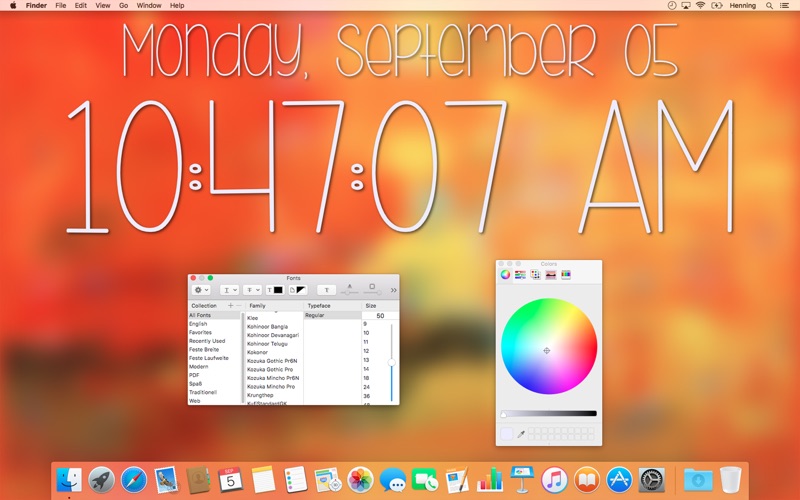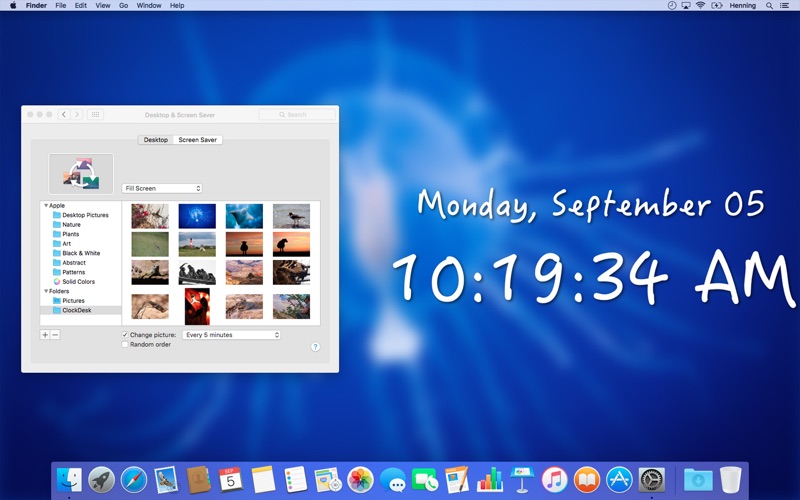What's New
Bug fix...
Bug fix...
Size:
1645145
Category:
Business
Business
OS:
iOS
iOS
Price:
0.990
0.990
Compatible:
iPhone iPad
iPhone iPad
Requirements:
Version:
1.3.1
1.3.1
Description - ClockDesk
.
If you are iPhone and iPad owner,you now can download ClockDesk for 0.990 from Apple Store. The application is designed for use in English language. It is a whopper, weighing in at 1645145, so make sure you have plenty of free space on your iOS device. It is highly advisable to have the latest app version installed so that you don`t miss out on the fresh new features and improvements. The current app version 1.3.1 has been released on 2014-08-19.
Bottom Line: For more information about ClockDesk check developer Henning Hagmann`s website : http://www.henninghagmann.de
Bottom Line: For more information about ClockDesk check developer Henning Hagmann`s website : http://www.henninghagmann.de
With the ClockDesk App you get a beautiful and practical date and time display right on your own desktop background picture which can also be blurred nicely. Features: blurring the desktop background image below the icons ...
Nothing but praise for Clockdesk I did however have a question I retired from the military recently and when we spoke or wrote the time in a 24 hour format it was always pronounced or written with four digits Like this 9 39 in the morning would be pronounced zero nine thirty nine and dispolayed as 09 39 I noticed both your app and the Apple clock do not display this way Has this changed sinced I retired Just curious EXCELLENT PUNKTEDDY
i ve been playing around with hiding the menubar on my mac the only thing i miss is seeing the date time found this and really like it it can be small subtle and it s effective it s a great aesthetic far more tasteful than the giant clocks i d been looking at i ve got it small simple on the bottom right corner of my screen a great app at a really great price am happy to have found this Really Nice fisherKing3k
The latest update to this app makes it an excellent choice to display time and date on your desktop It s highly customizable and can be moved around the screen resized and colorized The user can choose from a variety of fonts selecting size thickness and style It doesn t give you email notifications or tell you the weather but then it isn t supposed to It s a clock and as such displays the time well I can think of only a few things which would slightly improve the usability 1 Separate resize for the date 2 Option to place the date below the time 3 Slider for the date size Right now when selecting a small size the time is still readable but the date becomes unreadable 4 Add more screen positions It s Excellent At Being A Clock James1012675
The latest version doesn t work on OS X 10 11 6 The menu bar options don t show on the menu bar and the colors are reversed white not black for daytime mode so it s misreading the user settings or not displaying correctly And you have to use the Activity Monitor to force quit the app since the menu bar options are visible Save your money until it s fixed Doesn t work wsrphoto
Simple but great app Great App srhoda