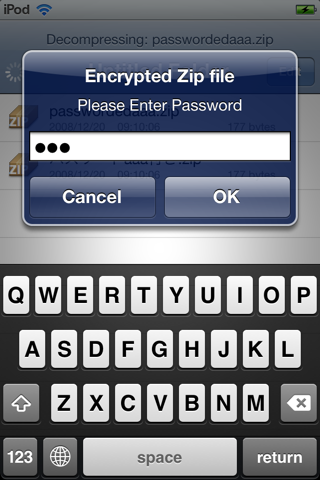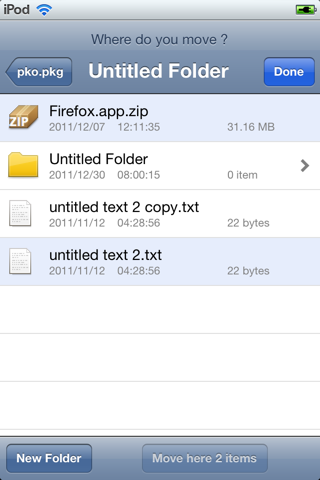What's New
Bug fix...
Bug fix...
Size:
0.1 MB
Category:
Utilities
Utilities
OS:
iOS
iOS
Price:
$0.99
$0.99
Compatible:
iPhone iPad
iPhone iPad
Requirements:
Compatible with iPhone
Compatible with iPhone
Version:
Description - Doc folder
.
iwork documents. found in 1 reviews
copy move rename create a new folder delete zip email attach. found in 1 reviews
show the memory ram usage progressively. found in 1 reviews
icloud storage. found in 1 reviews
supports itunes file sharing. found in 1 reviews
comma separated value csv files. found in 1 reviews
rich text format rtf documents. found in 1 reviews
Works great and its free. found in 1 reviews
file management. found in 1 reviews
1 plain text and unzip. found in 1 reviews
pdf files. found in 1 reviews
file transfer. found in 1 reviews
ios6 ios7 zipped file. found in 1 reviews
microsoft office documents office x2018. found in 1 reviews
so there's no user Help. found in 1 reviews
GOOD: Unique + GR8 $ value
There is no info or explanation how to use it. found in 1 reviews
There is no rhyme or reason to this app. found in 1 reviews
Too bad it doesn't work. found in 1 reviews
I've enabled document sync for icloud on phone but cant access anything. found in 1 reviews
Can't figure out how to get it to work with iCloud. found in 1 reviews
If you are iPhone and iPad owner,you now can download Doc folder for $0.99 from Apple Store. The application is supporting English language. It weighs in at only 0.1 MB to download. It is highly advisable to have the latest app version installed so that you don`t miss out on the fresh new features and improvements. The current app version has been released on 2014-11-27. The Apple Store includes a very useful feature that will check if your device and iOS version are both compatible with the app. Most iPhone and iPad are compatible. Here is the app`s compatibility information: Compatible with iPhone 3GS, iPhone 4, iPhone 4S, iPod touch (3rd generation), iPod touch (4th generation) and iPad.Requires iOS 5.0 or later.
Bottom Line: For more information about Doc folder check developer NF/T.Watanabe`s website : http://www.geocities.jp/freeggggroup/nf/
Bottom Line: For more information about Doc folder check developer NF/T.Watanabe`s website : http://www.geocities.jp/freeggggroup/nf/
You can display the following items: Directory iWork documents Microsoft Office documents (Office 97 and newer) Rich Text Format (RTF) documents PDF files Images (QT movie) Plain text files (1) Comma-separated value (csv) files And you ...
Apple is responsible to let users be cheated and let this totally useless app to be on their list and on top of that to be paid for it How to get money back GinoTheGreat
Horrible Do NOT PURCHASE THIS APP IT is terrible IT DOES NOT work as they describe it to FOR me anyway however someone else may love it it may work just like they wanted it to Horrible APP Berleyq
I just wasted my money Stupid Krock112
Too bad it doesn t work I have tried to use the couple buttons provided There is no rhyme or reason to this app As another user described it it is like staring into space Can t figure out how to get it to work with iCloud Honestly I am not sure this app does anything but take up space on my iPhone Don t bother with this Sounded like a great app Rock in NYC
As far as I can tell this app doesn t do anything at all I ve enabled document sync for icloud on phone but cant access anything There is no info or explanation how to use it There are only 2 buttons to push One to update page which updates to same blank page I already had and the other is the i button which doesn t even work at all About as useful as staring at your ceiling Good if u want to stare at an empty page and do nothing Thought it would b btr
GOOD Unique GR8 value NOT SO GOOD lower right Info i icon is inactive so there s no user Help etc REVIEW MATURE USER I have an other app or two with all the nice document reading and managing features in the description But I ve found only a couple apps that clearly simply also do all that at my iCloud account Super RECOMMEND IF UPDATED FIXED FEEDBACK Repair the Info feature tap activation Add a Tell a Friend by open in Device email feature to the app Settings to help spread the word V good work on this app kudos 2 the developers All handy features use em in iCloud McSear
Got this app when it was free and still I feel as though I paid too much Its only 1 Mb so it s pretty basic What s my opinion of this app Feedthemachine
How do I use it And what do I do Good gods but how to use it Bluecandysword
As far as I can tell this app doesnt do anything at all Ive enabled document sync for icloud on phone but cant access anything There is no info or explanation how to use it There are only 2 buttons to push One to update page which updates to same blank page I already had and the other is the i button which doesnt even work at all About as useful as staring at your ceiling Good if u want to stare at an empty page and do nothing
Horrible Do NOT PURCHASE THIS APP IT is terrible IT DOES NOT work as they describe it to FOR me anyway however someone else may love it it may work just like they wanted it to Horrible APP
GOOD Unique GR8 value NOT SO GOOD lower right Info i icon is inactive so theres no user Help etc REVIEW MATURE USER I have an other app or two with all the nice document reading and managing features in the description But Ive found only a couple apps that clearly simply also do all that at my iCloud account Super RECOMMEND IF UPDATED FIXED FEEDBACK Repair the Info feature tap activation Add a Tell a Friend by openin Device email feature to the app Settings to help spread the word V good work on this app kudos 2 the developers All handy features use em in iCloud
Got this app when it was freeand still I feel as though I paid too much Its only 1 Mb so its pretty basic Whats my opinion of this app
How do I use it And what do I do Good gods but how to use it
Too bad it doesnt work I have tried to use the couple buttons provided There is no rhyme or reason to this app As another user described it it is like staring into space Cant figure out how to get it to work with iCloud Honestly I am not sure this app does anything but take up space on my iPhone Dont bother with this Sounded like a great app
I just wasted my money Stupid
By Kostas Gar.