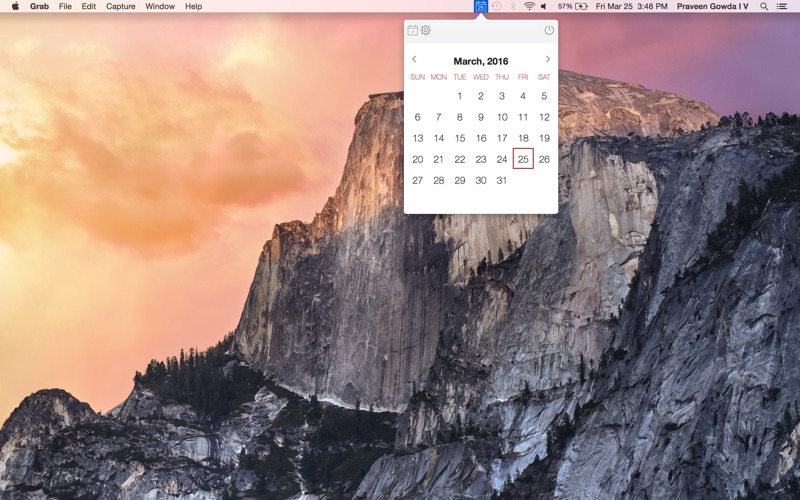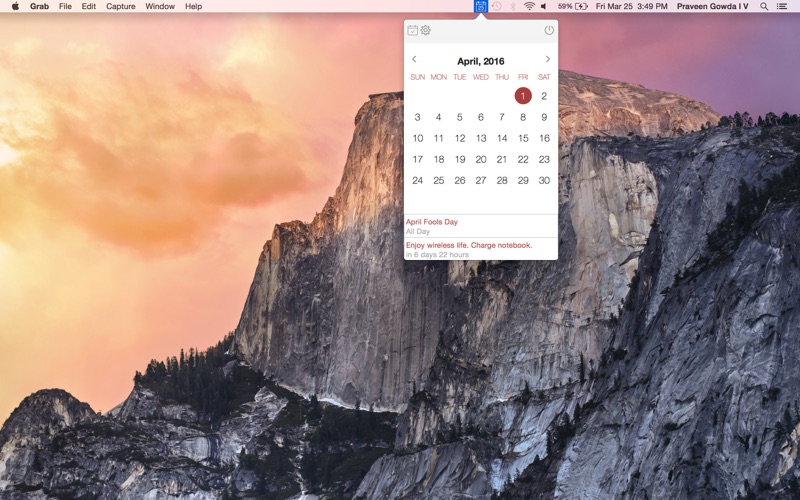What's New
Bug fix...
Bug fix...
Size:
3517030
Category:
Business
Business
OS:
iOS
iOS
Price:
0.990
0.990
Compatible:
iPhone iPad
iPhone iPad
Requirements:
Version:
1.1
1.1
Description - FloatCal - A Quick Access Calendar on the Menu Bar
.
The FloatCal - A Quick Access Calendar on the Menu Bar is now available for 0.990 for both iPhone and iPad owners.The application is designed for use in English language. It is a whopper, weighing in at 3517030, so make sure you have plenty of free space on your iOS device. The new FloatCal - A Quick Access Calendar on the Menu Bar app version 1.1 has been updated on 2016-09-03.
More Info: Find more info about FloatCal - A Quick Access Calendar on the Menu Bar in Praveen Gowda I V`s Official Website : https://hitherto.desk.com
More Info: Find more info about FloatCal - A Quick Access Calendar on the Menu Bar in Praveen Gowda I V`s Official Website : https://hitherto.desk.com
A quick access Calendar Application that lives in the Menu bar. FloatCal is a OS X menu bar application that provides an intuitive calendar that pops out of the menu bar. You can quickly browse the events ...
It is great because it is minimalistic There are some calendars I own that I don t want to be displayed and unfortunately there is no way to exclude some of my google icloud calendars so I am getting a huge load of 20 events every day I hope the developper will make it possible to filter that out Mutliple cals missing ProfessorMrX
I like how minimalistic it is and that it adopts the iOS look It s a little buggy right now though It showed the next day as the current day using the Apple red circle until I clicked the today button and then it fixed itself Also the today button s function isn t very obvious and stays highlighted even after you ve clicked it Also I wish the menu bar icon was darker If this app had a little more polish it would be exactly what I m looking for and I feel like Apple should have included something like it by default Okay but needs some polish Josh Albo