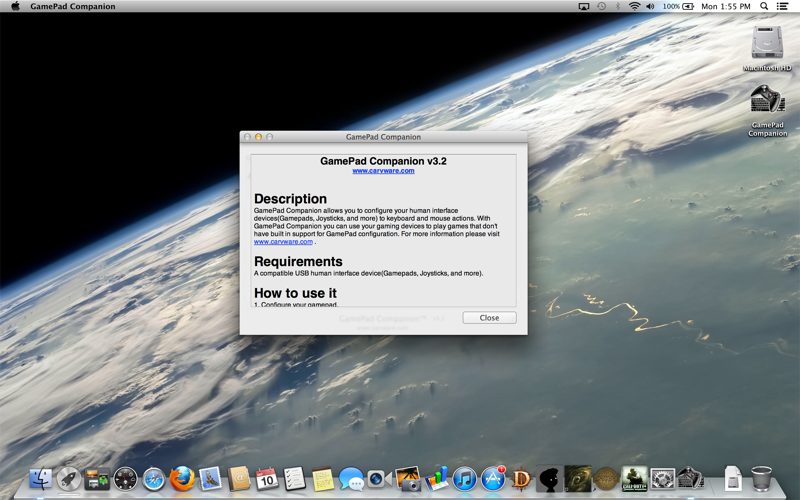What's New
Bug fix...
Bug fix...
Size:
2186211
Category:
Business
Business
OS:
iOS
iOS
Price:
7.990
7.990
Compatible:
iPhone iPad
iPhone iPad
Requirements:
Version:
3.3.1
3.3.1
Description - GamePad Companion
.
The GamePad Companion is now available for 7.990 for both iPhone and iPad owners.The application is supporting English language. It is a whopper, weighing in at 2186211, so make sure you have plenty of free space on your iOS device. It is highly advisable to have the latest app version installed so that you don`t miss out on the fresh new features and improvements. The current app version 3.3.1 has been released on 2014-11-27.
More Info: Find more info about GamePad Companion in Joseph Carvalho`s Official Website : http://www.carvware.com/Support.html
More Info: Find more info about GamePad Companion in Joseph Carvalho`s Official Website : http://www.carvware.com/Support.html
GamePad Companion enables you to configure your gaming device to act as a keyboard or mouse. With GamePad Companion you can use your gaming devices with most games and apps, even if they don't have ...
I bought an analog controller to play counter strike the sticks weren t working so I spent extra money to see if I could re program it somehow It didn t work I wouldn t have been so bummed if I could ve got my money back or if it wasn t as expensive but neither is true So I wasted my money on a useless controller and on this useless app Maybe it s good for certain things but not for what I got it for overpriced Josue Sojo
I like the concept of this app as it allows me to use a controller for games that do not normally have controller support but on OS 10 11 6 every time I map the buttons on my Logitech controller to a keyboard mouse binding the app crashes I cannot reccommend this app until the crashing is fixed Works okay but crashes a lot uglib3467
There seem to be problems now with this app and current macOS versions the x y look speeds slow down during gameplay so I keep having to turn sensitivy up in the app to compensate but then of course that messes with steady aim speed and all that Tried with various controllers and controllers that used to work fine I hope this app is updated again one day but seeing all the negative reviews has probably killed it for the developer It is very dissapointing because once you wrap your mind around how to set up your controller properly this was the best option for controller emulation specifically FPS games like COD Underappreciated MrMos3s
THIS APP IS TERRIBLE I WISH THERE WAS A WAY TO GET MY MONEY BACK IF I CAN GET IT BACK I ll REMOVE THIS REVIEW DO NOT DO NOT DO NOT BUY THIS APP HUUUUGE WASTE OF MONEY WANT MY MONEY BACK THIS IS STEALING IT IS A LIE DO NOT BUY THIS APP 11335784744883883
Does not work on Logitech F310 Wasted my money Should have checked to see app has not been updated in two years App store needs a refund option Does not work on Logitech F310 Wahodalon1976
As soon as I open the app there is only one box that I can change As soon as I click the drop arrow it crashes Crashes immediately Pee see
This didn t work with my controller although it was listed as compatible on the website Save your time and spend a little extra money on something that will actually work rather than wasting it here The UI was also confusing and didn t come with any sort of instructions I should have listened to everyone else Ike Arthur
In the past hour that I ve had this app it s crashed AT LEAST 10 times I can t imagine how some people are getting it to work but I have had no luck at all Even if I get past all the crashes the mapping for joystick to mouse scrolling is absolutely horrendous The mouse continuously slides downwards even when I m not moving the joystick I originally bought this to use a controller with guild wars 2 but all it did was make the controls on the keyboard too in gw2 stop working I don t even know how that s possible Anyway run far away from this app It s wasted an hour of my life I ll never get back Serious waste of money and time koinu2
It seems to work it made the controller work on my computer but the program crashes every couple minutes with no warning Super annoying and makes it difficult to map the keys Hardly worth 8 Does the job but crashes J_D32234796_
Lots of crashing while trying to configure Running app version 3 3 1 on El Capitan 10 11 3 Crashing DavidZCA
Do not get this app it is a waste of money It does not work thats all you need to know I am sad it is sold through the apple app store crap Camefo
Back when I bought it in 2013 it was great But in the last two years it has degraded to the point where it crashes every day It was a great app but now it s useless It was wonderful when it worked then it started crashing My MacBook has been exhibiting some odd behavior ever since I reinstalled Gamepad Companion An Originally Good App Which Has Degraded to the Point of Uselessness Snackman94
Their website says it supports Logitech F310 but it doesn t work Yes the application recognizes the gamepad but you can t get it to do anything useful Keystrokes don t work Only thing it is good at is moving your mouse to the top left corner and sticking it there garbage dkleissa
The only way I could get my Logitech F710 Wireless Gamepad to work was with this software Every search result said you couldn t use this game pad on a Mac I m using it on my Macbook Pro and Mac Mini both running OSX 10 9 Works great with OpenEmu Works with Logitech F710 Wireless Gamepad urantihero79
Ripped off again My Wingman Rumblepad is recognized in his pad window but the game Farming Sim 15 doesn t see it at all Complete waste of money Does Not Work fleahead
Im using a wiered xbox contoler and it dosent work Soooo Fake coodya
For 8 it would be nice to be able to map wasd on the left control stick There is no or on the axis Instead it maps both a d to both and x axis and w s to both and y axis Dont buy this it doesnt work Waste of money Sad gopher
This is a tool of the trade for those that use their computers as gaming platforms I had one when I used a PC to play games on and now I have one for my new Macbook Air I use it with an Xbox 360 USB controller This one is a little more refined than most and works very well I have to think that the problems others are having with this app are on their end I use it all the time and nerver had any trouble with it With some of these key binding apps performance issues start to emerge when mouse movement is assigned to either of the thumbsticks not here Update It stopped working out of the blue What s more the thing never shuts off Something went wrong here Re edit Everything s fine now I had an unrelated system crash a few days ago and somethings needed to be reinstalled Unrelated but useful Tip Do NOT ignor the Sartup disk full warning You will need about 9GBs free for buiness as usuall performance A must have I eat flies
Website states it supports the F710 but the walkthrough for setup is just a link to a site that doesn t exist Developer didn t respond to a request for help Doesn t actually support Logitech F710 ionrae
This is a terrible app because once you plug in your controller like me and im using a PS3 controller the app will crash and will make your mouse go to the top left hand corner and you can t control it TERRIBLE APP nanaconrad
I used this program for about 30 minutes before it got stuck in activate mode and I cannot deactivate the program to change settings to my gamepad or the program will crash I initially set it up for play with l4d2 and after I tested out the initial settings I decided to go back into the program and tweak the mouse sensitivity some Unfortunately when I try to make changes the program crashes There is absolutely nothing I can do to fix this I have tried to reinstall the program remake the plst file that contains the preferences and I have even emailed tech support three different times but received no reply My advice is just to stick with mouse and keyboard since thats what you will have to do anyways after shelling out 8 for a program that does not work worked great until it started crashing dox1842
Doesnt even recognize that I have a controller plugged in The issue is not with the controller as it works with other drivers currently It may be the fact that I m using the OSX Yosemite Beta but i feel like i just blew 8 for no reason So far so bad Studmonkey101
Not even playable I wish I had read the reviews still feel like I got ripped off There is a loud buzzing sound as soon as I enabled the gamepad layout and somehow it drags the mouse to upper right hand corner of the screen nomatter what I do buzzing sound drags mouse to upper left Velvetme
This app works great Gamepad companion works great Pasagshak Mama
At first when I bought this app my Logitech F310 commands wasn t registering in GamePad Companion After plugging in my F310 in to a different USB port it worked perfectly fine I ve had no problems with it since No Software Problems DaveSiuBao
I ve used this to play Wow Guild Wars 2 and really hadn t had any problems with it When I was using it with an xbox controller I had all kinds of issues since I also had to run an emulator xbox controller not recognized or supported with mac I m planning on using this for ESO as well it could use a few tweeks but being that I ve been playing consoles for the past 8 yrs I ve gotten lazy about using my keyboard Works Great with a PS3 Controller ItsMeWaste
Good app pain in the but to map all the buttons but it works fine with Logitech F310 Good app Mac Muscle Nerd
Okay So i just paid 7 99 downloaded the Gamepad Companion directly from the Mac App store It gave me the file setup odm exe and when i try to open it i get a message saying You can t open the application Setup ODM exe because Microsoft Windows applications are not supported on OS X umm what I just downloaded this from a MAC APP store why on earth would i get a message like that Someone please help umm WHAT ksdhlksjdl
It does nothing Don t waste your money This isn t going to help you Don t buy this Stillnewguy
I installled this to use a wired Xbox 360 controller with Borderlands 2 I ve played all the way through the game without a single problem so far I haven t tried to change the settings and I haven t tried it with any other games yet Works great with 360 controller Borderlands 2 mrpaine
Just bought the F710 for my mac mini and downloaded this cause it wouldn t connect on it s own even though it had bad reviews but it worked for me in a matter of minutes and have had no problems what so ever it would give it six stars if i could Great App Worked for me Mikey468040
Before you purchase this Stop Do something better with your time money and patience Not only have I bought two different controllers for this Complete waste of 50 but each time I have had problems It finds the xbox wired controller I am using just fine but wont let me configure it the way I would like Also using this will basically seize up your game I have spent the last couple hours holding down my power button to shut down my frozen computer for the majority of the time When I unplug the controller and try again using just my mouse as my directional pad things seem to go a little more smoothly I thought maybe there was a chance my mac was too cluttered so I cleaned it and the laptop works a lot faster now but the second I plug a controller into it it will freeze And when it doesn t freeze I get a loud buzzing noise I am using this for a FPS game and when I am in the game and proceed to aim it sticks on aiming and won t release then when I press the trigger to fire it continues to unload an entire clip reload and unload the remaining clips with me just pressing the trigger once I see in reviews that ps2 or ps3 controllers work well Maybe I will try that next but I am not too happy about having to spend yet another 20 30 bucks for this I want my money back and not just for purchasing this crappy app but for the 50 in controllers I shat out for nothing Awful hsjhaokaoruhfjkahkjs
Everything worked well for a day but now when i play Left 4 Dead 2 the z axis and z rotation work but are laggy Needs to be fixed actaavis
I have the current verison installed Says 3 2 even thought the appstore says it should be 3 3 Won t update Does NOT accurately recognize my controller I have a Logitech F710 and it says Rumblepad 2 Even though it recognizes the controller at all it does NOT work with any game I have tried There was a specific update from the developer saying that borderlands 2 for Mac was supported but it does not acknowledge my controller DO NOT WASTE YOUR MONEY YOU WILL NOT BE HAPPY This thing does NOT work cyberdragon666
Is not recognizing on my 13 2012 macbook pro on this app and the usb download from Tattiebogle 0 11 help please trying to play Bioshock 1 Dont no what to do gamergirlproblems help me please Anna Duffy
Don t get this if you have Minecraft and a PS3 controller Or if you don t like frustration Out of the box this thing recognizes the PS3 because there s support built into the OS but when you open up a game and try to use it Nothing happens Turn it On Off whatever absolutely nothing happens in the game Even the basics like mapping WASD I can press the arrow buttons on the gamepad to select them in the config and then choose something to map them to WASD and from the Config it appears to be working But in the game Nothing not a single solitary action is taken I didn t buy this app to play Configuration I bought it to get my PS3 controller working in Minecraft Which after 2 hours it looks like this thing can t do out of the box I ve also tried using its Steam mode to send events nope that doesn t work either Does nothing in Minecraft there_are_no_nicknames_left
Biggest waste of money ever Complete rip off Doesn t work at all They should pay me for having wasted my time Heed the warnings from other reviewers I wish I had Too bad I can t give it zero stars One star implies that it has value greater than zero which is not true I want my money back garbage bixie
TRIED FOR HOURS TO GET THIS TO WORK WITH STEAM AND IT NEVER WORKED COMPLETE RIP OFF FACE IT US MAC USERS JUST CAN T USE CONTROLLERS VERY FRUSTRATING SCOOBYDOOBYBALLS
I use this app every week when I host game show night at my local bar Bearmoose ManiacalMatt Hippodrom Press and Tk25k64 are using the program incorrectly and their opinions are invalid Following the instructions to the app will lead to countless hours of custom controller fun Works great with PS2 and PS3 controllers The backbone of my quiz night Cory Anotado
Loved it before after upgrade it s useless I ve emailed several times and only received one responce that was very vague This app it a total rip off Useless Rip Off Natalie1008
i can only get it to work on one game and i cant get the joysticks on my controller to work with this app very disappointed not that good jherman03
after the update the app no longer works on my computer at least update broke Hippodrom Press
with logitec gamepad f310 if you start typing with your keyboard then you will have to open up the app and then turn off then back on the controller well sometimes bug fixes Macdrof
Most important feature you cannot load settings for different controllers I setup the buttons for when I have my PS3 controller connected via USB but selecting that setup doesn t work when I am using it via Bluetooth This program is basically useless unless you want to go through the hassle of setting up all your controllers you may ever want to use with your system Save your money Not a well thought out program ManiacalMatt
This App is useless and should be removed I just got ripped off It does not work I tried to use it to connect a Old Style Nintendo controller and thought it would help so my kid could play game online But doesnt recognize it Game pad Companion Tk25k64
Now I can play Minecraft without any problems Thanks for the update Big Mama Dort
The app recognizes my Logitech F310 gamepad but when I turn the controller to on nothing happens I ve emailed the dev but so far nothing Also it didn t create a Preferences Panel like it should so that I can adjust settings to maybe fix the problem myself All around poor and very frustrating experience with this app so far Frustrated .bearMoose.
Figured I d update my review This app is still awesome And works perfectly with my PS3 controller Works perfectly with my PS3 controller Dethstrobe
I ve seen people give bad reviews because their xbox360 controller wont connect but if you read on their site that is all explained This app works just like it suppose to worked great for my PS3 controller The only thing i wish it would do is allow you to do is assign specific keys to the different positions of both analog sticks sort of like the d pad except not lol it would help make it more compadible with games that are more dependant on the WASD style movement and dont support the analog stick Like GW2 s Mac Beta which works with it for the most part If you read the directions you ll be happy Bluefire77
Tisk tisk tisk So much hatred twords this handy little app I had no problem with it reconizing my Logitec game pad This app is very useful Those who feel scammed scammed them selfs This app is great Works great for bus driver and trains Easy to configure Just keep one thing in mind When switching programs also switch configuration in the app other wise it isn t gonna work and you probably feel duped Happy Gaming Update This app doesn t let you control the sensitivity of the mouse when you are emulating it The option stays greyed out Joystick Mapper will skunk this app Great App Tao2005