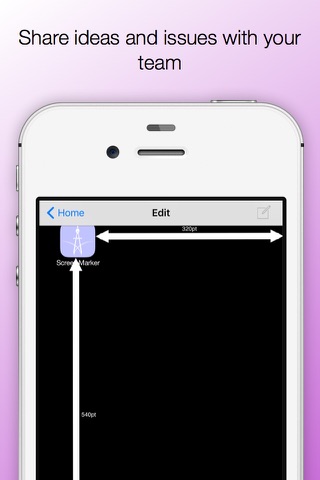What's New
Bug fix...
Bug fix...
Size:
4.2 MB
Category:
Photo & Video
Photo & Video
OS:
iOS
iOS
Price:
$0.99
$0.99
Compatible:
iPhone iPad
iPhone iPad
Requirements:
Requires iOS 8.0 or la
Requires iOS 8.0 or la
Version:
1.2
1.2
Description - Image Mark Up
.
If you are iPhone and iPad owner,you now can download Image Mark Up for $0.99 from Apple Store. The application is supporting English language. It weighs in at only 4.2 MB to download. It is highly advisable to have the latest app version installed so that you don`t miss out on the fresh new features and improvements. The current app version 1.2 has been released on 2015-08-22. The Apple Store includes a very useful feature that will check if your device and iOS version are both compatible with the app. Most iPhone and iPad are compatible. Here is the app`s compatibility information: Requires iOS 8.0 or later. Compatible with iPhone, iPad, and iPod touch.
More Info: Find more info about Image Mark Up in Pint Sized Planet`s Official Website : http://www.pintsizedplanet.com
More Info: Find more info about Image Mark Up in Pint Sized Planet`s Official Website : http://www.pintsizedplanet.com
This is my hobby so, if you like this app, please leave a review. Thanks Add text and shapes to your screenshots and photos. Draw arrows, circles, and rectangles, with the size relative to the screen ...