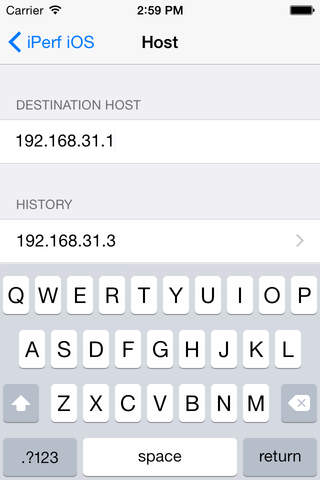What's New
Bug fix...
Bug fix...
Size:
1.0 MB
Category:
Utilities
Utilities
OS:
iOS
iOS
Price:
$2.99
$2.99
Compatible:
iPhone iPad
iPhone iPad
Requirements:
Requires iOS 7.0 or la
Requires iOS 7.0 or la
Version:
1.0
1.0
Description - iPerf - The Network Bandwidth Measurement Tool
.
this application is based on iperf 3. found in 1 reviews
The iPerf - The Network Bandwidth Measurement Tool is now available for $2.99 for both iPhone and iPad owners.The application is designed for use in English language. It weighs in at only 1.0 MB to download. The new iPerf - The Network Bandwidth Measurement Tool app version 1.0 has been updated on 2015-01-09. The Apple Store includes a very useful feature that will check if your device and iOS version are both compatible with the app. Most iPhone and iPad are compatible. Here is the app`s compatibility information: Requires iOS 7.0 or later. Compatible with iPhone, iPad, and iPod touch. This app is optimized for iPhone 5, iPhone 6, and iPhone 6 Plus.
More Info: Find more info about iPerf - The Network Bandwidth Measurement Tool in Yachen Liu`s Official Website : http://yach.me
More Info: Find more info about iPerf - The Network Bandwidth Measurement Tool in Yachen Liu`s Official Website : http://yach.me
This s an iOS port for iperf, the commonly used network testing and performance measurement tool. Iperf is a tool to measure maximum TCP bandwidth, allowing the tuning of various parameters and UDP characteristics. Feature - Compatible ...
Works good Works good Angelspire
Can t get it to work reliably and the app is slow and crashes a lot Unreliable Cummins 6
Great iPerf3 app to test throughput You have the ability to add custom arguments but it appears to only be for server side settings on your iOS device I d like to be able to add r for client side on my iOS device to test server upload and client download Works well hovee
Runs fine against servers and clients Tested against Linux and macOS iperf3 servers and clients Adequate h3nrch
Very handy tool to test your network condition To those who can t get the app running it works with IPERF3 only BTW If you click on the info icon at the top left corner you will find a brief statement regarding the IPERF version issue Handy tool bfishadow
Pulling 171MB s with Ubiquiti Edgerouter X as the server and a UniFi AP AC for wireless I also tested the server function and that works too although at a slower rate considering iPhone hardware Good app for testing network speed Works great SimplyDiabeetus
This app does not work It will not connect I tried both client and server Both give errors saying invalid parameters I want my money back Does not work RichSad
terrible app This is a scam the app crashes it doesn t offer a way to store IPERF arguments in other words you have to enter the server address port number and all other arguments a manually every time The app has never been to successful in connecting with the server completely useless terrible app rais_11155
This app is not working tried it a hundred times i want my money back Do not buy Doesnt work CalvinBaank
This app doesn t work I downloaded HE Network Tools which is free and it works fine Doesn t work free one available DFHare
I m very disappointed after buying this app seems to be not working and tried many a times as iperf sever and iperf client I wanted to know if any one has a working scenario I was trying To connect from iperf client of a WLAN acces point console and no response from iperf server running on mobile though ping works fine Not working Shashaankar
This app is not working tried it a hundred times i want my money back Do not buy Doesnt work
This app does not work It will not connect I tried both client and server Both give errors saying invalid parameters I want my money back Does not work
terrible app This is a scam the app crashes it doesnt offer a way to store IPERF arguments in other words you have to enter the server address port number and all other arguments a manually every time The app has never been to successful in connecting with the server completely useless terrible app
This app doesnt work I downloaded HE Network Tools which is free and it works fine Doesnt work free one available
Im very disappointed after buying this app seems to be not working and tried many a times as iperf sever and iperf client I wanted to know if any one has a working scenario I was trying To connect from iperf client of a WLAN acces point console and no response from iperf server running on mobile though ping works fine Not working
By Kostas Gar.