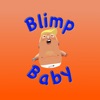What's New
Bug fix...
Bug fix...
Size:
1391212
Category:
Business
Business
OS:
iOS
iOS
Price:
4.990
4.990
Compatible:
iPhone iPad
iPhone iPad
Requirements:
Version:
1.1.3
1.1.3
Description - Joystick Mapper
.
The Joystick Mapper is now available for 4.990 for both iPhone and iPad owners.The application is supporting English language. It is a whopper, weighing in at 1391212, so make sure you have plenty of free space on your iOS device. It is highly advisable to have the latest app version installed so that you don`t miss out on the fresh new features and improvements. The current app version 1.1.3 has been released on 2014-11-27.
Bottom Line: For more information about Joystick Mapper check developer Rodrigo Rocha`s website : http://joystickmapper.com/help/
Bottom Line: For more information about Joystick Mapper check developer Rodrigo Rocha`s website : http://joystickmapper.com/help/
Joystick Mapper is an application that allows you to configure your joysticks or gamepads to simulate keyboard keys/mouse movement/mouse click/mouse scroll, so you can control any app or game using them, even the ones without ...
It works great for the first Wiimote on High Sierra with WJoy 0 9 0 0 8 0 didn t work When you connect the second Wiimote it either treats both controllers as controller 1 or 2 but not uniquely so you can t actually play two player games For example the first time I enabled the preset both of my controllers would press A when I hit Left The second time I tried it both controllers would hit N But I could never get both of them to hit their own unique keys for all buttons Doesn t work with two Wiimotes Sqrra
Perfect for Cod 4 Loved it it is easy to use I recommend it Great Stephan123087534752
This is a decent little mapping app There are a few out there for free that do similar things This one is great becasue it allows you to map keyboard keys to the joystick buttons Two important things that this app doesnt have that many free apss do have are 1 Having the ability to see all the buttons on the joystick to map as opposed to adding buttons one at a time 2 The ability to assign a joystick button to switch to diffrent preset maps instead of ahving to select a new one from the menu If theses two things were adressed it would be a 4 star app If it was 2 dollars cheaper at least it would get a 5 star Almost Great Antsondalog
This is really a pretty nifty app nice interface easy to use works great The scan for controller button press is especially convenient Only tested so far with Zen pinball but so much easier and even more fun to play when I can hit the flipper at just the right nanosecond using a gamepad button rather than a keyboard key Cool Awesome coaster_wi
I used JM on a generic ps3 controller and mapped it for Minecraft Minecraft has a LOT of different commands Works great It took me about 5 minutes to fully understand the set up but it is fairly straight forward Minecraft Tury Imaging
doesn t work for me doesnt work sanfau
It did not work for me in several keyboard only games including Pac Man and Pac The Man I left a message with the developer but if I don t here from the developer soon I will contact Apple seeking a refund Does nothing for me FlyGuyTy1914
IT DOES NOT WORK FOR LOGITECH F710 Logitech F710 Lord_ir
Seems pretty good after I figured it out as I was able to map some buttons to be able to play Galaxy on Fire II with my Nimbus controller However I would like to see the missing D Pad and MENU mapping capability added to this utility as well as to your other App Joystick Show Some preset profiles would also be really helpful for to cover most of the games on the Mac App Store that are known to be missing MFi game controller support Needs complete Nimbus MFi controller Mapping Support mausdesign
I ve simply purchased this for Minecraft specifically I recently bought it on PC and I use FREEWARE of Input Mapper combined with my DS4 through USB and it works fantastic I prefer Minecraft on PC Mac because it s further adavnced than console but I like the controller scheme of say Xbox Minecraft so I map my buttons to fit that as close as possible With this App here I am able to connect my DS4 to my Macbook Pro without issues I can map buttons on the controller to specific keys on the computer that correspond to the proper keys for Minecraft The issue I m having is basically there are no Macro Options I could map one button to two keys like in Input Mapper and have workaround fixes for buttons that stay pushed For instance in Minecraft I mapped Sneak to the CAPS LOCK button and to L3 so it stays pushed as needed so it doesn t become cumbersome trying to hold it down Then I added a Macro for R3 to CAPS LOCK to press and release so it undoes the action In conclusion this app works great but it needs more options like macro UPDATE So I ve found out how to use this app much better If playing Minecraft for instance and you re player doesn t stop hitting blocks you need to set the to a within the app The only button that won t map properly is SNEAK There are no keys on a Mac Book Pro that you can map it to hold it down You can use SNEAK but you must hold it down the entire time unless they add macro options to stay pushed Other than that I ve mapped it pretty much identical to Minecraft 360 I m still using a DS4 and now wirelessly paired UPDATE 5 jlo138
This seems to run quite well The input system is quite well though out and works great However the program refuses to accept the left and right c stick inputs on the Nintendo GameCube controller Not being able to uses a second analog stick is annoying and makes some games impossible to play Please fix this Pretty Good Brosiyeah
ROCK CANDY CONTROLLER FOR XBOXX ONE CANT BE READ nothing happens HELP Fslrommel
don t download no need to pay five bucks for a program that includes no drivers to actually get your gamepad working on a mac doesn t include drivers Patel5100000
Uses weird scan to detect buttons Completely unnecessary Not confirmed working for any controllers other than xbox to ps3 Good luck can t refund Doesn t Work Bad Interface basilcaprese
Attempted to use with the Steelseries Nimbus controller with Minecraft I was willing to deal with losing some of the contextual functionality different behaviors in the crafting menu etc but the fact that you can t access all the buttons on a modern controller is a problem Without being able to use the D pad or the pressure sensors in the analog sticks you run out of buttons before you run out of necessary functions I would consider trying this again IF There was D pad support There was analog toggle support As it is it just doesn t work for a more complex game Wish I hadn t wasted 5 It s okay Won t hold up to most current gen games Shiplizard
as the title implies great mapper easy to use if this app had dead zone parameters it would be 5 stars needs dead zone control Dr. Krapnek
Reasons to download this app 1 It is the only reputable OS X controller mapper Reasons not to download this app 1 It is extremely laggy 2 The interface is awful 3 When playing games like Minecraft the curser cruises around the screen during gameplay What s better I don t know for OS X anyways For PC Xpadder is a masterpiece and doeasn t have any of these problems Its interface isn t the most pleasing but it makes sense Unsatisfactory and Extremely Laggy Lil chickin Wang
I bought this program intending to use my Xbox 360 controller to play Garry s Mod Minecraft etc After some configurations I was glad to see Joystick Mapper work However I think this program should cost 2 not 5 I d also like to see more updates since this hasn t had an update since 2014 This works quite well hellothere61
App works great Exactly as intended Only 4 stars because the app window steal focus just about every time any app opens a new window It is extremely annoying when I m focussed on detailed work and suddenly the app window interrupts my work Great app but the windows keeps stealing focus LoudSigh
This is a great and useful application but it has too many bugs Too may bugs I3xit
The app is very simple and allows you to map buttons on your controller to keys mouse functions on your computer Through this app however you are unable to assign multiple functions to a single key at different times within a game as that would be insanely complicated Thus the app is fantastic for simple mapping projects and not so great for more complicated tasks For instance I used the app to use a PS4 controller while playing Toontown which is a game with simple controls It worked great I could understand though how this would not be ideal for a game like Call of Duty Does exactly what it says it does OtherFish
Its ok for small games but anything serious Nope I kept losing my game becuase the left trigger on my controler wouldn t work and then my analog sticks started to go inverted so back was forward And then BAMMM I get killed I guess I shouldn t take 3rd party apps so seriously weak For your grandmothers puzzle game James Terrell Johnson II
best controller mapper i found for my Hori U better than gamepad campion Thanks Best for Hori U Mr. Iowa
Not Intuitive to use not a well designed layout no cleara or easy to understand tutorial and no game specific presets for 5 I expect plug and play usability I want a refund Poor Show No More Bad Coin Games
I was having issues in regards to connecting the Steam controller to games It would connect to them but would just use the keyboard linked buttons What you have to do is 1 go to preferences in the top menu and find and check the box for Steam beta 2 go to big picture mode go to settings and click on controller add 3 go to configuration and instead of mapping all the keys go to browse configs templates and then gamepad Finally works Just not plug and play This app probably works fine for other controllers but won t show the Steam controller Regarding the Steam Controller megamangamer
ive seen a lot of apps involving coding animation because i do alot of computer stuff but nothing as good as this i play minecraft i have a mac pc and as you may know there is only one mouse button it was so fustrating to left click but now screw left click i can use my ps4 controller it is sweet would rcomend but it is a little complicated so look up how to use it on google or youtube this is awesome one of the best computer apps Joelego
I bought a PS4 controller for messing around on my mac and was pretty disapointed with how little games for mac supported controllers This app completely solved this issue as I was able to easily set binds to different buttons and joysticks I have over 5 different ayouts and I even use it instead of a mouse sometimes Definetly reccomend Also if anyone was wondering I am on OSX El Capitan 10 11 2 and it runs very smoothly Definelty reccomend for mac gamers Works perfectly very very helpful qwertychacha
After purchasing many awesome games from the App store that do no support a gamepad joystick I did an extensive search for an app and I found the Joystick Mapper It turns out that this app is not what it claims to be Having said that I would advise anyone to do his her own research before buying an app that does not work as intended Thank you Does not work JCCR67
Doesn t recognize my controller at all Refund Doesn t work at all anbigapple12
The app recognizes my controller but nothing happens I binded all the buttons and it says 1 controller connected but it doesnt work Garbage Not working chuyqwerty1
Works like a charm it just needs joystick mapping and it would be an easy 5 star app Needs Joystick Mapping justAnotherGuyUsingCamelCase
A bit spendy at 4 99 but it does what it says If you don t know what button you re mapping to you just press the controller icon and hold the button and the app will automatically select it A Nice Workaround michmedia
I just bought a X Box One Controller and I was hoping that this app would allow me to use it on my new Mac Book Pro Laptop but it does nt What a complete waste of money I did nt realize there were so many shady app developers here at apple I ll think twice next time I spend my money on a new apple app Don t Buy IT DOES NT WORK for X Box One Controllers the BBL
IT DOESNT WORK THE THING WONT RECOGNIZE MY REMOTE AND I CANT DO ANYTHING WASTE OF 5 DOLLARS DO NOT BUY DOESNT WORK snenens
You have to scan in each and every button separately and they can only be labeled Button 1 2 3 etc It s very difficult to know what each button is It feels like something is obviously missing from this app and it s that it doesn t have any indication of what button you are pushing I found that this seller is selling a separate app called the Joystick Show for 1 00 and it gets me angry because for 5 that visualizer should definitely come with this app I mean that s a pretty necessary feature that the dev left out He she should at least have some basic indication of what buttons are being pressed without having to reassign rescan the button The app works fine but there are obvious convenience holes that are in it It makes me feel like I paid 5 for a freemium app I would use USB Overdrive over this The only thing that this app has over USB Overdrive is that it allows more control over the mouse direction speed Difficult to know which button is being pressed sudonka
I see a lot of unwarranted complaints about this app and they seem completely unwarranted to me I bought this app because every free application I had used for controller mapping had been a total failure and 5 is little to pay to comfortably play any game on my Mac I use a WiiU pro controller and with the addition of another free application called Wjoy it works like a charm It can take a bit of time and patience to set up especially if the game you want to play has many controls but in the end it works very well 5 stars will be given if joystick support is added It does what it needs to do ArmtheAngels
This app works as advertised I had no problems setting it up and getting it to work Currently I use it for Eldars Scrolls Online with a PS3 dual shock controller on my 17 mid 2010 MacBook pro No issues Does a good job Rayman jump