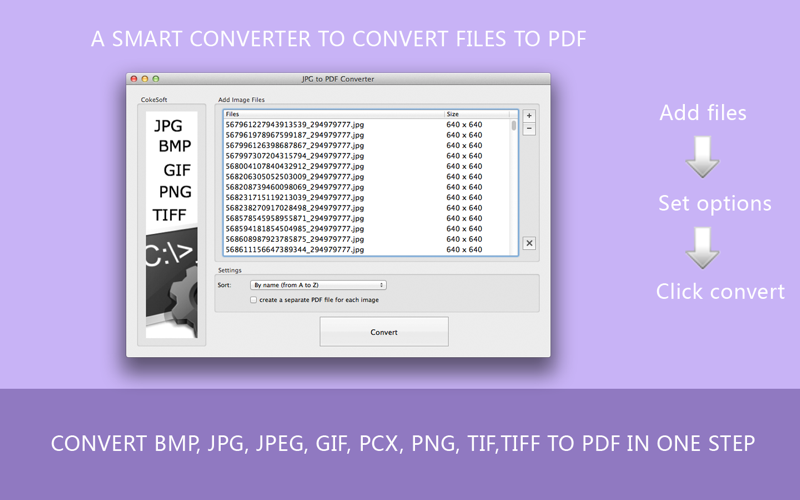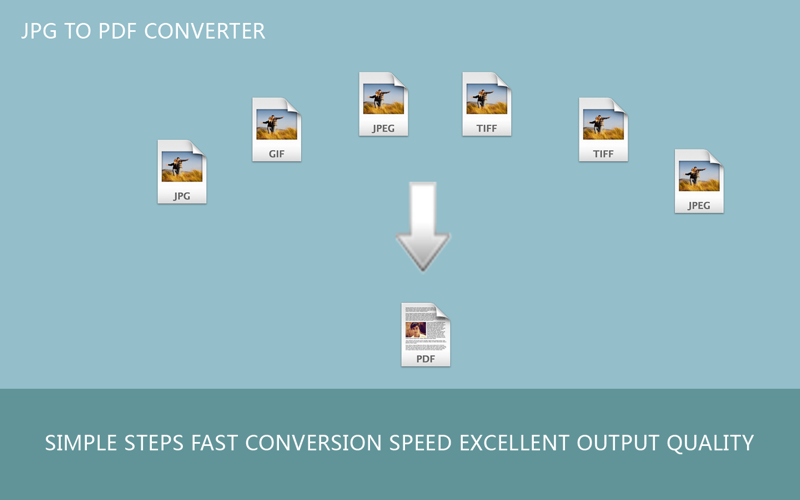What's New
Bug fix...
Bug fix...
Size:
1067614
Category:
Business
Business
OS:
iOS
iOS
Price:
4.990
4.990
Compatible:
iPhone iPad
iPhone iPad
Requirements:
Version:
1.8.6
1.8.6
Description - JPG to PDF Converter
.
If you are iPhone and iPad owner,you now can download JPG to PDF Converter for 4.990 from Apple Store. The application is supporting English language. It is a whopper, weighing in at 1067614, so make sure you have plenty of free space on your iOS device. It is highly advisable to have the latest app version installed so that you don`t miss out on the fresh new features and improvements. The current app version 1.8.6 has been released on 2014-11-26.
More Info: Find more info about JPG to PDF Converter in Fangcheng Yin`s Official Website : http://cokesoft.com
More Info: Find more info about JPG to PDF Converter in Fangcheng Yin`s Official Website : http://cokesoft.com
ON SALE FOR A LIMITED TIME: 40% OFF Convert BMP, JPG, JPEG, GIF, PCX, PNG, TIF and TIFF to PDF in one easy step. JPG to PDF converter transforms BMP, GIF, PNG, TIFF, JPEG and JPG format ...
The free versions allows to convert only 5 pics to pdf I bought 4 99 it and converted 15 jpeg pics to pdf it was very fast and the result was perfect I haven t tried the other formats gif png etc yet but I am sure that the result will be the same Works good if you buy it Alper Gunay
This software changed my Jpegs into a pdf in no time flat But the scaling functions don t work So the files end up to large for the average email Works but doesn t Didheh
I had 4300 jpegs and it skipped over 1 2 of them What a bummer Okay bon=go
I scanned a 120 page document to JPG images for a digital archive and this app did exactly as advertised giving me a 120 page PDF for viewing and printing Out of curiosity I tried this converter on a set of TIFF files It converted them to PDF as well Works for TIFF Too OldCur
Very useful and handy Great app johnxzhao
This works really well but has limited options It really needs the option to set output resolution file size I imagined using it to quickly create a PDF lightbox of photography for client review I usually use Adobe Bridge but was hoping this would be faster simpler For example I converted four 35MB tiffs into a PDF just fine but the PDF was over 100MB in size Needs the ability to change the output resolution so you can create web or email friendly PDFs Works well needs resolution option bigzukini