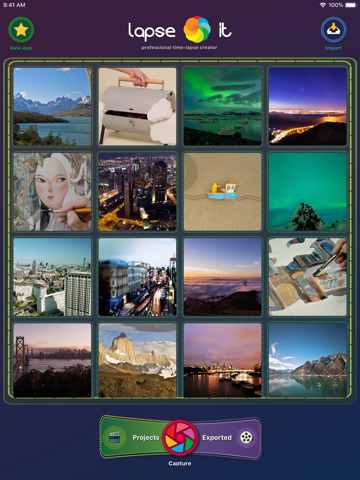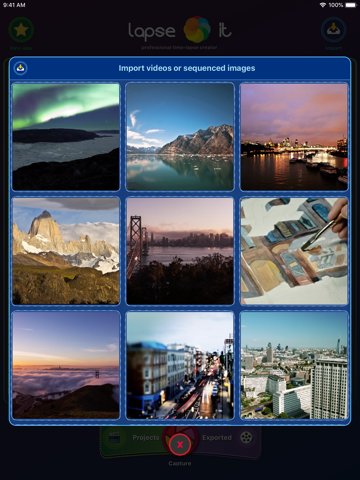What's New
Bug fix...
Bug fix...
Size:
2.3 MB
Category:
Photo & Video
Photo & Video
OS:
iOS
iOS
Price:
Free
Free
Compatible:
iPhone iPad
iPhone iPad
Requirements:
Compatible with iPhone
Compatible with iPhone
Version:
1.3
1.3
Description - Lapse It Pro • Time Lapse
Interactive Universe , the publisher behind many iOS app (Slide X Pro ● Awesome Slideshow Creator ,Flow ● Fast and Slow Motion ,Slide X ● Slideshow Creator ,Lapse It • Time Lapse ,Lapse It Pro • Time Lapse), brings Lapse It Pro • Time Lapse with a number of new features along with the usual bug fixes. Lapse It Pro • Time Lapse app has been update to version 1.3 with several major changes and improvements. App release that improves performance, provides several new options.
HIGHLIGHTS
- captures with higher image quality and longer than hyperlapse..
- It's used to make videos..
- This app is frigginly user friendly and producing such awesome materials..
- Great for stop motion..
.
Overall Satisfaction70
It's never been easier to create an amazing time lapse.
captures with higher image quality and longer than hyperlapse.
Pro quality.
Thanks for this wonderful app and I am very happy with it.
Loved using it for a project with young people.
Fun & Engaging83
Super easy to use to generate tremendously fun videos.
Having lots of fun with this app Other than that.
This is a fun little app.
Downloaded it yesterday and already found it useful and fun.
It works for creating awesome time lapses.
Stable clean and awesome.
Super fun and easy.
Usefulness62
Downloaded it yesterday and already found it useful and fun.
and allows you to access everything in landscape mode.
Not like every other unuseful app.
Production Values68
I mostly use Lapseit as a stop motion animation tool.
good effects and options to select different frame rates.
Stunning app.
and it's polished.
Ease of Use90
easy to use and makes professional looking time lapse videos.
Works and easy to user.
Simple app for new users.
Highly customizable and easy to export.
Reliability52
How to re -edit the published clip.
other than a few small bugs here and there.
Ads not Intrusive94
But I'm only reviewing it to make it stop asking me to review it.
it still gives a few notifications to review it.
Annoying how many times it's asking me to rate.
Asked me too often to rate.
Updates & Support51
Good customer service.
Battery95
Hard on the battery though.
Really love it to create fun videos for social media. found in 4 reviews
I'm excited to see the new updates. found in 1 reviews
Best app of the year. found in 1 reviews
Robust and easy to use. found in 1 reviews
I bin having a blast WIF dis mo fo cents da start. found in 3 reviews
I recommend it for any photographer who loves time lapse photography. found in 8 reviews
Biggest issue for sure is the rendered video quality - bad. found in 5 reviews
watermark is too long and no version for ipad. found in 2 reviews
missing details make it frustrating. found in 1 reviews
Could use some design and usability work. found in 1 reviews
Needs Bug Fixes. found in 1 reviews
Please oh please fix this in the next update. found in 2 reviews
music feature doesn't work. found in 1 reviews
I can't import photos from camera roll. found in 2 reviews
I paid two bucks and I can't even save the videos to my camera roll. found in 36 reviews
Brilliant app but one huge problem. found in 1 reviews
hate their logo at the end. found in 5 reviews
Cant upload pictures. found in 1 reviews
it crashes when I try to render a square shape video and. found in 23 reviews
I cannot get the music feature to work. found in 1 reviews
Lacking one feature. found in 1 reviews
Lacking camera roll feature. found in 1 reviews
Buggy and Low Res Graphics. found in 1 reviews
So far so good but i cant share with instagram. found in 1 reviews
but it seems to crash when I try to share to Facebook :. found in 2 reviews
If you could save it to your camera roll I would love this app. found in 36 reviews
Here’s what happened: Using an iPhone 5S. found in 2 reviews
it took 30 minutes to render and sucked. found in 4 reviews
Now all it does is crash when I try to share. found in 6 reviews
Please help as I really want to use this app. found in 6 reviews
" Has issues copying your lapse to camera roll. found in 36 reviews
If you are iPhone and iPad owner,you now can download Lapse It Pro • Time Lapse for free from Apple Store. The application is supporting English language. It weighs in at only 2.3 MB to download. The new Lapse It Pro • Time Lapse app version 1.3 has been updated on 2014-11-26. The Apple Store includes a very useful feature that will check if your device and iOS version are both compatible with the app. Most iPhone and iPad are compatible. Here is the app`s compatibility information: Compatible with iPhone 3GS, iPhone 4, iPhone 4S, iPod touch (3rd generation), iPod touch (4th generation) and iPad.Requires iOS 5.0 or later.
More Info: Find more info about Lapse It Pro • Time Lapse in Interactive Universe`s Official Website : http://www.lapseit.com
More Info: Find more info about Lapse It Pro • Time Lapse in Interactive Universe`s Official Website : http://www.lapseit.com
Lapse It is an award-winning full featured app for capturing amazing time lapse clips with your iOS devices. It is easy, fast and intuitive. POWERFUL AND UNIQUE FEATURES: Capture stunning shots using the camera Full Sensor ...
This app works well for short captures For long all day captures not so much The big problem is when you go to transfer the file Yes it does take a long time to transfer to iTunes about a few hours But when it does and you then can actually use the files and you want to delete the 10gig file from your device there is ghost data being consumed The only way I could get the iPod to recognize the space is empty is to delete the app and reinstall it After that it is OK I am using this on a 5th gen iPod touch with 84 installed I am using this on a Mac Mini OS X Mavericks with the latest version of iTunes Nice app for 2 but it still needs some work for long captures It would be nice for the schedule feature to also start recording on motion Then record for a period of time I would like to be able to set the schedule to record when I am away but delayed or triggered Such as texting the device possibly That would make this app top notch Update Now I cant get the app to record for more than 500 frames Uninstalled reinstalled etc check the setting to interrupt to user Dont buy this app waste of money OK for short video Needs more work
Very nice Lapse
Using this app for last one half years really works the way it described Money well spent Easy to navigate functional
Well made app love being creative with it Thank you Well made app love being creative with it
This app is easy to use It does exactly what I wanted it to do I didnt need to spend a lot of time on the Internet trying to figure out how to make it work Its simple effective and fun Easy to use does what I expected
So I like it I used it for a video of a sunrise and it worked well The settings and everything can be confusing because theres so many and the terminology is confusing sometimes as well Add a text feature But over all one of the best videolapse apps Pretty good
Nice and easy to use Review
cool and much fun using this app Go pro everyone fun app must hv
Nice app but It needs a lock to avoid portrait mode when you need landscape mode Apart from that the app works great Needs a lock to avoid portrait mode when you need landscape mode
The app does everything it advertises The results on my iPhone 6 look great and I havent encountered any issues rendering or transferring into FinalCut for editing The one thing that would make this app shine even brighter would be a way to adjust the shutter time for longer exposures Would be nice for light trails and such A useful app and worth the money It works great
Bravo to the team for taking an Apple provided feature and taking it to a whole new level Bravo to the team
Been using laps it for a long time Very reliable Easy to use Powerful Way better and more adaptable than iPhone time lapse feature Guy
This is a great app but I have a problem I have a twentyfive minute long video and when I import it it say compressing file for 01 seconds and then just sends me to the home page If you could fix this that would be nice Great App but I need help
I love this app right until it crashes I have tried deleting other apps photos and videos thinking its storage on my end but nothing has worked NOT WORTH IT Crash burn
Show Fantastic app
Best app ever and so cool Coolest app ever
Controls are basic with only the omission of bume control to deny its fast utility Elementary but quick
Great stuff Yep
Its very enjoyable with lots of features Great so far
Worth it Works great Pro version is great
I like that you can use music to put behind your videos Its a great app
Enjoying so far but the music portion wont worry even after I upgradedso Im writing a review to see if that unlocks it per others reviews Good
I absolutely love this app Its definitely nice to have an app that can edit time lapse videos Love
Fairly user friendly Fairly user friendly
The best TimeLapse app This app just has the most options From start to finish you can really get the look you are wanting I like how you can export images to your camera roll Improvement It would be nice to be able to export an entire section or entire project at once Rather than one frame at a time The Best
This app is very useful and cheap also easy to use Is aokay Love it
well done software renders fast good effects and options to select different frame rates Clearly the best
Im very picky about the apps I buy and the ones I use Being a professional designer and artist I like the ability to tweak and adjust settings Lapse it has a great interface and nice set of features Found it handy for shooting projects construction snow storms and lots of other random things You will not be disappointed Oh and the iPhone lapse camera feature doesnt even come close Right Tool for Any Job
I used it a few times Does what it says take pictures at defined intervals and then make a video out of them all right from your phone Worked and lets me control numerous settings Good would be if it included a scheduled mode where you can exclude taking pictures during say nighttime Does what it says
Great app Does just what it should do with plenty of options while still being easy to use Does its job perfectly
Works great in low light Time lapse
Im sure that this is a fine app for those who go in with plenty of preparation for what to do once it starts crashing when you want to render your videos on your phone When it started happening to me I watched the included tutorial and it didnt tell me diddly squat what I needed to know I did manage to Zip it to my iTunes but because the stupid tutorial doesnt talk about this function I still have no way to access the data or publish my GD cute little film I am going to the competition and doubt Ill come back Not worth it
Great for shortening already taken time lapses into shorter durations takes a long time to do any long video Useful
Best app 99 cents can buy If you love to document every moment of your life whether you are traveling on a business trip meeting new people and seeing scenic place this is a fun way of being creative while editing your videos Very easy to use I love the fact that you can add music add filters and easily share it online Luv
I used this app it blew me away Im a complete novice and I was able to capture render and publish my creation with no real instruction Totally worth it Thanks Lapse it First time
Works Good
This is an exceptional quality App I have used for Awhile Love It 100 Awesome
This is A LOT better than the one that comes with the iPhone it renders smaller MP4 videos you can add music better picture quality tons of filters and even more settings to customize your video Try the free version buy the full app you wont be disappointed Ive been using it on a sculpting project continuously for a week now and it hasnt failed me yet Get it its great
Since I bought this app Ive been looking for more ways to use it Its great fun and I recommend it to everyone Now my favorite app
This app is so cool I get to use it for my lab experiments It helps minimize the time I use to take periodic images and it has very good settings The conversion into videos is a great feature Worth the purchase
I love this app Love it
Ive been a fan of time lapses of my sculptures in the past but having to set up a webcam and rigging it up and sending it to a computer is tedious I dont have to be at a computer to edit my time lapses I just record them and render them while Im out for a walk and upload to Instagram directly Super easy and love the manual controls It took a tedious task and made it streamlined claylist Game changer
This app is great for putting videos in timelapse while having complete control over the timing and is quite easy to use However to compress the video let alone render takes up over 10 minutes out of 7000 frames only 3000 were processed in the time it took me to brush my teeth shower and get dressed Also this app will take up a TREMENDOUS amount of memory I have used this app on a total of three timelapse videos including the one Im waiting for while writing this and it has already taken up 151 GIGABYTES For an apple user that is literally the entire memory of one iPhone Please fix this memory and speed issue Good except for one thing
This app is great Worth it
So psyched for the new updates one of my favorite apps The best
In short a great app Many many adjustments well worth the two dollars No issues after several days of using Great Value
Film my wifes pregnancy and at about week 22 the Frame rate will not keep up with 10 ms interval Tried and paid for on iPad Air 2 and iPhone 6 plus Plenty of space on both Ive missed two weeks of my wifes pregnancy now Poor Frame rate
As good as they can get Any amateur to semipro photographer should see this app as a must The Best Time Lapse app to Use
Im enjoying this app so far Still have a few things to figure out but thats my own slow learning process not the apps fault easy to use Im just thankful to have a lapse editing app Good so far
By Kostas Gar.