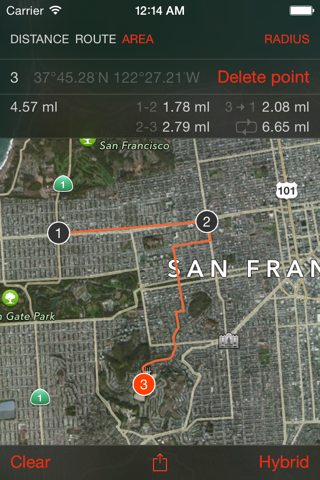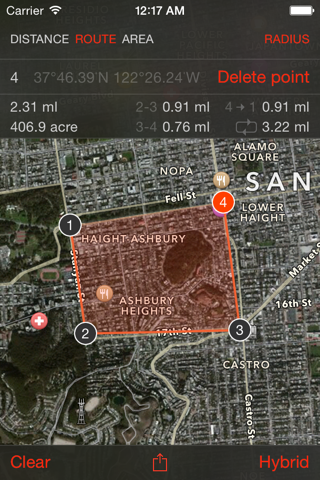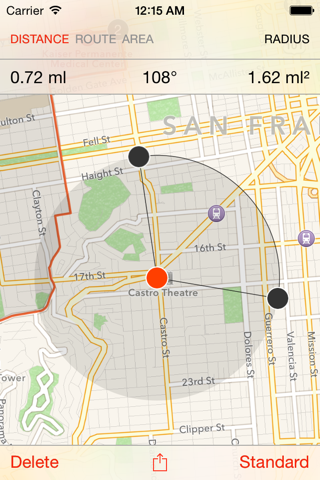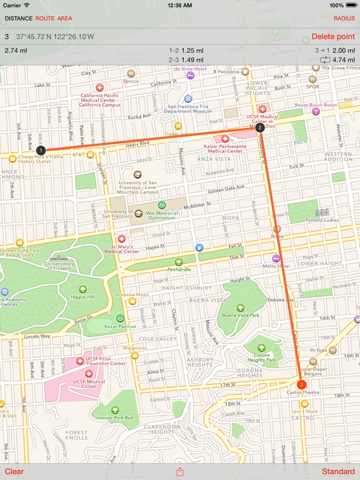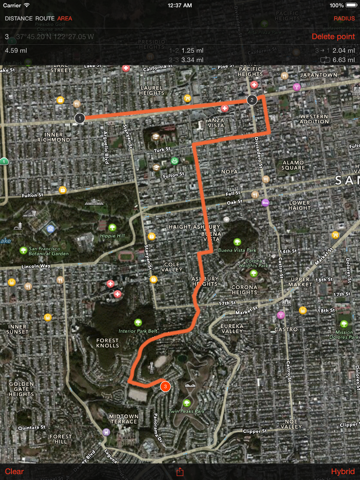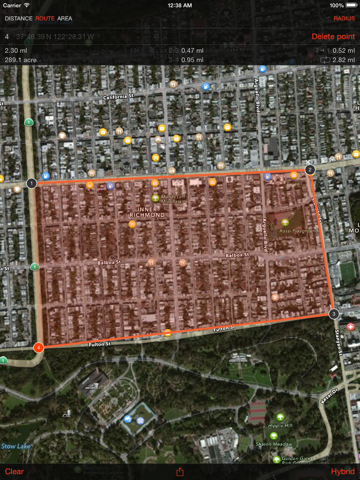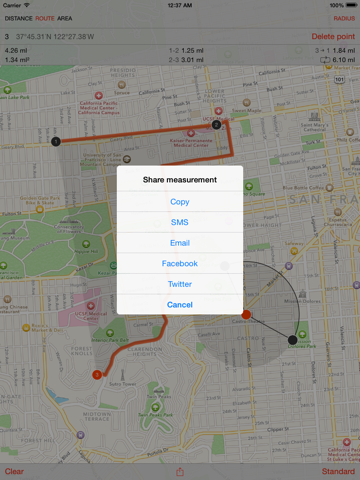What's New
Bug fix...
Bug fix...
Size:
8.3 MB
Category:
Navigation
Navigation
OS:
iOS
iOS
Price:
$1.99
$1.99
Compatible:
iPhone iPad
iPhone iPad
Requirements:
Requires iOS 7.0 or la
Requires iOS 7.0 or la
Version:
1.0
1.0
Description - Map Tools - area, distance, radius and angle measurement
.
modern design. found in 1 reviews
landscape and portrait modes. found in 1 reviews
distance measurements. found in 1 reviews
standard satellite hybrid maps. found in 1 reviews
angle measurement. found in 1 reviews
If you are iPhone and iPad owner,you now can download Map Tools - area, distance, radius and angle measurement for $1.99 from Apple Store. The application is available in multiple languages: English, Russian. It weighs in at only 8.3 MB to download. It is highly advisable to have the latest app version installed so that you don`t miss out on the fresh new features and improvements. The current app version 1.0 has been released on 2015-01-31. The Apple Store includes a very useful feature that will check if your device and iOS version are both compatible with the app. Most iPhone and iPad are compatible. Here is the app`s compatibility information: Requires iOS 7.0 or later. Compatible with iPhone, iPad, and iPod touch. This app is optimized for iPhone 5, iPhone 6, and iPhone 6 Plus.
Bottom Line: For more information about Map Tools - area, distance, radius and angle measurement check developer Natalia Gavrylova`s website : http://www.lifewaresolutions.com/
Bottom Line: For more information about Map Tools - area, distance, radius and angle measurement check developer Natalia Gavrylova`s website : http://www.lifewaresolutions.com/
With this app you can measure routes, property areas, distance to objects, angles between buildings on th map Measure distance: Auto,km,m,cm,nm,ml,ft,yard,rod,inch Measure radius: Auto,km,m,cm,nm,ml,ft,yard,rod,inch Measure area: Auto,km ,ha,a,m ,cm ,ml ,acre,rood,rod ,yard ,ft ,inch Measure angles: degrees Features: [+] Universal ...
The app store needs more of this sort of thing The tools allow you to do some simple technical analysis of maps or imagery Seems like a simple task but there isn t much out there I like it it provides capability that is otherwise missing from my phone I would make the following recommendations for the developer 1 give us a way to contact you through email in the app so this sort of stuff doesn t get put here in reviews 2 when exporting to SMS the measurements between points aren t always populated correctly a simple four point path had the distance between points two and three as 2 3 instead of the actual distance like for the other points 3 allow multiple radius things at a time right now it deletes the active one when you touch anywhere else to make a second one 4 allow multiple independent paths areas to be displayed 5 allow saving of paths radii and grouping of overlays into multi overlay views 6 allow customization of paths and radii color opacity display text on map or not 7 make it easier to determine what is on and off distance route area maybe green text is on and red is off 8 separate circle tool from just angle tool maybe just the triangles are needed for some applications where the circle distance tool would be better for others 9 continue development this is good stuff and is a vastly under served area of the store Please keep improving Productive tools a2022
Can t even use current GPS location to create waypoints The menu is confusing and it s very difficult to read the distances between points This app needs to be completely redesigned before I consider it worthy of download Disappointing Ahikanana
Cant even use current GPS location to create waypoints The menu is confusing and its very difficult to read the distances between points This app needs to be completely redesigned before I consider it worthy of download Disappointing
By Kostas Gar.