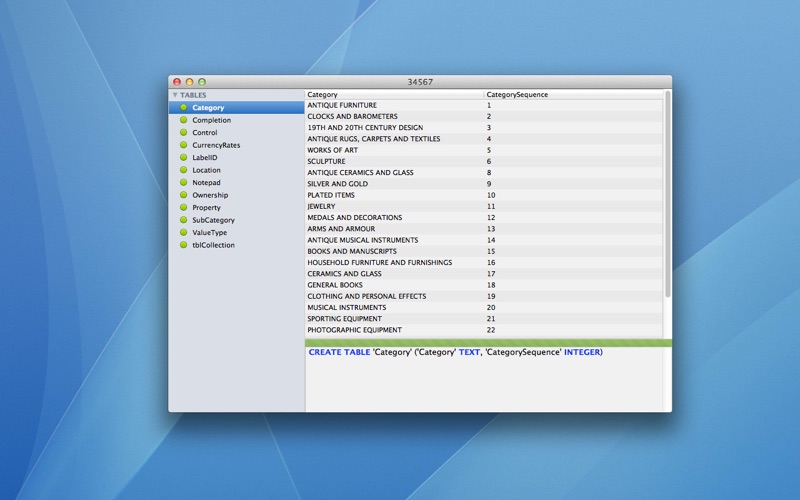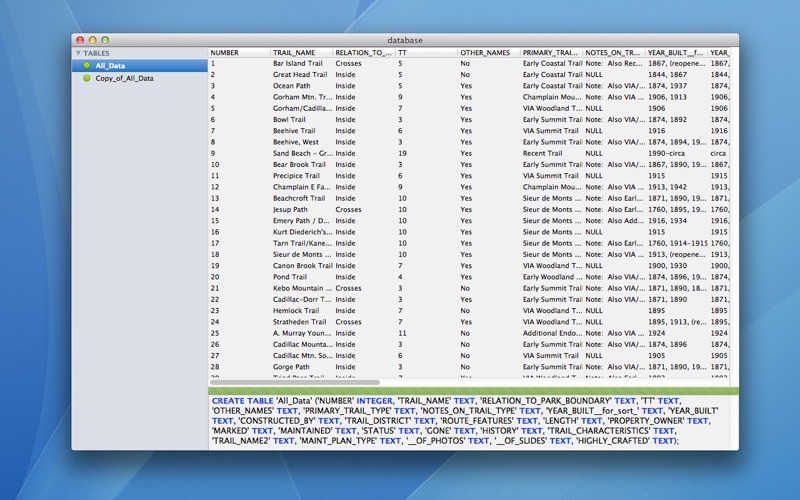What's New
Bug fix...
Bug fix...
Size:
9341540
Category:
Business
Business
OS:
iOS
iOS
Price:
3.990
3.990
Compatible:
iPhone iPad
iPhone iPad
Requirements:
Version:
1.8.0
1.8.0
Description - MDBLite
.
If you are iPhone and iPad owner,you now can download MDBLite for 3.990 from Apple Store. The application is supporting English language. It is a whopper, weighing in at 9341540, so make sure you have plenty of free space on your iOS device. The new MDBLite app version 1.8.0 has been updated on 2014-11-26.
Bottom Line: For more information about MDBLite check developer SQLabs srl`s website : http://www.sqlabs.com
Bottom Line: For more information about MDBLite check developer SQLabs srl`s website : http://www.sqlabs.com
MDBLite is the fastest way to convert your Microsoft Access MDB databases to sqlite. Just drag an MDB database to MDBLite to start the conversion process. Once converted you'll have a fully featured sqlite database than ...
I needed to convert a MDB file to CSV which is wht this tool is advertised to do After seeing all the negative reviews I was skeptical to get it but went ahead and tried it It worked perfectly Opened the MDB file gave me a view of all the tables in the database I was able to select a table File Export to CSV and it worked perfectly Worked ad advertised Moss Media
Could not open a single database What a ripe off Ripe Off TechnoCommando
I bought this to open a single mdb file and it failed to do it How do I get a refund Didn t work climbd
Previous version was working fine for me Now trying to open previously working files just get a message An Error Occurred Program is useless 1 7 0 Version not working fly.yamaha
The unhelpful error message was simply An error occurred Didn t work for me SF-Rider
Doesn t seem to open pre Access 97 mdb files while producing a confusing error message about accdb files No in app link or email to get in contact with the authors Should be clearer about what versions are supported Paul Makepeace
The only gripe I have is that all date fields were converted to strings like 10 07 04 19 47 01 No matter how I tried to export it left off the 4 digit year That renders the data useless to me as I had data going back to the 1800s and cannot differentiate between the centuries now If there is a way to adjust how initial columns are converted it is not plainly visible to me It is a shame because everything else about opening and exporting MDB file data in this program seems to be perfectly simple and fast Did not Convert Dates Properly Douglas L Sesar
Couldn t open any of my old access databases got that same error of unknown JET version Even wrote to support and sent them one of the databases to ask why it couldn t open it They never answered All of the databases were in older JET formats 95 and 98 Very disapointed that the MDBLite Support didn t even bother to respond to my inquiry Very disappointing The Trudeaus
I jumped through hoops with little success before but this app did it perfectly and the first time Thank you writing it Highly recommended if you don t want to deal with a MS Windows machine I wish I d found it earlier Worked great and drop dead simple brian485
The app worked as advertised Nothing fancy but does the job creating a CSV file Works as advertised on MDB files JPSilver
Purchased this AM Used on an older Access 97 database which for the record was passworded and it extracted it perfectly and exported it as a csv document that opens great in Excel for editing Worth the buck and 99 cents just for this one use alone Flawless Bshettel
Very handy easy to use Works like charm Ghoulken
This program works for MS Access 2000 generated MDB files It will open them and convert them to CVS files As CVS files they open without issue in Excel for Mac 2011 Works for MS Access 2000 cincymac
Unfortunately I had a one off job which required me to create a mysql database for an event s custom web app The attendee list was delivered to me in a mdb format I being an non microsoft product user was not familiar with this format but since I found MDBLite and it was priced within my budget I was comfortable enough to agree to take the list in the mdb format When I tried to read the file using MDBLite I recieved an error stating Unknown Jet version Couldn t open input mdb database Please note that MDBLite cannot convert accdb databases and if you use Access 2007 or newer you must export your databases to Access 2003 format Of course all of this error message is mumbo jumbo to me And of course it was too late to get the client to try and give me the file in another format so in my case I wasted my dough So I will give it a don t like it star rating even though I really didn t get to use it Purchase was a fail for me docmojoman
This is quite a smart little app for leaving MDB to the better adopted and easier API world of SQLite Very well worth the minimal cost Well worth the two bucks saves loads of time and searching SQLite is awesome AgentInfinity
This is exactly what I needed and it didn t cost a bunch of money Note that you won t be able to add any information as far as I could see If you want to manipulate the data you have to export to csv and open it in excel Thanks It allows you to view then export to csv ijordo
I got this to convert an MDB file that contains Latin Cyrillic and Arabic script I had tried a competing product which had found no table in the file MDBLite opened the file and found the table in it It displayed the table and exported it to a CSV file flawlessly Easy intuitive multilingual and error free Worked perfectly JonathanPool
While trying to open multiple mdb files I got an unknown jet error Doesn t work as intended Did not work BStaff
This what EXACTLY what I needed had an Access DB needed to move it to SQLite but it was going to be a pain to do it This app worked like a rock start did precisely what I needed and did it in 1 min Would have taken me a few hours manually so just saved my sanity and my client some Thanks Perfect dswells
I was dreading the alternative which was going to be install VMware install Windows XP install MS Access load the DB write some SQL to extract the data as CSV handcode the SQL for the schema and then import the CSV And since the DB had some Kanji in it I was going have trouble there too This app worked exactly as advertised including the Kanji The app was perfectly priced because I did not think twice about giving it a try Now I m going to buy there SQLManager so I do not have to do everything from the command line Great APP Worked like a champ rbucker
Please add unicode support And it is very frustrating that the converter crashes after convertion Good idea but Crashes xiziphobia