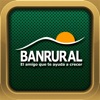What's New
Bug fix...
Bug fix...
Size:
1.2 MB
Category:
Utilities
Utilities
OS:
iOS
iOS
Price:
Free
Free
Compatible:
iPhone iPad
iPhone iPad
Requirements:
Requires iOS 7.1 or la
Requires iOS 7.1 or la
Version:
1.1
1.1
Description - MultiWii GUI
.
The MultiWii GUI is now available as a free download on Apple Store for both iPhone and iPad owners.The application is supporting English language. It weighs in at only 1.2 MB to download. The new MultiWii GUI app version 1.1 has been updated on 2014-07-09. For ensuring consistency with the device you should take into account the following app compatibility information: Requires iOS 7.1 or later. Compatible with iPhone, iPad, and iPod touch. This app is optimized for iPhone 5.
More Info: Find more info about MultiWii GUI in Yue He`s Official Website : http://www.multiwii.com
More Info: Find more info about MultiWii GUI in Yue He`s Official Website : http://www.multiwii.com
Using MultiWii GUI you can set parameters of any MultiWii Copter. Features: 1, realtime information between MultiWii Copter and your phone 2, way point navigation with Apple Map 3, PID and RC transmitter settings 4, tips for MultiWii users to ...
I m using the Naze32 flight controller along with the HM 10 Bluetooth Module This app just works Gives you a nice GUI to work with making configuring and fine tuning your quad very easy to do The ability share your PID configs right from the app is the icing on the cake Thank you for keeping this free other than the non free app which isn t as good for the open source hobby If you re buying a Bluetooth module pickup a FTDL USB to TTL adapter You will need it to change the BAUD rate of the module to 115200 which is the rate needed to communicate with the Naze32 You can also change the broadcast name and PIN too Excellent and Free Dasutin
The app looks very nice although I have no way to test it without knowing which Bluetooth modules are supported What BLE 4 0 module do we need for IOS8 loknar28
Im using the Naze32 flight controller along with the HM10 Bluetooth Module This app just works Gives you a nice GUI to work with making configuring and fine tuning your quad very easy to do The ability share your PID configs right from the app is the icing on the cake Thank you for keeping this free other than the nonfree app which isnt as good for the open source hobby If youre buying a Bluetooth module pickup a FTDL USB to TTL adapter You will need it to change the BAUD rate of the module to 115200 which is the rate needed to communicate with the Naze32 You can also change the broadcast name and PIN too Excellent and Free
The app looks very nice although I have no way to test it without knowing which Bluetooth modules are supported What BLE 40 module do we need for IOS8
By Kostas Gar.