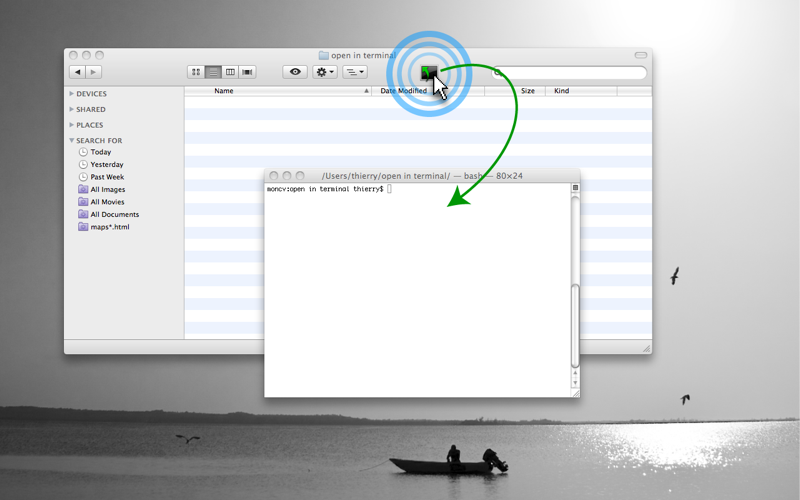What's New
Bug fix...
Bug fix...
Size:
408166
Category:
Business
Business
OS:
iOS
iOS
Price:
0.990
0.990
Compatible:
iPhone iPad
iPhone iPad
Requirements:
Version:
1.3
1.3
Description - OpenInTerminal
.
If you are iPhone and iPad owner,you now can download OpenInTerminal for 0.990 from Apple Store. The application is designed for use in English language. It weighs in at a hefty 408166, so make sure you have plenty of free space on your iOS device. It is highly advisable to have the latest app version installed so that you don`t miss out on the fresh new features and improvements. The current app version 1.3 has been released on 2014-11-26.
More Info: Find more info about OpenInTerminal in autre planete`s Official Website : http://www.autreplanete.com
More Info: Find more info about OpenInTerminal in autre planete`s Official Website : http://www.autreplanete.com
Open current Finder windows in Terminal Application. How to: Just Click on the application icon to open the current folder in terminal. How to install: 1. [cmd] +Drag the application icon at the top (toolbar) in a Finder window ...
I love this tool It does exactly what it s supposed to which is open up the current folder you are in in terminal Just follow the instructions above and you no longer have to cd and ls into your destination you just have to click a button It s so easy and it saves so much time This is awesome zazvorniki
This is a nice little application for opening up a terminal instance with the location set to the launching Finder window The instructions written above and demonstrated in the screen shots are easy enough to understand One note if you use the shortcut button and the terminal app is not currently running two windows open the standard default terminal window and the terminal window that defaults to the desired path After terminal is running then only the latter desired window appears I m not sure if that s an inevitable artifact of the osx api or whether this can be fixed It s a small annoyance though and doesn t keep me from enjoying the app Handy App Easy to Use HarvardTF
Maybe I had the wrong expectaions but I was hoping expecting this tool would integrate with folders context menu and open the console from there Maybe a context menu option below Open that says Open in Console How exactly do you use this tool Lesson learned for me is to never buy a tool that does not specify directions on how to use it No really all the functional manchagnu