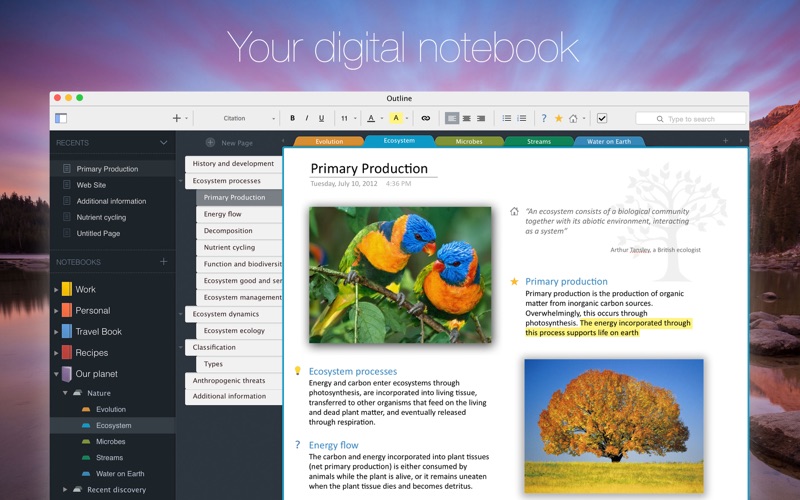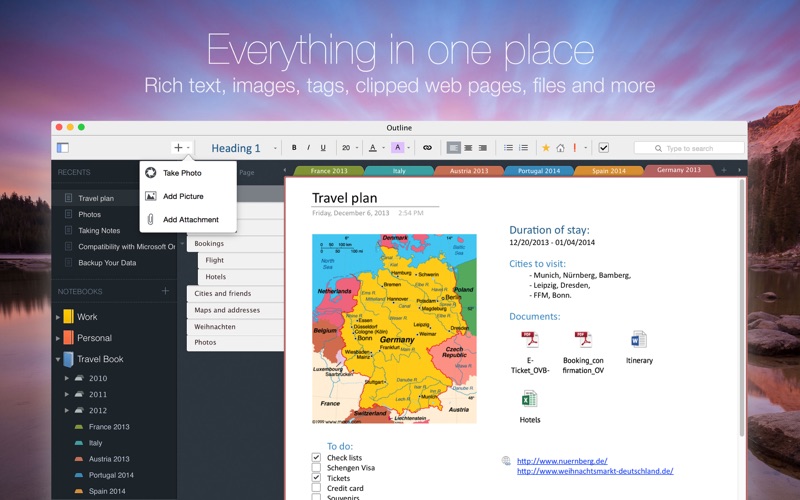What's New
Bug fix...
Bug fix...
Size:
61114989
Category:
Business
Business
OS:
iOS
iOS
Price:
39.990
39.990
Compatible:
iPhone iPad
iPhone iPad
Requirements:
Version:
3.15.2
3.15.2
Description - Outline – note app with local storage & cloud sync
.
If you are iPhone and iPad owner,you now can download Outline – note app with local storage & cloud sync for 39.990 from Apple Store. The application is designed for use in English language. It is a whopper, weighing in at 61114989, so make sure you have plenty of free space on your iOS device. The new Outline – note app with local storage & cloud sync app version 3.15.2 has been updated on 2014-11-27.
Bottom Line: For more information about Outline – note app with local storage & cloud sync check developer GORILLIZED CORPORATION`s website : http://www.outline.ws/support
Bottom Line: For more information about Outline – note app with local storage & cloud sync check developer GORILLIZED CORPORATION`s website : http://www.outline.ws/support
Notes where they work best: captured at any spot on a page (like on paper), organized in the world's most natural hierarchy, stored in your local file system, and synced across devices with your favorite ...
I had been looking everywhere for a good replacement for Circus Ponies Notebook without any luck This program however does everything I needed it to do and even let me bring in my Circus Ponies Notebooks so I did not have to start from scratch Absolutely love Outline Fantastic DragonHugger
I would like to tell you that this app is perfect but sadly I cannot It s a great app and works as advertised However it crashes sometimes and thats its only flaw for this reason it get s 4 out of 5 stars Nearly the best productivity app that I have purchased MASFATNINJA
Ever since Circus Ponies Notebook closed it s doors my workflow hasn t quite been the same While Outline is still missing some of the features that made CPN stand out it s the closest thing I have found that fits into how I work best and has the added bonus of MS OneNote integration and a mobile app I ve tried countless note taking solutions since the death of CPN and this is simply the best solution for note taking that I ve found that fits in with how I work I love the way Outline helps organize my notes and with it s integration with OneNote I find myself using Outline to manage my work notes in OneNote OneNote simply doesn t allow for the level of complexity that I want with nested note pages where Outline is a much more elegant solution when it comes to organization The search function is only OK at this time It will bring me to the page but many of my note pages are very long so I have to hunt through the page for specific results The Multi Dex search from Notebook this is not but it has seen some improvements since I ve started using this as my primary note taking app One other feature I miss from CPN is the ability to throw tabs onto pages to get back to them quickly It was the equivalent of putting a post it note in a physical notebook that you could use to easily bookmark a page you need to get back to frequently Great note taking app I can finally live without Circus Ponies Notebook LagNuts
I am running 3 21 2 on a 2014 Macbook Pro running the High Sierra 10 13 2 I am just at the beginning of trying to use this thing seriously despite having bought it months ago There are things about this app I think are really cool There are things that are still pretty clunky I ve been trying to figure out how to use the print to Outline function but am having trouble with it I think that must be because I probably deleted the unfiled portion of the inbox to which such files are apparently dumped although I don t remember specifically doing that it s been that long since I last touched the app I ve used the Outline Cleaner tool which did give me back the Inbox but no unfiled section Tedious I have an email in with the Outline folks Will update if we get it figured out But this brings up a further clunkiness issue If a very handy function is going to depend on a user not deleting something which upon initial examination by a new user seems like a place holder there should be some notes about that in the getting started section I don t think there are Also it s a bit of a chore to remember the filepath to your various notebooks if for some reason you close one out Again tedious For 40 these things should be easier and you should have some font choices I am also VERY concerned about the memory consumption issue mention by previous reviewers for 3 21 1 and am hoping that any issue there has been resolved That would be a show stopper for me as I am also doing graduate work and want to be able to rely pretty heavily on something like this for a couple of my projects If it proves reliable I will be so happy If not I ll have to make a decision to transition quickly to some other solution I haven t noticed any memory craziness yet but I don t have a slew of data in this thing yet so we ll see On the good side I love that I can have some Notebooks reside locally rather than requiring the cloud This is a visually appealing app that doesn t drown you in purple It seems to do what I want it to do allow me to store and organize stuff in a notebook format and has fun and useful bells and whistles to add value further meaning to what I m collecting in my notebooks More to follow Trying It Out Visually Beautiful But Some Things Are Clunky Pacifica92
I have never written a negative review before but this app has pushed me to do so Initially I absolutely loved this app however after using it for a graduate course its limitations are readily apparent One day I suddenly began recieving messages stating that I needed to quit programs because I exceeded my application memory which shocked me since I have a 2017 MacBook Pro with 8GB of RAM After researching the problem I figured out that not only was this program hogging more than 5GB of RAM by itself but it was so taxing on the computer that it was causing my computer to overheat i e the fan kicks into overdrive after this program is open for a matter of minutes The company s response was that I have a broken link and it can be fixed through the context menu which isn t the case Future efforts to contact them have yielded no results Any company that charges a 40 premium for their software better make sure that they are deliveringa quality product that doesn t make a brand new computer using the latest microchips RAM and SSD s overheat Unfortunately that s not the case with this program Beware App will make your Mac laptop overheat The Macstorian
This is the third review I check in about every 6 months or so and still nothing You still cannot rename the Categories on the left This app is exactly what I am looking for to compile vast amounts of research BUT it simply continues not to include basic features that make it unusable As you will not be show this review because it has been deemed inapprpriate my opinion does not matter This is the second review I am writing I had high hopes for this app upon looking at but it s actual function and intelligence is terrible Imagine a beautiful person approaches you and asks you to dinner You get to dinner and it turns out they have an IQ of around 15 and the greatest topic of interest is shopping at the mall That s about how Outline leaves me feeling right before I close it every time I have written to them on several occasions but no changes in nearly TWO YEARS despite enthusiastic claims that recommended features will be considered Ideas like font choices What are you folks doing over their besides raising the price from 14 99 to 39 99 You cannot change fonts in this app because they only have one Currently there is only one font available We are going to add more fonts in one of our next updates That message was from November of 2014 You cannot rename a Folder You cannot customize the Tool Bar On and on These are basic Mac features which continues to compel me to think that they have ported the code from a competitor s PC version and are completely unaware how to integrate the spirit of Apple Computing leaving this beautiful looking interface to be a real airhead of an app Once the data is in a page layout these features work fine and are quite elegant but the files and tools management are a nightmare I assumed that the app would improve but it has not Their last great revelation was the ability to drag and drop pages Come on This is basic stuff I will assume the developers are 8 years old and learning at our expense Wait at least 10 years therefore before you purchase because by then they will have 3 or 4 fonts and folder renaming will finally have been integrated Lastly I understand their iPad App includes a drawing feature and that their sync features works Again once inside of a page Outline seems to work fine but file management Outline People is some of the worst I have ever endured The GUI looks beautiful but the experience makes this repeatedly undesirable No Improvements in 3 years WalkinLA
The app wouldn t stop asking me to write this freaking review Here ya go one star Have a nice day Really love this up Until Charles0298
UPDATE I switched to Outline bit over an year ago After years of spotless OneNote experience mainly due to employer policy of not storing any work stuff in cloud Since then I have had a variety of exchange with developers to the level that I feel I should be paid for doing QA for their product and have been super happy with their responsiveness However since last update outline has become TOTALLY USELESS for me and given that all my notes from past year are in outline it has become a huge issue for me Since I updated to the new version the memory consumption for outline has become astronomical If I leave the app open even in background its memory consumption keeps on going until macOS pauses it and gives me a warning that the app has consumed ALL available memory Imagine that So now I have to open the app find my note cut and paste to Notes app and immediatley close outline Due to this pain I have started taking my notes in Notes app also So now I have 2 places where my notes are stored a huge pain I have reached out to outline for this I dont know if this is being worked on or not but given that this is causing me and I assume others to NOT use the app this should become their highest priority higher than any UI feature I am so frustrated rightnow that I decided to write the review if issue is fixed soon I will change update the review again ORIGINAL I come from world where I used OneNote on windows for 13 years before moving to mac Given that OneNote for mac doesn t support local storage of notes anymore I was forced to move away from onenote So I thought outline will work but what a disappointment C P No way to restart a numbered list stuck with removing the numbers and manually redoing them SYNC over iCloud a joke all you can do is backup files on iCloud and open them That is backup and restore NOT SYNC Formatting No way to change font Shapes No way to add any shapes Backup Creates multiple copies of backup each with a timestamp basically rendering the concept of sync acrosss devices useless I have a long list of other items but i will be a happy camper if I can get simple sync else I have to stay with Notability and ask for refund thanks Frustrating on many fronts thebigkats
Within the app you can t move a section group to a different notebook However going into the folder system and dragging the specific section group folder group into a new notebook works Kind of odd If you want to close a notebook that is stored in iCloud you have to basically Move to Trash for the notebook That is a scary warning because all you want to do is close it Reading the fine print however states that deleted cloud notebooks can no longer be accessed in t he app but remain in the cloud Isn t that the same as CLOSING a notebook It s just the way it is stated that creates a little anxiety A few quirky things but essentially the best alternative to using OneNote Office365 for Macs which will only store URLs on your OneDrive so the notebooks can t be backed up Overall a nice basic OneNote without all the bells and whistles that OneNote has and that I don t use anyway Nice Features Kind of Quirky Meyers.Family
Outline slowed down to the point where I could only type one character a second so I contacted support It took support about a week to respond and I got terrible advice I ve lost months of notes on work projects I m switching very reluctantly to OneNote Ugh Backup and Sync quit working I ve lost all of my notes for 7 months bubbasmith2345
It will be more greater if this could stand beside Evernote However anyone expects this as Outline has a bigger potential than any book Onenote and Evernote Need more shahidullah
I started playing with Outline while I was a happily satisfied Evernote subscriber When I ceased being happily satisfied Outline received a chance to become my goto documentation app and it was more than up to the challenge Outline s organization hierarchy book section group section note is super flexible and easily conforms to the content and purpose of the notebooks all notebooks are not created equal I work in the SCADA controls industry with many clients requiring documentation compliant with CRM standards I also doing work in the graphic design illustration music video production world and perform as a musician Throw in the community service volunteer work I do and I have a very complex situation that requires custom tailored documentation and journaling Outline lends itself in a grand fashion to the diverse and chaotic nature of my world Another point of note is their outstanding tech support The responses are timely and accurate and the support team goes the extra step to make sure the problem is resolved In fact there have been times I have made a feature suggestion and a support technician has responded with suggested workarounds to use until the feature gets implemented Contrast that with my experience with Evernote s support over the infamous constant Sign in to iTunes glitch The answer I received was a very polite yeah this happens a lot not sure why just remove and reinstall the app I almost expected to get a so long and thanks for all the fish to close it out The real beauty of this application is that there is a very exciting roadmap in front of it and the people who are driving the development are genuinely interested in putting out a quality product It is refreshing to see developers taking a genuine interest in craftsmanship I had not the slightest hesitation with awarding it a 5 star rating I Call It The Evernote KIller Ric (the) Obscene
2017 04 07 Update Minor release update seems to fix common cut paste problems Kudos for fast bug fixing support Something as fundamental as cut paste seems to be broken on the last version 3 18 Cut paste whitin the application itself works but pasting text from any other sources like Mail or any other text processing app has either no result of leads to a hang Please correct this A note taking application in which you cannot paste content is pretty much useless Last version broke cut paste FIXED KafeUno
I think this is my solution to my digital notebook needs The only thing missing is a simple draw feature with shapes lines and free form Otherwise I m very pleased that I can use this across my desktops and devices I have quite a bit of studying to do over the next 4 years and I need to be able to access the info on or off line at home or away I think this app will do more great things Liking it a lot maineyoga
There are issues with basic funtionality that simply have not been addressed For example you have no way of changing the 11 point default font which is too small You also have no way of zooming This means you either have to squint or manually change the fault each time you start a new section Evidently they ve been dealing with this issue for at least the past two years and they still haven t dealt with it This is basic functionality which means it shoudl be easy to address They haven t addressed it because they don t care to address it Ultimately there just isn t enough functionality here to justify its use over OneNote which still is the better product Should be better JubJub the Elder
The built in font is truly ugly When typing an acronym in caps the second letter is ALWAYS lower case ASAP is AsAP GDP is GdP etc I m not asking for many features Just a drop down selection to choose other font the computer already has I don t want workarounds copying text from Word OneNote etc with the font I want and start typing in it to retain it that break half the time if I use the return key I want native font support It s hard to believe this isn t even a feature in 2017 Their support page acknowledges this oldest one I ve seen is in 2014 The approach should ve been the other way allow users to change fonts and then let them add boxes anywhere People have lost jobs over not adding features the users need to use the app I m not advocating for job loss but surely this can t be on the bottom of the list of features What s worse is the complete lack of local only support on OneNote for Mac Needs the most basic feature change font shidairyproduct
I love this app Hoping Dark Mode gets added in a future update Amazing App x_avier0
I don t know anything about the previous versions of Outline however the current one Ver 3 8 2 and up seems to be pretty solid and the Customer Support has been very good I ve tried and paid for several potential candidates for Circus Ponies Notebook Outline is the most solid candidate that I ve encountered to date Yes there are still some things that need to be cleaned up however they are well on their way I can take notes on one device and it makes it to all the others setting it up can be cryptic at times AND the style of how you actually take the notes is going to change slightly from Circus Ponies get over it It seems to import notes from Notebook cleanly currently just the notes not the graphics and it s got plently to get started with I d honestly give between 4 and 4 1 2 stars however I m hopig to give them a little encouragement Keep it up guys FINALLY a decent Circus Ponies Notebook replacement ojm aovw kbux
I certainly prefer Outline to OneNote OneNote is clumky and slow especially synchronizing Outline is lean and crispy and very responsive I wish the creator s never stop enhancing it I am willing to pay again for a brand new version to help keeping the development of the app Keep it up It is very good and getting better David C.
Outline is perfect for tons of notes and notebooks I was able to export all my OneNote notebooks on OneDrive to Outline format in iCloud Result No syncing issues No crashes Outline is the quick nimble and syncs seamlessly with iCloud I consider it a great replacement for Evernote and OneNote I use it on my iMac MacBook iPad Pro and iPhone 7 Plus Solid Stable Quick Nimble exactly what I was looking for w777
After importing a few OneNote notebooks I tried doing some editing The program kept crashing Worse crashing I ve ever experienced since being a mac user since 2008 Hope future updates addresses this soon Crashes AuroraDuaflec
Trnansferring from PC to Mac was able to use my PC generated onenote files on my MacBook Pro without having to make any changes also was able to you use the files modified on the mac back on the pc Am impressed outline provides a great Mac alternative to onenote on the pc Outline AVBrooks
Update December 2016 Not sure if this bug has been in Outline for a while or not but the second character in any new line or sentence is always lower case It doesn t matter if I hold the shift key down or even if shift lock is on second character of a new line or sentence is always lower case This is a real pain since I use many acronymns in my note taking Please fix I ve been looking for a OneNote replacement since moving to Macs last year Nothing has quite cut the mustard I m very happy to be able to view my old OneNote files I primarily bought this though to fund the next version of the software which I hope will allow editing and creation Easily worth the 20 investment Very Happy to Have Found This Hope Editing and Creation Come Soon Just Another Bob 9
Although I like the functionality of the app and the ability to have sub pages and then another level of sub pages I find syncing to be painfully slow I am working with a MacBook Pro and an iPad Air 2 It almost appears to be that files are reloaded each time which slows it down I have opted to store in iCloud and wonder if I should have chosen Dropbox instead Slow syncing Old Gray Mare II
I liked the previous outline version but used it very little It didn t flit my work flow very well Now it does The app just works and it work very well indeed There are many note taking apps for the Mac This one works well on IOS and MacOS and works well together Outline is a great note taking app Kumakahi
This comment is an update to the last paragraph stated below One of the most misunderstood productivity concepts is multi tasking Recent scientific research explains the neurophysical conflict created during multi tasking Multitasking is like trying to cook bacon strips and over easy eggs on the same skillet at the same time When you perform various projects within close proximity you can spend let say a week on one project and be very productive and effective Outline allows you to do something no other outline product has allowed me to do I can go back to the project I was working on the previous week and reconnect where I left off There is no need to rediscover your project in order to continue its progress What makes this possible is the information layers you can create In addition all these layers are always visible The ability to create links between packets of information allows you to work like direct access computer storage between packets and between layers thus multi dimensional These are the most phenomenal features that allow you to work in many dimensionss Multi dimension is for creativity and innovation Multi tasking is for marooned explorers I am in the business of Innovation Engineering Outline fits a very specific user that requires uncomplicated functionality You can focus on capturing your thoughts and keeping the formatting very straight forward There are other outlining application that offer more robustness towards format but you pay the price of the learning curve and setting it up What appeals the most to me is the layout the outline the layering of topics and the flexibility to rearrange as your documentation expands Intuitive multi dimensional classy and uncomplicated pullapples
I am really enjoying the app It s manages my work very well with how I m able to organize and take notes I really enjoy the iCloud synching since I am a road warrior for my job I am a project manager who manages multiple projects at once and look forward to features like templates where I can just start from something prepared instead of copying and pasting from other pages This app has come a long way in over the past year I highly recommend it to anyone who needs safe and secure notebooks not being forced to use only cloud options Started off Shaky but very impressed with the Outline app CanCanim
I am a former Circus Ponies user and I currently use Evernote But evernote is not as easy to store data in a organized form Outline s notebook metaphor with chapters and pages and sub areas works well and is excellent at organizing complex projects with many moving parts Well done Elegant Solution PJCO