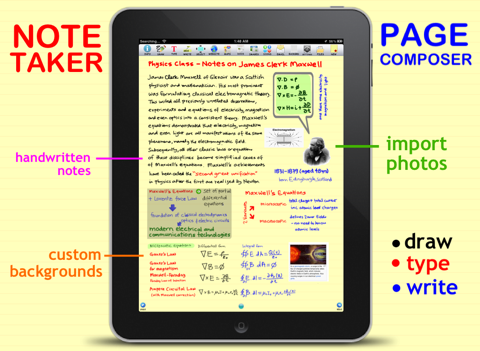What's New
Bug fix...
Bug fix...
Size:
2.7 MB
Category:
Productivity
Productivity
OS:
iOS
iOS
Price:
Free
Free
Compatible:
iPad
iPad
Requirements:
Compatible with iPad.R
Compatible with iPad.R
Version:
1.0.0
1.0.0
Description - Page Composer & Note Taker for the iPad
.
If you are iPad owner,you now can download Page Composer & Note Taker for the iPad for free from Apple Store. The application is supporting English language. It weighs in at only 2.7 MB to download. It is highly advisable to have the latest app version installed so that you don`t miss out on the fresh new features and improvements. The current app version 1.0.0 has been released on 2014-11-27. For ensuring consistency with the device you should take into account the following app compatibility information: Compatible with iPad.Requires iOS 4.0 or later.
More Info: Find more info about Page Composer & Note Taker for the iPad in Daydex Software`s Official Website : http://pagecomposer.daydex.com
More Info: Find more info about Page Composer & Note Taker for the iPad in Daydex Software`s Official Website : http://pagecomposer.daydex.com
99cent LAUNCH PRICE. THIS MONTH ONLY 80% OFF Page Composer turns your iPad screen into an electronic canvas. You can draw, write or type on your screen, select photos from your image library or pull ...
Crazy that this app has no reviews It s easy to use to create an wide variety of content The only learning curve I have is assembling it all into one page I haven t actually read the instructions yet Export as PNG file is brilliant That gives a greater range of uses for the results with a smaller file than JPEG There s much more too I create content for education images for websites in class presentations print outs notes for sharing my own files Endless possibilities The level of detail infinite and variety of content input makes this a powerful tool Within each content type there are several options to fine tune dimensions fonts line width color etc to draw handwrite etc Simple and responsive drag placement I haven t fully used the app as I intend yet so 4 stars for now 5 once I ve done more stuff Wow So many features to create useful exports crasshipster
I use this app to take notes for all my engineering classes and it works great I like the write thing that lets you write a lot smaller The only problem I have with this app is the file storage system I wish there were folders so I could be more organized with the app Overall I really love this app though Great for note taking ktkp22
This app is very difficult to use very glitchy and a waste of time No way would I every try to use this to effectively take notes Very unimpressed Chaser09
I am surprised the previous reviews are not available Even though there was an update the interface is not user friendly The cut Paste copy and etc are not used as standard manipulation procedures not traditional cut copy and paste steps Reviews DanE1980
The developer fails to mention this will only allow you to work documents uploaded from ITunes onto IPad Makes the process cumbersome Future version should allow access to all docs on the IPad Not quite as advertised Norrisy
Update is still crap Sluggish and slow Potential and lots of features but poor execution Writing engine stinks which makes the rest of it not worth fussing with Meh Sardonick007
Magic canvas two words to sum up this app You can take notes draw annotate compile media clippings the pain free way but most of all what it does best is to allow me to create content by pulling text and images from anywhere cut and change them all by letting my fingers do the walking Much faster than moving the mouse around App works exactly as described To copy and paste simply use the select box to select an area move it and paste and viola it s all there in good order Totally logical and easy to use This is really a low cost app that does high value stuff Magic canvas Wantho
I am surprised the previous reviews are not available Even though there was an update the interface is not user friendly The cut Paste copy and etc are not used as standard manipulationprocedures not traditional cut copy and paste steps Reviews
Magic canvas two words to sum up this app You can take notes draw annotate compile media clippings the pain free way but most of all what it does best is to allow me to create content by pulling text and images from anywhere cut and change them all by letting my fingers do the walking Much faster than moving the mouse around App works exactly as described To copy and paste simply use the select box to select an area move it and paste and viola its all there in good order Totally logical and easy to use This is really a lowcost app that does high value stuff Magic canvas
This app is very difficult to use very glitchy and a waste of time No way would I every try to use this to effectively take notes Very unimpressed
I use this app to take notes for all my engineering classes and it works great I like the write thing that lets you write a lot smaller The only problem I have with this app is the file storage system I wish there were folders so I could be more organized with the app Overall I really love this app though Great for note taking
The developer fails to mention this will only allow you to work documents uploaded from ITunes onto IPad Makes the process cumbersome Future version should allow access to all docson the IPad Not quite as advertised
Update is still crap Sluggish and slow Potential and lots of features but poor execution Writing engine stinks which makes the rest of it not worth fussing with Meh
By Kostas Gar.