What's New
Bug fix...
Bug fix...
Size:
64678528
Category:
Business
Business
OS:
iOS
iOS
Price:
29.990
29.990
Compatible:
iPhone iPad
iPhone iPad
Requirements:
Version:
2.0.23
2.0.23
Description - PDF OCR X Enterprise Edition
Web Lite Solutions Corp. , the publisher behind many iOS app (PDF OCR X Community Edition ,Codename One Meme Maker ,OCR.net ,PDF OCR X Enterprise Edition ,Comic Checklist), brings PDF OCR X Enterprise Edition with a number of new features along with the usual bug fixes. PDF OCR X Enterprise Edition app has been update to version 2.0.23 with several major changes and improvements. App release that improves performance, provides several new options.
.
If you are iPhone and iPad owner,you now can download PDF OCR X Enterprise Edition for 29.990 from Apple Store. The application is designed for use in English language. It is a whopper, weighing in at 64678528, so make sure you have plenty of free space on your iOS device. The new PDF OCR X Enterprise Edition app version 2.0.23 has been updated on 2014-11-26.
More Info: Find more info about PDF OCR X Enterprise Edition in Web Lite Solutions Corp.`s Official Website : http://solutions.weblite.ca/pdfocrx/help.html
More Info: Find more info about PDF OCR X Enterprise Edition in Web Lite Solutions Corp.`s Official Website : http://solutions.weblite.ca/pdfocrx/help.html
PDF OCR X is a simple drag-and-drop utility that converts your PDFs and images into text documents or searchable PDF files. It uses advanced OCR (optical character recognition) technology to extract the text of the ...
Since I updated the operational program the PDF OCR X Enterprise edition doesnt work Suddenly close de window How can I fix problems with MacOS High Sierra 10 13 Tunari
This is the best software for creating searchable PDF s you ll find unless you want to step up to something quite pricey like ABBYY In this price range PDF OCR X is the ONLY software I ve seen that actually preserves the ORIGINAL DOCUMENT IMAGE in the final searchable PDF The other apps like to cobble together their own PDF that is a mishmash of bits of image from the original mixed with pure text the result is usually ugly and only vaguely resembles the original For my purposes preservation of the original image is vital so this make PDF OCR X the only suitable solution for me Actually preserves original document image RickBrown
I got duped on the upsale enterprise edition Save your money and use something else Issues Fact it failed to read past the first page of a multipage PDF preferences were verified to be correct Fact every line had multiple errors Font 12 Calibri Monospace using clean picture I d expect a few errors but some lines were just gibberish Opinion GUI interface style was top notch in 2002 Opinion Not the worst app but it was the worst value Not worth the money a few free programs did it better pwdenton
As a book publisher with a collection of classic books rediscovered I need to scan old books to make a PDF file to send to the printer Some are no able to convert into text This App did a 230 pages text flawless text conversion that I can use to produce an iBook Except for some details like German words with particular characters like are missing it has 99 accuracy Highly recommended Outstanding App forward heavy work jpintobks
I am sorry I wasted my money on this You get what you pay for I spent more time trying to fix all the errors I just gave up and went back to the online page by page free sites which did a much better job Don t waste your time and money on this product Tons of errors Sterling IT Solutions
I had been using this for several years on an older Mac and then recently bought and installed a different OCR program Wondershare on a new Macbook Air What a mistake Wondershare simply doesn t work or only does so in an extremely user unfriendly and essentially useless mode Now that I have abandoned Wondershare and installed PDF OCR X Enterprise edition on my Macbook Air I am back to being able to simply convert pdfs jpegs tiffs etc into text sure there are some files that are harder to convert sometimes some words or even the whole document is scrambled but more often only a few words need to be edited This app just simply works reliably and intuitively Love it gmacko
Yes I am a real customer I purchased this app based upon the reviews that seem to indicate it worked wonders Did it Absolutely not Not a single document was OCR d to any degree that more than a handful of words were recognized Neither the save to a Searchable PDF nor the text version worked I could only find about two words in the entire document which was very light on text to begin with This product in my experience is not something that should continued to be sold on the App Store I am not a competitor I do not work for one I am an independent translator and interpreter and have to often create word counts for documents that have been scanned This will not work for that purpose To top it off I even tried putting through other documents and the results were a little better but still not there I also tried using the add in for Spanish and again it did not work Sorry I really had hoped that this product would have done what it promised at 29 99 Very disappointed ChinoHillsBrian
I use the scanner to convert lots of old historical documents in a variety of languages mostly French and English but some Tahitian and Hawaiian as well It doesn t work perfectly but that doesnt terribly shock me The documents are often old and worn and the scans imperfect However this app has done a better job than just about any of the others I have tried I am just glad it has been able to pick up most of the words to make doing document searches just a little bit easier Has been a very good time saving investment Great Midwestsurfer
I have a copy of ABBYY finreader express and a copy of Wondershare PDF Editor Pro as well as a copy of this software PDF OCR X Enterprise Addition While the PDF OCR X is by far the slowest at OCR on my machine it provides the most accurate OCR output and the smallest file size BY FAR of the three Can only speak for my experience but I like this one the best This is a very good deal indeed Best OCR yet Akelser
Out of the first 4 documents I OCR d 1 worked 2 were done partial and created an error when I opened it up in Adobe the last one recognized about 10 of the text not good Zoltar69
I purchased this specifically to make scanned pdf s searchable The big test for me was going to be a 658 page pdf of my family s history that an uncle of mine had typed up and photo copied and I had reaceived a paper copy of it I scanned it and assembled it into a huge 138 MB file The file wasn t that useable because it wasn t searchable so now was the time I wish I would have timed it but it was scanning at a rate of about 1 page second so it took quite a while on my 4 core MacBook Pro But I am VERY PLEASED with the results It handled tons of different font types all scanned paper documents and has vastly improved this history I have because I can search through it I reccomend I m only giving 4 stars at this point because I haven t used it that many times but It was worth the 30 for that one document for me BTW it took just over an hour to ocr the 658 page document on my 2 5 GHz i 7 4 core MacBook Pro so that s about 10 pages minute Worked great to make my 650 page scanned family history searchable Helen's Daddy
Excellent program converted a full page document and there was only one error However the document contained a numbered list and it did not convert any of the numbers and did not convert any formatting Hope they can fix that issue Formatting Pgafinch
I had 17 Mac print to pdf downloads from the internet I dropped them all on the converter simultaneously and it converted them all 99 5 accurate and saved them to downloads All I had to do was open them copy the contents and paste it to word and I was done Multi column no problem This program is simply the best I have used to date Amazing mbeschenbach
This OCR program has been integral to my paperless workflow I now have an efficient setup involving Image Capture Hazel and PDF OCR X that runs in the background and has a high degree of automation I did have to contact support and received a prompt and courteous reply Bottom line if you re looking for an OCR solution that works with Hazel this one works great A great app for my paperless workflow David H 111
It s really slow Only buy if you have time to wait Beware Sdslk
It just slow It -GAME BOY-
I have an old genealogy book from my Great Grandmother that I ve tried to scan or transcribe unsuccessfully in the past OCR software such as it was was unable to figure out the 1960 s typewriter font As the book is falling apart I figured this was as good a time as any to try it with more modern software While PDF OCR X was significantly more expensive than the bundled AABBYY software I had used previously the developers were nice enough to offer a pared down free version to test with After a successful trial I purchased the full version and put it to work scanning a 70 page PDF The results were impressive to say the least Not only did it translate the tricky typewriter font but it did so in record time 70 pages on a 2011 Mac Mini with 8gb of RAM took maybe 3 or 4 minutes While I still need to edit and correct some problems a good 95 appears to have been successfully translated I will say the software itself seems unpolished After translating the file I had to manually highlight the text for copying and pasting As far as I could tell there was no option to select all or even use a right click from within the software I had to highlight it with the mouse and go to the PDF OCR X menu bar to select COPY However that s a small complaint and not worth dropping a star In addition to scanning PDF s into a text file PDF OCR X can also turn your PDF into a searchable document I tested with my original scans and it worked great That s a nice option if you want to keep the document s original formatting Hopefully I can find future uses for this software Expensive but worth it PeeCeeJunior
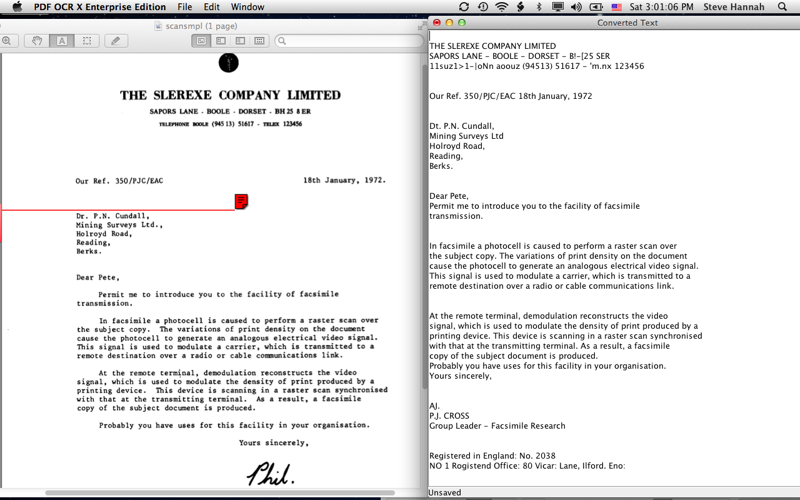



![Exact Online My[Firm]](https://img-ipad.lisisoft.com/imgmic/3/7/1973-1-exact-online-my-firm.jpg)




