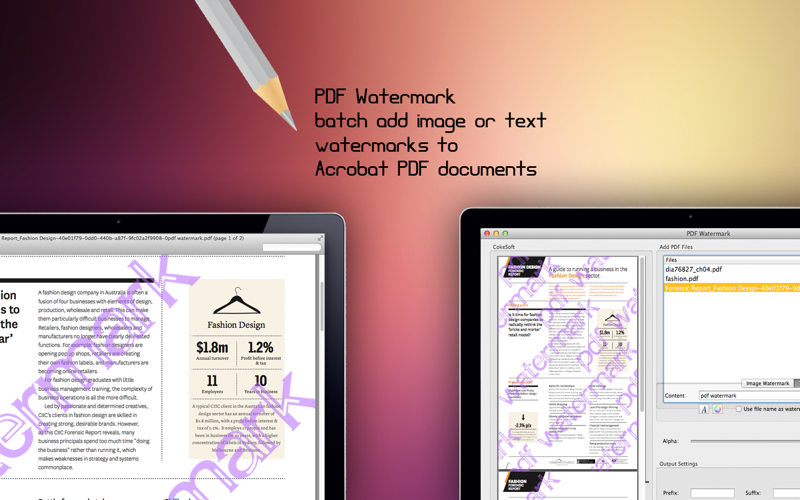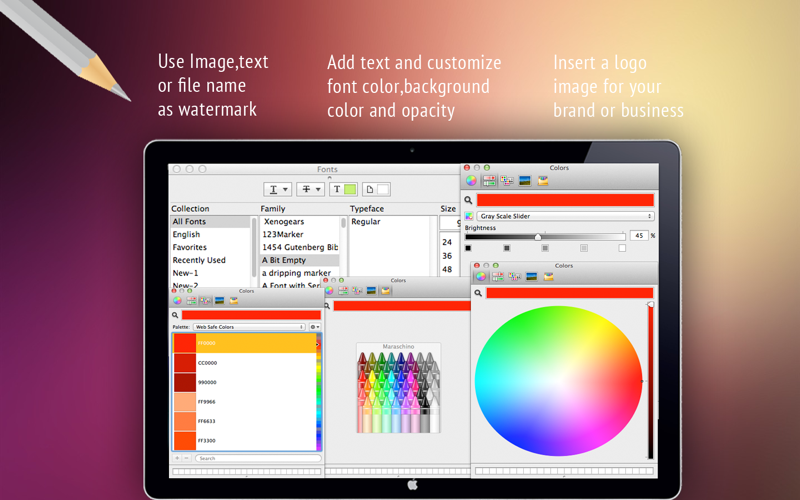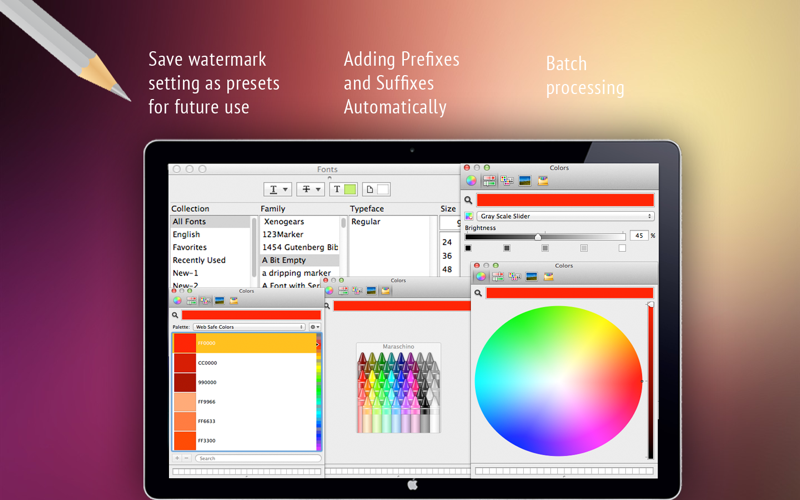What's New
Bug fix...
Bug fix...
Size:
1309285
Category:
Business
Business
OS:
iOS
iOS
Price:
2.990
2.990
Compatible:
iPhone iPad
iPhone iPad
Requirements:
Version:
1.7
1.7
Description - PDF Watermark
.
If you are iPhone and iPad owner,you now can download PDF Watermark for 2.990 from Apple Store. The application is designed for use in English language. It is a whopper, weighing in at 1309285, so make sure you have plenty of free space on your iOS device. The new PDF Watermark app version 1.7 has been updated on 2014-11-26.
Bottom Line: For more information about PDF Watermark check developer Fangcheng Yin`s website : http://cokesoft.com
Bottom Line: For more information about PDF Watermark check developer Fangcheng Yin`s website : http://cokesoft.com
Time Limited Special Offer (reg. 9.99 USD) PDF Watermark is a fast Mac utility program that lets you batch add image or text watermarks to Acrobat PDF documents. You can create watermarks with file names, ...
How hard is to put a big Save button somewhere This app is frustratingly difficult to use You add files create the watermark and go to click Save and there is no Save to click You have to click the Convert button which opens of all things an Open dialog box If you are not careful you can delete your original file I clicked the New Folder button and clicked the Open button and the app saved the watermakred file to the new folder So unnecessarily byzantine Program breaks many many interface rules So Confusing mike_a_trivisonno
This app should be removed the the app store Watermarking a file simply ended up deleting it I ll be reporting it today please do not use Horrible SfGmailUser
Incredibly slow It takes seconds on a new Mac cannister tower just to get the sliders to respond to a drag No numerical value entry either which makes it impossible to make a precision scale change at anything less than 5 increments Slow WhothehellcareswhoIam
First this app has no help The support web page is nothing but a sales page The software has potential but the only way to get the watermarked file out appears to be to print to Preview which causes the loss of all embedded links All your hard work is gone just so you can have a watermark Since there is no help system it is hard to determine if there is something there that I m missing My belief is that this is a waste of money since it does more damage than good Appears to destroy all embedded links RandyCrawford
Every time I try to use this ap it has failed with no explanation It just states Fail I tried several different files and it was the same result each time A total waste of money Does not work SkepticMom
I purchased this app to add watermark to my pdf files However I couldn t save watermarked pdf files using this program Although I tested several different PDF files all attempts were failed to save output files Problematic WithLuck
I bought this 9 95 program because I needed to watermark my existing PDF I have just been ripped off with no recourse Stay away from this one There is no help clicking help brings up a message there is no help You can t save resulting watermarked file as a PDF you have to print it and when you do you can t modify the page size from 8 5 x 11 The Page Setup is greyed out and is not functioning Going to their web site and surprise There is no mention of this product No Help No page setup How did this app get posted at all Broken Program Cwarp