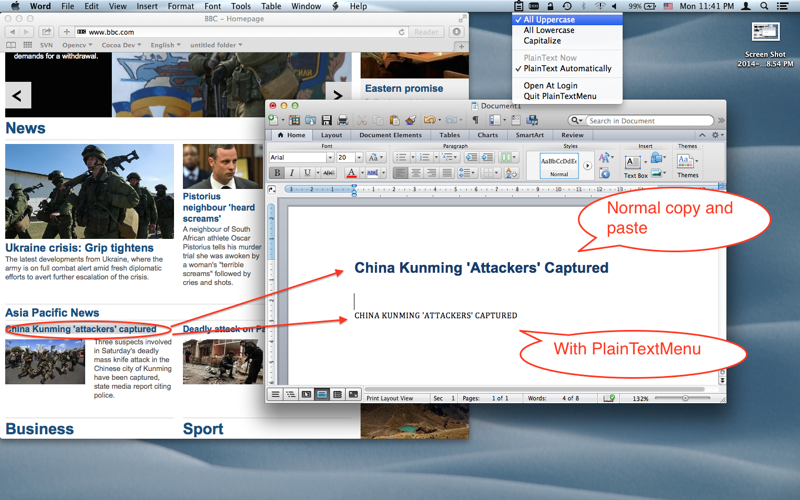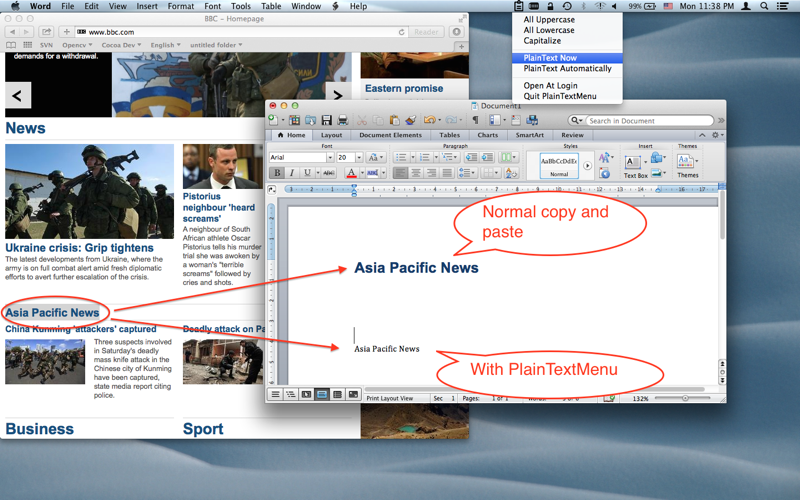What's New
Bug fix...
Bug fix...
Size:
547420
Category:
Business
Business
OS:
iOS
iOS
Price:
0.990
0.990
Compatible:
iPhone iPad
iPhone iPad
Requirements:
Version:
1.1
1.1
Description - PlainTextMenu
.
The PlainTextMenu is now available for 0.990 for both iPhone and iPad owners.The application is supporting English language. It is a whopper, weighing in at 547420, so make sure you have plenty of free space on your iOS device. The new PlainTextMenu app version 1.1 has been updated on 2014-03-06.
Bottom Line: For more information about PlainTextMenu check developer Alfred Danny`s website : http://alnysoft.tumblr.com
Bottom Line: For more information about PlainTextMenu check developer Alfred Danny`s website : http://alnysoft.tumblr.com
PlainTextMenu help you coverts texts which in clipboard into plaintext. It instantly removes everything unneeded: colours, typeface size, style (for example, boldface/italics), hyper-links, images, etc. In other words, everything that isn t plain text Now you ...
Love it except that I have to hunt for it among the icons for other apps that don t work with the Mac s dark theme deskbar Very good but needs a light color deskbar icon for the Mac dark theme christopherbalz
Up until this app I had to convert to plaintext using various workarounds this app does exactly what I need Hasn t been updated in quite awhile but still works Great Utility markbyrn
The app works as expected Very useful The one drawback is that if you use the dark menubar theme in Yosemite PlainTextMenu s menu bar icon is not visible Please update the icon Needs Menu Bar Icon Update for Dark Menu Theme sabr0sa
I just read about this and installed it and it seems to be working but I can t find instructions anywhere nor can I find a settings menu or a way to enable disable the different settings the app says it has Sigh waste of 1 Can t find settings and help is useless anotherjohnwargo
I ve been here in Mac for four and a half years When I was in Winders there was a freeware utility that would copy plaintext and I m here to tell you it was a God send Coming here to Mac I ve spent over four years without it and thought about it literally a thousand times I was reading Macworld s Oct 2014 issue and saw this in the Featured Mac Gems and just had to give it a try especially at 99 You just can t go wrong and I didn t go wrong The only thing I wish could be different would be that I could right click a highlighted text and choose to copy plain text versus it be automatic That being said I realize that is being over demanding The app works Pick it up Extremely simple Extremely helpful Wilson Hines
It doesn t work as advertised it doesn t capitalize or make lower or upper case It does take out the formatting There is no apparent support for this product Clicking the support link in the app store takes you to a tumblr blog that hasn t been updated in 10 months i submitted a support request which hasn t been acknowledged or responded to Plaintextmenu Sandman!1
I was really excited when I read a review in Macworld I installed the App and it worked Then I checked all uppercase and I no longer liked it Within a week however the author had a fix that made it work again i can cut and paste plain text with C and V I no longer have to search for the paste and match formatting option And it is easy to disable on those rare occasions that you want to preserve formatting It is nice when an app works out of the box but it is really wonderful when an author fixes bugs promptly This is an inexpensive must have app in my book Truly a Gem My new favorite app Pennylynn45
I like the idea behind this and the reviews But I can t seem to uncheck ALL CAPS Capitalization or all lowercase options Is there something wrong here or just me Update fixed my concern This app meets a need I have to clean up debris left from one writing publishing app to another Very helpful Plus response to my concern was answered fixed within 24 hours Bug Updated Fixed ltcjcw