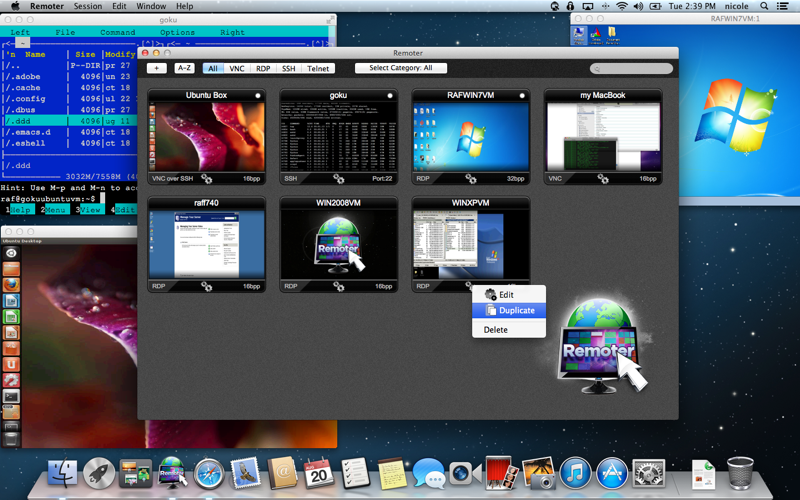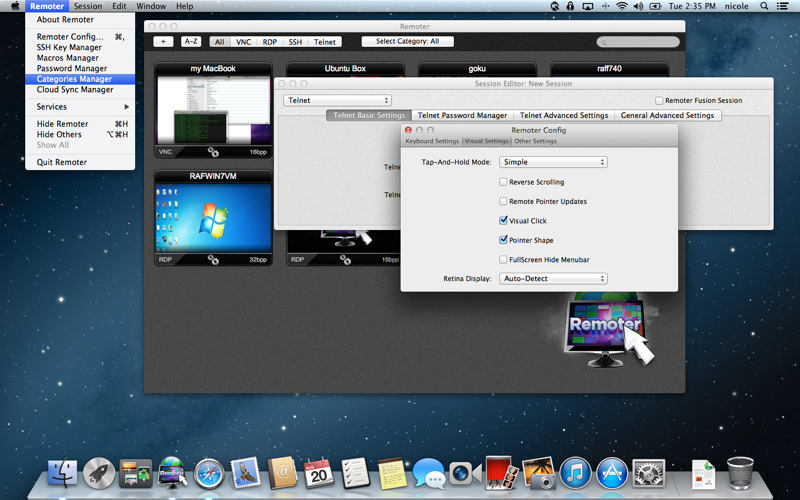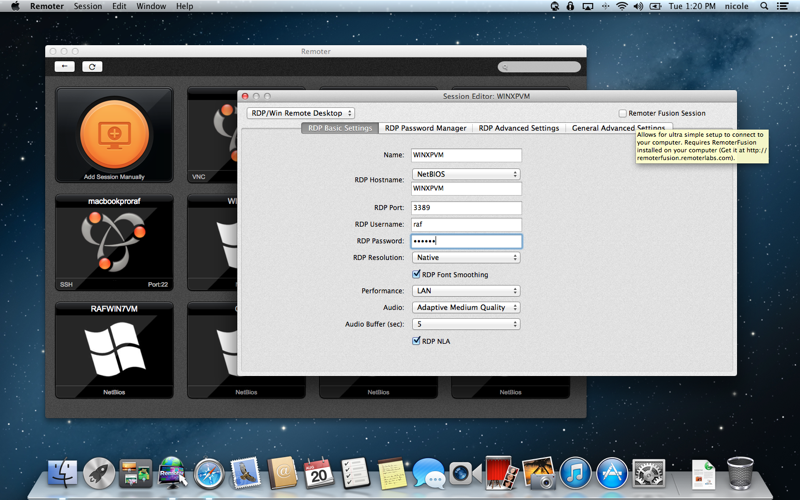What's New
Bug fix...
Bug fix...
Size:
5057130
Category:
Business
Business
OS:
iOS
iOS
Price:
10.990
10.990
Compatible:
iPhone iPad
iPhone iPad
Requirements:
Version:
1.8.04
1.8.04
Description - Remoter
.
The Remoter is now available for 10.990 for both iPhone and iPad owners.The application is designed for use in English language. It is a whopper, weighing in at 5057130, so make sure you have plenty of free space on your iOS device. It is highly advisable to have the latest app version installed so that you don`t miss out on the fresh new features and improvements. The current app version 1.8.04 has been released on 2014-11-27.
Bottom Line: For more information about Remoter check developer Remoter Labs LLC`s website : http://remoterlabs.com
Bottom Line: For more information about Remoter check developer Remoter Labs LLC`s website : http://remoterlabs.com
The best remote desktop client for iOS makes its way into the desktop Connect to all your VNC (Screen Sharing), RDP (Windows Remote Desktop), SSH and Telnet sessions from one app. Supports audio streaming for OSX ...
Works fine to create an SSH tunnel or connect to VNC If you re looking to RDP into a fully patched WIndows 10 or 2016 machine not so much Support is nonexistent and support website and forums haven t been updated in years Feels like an abandoned product Not worth the 11 00 US I paid for it SSH VNC OK not RDP usable at current default security Joking611
I have quite a few boxes I maintain and don t always remember the IP off the top of my head or the password for the ones where I can t do Key Auth so this is rather nice Good session manager for SSH Virtualadrian
Please add a category list at left as in finder app It really annoying to make several click just to change categories Overall the app is great Cool app needs minor UI tweak Lan3000
Easy to use straightforward looks pretty good too The only real problem I have with it is the bug that causes it to crash every time you edit the server connection information It is very annoying but not annoying enough to stop using it It is otherwise good enough to put up with the crashing If they fixed that I would give it 5 stars I am using El Capitan Pretty darn good but needs a fix for server edit crashes Rational Mind
Doesn t work The provided instructions are incomplete Waste of money I like ducks.
Crashes constantly I really wish they d update this thing Crashes Reviewer991
This app crashes every single time I add a new connection and try to save it Without fail everytime Crashes Jsbalabon
I would easily give this app a higher rating once the publisher fixes the current issues with creating editing connection profiles The crashes started happening after one of the Yosemite point releases and I m still getting them each time a connection profile is saved Note that the app is correctly saving these profiles so is usable but the frequent crashes are annoying As far as serving its intended purpose this is an excellent app Only other issue I haven t been able to resolve is that it will connect to Yosemite screen sharing but only displays a blank screen Seems like Apple has done something with VNC screen sharing that Remoter hasn t caught up with yet I ve been using this app for quite some time and it is very useful and versatile Willing to give the developers to get these issues worked out so I can get the full value from it once a again Useful App Need to fix current Yosemite issues Diggin55
It crashes just about every time I edit a server I have some issues logging in to Windows RDP This may be due to misuse of the built in password manager but there is no documentation to figure out if I m doing something wrong The server icons are large which make managing many servers annoying Categories help but overall the UI and features of the PC application mRemote are vastly superior Some issues Rob Migliore
The application crashes when you edit or save a sessions settings every single time without fail There has not been an update to this since 2013 Other than that issue this is a good application but I am fearful the developer has put this app on the back burner and functionality will start dwindling with each OS X upgrade Maybe wise to spend you money on a currently developed remote application Application Crashes Robbie Bott
The app works most of the time without any issues However there are those occassions where the app will crash unexpectedly The good thing is that if you were making changes to server s configuration the change was saved before the crash For the price it is a pretty good deal all issues considered It would be nice for some interface enhancements and some additional features but it doesn t look like the developer is working on the app any more It works Panhead-57
The title says it all really Excellent tool for Administering multiple servers openairware
This is a really nice app that can do RDP as well as VNC including VNC over SSH The one complaint is that the developer is often not very responsive to bug reports and forum requests It used to be a 5 star app but it is buggy in Mavericks and the developer has not been responsive for months so now it s a 1 star app Great for VNC and RDP support is lacking anonymous mac user
I absolutely love the iOS version it actually runs faster than tunneling vnc through terminal ssh X11 on my desktop which is why I decided to try the OSX app But it s in terrible shape super buggy The screen wouldn t show anything but black even though it looks fine in an in app screenshot and it got stuck in full screen mode Stick with terminal ssh x11 vnc for now Super buggy not worth it Briony
This is an excellent app that just needs some extra love to make it work more naturally on the Mac It s iOS counterpart is the best I ve seen But while the features are mostly all here in the Mac version and the developer has done a great job bringing it over from iOS it still needs some more TLC to make it really feel like a Mac desktop app should The experience of talking with the developer and getting bugs fixed has been great though I d give it 5 stars but it really does have enough room for improvement that I think it doesn t quite deserve the 5 stars the iOS version gets I expect it to get there though considering my positive interactions with the developer I whole heartedly recommend the app despite a few shortcomings mostly in the UI realm Needs cleanup to be as great as iOS version Jamescat
The best Remote Desktop program Reliable and always connect no matter where in the world I am CMZ Global Suport Manager Tibaseno
I like this app I use it on my iPhone too but it continues to be very buggy It crashes often especially when attempting multiple connections to different servers The developer has included a crash reporter function in the app which I have reported to them on multiple occasions I hope that these issues are resolved soon Buggy crashes often MPGUser
I ended up with Remoter because it was the only app I found that incorporated SSH tunneling with private key authentication Found a bug with password protected keys and the author was able to reproduce it it was fixed in a couple weeks It s a little basic from a UI perspective but so far it has worked perfectly for me primarily RDP over SSH Does the job good support jamietrew
Win RDP is very choppy and slow I have tried other RDP programs and this one is definitely the slower one Also not all the keys get sent For some reason the fn key on the laptop is sent as the win key to the RDP session So getting home end fn left right keys to work is impossible Makes very hard for working in windows Definitely won t be using this app Choppy very difficult to navigate aloshka09
Love the concept Works great on my iOS devices But on my Mac if I leave it open for 20 minutes it becomes unresponsive Freezes have to restart what5150
Love having RDP Telnet SSH and VNC all in one app The updates have only made it better worth every cent I use it for Unix and Windows access and it works every time All in one remote access VistaConcepts
It is better then nothing and I use it no matter what but some updates would be nice It is a great start tiznull
It s great We use it to remote into a virtual PC from a Mac It s easy to use and simplifies some Mac vs PC issues in our office Love It cfguser
This is my goto app for remote desktop regardless of the type of system I am connecting to I love being able to have multiple remote sessions open And having a primary passcode for security helps me at the office Latest update fixed the paste issue so I am now very happy And the addition of the names in the Window drop down is a nice addition much more convenient Thanks for the hard work Great Remote Desktop App Sethran
This is completely useless I cannot even use an SSH key or it s impossible to find out how to use an ssh key Nobody in their right mind uses SSH or VNC remotely with only a password Come on are software writers really this lazy In fact I wasted my money Moreover I m going to install Ubuntu on my Mac Retina OS X is intolerably difficult to use you pay for every nitpicking thing and STILL it doesn t work I normally use Linux and now I know why What good is ssh without a key mtvik
This is is so bad that you cannot even get a RDP connection that works with a standard RDP client to work to work Thank you for pointing out I should CONNECT before saving would you just mind giving me a FREAKING button or menu item to do it I WANT MY MONEY BACK My ranking should actually be a MINUS 8 out of a possible 5 with 5 being the highest Hands Down the WORST App ever fhinner
I was looking for an application to remote desktop into my linux server and my office XP machine securely using ssh tunnels and here it is easy fast and safe Its all you need in a simple and easy to use application Just what I was looking for armonmar
My job requires a lot of remoting to different servers all over the globe This application allows me to organize my connections by client save passwords and is incredibly stable which has been a major issue with CoRD which says a lot because CoRD is free and not held to much standard I do agree with the other reviews about the look and feel While the application is intuitive enough to not rely on common layouts It feels like port and not a native OS X app But that wasn t annoying enough to even take down a star level for it I d pay 10 99 again if I had to Best Solution for us Mac guys in a corporate environment Chumstick1821
I have had a few RDP and VNC and this does a nice job of joining the 2 I also like the Shell Commands for the sluggish connections I wish I could customize the RDP a little more than the defaults When logging onto my wife s system I would like it if I could not show the wallpaper and some of her other graphic intense visuals but I could leave on Font Alliesing All around a stable easy to use app Auto discovery is a nice start to finding a system Great Remote app Richardbh3
We have 9 macs logging into TS microsoft server but RDC for mac did not work installed this app works great no issue and fast thank you THIS App rocks Morwic
I use this for remote desktop access to Window servers It works very well however I still have to go to Microsoft s offering periodically because this does not support copy from the remote OS to the Mac Copy Paste does work within the remote desktop as does paste from Mac to the remote desktop but copy from the remote to anything running on the Mac does not work The other missing feature is the ability to mount your OS X folders on the Remote Server This can be very useful to transferring files back and forth While it works in Microsoft s remote desktop it does not in this product All this being said since I have to work with many sessions at once Remoter is my go to because of its excellent support of full screen and spaces on OS X making moving between various servers very easy Decent RDP but lacking some features apaier
Remoter is an awful user experience First to even connect to an SSH session I had to import a key when other apps can simply access the one in ssh id dsa or ssh id rsa but the import feature didn t work It would only accept an RSA key and not a DSA key and then it said the file wasn t found and it was expecting ssh key instead of id rsa I tried to manually add a key but then it generated a key I finally gave up on using a key and decided to use password authentication and during connection it made all these pop ups Super confusing interface and it s not very good looking either Awful user experience Tony Webster
After having some issues with Microsfot s RDC client I swtiched to Remoter So far the application had been very stable I do not use this for long periods of time but more for weekend and evening work from home while on VPN The older version had some instability but for my usage this seems to be fixed in the latest release Primarly used for RDP mojocraigo
Seriously 30 minutes working with this application can be very frustrating Althought the idea is quite good it needs a lot of work Let s start with the interface it does not blend with the mac desktop I ve also found a bug that causes all the remote windows to minimize and lock the station everytime I press u on a RDP connection I really want to love this usefull tool but it needs a lot of work I guess I ll be going back to CORD the Microsoft client is annoyingly buggy too Seems good but it needs some serious work ulzeraj
I am fairly experienced with computers and have a Mac becuase of the ease of installing and using software and applications I ve been working with this for several hours now and keep getting told that my password is incorrect So I changed my password settings then it tells me that I have to buy something else to make this work I ve already invested about 15 in this and I can t get it to work between my iPad and iMac Obviously I m missing something here Very frustrating JFSinHHI
I have this app on both my personal machine and business machine and my iPad too and use it to manage Windows servers through RDP and Macintosh servers over VNC and SSH Great app works well with SSH keys Excellent VNC RDP SSH client and there s an iPad version to boot Edward Jensen
This was easy to set up and reliably connects with my remote computer Works great LSBPHD
Provides VNC as needed when needed Could not ask for more Good Function for the Price PK-Renton
As soon as you bring up Preferences it becomes clear that this app belongs on an iOS device Developer should add screen shots from Preferences so that potential buyers can see just what they will be getting Plus it is buggy I feel I wasted my money Buyer beware Does Not Feel Like a Native App softcentric
This was a great app until this version I used it all day every day But now it no longer works CTL CLicking no longer brings up the context menu Turning on the option in preferences does nothing Too bad such a great piece of software has been broken No longer works sogrocks
This looks great but when I try to connect to my PC it says Disconnected No Host Setup in Session What does that mean Please help No host setup in session TMRE7
Although there is still some minor bug in setup dialog this is a wonderful app worth to try By the way I don t like purchase in App feature of iPad version Excellent work Do I need a nick name?
I don t usually post much feedback but I just wanted to share my experience Unfortunately the application didn t work for me because of some hardware issues on the client side But the developer Raf was very quick to respond to my support request and helped me try to solve my issue the same day The Apple applications network needs more developers like Raf he s a stand up guy that willing to stand behind his product or in this case know when to gracious step aside and offer a refund Great Support RVickerman
It crashes when I connect to most of my Windows 2003 servers and there is no copy and paste There is no color customizations with SSH connections either Feels like a Beta Johnny.T
Great application and lots of configuration options Just wish it supported Copy Paste of text and files from my mac to the machine I am remoting into Works great for RDP into my work computer Specialblend7
This application really makes connecting to a remote desktop very simple windows Linux VNC or MAC it simply put works I read some of the folks saying they were not able to get it working based upon not having directions This application is so simple I am not sure how else to make it easier Very intuitive AWESOME hopoffacloud
Like another reviewer I ve been using Remoter on my iPad for over a year so had no hesitation in purchasing the Mac version when I switched over to iMac As expected it works perfectly It allows me to have the training wheels while make the transition from PC Brilliant app well done Bought without hesitation absolutely no regrets mawheatley
I think what this product really needs is some exact examples to follow Eventually figured it out Originally had a problem with contextual menus but the recent version seems to have fixed it totally In my trials with Windows XP and Windows 7 machines Works Buzz Worthy
The space that this app attempts to fill is definitely one where many have tried and failed Remoter is a half way decent application but it s very ugly the UI lacks a lot of flexibility and the overall functionality needs to be tightened up a LOT The UI isn t even remotely close no pun intended to a Mac OS X application You can definitely tell you re running Remoter because it looks nothing like any of the other apps I have running on my Mac There is no way to save default settings for your connections So any time you go back to setup a new RDP VNC etc connection you have to custom tailor every setting all over again You cannot sort the connections in any way whatsoever not even alphabetically I stuggle to find new connections when I create them Remoter seems to just shove them wherever it wants to The app claims to take a screenshot of the clients you are connecting to however that doesn t work at all Either you get this very generic looking icon or whitespace that never goes away Well you can get it to go away but you have to delete the connection and recreate it Overall it gets the job done Is it worth 10 99 I don t think so Your money is probably best spent elsewhere Halfway Decent Needs Work and a LOT of Polish cyberjew
I also came from Chicken of the VNC this is far superior and the developer is quick to update This honestly is not the place to submit requests or bugs Notify the developer and he will fix it period That said here is my review I use this version the ipad version and the iphone as well The app is nicely done and easy to use The settings are different than most Mac apps so it will take a little getting used to because of its iOS feel I love the looks feel functionality and features I have had zero issues with it and I connect to 20 computers servers on various platforms daily 5 Stars only because there are not 6 Remoter will not let you down Stephan Looney