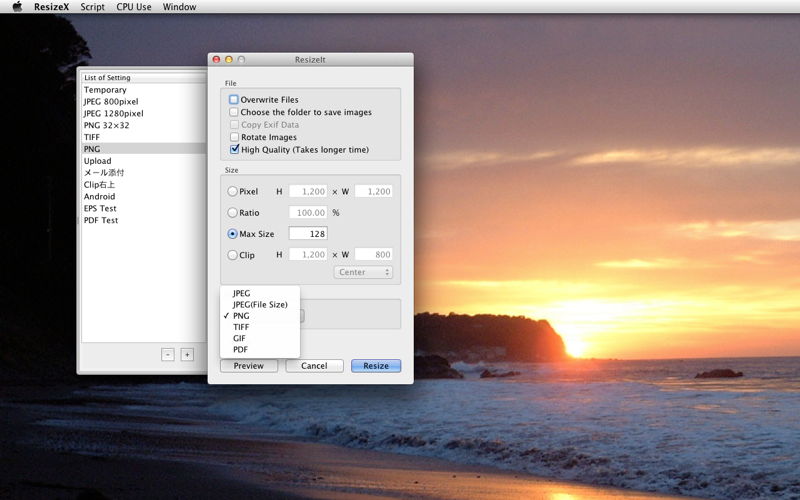What's New
Bug fix...
Bug fix...
Size:
2407013
Category:
Business
Business
OS:
iOS
iOS
Price:
0.990
0.990
Compatible:
iPhone iPad
iPhone iPad
Requirements:
Version:
4.2.0
4.2.0
Description - ResizeX
.
The ResizeX is now available for 0.990 for both iPhone and iPad owners.The application is supporting English language. It is a whopper, weighing in at 2407013, so make sure you have plenty of free space on your iOS device. It is highly advisable to have the latest app version installed so that you don`t miss out on the fresh new features and improvements. The current app version 4.2.0 has been released on 2014-11-26.
Bottom Line: For more information about ResizeX check developer Nobuatsu Sekine`s website : http://nsek.net/SYW/software/english/resizeit/index.html
Bottom Line: For more information about ResizeX check developer Nobuatsu Sekine`s website : http://nsek.net/SYW/software/english/resizeit/index.html
ResizeX changes image size and converts image format of multiple files at once. ResizeX is a shareware version of ResizeIt and it has some more useful features. PreviewResized image can be shown in Preview window. Resizing images ...
I have used this a time or two with smaller files and it worked ok I am not sure what is different or when the problem started but over the last few weeks I just cannot get it to work 1 It accepts the pic I choose 2 It allows me to edit pixel width and height measurements on a toolbar 3 It saves the resized image in a folder called ResizeX However it keeps saving it the same size no matter what I do differently 1440 x 770 which happens to be the original size It is so frustrating I would not recommend buying this app Seems to not be worth it at this time Works sometimes with small files klkaplan
Bought this again after also owning the previous version hoping that two specific bugs would be fixed running Mountain Lion 1 When resizing Max Size set as 1920 all files turn out as 1921 on the long side 2 Overwrite and Choose folder do not work instead all files get dumped into Pictures ResizeX name of preset name of folder Pros The preview feature and CPU usage are improved Persistent bugs from last version sithu0