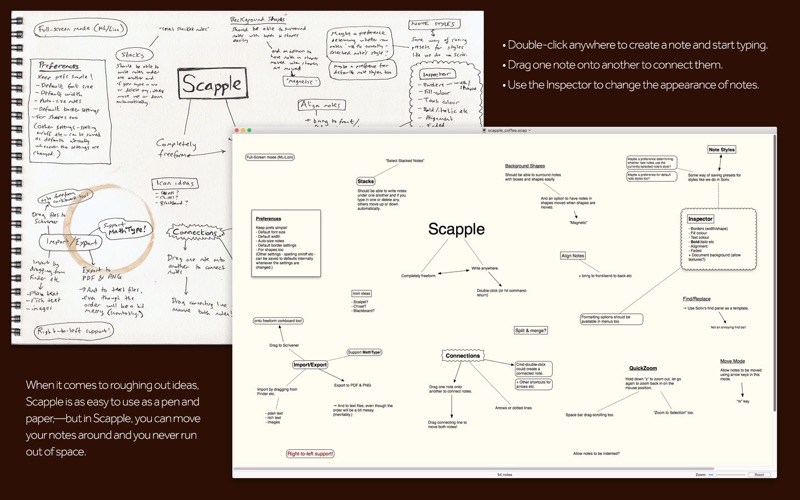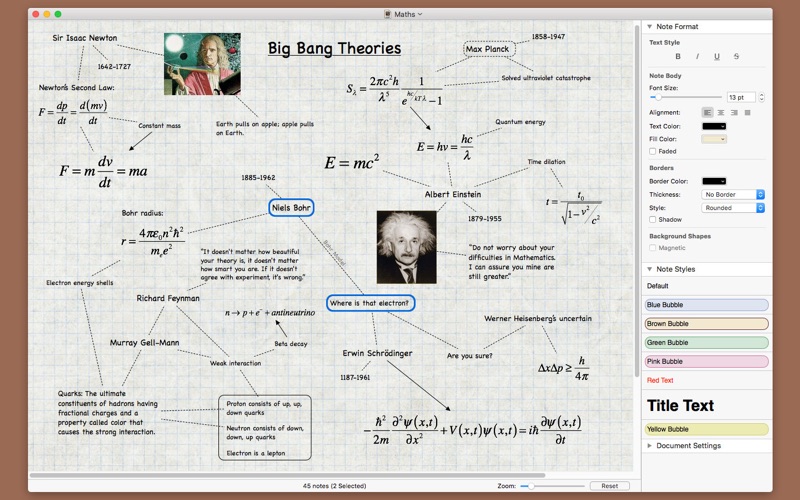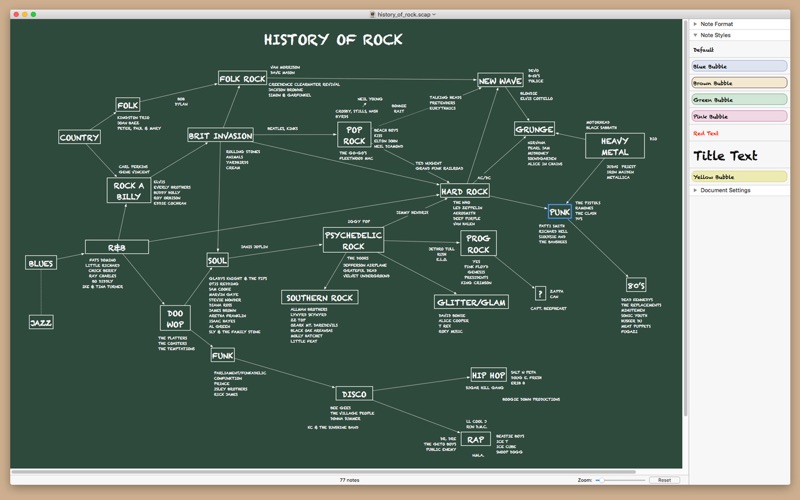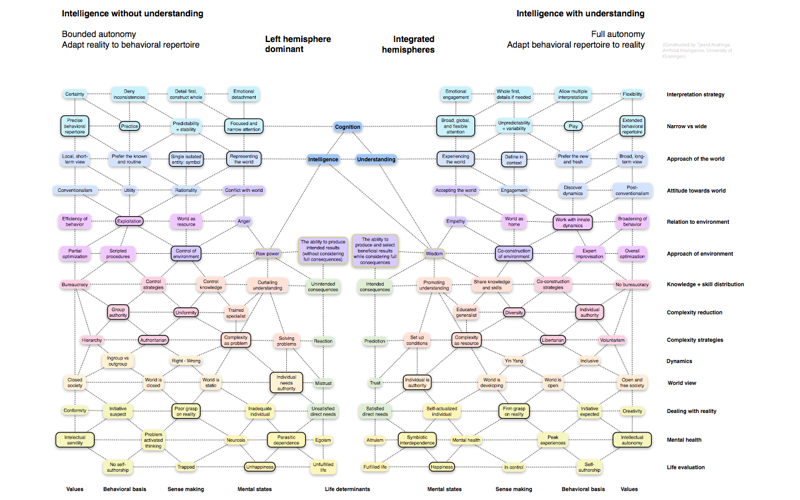What's New
Bug fix...
Bug fix...
Size:
8206954
Category:
Business
Business
OS:
iOS
iOS
Price:
14.990
14.990
Compatible:
iPhone iPad
iPhone iPad
Requirements:
Version:
1.2
1.2
Description - Scapple
.
The Scapple is now available for 14.990 for both iPhone and iPad owners.The application is supporting English language. It is a whopper, weighing in at 8206954, so make sure you have plenty of free space on your iOS device. The new Scapple app version 1.2 has been updated on 2014-11-27.
Bottom Line: For more information about Scapple check developer Literature & Latte Ltd`s website : http://www.literatureandlatte.com/support.php
Bottom Line: For more information about Scapple check developer Literature & Latte Ltd`s website : http://www.literatureandlatte.com/support.php
scapple: to work or shape roughly, without smoothing to a finish. - The Chambers Dictionary Scapple is an easy-to-use tool for getting ideas down as quickly as possible and making connections between them. It isn t exactly ...
Scapple does allow you some freedom and can help you get your intuitive thoughts on the page But as far as the app itself it is the anithesis of intuitive What you get is an array of features that at first blush seem cool But just change one of them one iota from the default buy mode and you will find yourself in a morass of frustration confusion and anger your best hope is consult the 120 page help manual 120 pages My Mac came with two Oh and if you do decide to submit yourself to the manual you will be reading a form of English that while grammatically correct is unclear and invariably refers you to 5 other manual sections Trying doing this while you have the app open is beyond the pale Today all I wanted to do was simply change the background color of my notes I thought it would be simple After the first hour I attempted to find the answer in the labyrinth manual only to find the answer incomprehensible and referring me to three other areas one feature supposedly is to just drag a note with your color change into the Inspector If you want to see something bounce back faster than a paddle ball toy try it for yourself After 1 5 hours I found my answer but it had nothing to do with the instructions in the manual and was hidden in Preferences I previously bought Scrivener from these folks and if you want to be committed to Bellevue this is the app for you Makes Scapple look like childsplay As far as support goes the website forums etc are useless inquiries are answered but it takes days to get them from UK You stand a better chance of throwing the I Ching than consulting the manual Jakela
As many have noted the primary strength of Scapple is its flexibility But the more you use it the more the flaws become apparent The biggest one It really slows down when you have more than 50 or so elements in a mindmap I ve got a Scapple mindmap with about 850 elements and it s now it is as slow as a turtle on antidepressants Now when I add a note and start typing there s a lag between each letter V e r y f r u s t r a t i n g It takes two or three tries to select a note and just when you think you ve got it selected previous efforts kick in and deselect the note Another issue You can t have multiple type sizes in a single note If your title or opening is 14 pt for say emphasis or visibility then all subsequent copy is 14 pt chewing up space The awkwardly named New Background Shape Around Selection which basically lassos multiple elements so they can be moved as a group generally requires 2 3 tries to work The Inspector is disorganized For example there are options for a blue brown green and pink bubble then the next option is Red Text why just red text followed by Title Text then it s Yellow Bubble again The Inspector lists font size but not the name of a font for the note body If a note gets magnetized then it every note it touches also gets magnetized and attaches to it which gets frustrating when you are trying to move notes around You only want to move one note but you can wind up with a herd tagging along If you want to say center in a background shape yes all the notes get centered but then they overlap each other so they are unreadable It s easy to connect notes and groups of notes but it would be nice if you could establish a hierarchy of connection primary secondary tertiary etc I m a big believer in bullets but Scapple doesn t have bullets or other organizational elements There s a lot of stuff I d like to do with Scapple but it looks like I m going to have to somehow export my notes to MindNode for more granular organization that also shows context I love Scrivener and can definitely see a lot of potential here but a bit more development may be required Really sloooooows down with a lot of elements Aspennow
The digital equivelent of the back of an envelope and more often than not it s all you need and proof that more can be less Save in iCloud to stay in sync accross devices and Quick Look support is now present which extends Scapples usefulness It s close to being a project management tool in its own right Checkboxes on sections might be enough for 99 of any project The digital equivelent of the back of an envelope updated MichaelThwaite
a really amazing update for an amazing application amazing Ů°Vahid Askarpour
Thank you for this app Simple and easy Would like some templates unless I m missing them Maybe options to start with boxes Love it Keep it going DreamChaser1701
This is app can do absolutely anything you want it to when it comes to planning organizing managing and innovating Anything Many people will at first simply see at as a another mind mapping tool However these people would be missing out on what is arguably the most useful business tool that exists excluding process automation tools of course but those are no fun to talk about My favorite way to use Scapple is as a high level dashboard that contains every idea concept and visual graphic related to my current project s I like to be able to open one window and simply sit back at the start of my workday and glance over and be reminded of everything I m working on In addition to serving as a digital bulletin board I can also add text paragraphs and link descriptions to objects and form relationships among everything on the page images ideas current projects future projects priorities to do lists etc In addition it s great for mocking up landing pages and web pages Finally the lack of structure is what makes this app so great Unlike other mind mapping tools you can continuously add to a mind map or dashboard in my case for an infinite amount of time Every day you can add something new to it and it s easy to move everything around so that it continues to make sense This app could seriously be sold for a lot more money so you might as well get it now while it s so cheap There Is No Better Productivity Software That Exists CaptainGoose
I love this app and am making huge strides in mapping out my novel novella series The only thing that doesn t give me confidence is that it hasn t been updated in so long I am saving to my desktop in addition to iCloud just in case Amazing but textroot
I use Scapple for over 3 years to dump everything from my mind I have dozens of Scapple boards complex connected todo lists project concepts UX drafts technical tech sheets game designs etc I tried many apps before even local wiki but Scapple is absolutely the best It s the central hub of my digital life Thank you a lot and best of luck in 2017 The best productivity app OлиO
I use 15 buy it But 2 years have not been updated to fix bug i hate it I m very regret bought this Software Fix it ok Can you fix iCloud bug ok MatthewLGM
Literature Latte don t have and will never produce version of their apps for iphone or iPad eventhough the apps are predestinated for these kind of devices and are therefore a poor choice Both apps scrivener and scrapple are made to be creative to take notes jump into your work whenever and wherever you feel creative But this is exactly the possibility that they are not offering You have to go back home and open your computer and when you get there all the creativity is usually gone anyway I wouldn t recommend scrivener or scrapple because of that There are plenty of other apps that you can use on your phone and iPad when and whereever you are that you can synchronize and open and edit on all devices no iPad or iPhone version for any of these programs me;(5
If you ask me this is the app that every writer needs It is easy to use and the minimum features are easy to use It s worth every penny and it s incredibly versatile So far I ve only used it for mapping out stories but I love it to the point that I wish I had other excuses to use it If you re on the fence about buying it just do it Every Writer s Bestie 09girlyM
Its amazing to think that some people call this intuitive Atrociuos interface Dont let the nice color and background fool you Avoid Terrible software Swissanator
I ve tried many mind mapping apps but this iteration is a real step up from anything I ve tried So easy to use fast intuitive powerful and beautiful It s like gaining a super power for your mind brings 3 dimentional thinking to a 2 dimensional space Buy it try it you ll love it Fabulous App R1298765
kudos normally i don t get excited about software but i m a huge fan of scapple for me it s incredibly intuitive and easy to use almost the perfect combination of features without getting bogged down most importantly it s been a huge boon to the outlining process while writing i was mind mapping with pen and paper but the ability to update and unlimited canvas size makes this much better i seriously love this app thank you i freakin love scapple Soy1920
I expect there are an infinite number of uses for this app I initially expected it to be useful in drafting story arcs but within a few weeks I was relying on it for a number of other tasks as well Character sketches scene outlines storyboards This app is so versatile and easy to use that it s now among my three favorite writing related apps My favorite features include the ability to save note styles and to import images but it does so much more It allows me to manipulate text far more than should be expected from an idea drafting tool It lets me choose from a variety of fonts text sizes and text colors I can place text in any of several different bubble shapes with different background colors and border colors Scapple lets me align distribute group and connect elements in ways so many ways Scapple is everything I never before realized I needed I ve been using it for more than a year and I can honestly say that I hope there never comes a time when I ll have to write without it Scapple is everything I never knew I needed TheBarometz
I found this while looking for a storyboard app cork board my scrivener corkboard is frustrating This one lets you do anything tiny boxes that meld to the size of the text anywhere you want character maps with lines and very easy to figure out in a couple minutes so much better than a cork board for that use I actually went to wal mart tonight looking at cork boards Glad I found this grrrrreat app for writers wumpwumps
This app does what it says it does well It is one of those apps that I would like to give a 4 5 because it does what it says cleanly and easily but it leaves me wanting just a little more Half of me really wants some more capability but at the same time I often dislike apps that try to do too much I think this is just a little shy of being the perfect balance of simplicity and capability Some things that are great is the how simple it is to get thoughts down and how amazinly flexible it is Unlike Mind maps or other items that have a strict structure This is very freeform What I am missing is quicker ways to change some of the shapes and colors even if just mindor changes Maybe a way to have some stored styles I think that one feature would take the app to another level Curved lines would be nice but sometmes they can also get annoying Short answer is I like this app and I use it Great as is but could use a little more Travis_J_T
I ve tried MindJet Concept Mindmap xMind Mindnote probably a few others They are all basically the same old mindmap and so not much differentiation But what I really love about Scapple and this use case is new and exciting for me is that I can use it to create whiteboards in Evernote Most of the other mindmaps are expensive and they also save to a zip type format So if you try pasting it in Evernote it just won t work you can t view and Evernote will want to decompress the zip before you open it With Scapple you have a dynamic view and you can open it make changes have those changes viewed in a shared Evernote folder wow Then I also add a Whiteboard tag to my Evernote notes that have these files in them and now I can keep track of all my whiteboarding It s really transformative and simple Hey Scapple please add a save to Evernote feature within the app so I don t have to save the file to the desktop first I would like to add it directly I use Scapple to make whiteboards in Evernote then add a whiteboard tag Uncleschnell
I m a very visual person and use this app all the time at home and work to help me sort my thoughts out I ve used it to lay out PowerPoint decks org charts complex workflows and much more Simple intuitive and it works flawlessly for me Drag drop done Highly recommended Great Organizer OminousGasPains
I also have Scrivener and often find myself using Scapple in place of that app s Corkboard to both organize and goof around with my thoughts It s amazingly easy to use even for me and I m a tech idiot and I love the way whole chapters can suddenly take shape just by moving a few notes around or reversing connections If anyone else has ever wracked his or her brain for that one missing sentence or a thought that was in the wrong place you ll know what I mean Easy useful and worth every cent Crazy Useful Stormvoël
The capability of having unlimited canvas for outlining one s ideas is awesome To make this app the perfect tool for this purpose is to have a handwriting feature This will be a game changer Handwriting feature the only piece missing Brustark
I have tried several Mind mapping programs and they all seem like you need to be a Nuclear Physicist to figure the things out This program is simple and takes a few moments to figure out The only thing I was a bit uncomfortable about was that the images here showed that you can make the freeform board look like it was written by hand I ve read the entire manual and I don t see how to make the board look like that Even with this issue I still give it five stars because that s not really why I got it However if you want it that way just be aware that I m not sure if it s possible or not Maybe it is and I just haven t figured it out yet Great stuff phantasmical
If you need want ease of seeing a flow of text blocks and annotations of topic sentences for developing a large piece of writing this is a good answer It s an old school interface and it colorwheel s for 5 or 10 seconds when I save to iCloud But I can get a big picture view of my work in progress and it reduces the conceptual fatigue of re reading the whole text I m working on when it runs to tens of thousands of words Totally agree with the review that describes it as superb for developing ideas that begin with little immediate inherent structure Writer s work flow sleeper hit rainyeswindno
This is Tinderbox stripped down if you know what I mean Needs iPad app iPad iPad iPad jg6464
I agree with TheAppsExpert in that the application functions alright but the UI and general user experience is lacking and because of that I rarely ever used this app until I uninstalled it permanently User Experience Needs Improvement JPoirx
App is useful but user experiene and UI are not that great SimpleMind app was better even though it s much more expensive Useful But Bad User Expereince and UI TheAppsExpert
Scapple has no competition when you need to capture and make sense of a lot of ideas or bits of information Works better than an outliner for problems that do not have a well understood structure because it lets you visualize things and move around bits and pieces like a mindmapping tool Scapple works better that a mindmapping tool if the chunks of information you need to visualize are text with dense content not just one word concepts notes paragraphs tec Some people use it as a drafting tool juggling around paragraphs for short prose speeches essays etc The only issue which is getting really old is that it has very poor graphical elements The straight lines and arrows do not blend well unless you have a very rigid layout It is a pity because Scapple is great to put together networks of data with lots of connections and the straight lines become a distracting visual nuisance A little tweak to use softer curves simple Bezier or splines would elevate Spline s original but dated interface to the level of a killer app I am consistently more productive using Scapple than any other outlining tool I can work fast and focused even if the end product is an eye sore OK long dated tweaks would make it perfect the sheep are speaking
Please update it I want icloud use too Update in mac App Store update 1 2 please sickei
I was skeptical about spending 14 99 on an app I was just going to use for notes but as soon as I started it up and started to put my thoughts down I was in love The setup of Scapple is so simple yet there is so much you can do I love this app and use it for all my idea barnstorm and thought processing needs I would highly reccomend if you need a visual mind map The Best AmberAuthor
not possible to share on icloud google drive neither no possible to view files on ipad or iphone good app but these features are earnestly important icloud not working Unelma2016
This app is absolute tops for brainstorming working through a problem or anyting that falls in between flow charting and mind mapping This program is free form but powerful so you re not distracted by a program with strict controls and form Bargain at this price considering the usefullness Especially great for people who ar emore visual brainstormers than list makers Graet app I use it nearly every day now Zeos786
Doesn t save files I tried many different methods So it has 0 utility in my book There are much better tools like this out there Doesn t save Mike AI
As an engineering manager I always have to create presentations and work on design problems Before Scapple my workflow was to scribble all my ideas down on paper and then transfer them into Powerpoint The problem was that my paper would become cluttered as I continued to add content and it became difficult to keep my ideas organized and connected Not to mention that my handwriting is not all that great and that made it difficult to even read back what I wrote Scapple solved all of these issues as now I have an unlimted canvas for my thoughts and I can connect my ideas in any fashion I researched tradtional mind mapping applications but they are too structured and not freeform like Scapple A couple of feature request It would be nice to have a few built in background textures and it would be nice to have keyboard shortcuts for the Notes Align and Distribute functions as I use those a lot Great job and great app Just what I needed mitchm101
App does exactly what it claims which is always shocking when it comes to the app store the only thing that would help is some sort of alignment menu kinda like the palette in photoshop or illustrator allowing you to align the components in the flowchart Great app Needs a tweak theantiadvertiser
It s so simple but there s so much thought put into how it works Just because there aren t a lot of buttons and functions it doesn t mean there isn t a lot of functionality hinding unobtrusively behind the scenes I started using this software at the most basic level typing lots of ideas all over the canvas relishing the freedom then I thought now I m ready to start connecting things so I dragged one box on top of another not really expecting anything to happen but they connected I tried it with multiple boxes too and it worked Then I thought I want to make these boxes more prominent I didn t want to go via the menus to change formatting so I just tried Command on a whim and it made the text bigger You can setup the default box styles to something different and when you re ready to start turning your map into something ordered and presentable you can select multiple boxes and format them individually and use the notes align tool to start to pull items into rows and columns to make sense of things Loving the fluidity of this tool it just gets out of the way of the creative process but gives you enough ways to make sense of things visually once you re done with the brainstorming phase and you ve entered the idea documentation phase It s just incredibly intuitive Phatmaus
This is first review I ve ever written for a piece of software and I typically never write reviews for anything but I ve been searching for a mindmapping application that allows me to get my ideas out as easily as I would on paper but with the added benefit of future editing and organizing for as long as I can remember and Scapple is the only one I ve found that works for me I love this application It s intuitive and simple enough that it doesn t get in the way of the flow of ideas it helps facilitate the process It s amazing that such a simple application could fill such a huge void but I find myself needing something like Scapple several times a week almost daily I m so glad that I will never again have to through the frustrating process of testing one mindmapping application after another and being dissapointed over and over Scapple is fantastic So great I m writing a review emibrook
I love this app I use it every day to organize papers presentations and projects for college It is so easy to use and very versatile Brilliant and simple I love how you can drag images into the app and export anything you do to a PDF This is literally the best investment I have made on the App Store in a long time It might seem a little pricy but it was totally worth it This software is far more flexible and user friendly than almost anything else out there at a similar price Love it alexalex0726
For roughing out ideas I find mindmapping software too rigid This is a perfect digital replacement to handwriting in my notebook I love the freedom it gives to jot things down without having to make connections in all cases Keeps my mind open for creative thinking makes it easy to capture as you go and organize as needed Replaces my notepad ux girl
a little pricey but it sure does what it promises I ve looked at a lot of software like this to help with writing and research Popplet was promising but a little buggy and now they ve switched to a subscription model which i hate Gotta say I m really digging Scapple it really lets you focus on what you re doing not on the software does a good job getting out of your way Peter America
Just what I needed This app is the perfect tool to collect my thoughts It s simple and easy to use Amazing for tracking thoughts Newbie8
Too many of the productivity software was too complicated for me I gave up figuring out how to navigate through Evernote because learning all the various functions was too much I think I tried Scrivner before too I just wanted a simple software that lets me map stuff endlessly and this really just does the trick It is easy enough for someone not all that tech savvy as me and helps a great deal in clarifying my conceptual scheme of my writing Modification is quite simple and the flexibility and simplicity of this software is a gem We write as we think and think as we write what would be too rigid in concrete outline can flow and be reshuffled as we change and discover new thoughts as we tweak around and scapple And also unlike my scribbles on napkins and back of envelope these will be readable when I return to it days later This is simply awesome Eeyore in Baltimore
Seriously its awesome if your like me and you tend to get off topic when you write It seems logical to sit down and do a bubble graph like you did in jr high just with out paperwork to lose and on your MacBook or whic ever device you use now Another great app with this concept in mind is Note Away I use both and even together if I am multi tasking two different toppics or more Both apps are really good ways to allow you to do multiple tasks while staying focused structered and finally you can be productive even when your thoughts are racing on many different topics or issues at once Its a lot better than havng several stikies pulled up or realizing weeks later you missed an important detail because you got side tracked in Note pad Thanks for bringing out a little natural OCD to ballance the ADHD Great for brain storming and ADHD 101001011010
I very rarely leave reviews but Scapple deserves my time to write one My favorite feature is the enter key creates a new note and pressing it again completes it This allows me to truly brain storm without my hands ever leaving the keyboard until I want to begin making connections or formatting This application can be used just fine as is but please continue to add more functionality I would love to be able to hot key notes into existence with a style already on it Nailed It JPShaff
I really like this app Well done a little rough around the edges but the highly polished alternatives like OmniGraffle cost 10x more I can handle a couple rough patches for 90 savings Nice work Very Good Allen VanEveren
There is a problem with this update after I downloaded it the software crashes every time I attempt to open documents created on an older version of Scapple that I have stored in iCloud If you need to open older versions of Scapple documents do not download if you can avoid it I have contacted customer support but they have not responded Great little program but this needs to be addressed I was finally contacted by Keith the developer After hours of troubleshooting we were unsuccessful I was able to recover my files by going back in Time Machine to the day before the update Everything works fine now I seem to be the only one who has had this problem so maybe it was a one of a kind difficulty Problems Dr. Bob M