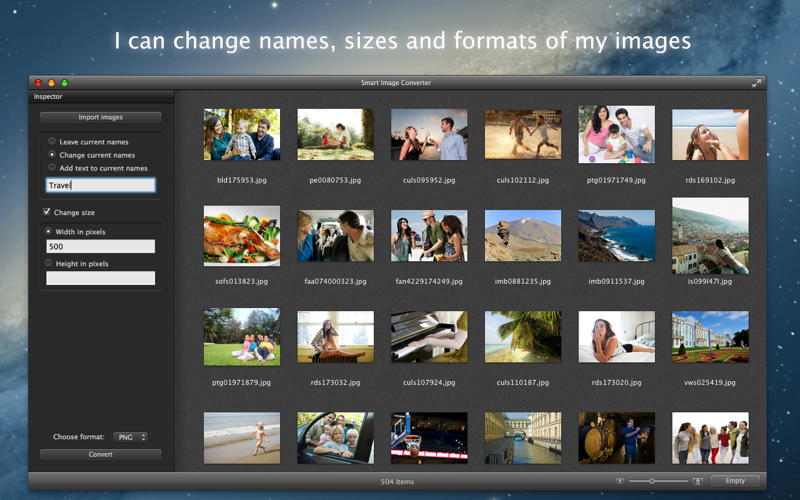What's New
Bug fix...
Bug fix...
Size:
1477234
Category:
Business
Business
OS:
iOS
iOS
Price:
3.990
3.990
Compatible:
iPhone iPad
iPhone iPad
Requirements:
Version:
2.0
2.0
Description - Smart Image Converter
.
The Smart Image Converter is now available for 3.990 for both iPhone and iPad owners.The application is supporting English language. It is a whopper, weighing in at 1477234, so make sure you have plenty of free space on your iOS device. The new Smart Image Converter app version 2.0 has been updated on 2014-11-26.
More Info: Find more info about Smart Image Converter in UAB Macmanus`s Official Website : http://www.appsoftstudio.com/Smart-Image-Converter-Support.html
More Info: Find more info about Smart Image Converter in UAB Macmanus`s Official Website : http://www.appsoftstudio.com/Smart-Image-Converter-Support.html
- Converts your images and photos to the most popular file formats in a fast and convenient way. - Changes the file names and the size of your images in the blink of an eye. - Easily ...
I ve used this app for years and have been pleased My only recommendation is that it begin supporting the new iOS11 heic file format Very useful app carterphotodesign
Got a sig file so i bought this to try and open it Didn t work could not handle sig file rwhite1240
This apparently does not convert from Windows bmp format I bought this to convert the family photos I had originally scanned in as bmp files 13 years ago to jpg You would think this would be a basic use for a file converter to convert from obsolete file formats My mistake Always Read The Fine Print Desert hiker
I tried to convert images of several different formats and Smart image converter worked fine So it really performs well and does everything I need Smart converter Adriam M.
The vendor states just drag your images to the App window They fail to state what file formats are supported The implication is that the app supports all image file formats not true Very unprofessional to leave out pertinent information another dissappointment dhryrygeg
I was looking for a replacement for ReSizeMe which is no longer supported I was sadly disappointed with Smart Image Converter It does not allow cropping There is no rotation no scaling with aspect ratio The worst part is you can only change one dimension at a time for the the basic function of resizing which is one of its main functions you have to do 2 conversions It is okay for changing file type and name but other that that it is a poorly thought out program Sadly you only get to find out after you have paid your money Dissapointed ClairDC